JQuery树插件——ztree
API与Demo:http://www.treejs.cn/v3/api.php
使用插件,第一步依然是引入:
<link rel="stylesheet" href="zTreeStyle/zTreeStyle.css" type="text/css">
<script type="text/javascript" src="jquery-1.4.4.min.js"></script>
<script type="text/javascript" src="jquery.ztree.all.js"></script>
//详细的引入请参见API——如果有较多地方需要引入,请将引入部分抽取为专门的JSP页面,使用 <include />,例如,引入的页面:
<link href="${ctxStatic}/treeTable/themes/vsStyle/treeTable.min.css" rel="stylesheet" type="text/css" />
<script src="${ctxStatic}/treeTable/jquery.treeTable.min.js" type="text/javascript"></script>
如何引入:
<%@include file="/WEB-INF/views/include/treeview.jsp" %>
接下来看实例:
zTreeObj = $.fn.zTree.init($("#treeDemo"), setting, zNodes);
大致分析:
其中,$.fn.zTree.init为初始化树的方法,它接收三个参数,第一个为ztree的DOM容器,通常为 <ul> 或 <div>,例如:
<ul id="treeDemo" class="ztree"></ul>
<div id="ztree" class="ztree"></div>
//请务必设置class为 ztree,以指定为ztree的容器。
第二个参数为ztree的配置,用于显示树的显示样式,例如:
// zTree 的参数配置,深入使用请参考 API 文档(setting 配置详解)
var setting = {};
//详细配置后续补充
第三个参数为ztree的数据源,格式为JSON:
var zNodes = [
{name:"test1", open:true,"checked":"true", children:[
{name:"test1_1","checked":"true"}, {name:"test1_2"}]},
{name:"test2", open:true, children:[
{name:"test2_1"}, {name:"test2_2"}]}
];
这样,一个最简单的树便可以加载了:
<!DOCTYPE html>
<HTML>
<HEAD>
<TITLE> ZTREE DEMO </TITLE>
<meta http-equiv="content-type" content="text/html; charset=UTF-8">
<link href="css/zTreeStyle/zTreeStyle.css" rel="stylesheet">
<script src="js/jquery-1.4.4.min.js"></script>
<script src="js/jquery.ztree.all.js"></script>
<SCRIPT LANGUAGE="JavaScript">
var zTreeObj;
// zTree 的参数配置,深入使用请参考 API 文档(setting 配置详解)
var setting = {};
// zTree 的数据属性,深入使用请参考 API 文档(zTreeNode 节点数据详解)
var zNodes = [
{name:"test1111", open:true,"checked":"true", children:[
{name:"test1_1","checked":"true"}, {name:"test1_2"}]},
{name:"test2222", open:true, children:[
{name:"test2_1"}, {name:"test2_2"}]}
]; $(function(){
zTreeObj = $.fn.zTree.init($("#treeDemo"), setting, zNodes);
});
</SCRIPT>
</HEAD>
<BODY>
<div>
<ul id="treeDemo" class="ztree"></ul>
</div>
</BODY>
</HTML>

【使用开关函数隐藏与显示】:
$(".a").click(function(){
$("p").toggle()
})
引用网友的理解:zTree的实现就是用setting把树的模型结构定义好,然后用zNodes当数据源,把数据浇灌到这个树
settings实例:
var setting = {data:{simpleData:{enable:true,idKey:"id",pIdKey:"pId",rootPId:'0'}},
callback:{onClick:function(event, treeId, treeNode){
var id = treeNode.pId == '0' ? '' :treeNode.pId;
$('#officeContent').attr("src","${ctx}/sys/office/list?id="+id+"&parentIds="+treeNode.pIds);
}
}
};
查阅API可以得知:(回调函数部分这里暂时不进行展开,可以参见官网API)
其中,simpleData的作用:不需要用户再把数据库中取出的 List 强行转换为复杂的 JSON 嵌套格式,这样,我们就可以使用简单的JSON格式,通过在JSON中指定id,pid来确定ztree的结构关系,而不用通过复杂的JSON嵌套来确定树的关系:
var setting = {
data: {
simpleData: {
enable: true,
idKey: "id",
pIdKey: "pId",
rootPId: 0
}
}
};
var treeNodes = [
{"id":1, "pId":0, "name":"test1"},
{"id":11, "pId":1, "name":"test11"},
{"id":12, "pId":1, "name":"test12"},
{"id":111, "pId":11, "name":"test111"}
];
效果如下:
<!DOCTYPE html>
<HTML>
<HEAD>
<TITLE> ZTREE DEMO </TITLE>
<meta http-equiv="content-type" content="text/html; charset=UTF-8">
<link href="css/zTreeStyle/zTreeStyle.css" rel="stylesheet">
<script src="js/jquery-1.4.4.min.js"></script>
<script src="js/jquery.ztree.all.js"></script>
<SCRIPT LANGUAGE="JavaScript">
var zTreeObj;
// zTree 的参数配置,深入使用请参考 API 文档(setting 配置详解)
var setting = {
data: {
simpleData: {
enable: true,
idKey: "id",
pIdKey: "pId",
rootPId: 0
}
}
};
var treeNodes = [
{"id":1, "pId":0, "name":"test1"},
{"id":11, "pId":1, "name":"test11"},
{"id":12, "pId":1, "name":"test12"},
{"id":111, "pId":11, "name":"test111"}
]; $(function(){
zTreeObj = $.fn.zTree.init($("#treeDemo"), setting, treeNodes);
});
</SCRIPT>
</HEAD>
<BODY>
<div>
<ul id="treeDemo" class="ztree"></ul>
</div>
</BODY>
</HTML>

接下来看Web项目中实际使用的Demo:
后台:
/**
* 获取机构JSON数据。
* @param extId 排除的ID
* @param type 类型(1:公司;2:部门/小组/其它:3:用户)
* @param grade 显示级别
* @param response
* @return
*/
@RequiresPermissions("user")
@ResponseBody
@RequestMapping(value = "treeData")
public List<Map<String, Object>> treeData(@RequestParam(required=false) String extId, @RequestParam(required=false) String type,
@RequestParam(required=false) Long grade, @RequestParam(required=false) Boolean isAll, HttpServletResponse response) {
List<Map<String, Object>> mapList = Lists.newArrayList();
List<Office> list = officeService.findList(isAll);
for (int i=0; i<list.size(); i++){
Office e = list.get(i);
if ((StringUtils.isBlank(extId) || (extId!=null && !extId.equals(e.getId()) && e.getParentIds().indexOf(","+extId+",")==-1))
&& (type == null || (type != null && (type.equals("1") ? type.equals(e.getType()) : true)))
&& (grade == null || (grade != null && Integer.parseInt(e.getGrade()) <= grade.intValue()))
&& Global.YES.equals(e.getUseable())){
Map<String, Object> map = Maps.newHashMap();
map.put("id", e.getId());
map.put("pId", e.getParentId());
map.put("pIds", e.getParentIds());
map.put("name", e.getName());
if (type != null && "3".equals(type)){
map.put("isParent", true);
}
mapList.add(map);
}
}
return mapList;
}
后台返回的是一个mapList ,此Demo中返回的数据如下:
[{id=, pId=, name=江西省党总部, pIds=,},
{id=, pId=, name=公司领导, pIds=,,},
{id=, pId=, name=综合部, pIds=,,},
{id=, pId=, name=市场部, pIds=,,},
{id=, pId=, name=技术部, pIds=,,},
{id=, pId=, name=研发部, pIds=,,},
{id=, pId=, name=济南市分公司, pIds=,,},
{id=, pId=, name=公司领导, pIds=,,,},
{id=, pId=, name=综合部, pIds=,,,},
{id=, pId=, name=市场部, pIds=,,,},
{id=, pId=, name=技术部, pIds=,,,},
{id=, pId=, name=历城区分公司, pIds=,,,},
{id=, pId=, name=公司领导, pIds=,,,,},
{id=, pId=, name=综合部, pIds=,,,,},
{id=, pId=, name=市场部, pIds=,,,,},
{id=, pId=, name=技术部, pIds=,,,,},
{id=, pId=, name=历下区分公司, pIds=,,,},
{id=, pId=, name=高新区分公司, pIds=,,,},
{id=, pId=, name=公司领导, pIds=,,,,},
{id=, pId=, name=公司领导, pIds=,,,,},
{id=, pId=, name=综合部, pIds=,,,,},
{id=, pId=, name=综合部, pIds=,,,,},
{id=, pId=, name=市场部, pIds=,,,,},
{id=, pId=, name=市场部, pIds=,,,,},
{id=, pId=, name=技术部, pIds=,,,,},
{id=, pId=, name=技术部, pIds=,,,,}]
前台通过Ajax请求接收:更多Ajax操作请参见API或之前随笔:http://www.cnblogs.com/jiangbei/p/6880157.html
<script type="text/javascript">
var setting = {data:{simpleData:{enable:true,idKey:"id",pIdKey:"pId",rootPId:'0'}},
callback:{onClick:function(event, treeId, treeNode){
var id = treeNode.pId == '0' ? '' :treeNode.pId;
$('#officeContent').attr("src","${ctx}/sys/office/list?id="+id+"&parentIds="+treeNode.pIds);
}
}
}; function refreshTree(){
$.getJSON("${ctx}/sys/office/treeData",function(data){
$.fn.zTree.init($("#ztree"), setting, data).expandAll(true);
});
}
refreshTree();
这样,一棵树就显示出来了!

获取树的节点数据请参见回调函数:
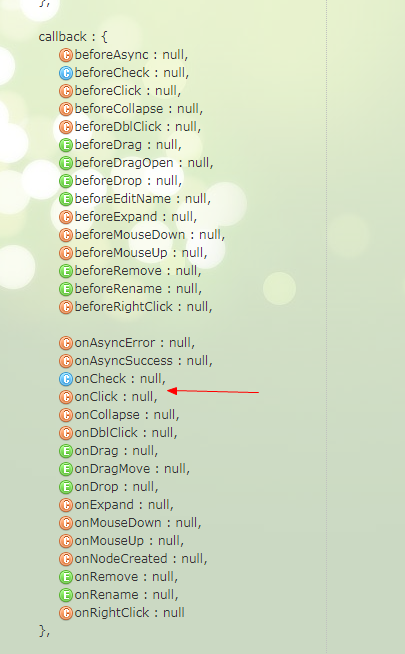
实例参见:http://blog.csdn.net/u013008179/article/details/47680951
简单实例,待更新:
<!DOCTYPE html>
<html lang="en">
<head>
<meta charset="UTF-8">
<title>ztree</title>
<link rel="stylesheet" href="css/zTreeStyle/zTreeStyle.css" type="text/css">
<script type="text/javascript" src="js/jquery-1.4.4.min.js"></script>
<script type="text/javascript" src="js/jquery.ztree.all.js"></script>
</head>
<body>
<input type="text" name="area" id="area" readonly="readonly">
<a id="loadztree" href="#">点击加载</a>
<ul id="treeDemo" class="ztree"></ul>
<script type="text/javascript">
// zTree 的参数配置,深入使用请参考 API 文档(setting 配置详解)
var setting = {
callback: {
onClick: zTreeOnClick
}
};
// zTree 的数据属性,深入使用请参考 API 文档(zTreeNode 节点数据详解)
var zNodes = [
{name:"test1111", open:true,"checked":"true", children:[
{name:"test1_1","checked":"true"}, {name:"test1_2"}]},
{name:"test2222", open:true, children:[
{name:"test2_1"}, {name:"test2_2"}]}
];
function zTreeOnClick(event, treeId, treeNode) {
alert(treeNode.name);
$("#area").val(treeNode.name);
};
$("#loadztree").click(function(){
$.fn.zTree.init($("#treeDemo"), setting, zNodes);
$("#treeDemo").slideToggle();
});
$(function(){
alert("页面加载完成!");
}); </script>
</body>
</html>
Jeetise实例:
<font size="5">Hello tree!</font>
<div id="ztree" class="ztree"></div>
<script type="text/javascript">
var setting = {data:{simpleData:{enable:true,idKey:"id",pIdKey:"pId",rootPId:'0'}},}; function refreshTree(){
$.getJSON("${ctx}/po/partyOrganization/treeData",function(data){
$.fn.zTree.init($("#ztree"), setting, data);
});
}
refreshTree();
JQuery树插件——ztree的更多相关文章
- zTree 优秀的jquery树插件
zTree 优秀的jquery树插件,文档详细,渲染快 使用方法: 1.引用zTree的js和css文件 <link href="~/Content/zTree_v3/css/zTre ...
- zTree -- jQuery 树插件 使用方法与例子
简介 zTree 是一个依靠 jQuery 实现的多功能 "树插件". 网址:http://www.ztree.me/v3/main.php#_zTreeInfo 上面的网址里有z ...
- 顶级jQuery树插件
顶级jQuery树插件 顶级jQuery树插件 2013-03-05 17:20 139人阅读 评论(0) 收藏 举报 jsTree JsTree是一个基于jQuery的Tree控件.支持HTML.J ...
- ASP.NET MVC jQuery 树插件在项目中使用方法(一)
jsTree是一个 基于jQuery的Tree控件.支持XML,JSON,Html三种数据源.提供创建,重命名,移动,删除,拖"放节点操作.可以自己自定义创建,删 除,嵌套,重命名,选择节点 ...
- JQuery/JS插件 zTree树,点击当前节点展开,其他节点关闭
好像没找到现成的,就自己写了一个demo. 效果如下: 代码: <!DOCTYPE html> <html> <head> <meta http-equiv= ...
- 主攻ASP.NET.4.5.1 MVC5.0之重生:在项目中使用zTree jQuery 树插件
效果图和json格式 Controllers代码 using HR.Models; using HR.Models.Repository; /***************************** ...
- zTree -- jQuery 树插件
http://www.ztree.me/v3/main.php#_zTreeInfo http://plugins.jquery.com/zTree.v3/ 例子:http://www.ztree.m ...
- zTree -- jQuery 树插件实现点击文字展开子节点
新版本的zTree是单击+号展开子项,点击文字选中该项,双击文字展开子项 项目用的是3.5版本的,如果要点击文字展开子项暂时没查到资料,自己琢磨了下 项目用的是jquery.ztree.core-3. ...
- 树 插件 ztree 的基本用法
因业务需要 用到 ztree 插件 第一次用tree插件上手有点难度 官网 http://www.treejs.cn/v3/main.php#_zTreeInfo 第一步:初始化树,树的所有数据从后台 ...
随机推荐
- 音乐MP4网站 车辆工程 冯大昕
- Chapter 5 Order Inversion Pattern
5.1 Introdution The main focus of this chapter is to discuss the order inversion (OI) pattern, which ...
- 11、Node.js 函数
内容:普通函数,匿名函数,函数传递是如何让HTTP服务器工作的 ###普通函数例子: function say(word) { console.log(word); } function execut ...
- 关于eclipse没有js、xml代码提示的解决:下载一个插件
1)eclipse打开帮助 2)Eclipse Marketplace,然后搜索AngularJS Eclipse 安装后重启就行了 xml的搜索Rinzo. 没有vpn,我的网络到达不了.
- [USACO09MAR]Look Up
嘟嘟嘟 题面说的有点问题,应该是向后看齐. 于是我们维护一个单调递减栈,如果当前a[i]比栈顶元素大,就执行pop操作,然后把pop出来的元素的答案都用 i 更新即可. #include<cst ...
- Git打Tag相关操作
一.打标签 git tag -a 0.1.3 -m “Release version 0.1.3″ 详解: git tag 是命令 -a 0.1.3是增加 名为0.1.3的标签 -m 后面跟着的是标签 ...
- 启动 NFS 守护进程:rpc.nfsd: writing fd to kernel failed: errno 111 (Connection refused)
启动 NFS 守护进程:rpc.nfsd: writing fd to kernel failed: errno 111 (Connection refused) rpc.nfsd: unable t ...
- 【Step By Step】将Dotnet Core部署到Docker(中)
在Docker中运行MySql MySQL 官方也提供了各种版本的MySQL Image来供用户使用,我们可以使用如下命令来创建并运行一个MySQL Image: docker run -it -p ...
- .net core 实践笔记(二)--EF连接Azure Sql
** 温馨提示:如需转载本文,请注明内容出处.** 本文链接:https://www.cnblogs.com/grom/p/9902098.html 笔者使用了常见的三层架构,Api展示层注入了Swa ...
- RunLoop 之初探
你好2019!一起努力呀! 1.什么是runloop runloop是通过内部维护的事件循环对事件/消息进行管理的一个对象. 事件循环(Event loop):通俗的解释:没有消息处理的时候,休眠以避 ...
