ansible 循环与条件判断when
普通循环
with_itemes 变量组
{ item } 循环变量
示例
- name: 覆盖配置文件
copy: src=/root/{{ item }} dest=/root/test/{{ item }}
with_items:
- a.txt
- b.txt
- c.txt
- d.txt
- shell (目录)
##会依次将abcd 四个txt文件和 shell目录拷贝到目标文件夹下
引用sc的一个示例:
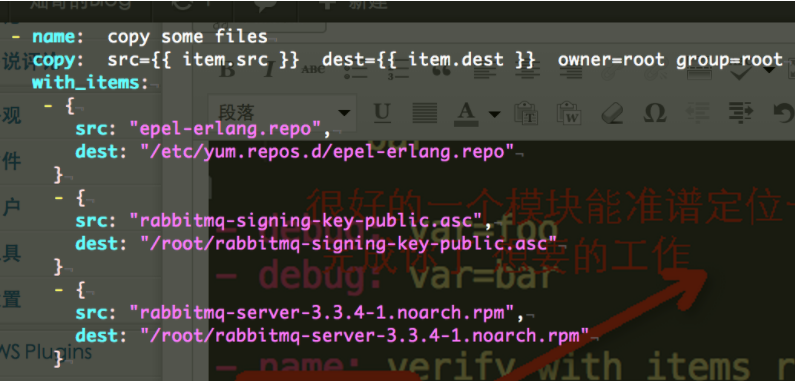
字典循环
#添加用户 - name: add users
user: name={{ item }} state=present groups=wheel
with_items:
- testuser1
- testuser2 - name: add users
user: name={{ item.name }} state=present groups={{ item.groups }}
with_items:
- { name: 'testuser1', groups: 'test1' }
- { name: 'testuser2', groups: 'test2' }
示例二
users:
alice:
name: Alice Appleworth
telephone: 123-456-7890
bob: #key
name: Bob Bananarama #value1
telephone: 987-654-3210 #value2 tasks:
- name: Print records
debug: msg="User {{ item.key }} is {{ item.value.name }} ({{ item.value.telephone }})"
with_dict: "{{ users }}"
示例三
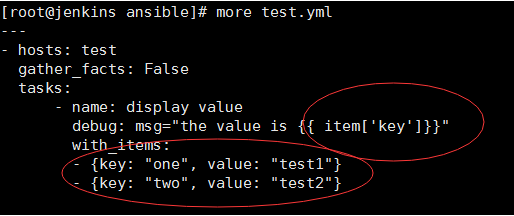
执行结果
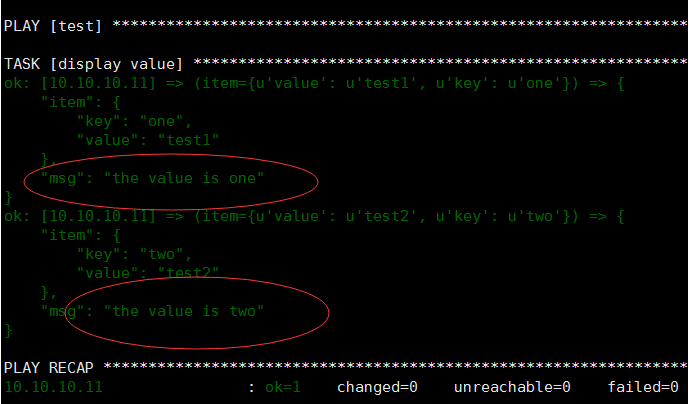
嵌套循环
---
- name: test
hosts: test
tasks:
- name: test
command: "echo name={{ item[0] }} priv={{ item[1] }}"
with_nested:
- [ 'alice', 'bob' ]
- [ 'clientdb', 'employeedb', 'providerdb' ] ##item[0]是循环的第一个列表的值['alice','bob'];item[1]是第二个列表的值。
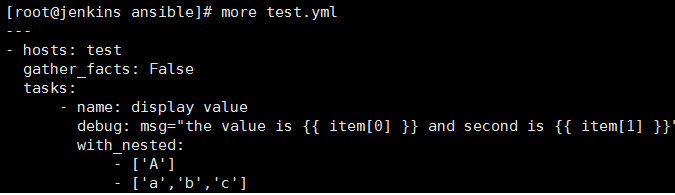
打印结果:
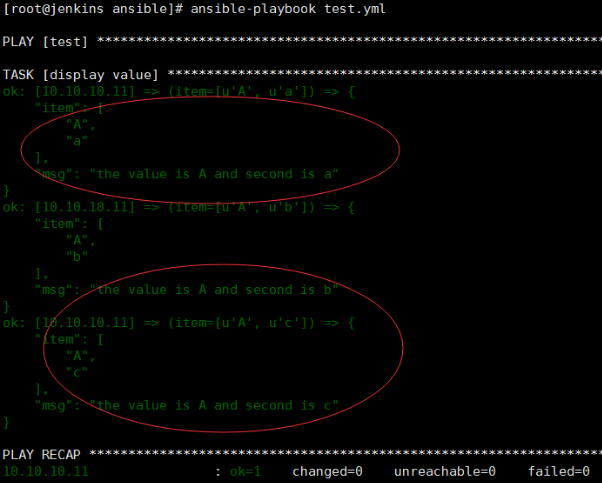
文件循环
inventory循环(with_inventory_hostnames)
# show all the hosts in the inventory
- debug: msg={{ item }}
with_inventory_hostnames: all # show all the hosts matching the pattern, ie all but the group www
- debug: msg={{ item }}
with_inventory_hostnames: all:!www
with_fileglob:
---
- hosts: test
gather_facts: False
tasks:
- name: display value ##列举某个目录下的某些文件
debug: msg="file is {{ item }}"
with_fileglob:
- /root/*.zip
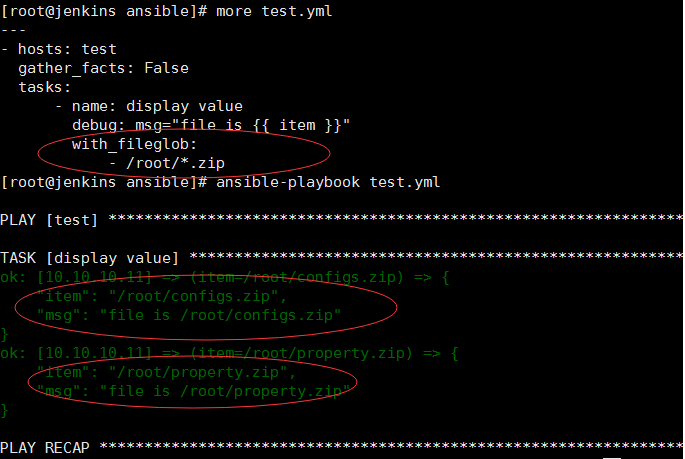
条件判断when与register变量
register官网示例


register 可接受多个task的结果作为变量临时存储,示例:
---
- hosts: test
gather_facts: False
tasks:
- name: display value
shell: "{{ item }}"
with_items:
- hostname
- uname
register: ret
- name: display loops
debug: msg="{% for i in ret.results %} {{ i.stdout }} {% endfor %}"
执行结果:

when 官网示例
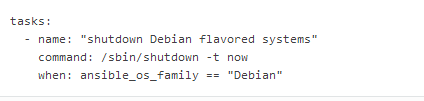
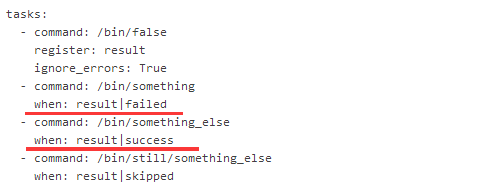
其它示例:
判断分支是否在git分支列表,如果不在,运行某个脚本
- command: chdir=/path/to/project git branch
register: git_branches - command: /path/to/project/git-clean.sh
when: "('release-v2' no in git_branches.stdout)"
判断某个文件是否存在
- stat: path=/etc/hosts
register: host_file - copy: src=/path/to/local/file dest=/path/to/remote/file
when: host_file.stat.exists == false
其它示例
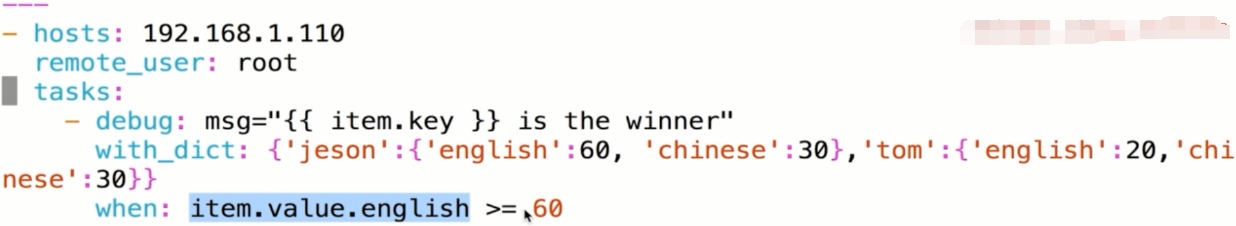
changed_when && failed_when
对命令运行结果进行判断。
示例
比如判断某个软件是否安装成功 - name: install git
yum: name=git state=latest
register: git_install changed_when: " 'nothing to install or upgrade' not in git_install.stdout" #表示输出的结果中没有 notthing to install ..才返回change结果
ignore_errors: true 屏蔽错误信息
ansible 循环与条件判断when的更多相关文章
- python Django教程 之模板渲染、循环、条件判断、常用的标签、过滤器
python3.5 manage.py runserver python Django教程 之模板渲染.循环.条件判断.常用的标签.过滤器 一.Django模板渲染模板 1. 创建一个 zqxt_tm ...
- Ansible系列(六):循环和条件判断
本文目录:1. 循环 1.1 with_items迭代列表 1.2 with_dict迭代字典项 1.3 with_fileglob迭代文件 1.4 with_lines迭代行 1.5 with_ne ...
- PHP和JS在循环、条件判断中的不同之处
一.条件判断: php中算 false 的情况 1. boolean:false 2. 整形:0 3.浮点型:0 4.字符串:"" "0"(其他都对) 5.空 ...
- Java 控制语句:循环、条件判断
基础很重要,基础很重要,基础很重要.重要的事情说三遍,. 程序设计中的控制语句主要有三种:顺序.分支和循环.我们每天写的代码,除了业务相关,里面会包含大量的控制语句.但是控制语句的基本使用,是否有些坑 ...
- Ansible Playbook 使用条件判断语句
先介绍一下 gather_facts 参数,该参数用于指定在执行任务前,是否先执行 setup 模块获取主机相关信息,以便给后面的任务使用 [root@localhost ~]# ansible 19 ...
- Go语言之循环与条件判断
一.for循环 Go 语言中没有 while 循环,只有一个 for 循环 for 变量初始化;条件;变量自增/自减 { 循环体内容 } 1.基本使用 for i := 0; i < 10; i ...
- ansible实践3-playbook条件判断
--- - hosts: testhost user: root gather_facts: True tasks: - name: use when shell: t ...
- 求1+2+…+n,要求不能使用乘除法、for、while、if、else、s witch、case 等关键字以及条件判断语句(A?B:C)和不用循环/goto/递归输出1~100的10种写法
来源:据说是某一年某个公司的面试题 题目:求1+2+…+n, 要求不能使用乘除法.for.while.if.else.s witch.case 等关键字以及条件判断语句(A?B:C) 分析:这题本来很 ...
- shell条件判断与流程控制
一 条件判断式语句 1.按文件类型进行判断 测试类型 作用 -b 文件 判断文件是否存在,并且是否为块设备文件(是块设备文件为真) -c 文件 判断文件是否存在,并且是否为字符设备文件(是字符设备设备 ...
随机推荐
- 个人实验 github地址:https://github.com/quchengyu/cher
一.实践目的 1.掌握类的定义,对象的创建. 2.掌握实现封装.继承.多态的方法,掌握各种修饰符的使用. 3.掌握将对象数组作为方法的参数和返回值. 4.掌握抽象类与接口的概念及实现,理解动态绑定机制 ...
- Java 类的加载
package com.cwcec.p2; class C { public static final int SIZE; static { SIZE = 100; System.out.printl ...
- nginx for Windows Known issues:path
http://nginx.org/en/docs/windows.html nginx/Windows uses the directory where it has been run as the ...
- 【转】Linux tail 命令详解
Linux tail 命令详解 http://www.2cto.com/os/201111/110143.html
- 应用层协议及ip地址划分
1.应用层协议 2.ip地址 3.子网划分及超网合并
- Linux基础学习(1)--Linux系统简介
第一章——Linux系统简介 1.UNIX和Linux发展史: 1.1 unix发展史: (1)1965年,美国麻省理工学院(MIT).通用电气公司(GE)及AT&T的贝尔实验室联合开发Mul ...
- 关于ArcGIS常用功能的实现
关于ArcGIS中常见的一些功能的总结,一般首先在前台中放置地图,代码如下所示: <esri:Map Grid.Row="0" Grid.Column="0&quo ...
- js history
後退:退到歷史列表的前一個url,和瀏覽器點擊後退按鈕功能相同 history.back() 前進:進入歷史列表的後面一個url,和瀏覽器的前進按鈕功能相同 history.forward()
- HTML-XML数据解析
HTML代码 <!DOCTYPE html> <html xmlns="http://www.w3.org/1999/xhtml"> <head> ...
- CSS覆盖公共样式中的某个属性
CSS如何覆盖公共样式中的某个属性?利用CSS样式的优先级. 如下例子: <!DOCTYPE html PUBLIC "-//W3C//DTD XHTML 1.0 Transition ...
