Java爬取B站弹幕 —— Python云图Wordcloud生成弹幕词云
一 . Java爬取B站弹幕
弹幕的存储位置

如何通过B站视频AV号找到弹幕对应的xml文件号
首先爬取视频网页,将对应视频网页源码获得

就可以找到该视频的av号aid=8678034
还有弹幕序号,cid=14295428
弹幕存放位置为 http://comment.bilibili.com/14295428.xml
import org.apache.http.HttpEntity;
import org.apache.http.client.methods.CloseableHttpResponse;
import org.apache.http.client.methods.HttpGet;
import org.apache.http.impl.client.CloseableHttpClient;
import org.apache.http.impl.client.HttpClients;
import org.apache.http.util.EntityUtils;
import java.io.*;
import java.net.URL;
import java.util.regex.Matcher;
import java.util.regex.Pattern; public class getBiliBiliBofqi {
public static boolean isInteger(String str) {
Pattern pattern = Pattern.compile("^[-\\+]?[\\d]*$");
return pattern.matcher(str).matches();
}
public static void getBofqi(String aid) throws Exception {
CloseableHttpClient closeableHttpClient = HttpClients.createDefault();
HttpGet httpGet = new HttpGet("https://www.bilibili.com/video/av" + aid + "/");
CloseableHttpResponse httpResponse = closeableHttpClient.execute(httpGet);
HttpEntity httpEntity = httpResponse.getEntity();
String en = EntityUtils.toString(httpEntity);
//"cid=16496518&aid=9979006&pre_ad="
String con = "cid=(.*)?&aid=";
Pattern ah = Pattern.compile(con);
Matcher mr = ah.matcher(en);
while (mr.find()) {
String id = mr.group();
// 解析弹幕xml文件
String newUrl = id.replace("cid=", "");
String x = newUrl.replace("&aid=", "");
if(!isInteger(x)){
return ;
}
URL url = new URL( "http://comment.bilibili.com/"+x+".xml" );
HttpGet httpGet1 = new HttpGet("http://comment.bilibili.com/"+x+".xml");
CloseableHttpResponse httpResponse1 = closeableHttpClient.execute(httpGet1) ;
HttpEntity httpEntity1 = httpResponse1.getEntity() ;
String en1 = EntityUtils.toString(httpEntity1,"utf-8") ; String c = "\">(.*?)<";
Pattern a = Pattern.compile(c);
Matcher m = a.matcher(en1);
RandomAccessFile randomAccessFile = new RandomAccessFile("E:\\dan_"+x+".txt", "rw");
while (m.find()) {
String speak = m.group().replace("\">", "");
speak = speak.replace("<", ""); // 存储弹幕
long len = randomAccessFile.length();
randomAccessFile.seek(len);
randomAccessFile.write(speak.getBytes());
randomAccessFile.write("\r\n".getBytes());
System.out.println(speak);
}
randomAccessFile.write("\r\n".getBytes());
randomAccessFile.close();
}
}
public static void main(String[] args) throws Exception {
getBofqi("16772795");
getBofqi("8542373");
getBofqi("5112921");
getBofqi("1747345");
getBofqi("2648921");
getBofqi("2333333");
getBofqi("3771373");
getBofqi("17224371");
}
}
爬取的弹幕文件 :
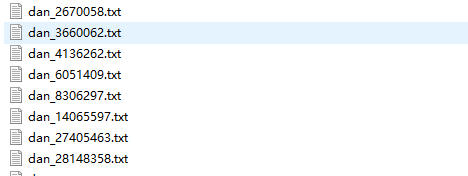
运行结果:
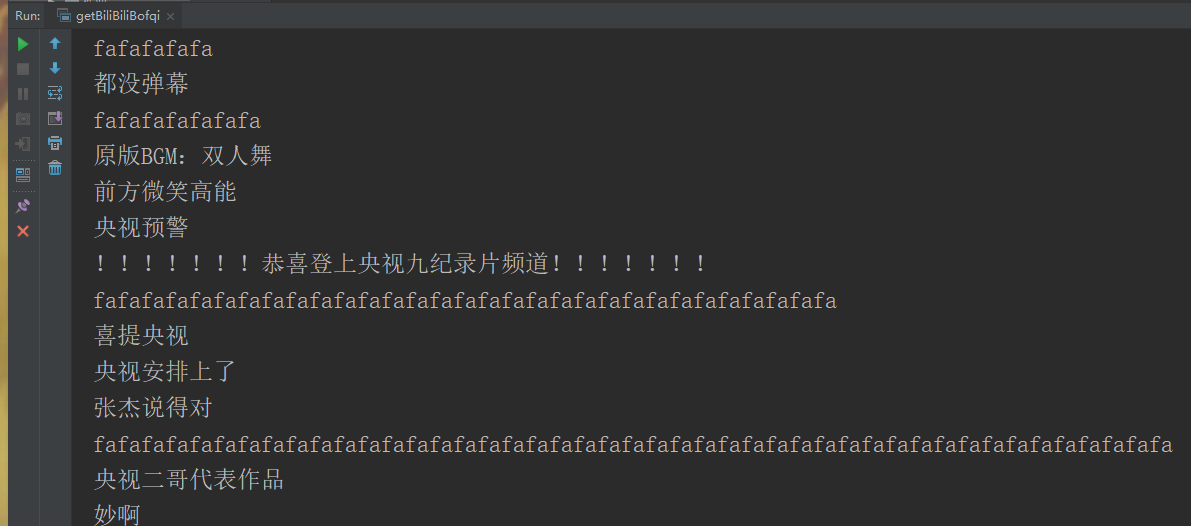
二 . Python云图Wordcloud生成弹幕词云
1 github:https://github.com/amueller/word_cloud
官方地址:https://amueller.github.io/word_cloud/
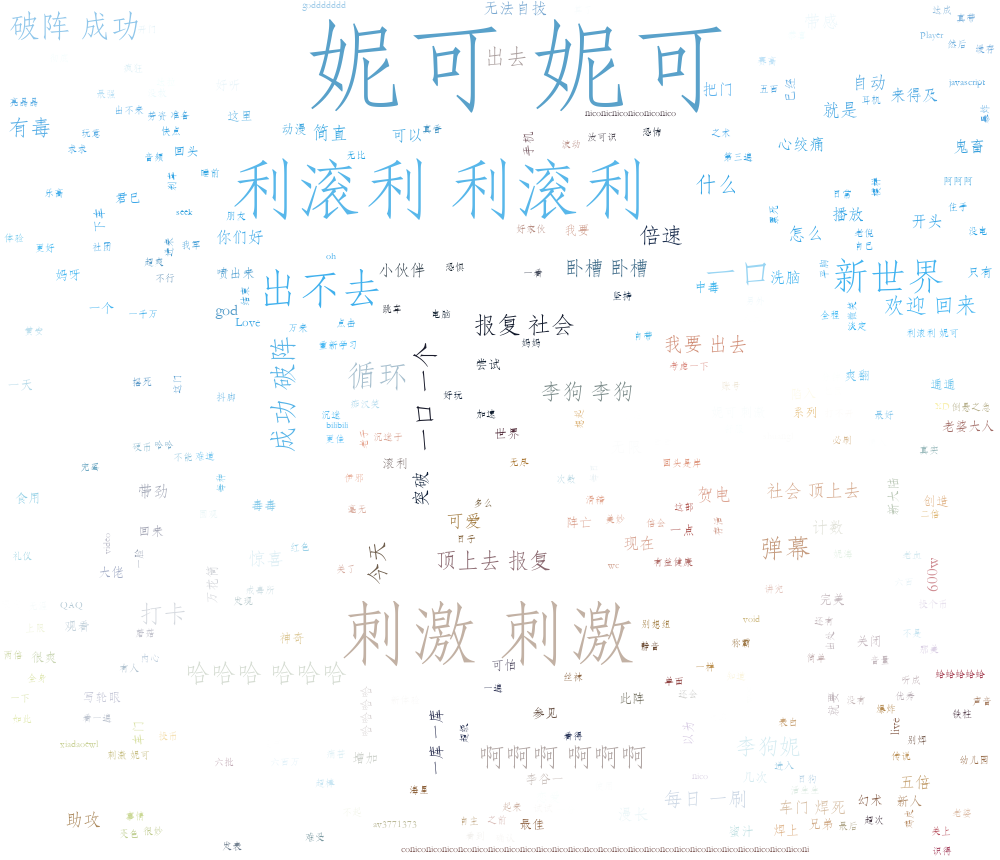
# coding: utf-8
import jieba
from scipy.misc import imread # 这是一个处理图像的函数
from wordcloud import WordCloud, STOPWORDS, ImageColorGenerator
import matplotlib.pyplot as plt back_color = imread('02.jpg') # 解析该图片 wc = WordCloud(background_color='white', # 背景颜色
max_words=500, # 最大词数
#mask=back_color, # 以该参数值作图绘制词云,这个参数不为空时,width和height会被忽略
max_font_size=100, # 显示字体的最大值
stopwords=STOPWORDS.add('fa'), # 使用内置的屏蔽词,再添加'苟利国'
font_path="C:/Windows/Fonts/STFANGSO.ttf", # 解决显示口字型乱码问题,可进入C:/Windows/Fonts/目录更换字体
random_state=42, # 为每个词返回一个PIL颜色
width=1000, # 图片的宽
height=860 #图片的长
)
# WordCloud各含义参数请点击 wordcloud参数 # 打开词源的文本文件
text = open('dan_6051409.txt').read() # 该函数的作用就是把屏蔽词去掉,使用这个函数就不用在WordCloud参数中添加stopwords参数了
# 把你需要屏蔽的词全部放入一个stopwords文本文件里即可
def stop_words(texts):
words_list = []
word_generator = jieba.cut(texts, cut_all=False) # 返回的是一个迭代器
with open('stopwords.txt') as f:
str_text = f.read()
unicode_text = unicode(str_text, 'utf-8') # 把str格式转成unicode格式
f.close() # stopwords文本中词的格式是'一词一行'
for word in word_generator:
if word.strip() not in unicode_text:
words_list.append(word)
return ' '.join(words_list) # 注意是空格 text = stop_words(text) wc.generate(text)
# 基于彩色图像生成相应彩色
image_colors = ImageColorGenerator(back_color)
# 显示图片
plt.imshow(wc)
# 关闭坐标轴
plt.axis('off')
# 绘制词云
plt.figure()
plt.imshow(wc.recolor(color_func=image_colors))
plt.axis('off')
# 保存图片
wc.to_file('1.png')
word_cloud 生成词云有两个方法。from text 和 from frequencies 。
即文本生成和频率生成,每一个都有对应的函数可以使用
generate(text) Generate wordcloud from text.
generate_from_text(text) Generate wordcloud from text.
generate_from_frequencies Create a word_cloud from words and frequencies.
fit_words Create a word_cloud from words and frequencies.
wordcloud包的基本用法
class wordcloud.WordCloud(font_path=None, width=400, height=200, margin=2,
ranks_only=None, prefer_horizontal=0.9,mask=None, scale=1, color_func=None,
max_words=200, min_font_size=4, stopwords=None, random_state=None,background_color='black',
max_font_size=None, font_step=1, mode='RGB', relative_scaling=0.5, regexp=None,
collocations=True,colormap=None, normalize_plurals=True)
font_path : string //字体路径,需要展现什么字体就把该字体路径+后缀名写上,如:font_path = '黑体.ttf'width : int (default=400) //输出的画布宽度,默认为400像素height : int (default=200) //输出的画布高度,默认为200像素prefer_horizontal : float (default=0.90) //词语水平方向排版出现的频率,默认 0.9 (所以词语垂直方向排版出现频率为 0.1 )mask : nd-array or None (default=None) //如果参数为空,则使用二维遮罩绘制词云。如果 mask 非空,设置的宽高值将被忽略,遮罩形状被 mask 取代。除全白(#FFFFFF)的部分将不会绘制,其余部分会用于绘制词云。如:bg_pic = imread('读取一张图片.png'),背景图片的画布一定要设置为白色(#FFFFFF),然后显示的形状为不是白色的其他颜色。可以用ps工具将自己要显示的形状复制到一个纯白色的画布上再保存,就ok了。scale : float (default=1) //按照比例进行放大画布,如设置为1.5,则长和宽都是原来画布的1.5倍。min_font_size : int (default=4) //显示的最小的字体大小font_step : int (default=1) //字体步长,如果步长大于1,会加快运算但是可能导致结果出现较大的误差。max_words : number (default=200) //要显示的词的最大个数stopwords : set of strings or None //设置需要屏蔽的词,如果为空,则使用内置的STOPWORDSbackground_color : color value (default=”black”) //背景颜色,如background_color='white',背景颜色为白色。max_font_size : int or None (default=None) //显示的最大的字体大小mode : string (default=”RGB”) //当参数为“RGBA”并且background_color不为空时,背景为透明。relative_scaling : float (default=.5) //词频和字体大小的关联性color_func : callable, default=None //生成新颜色的函数,如果为空,则使用 self.color_funcregexp : string or None (optional) //使用正则表达式分隔输入的文本collocations : bool, default=True //是否包括两个词的搭配colormap : string or matplotlib colormap, default=”viridis” //给每个单词随机分配颜色,若指定color_func,则忽略该方法。fit_words(frequencies) //根据词频生成词云【frequencies,为字典类型】generate(text) //根据文本生成词云generate_from_frequencies(frequencies[, ...]) //根据词频生成词云generate_from_text(text) //根据文本生成词云process_text(text) //将长文本分词并去除屏蔽词(此处指英语,中文分词还是需要自己用别的库先行实现,使用上面的 fit_words(frequencies) )recolor([random_state, color_func, colormap]) //对现有输出重新着色。重新上色会比重新生成整个词云快很多。to_array() //转化为 numpy arrayto_file(filename) //输出到文件
Java爬取B站弹幕 —— Python云图Wordcloud生成弹幕词云的更多相关文章
- Python爬取b站任意up主所有视频弹幕
爬取b站弹幕并不困难.要得到up主所有视频弹幕,我们首先进入up主视频页面,即https://space.bilibili.com/id号/video这个页面.按F12打开开发者菜单,刷新一下,在ne ...
- python爬取B站视频弹幕分析并制作词云
1.分析网页 视频地址: www.bilibili.com/video/BV19E… 本身博主同时也是一名up主,虽然已经断更好久了,但是不妨碍我爬取弹幕信息来分析呀. 这次我选取的是自己 唯一的爆款 ...
- 用Python爬取B站、腾讯视频、爱奇艺和芒果TV视频弹幕!
众所周知,弹幕,即在网络上观看视频时弹出的评论性字幕.不知道大家看视频的时候会不会点开弹幕,于我而言,弹幕是视频内容的良好补充,是一个组织良好的评论序列.通过分析弹幕,我们可以快速洞察广大观众对于视频 ...
- 萌新学习Python爬取B站弹幕+R语言分词demo说明
代码地址如下:http://www.demodashi.com/demo/11578.html 一.写在前面 之前在简书首页看到了Python爬虫的介绍,于是就想着爬取B站弹幕并绘制词云,因此有了这样 ...
- Python爬取B站耗子尾汁、不讲武德出处的视频弹幕
本文的文字及图片来源于网络,仅供学习.交流使用,不具有任何商业用途,如有问题请及时联系我们以作处理. 前言 耗子喂汁是什么意思什么梗呢?可能很多人不知道,这个梗是出自马保国,经常上网的人可能听说过这个 ...
- Python爬取B站视频信息
该文内容已失效,现已实现scrapy+scrapy-splash来爬取该网站视频及用户信息,由于B站的反爬封IP,以及网上的免费代理IP绝大部分失效,无法实现一个可靠的IP代理池,免费代理网站又是各种 ...
- Java + golang 爬取B站up主粉丝数
自从学习了爬虫,就想在B站爬取点什么数据,最近看到一些个up主涨粉很快,于是对up主的粉丝数量产生了好奇,所以就有了标题~ 首先,我天真的以为通过up主个人空间的地址就能爬到 https://spac ...
- python爬取某站新闻,并分析最近新闻关键词
在爬取某站时并做简单分析时,遇到如下问题和大家分享,避免犯错: 一丶网站的path为 /info/1013/13930.htm ,其中13930为不同新闻的 ID 值,但是这个数虽然为升序,但是没有任 ...
- Python 网络爬虫实战:爬取 B站《全职高手》20万条评论数据
本周我们的目标是:B站(哔哩哔哩弹幕网 https://www.bilibili.com )视频评论数据. 我们都知道,B站有很多号称“镇站之宝”的视频,拥有着数量极其恐怖的评论和弹幕.所以这次我们的 ...
随机推荐
- vi替换字符串
:%s/vivian/sky/g(等同于 :g/vivian/s//sky/g) 替换每一行中所有 vivian 为 sky
- nginx_ssl_tomcat配置
<Connector port="8090" protocol="HTTP/1.1" connectionTimeout="20000" ...
- Node.js的进程管理
众所周知Node基于V8,而在V8中JavaScript是单线程运行的,这里的单线程不是指Node启动的时候就只有一个线程,而是说运行JavaScript代码是在单线程上,Node还有其他线程,比如进 ...
- 嵌入式常用技术概览之IIC(I2C)
一.先决知识 (1)模电基础知识(用以理解IIC如何通信) 二.IIC概览 I2C是80年代飞利浦(Philips->NXP->高通)研 ...
- 关于vue执行打包后,如何在本地浏览问题
最近一个人在捣鼓vue,写完项目后发现在npm run dev下可以正常访问,bulid之后却一片空白,查看console出现许多Failed to load resource: net::ERR_F ...
- Gym 101873I - Uberwatch - [DP]
题目链接:http://codeforces.com/gym/101873/problem/I 题意: 给出 $n(1 \le n \le 300000)$ 个单位时间,每个单位时间给出一个 $x_i ...
- 苏宁基于Spark Streaming的实时日志分析系统实践 Spark Streaming 在数据平台日志解析功能的应用
https://mp.weixin.qq.com/s/KPTM02-ICt72_7ZdRZIHBA 苏宁基于Spark Streaming的实时日志分析系统实践 原创: AI+落地实践 AI前线 20 ...
- Jmeter学习之-从数据库取出数据并且校验数据是否准确
https://www.cnblogs.com/wuyonghuan/p/7479582.html 应用场景:调用某个接口像数据库中插入数据,需要在接口调用完成后查看数据更新或插入的数据是否正确的时候 ...
- drawrect&layoutsubviews
drawrect触发方法: 设置frame setneeddisplay contentmode设置为redraw sizetofit layoutsubviews触发方法 setframe layo ...
- [svc]unix和cpu发展历史
最近搞汇编 , 有一款8086cpu,16bit, 支持内存1M 于是勾起了对计算机历史的兴趣,多了解了下 unix起源历史 [Unix发展历史 - 程序猿-贝岩博客 - CSDN博客]https:/ ...
