4、订单详情 /items/order/detail?orderNo=201903251750380001
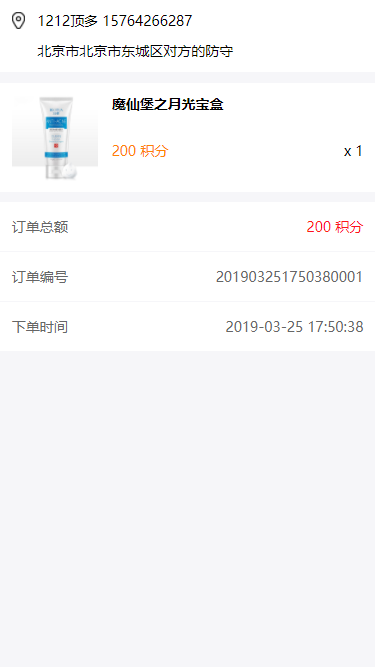
<template>
<div class="write">
<div class="adr">
<div class="top">
<img src="../../../assets/images/icon-adr.png" alt="" srcset="">
{{detail.memberName}} {{detail.memberPhone}}
</div>
<div class="btm">
<!-- 山东省 青岛市 市南区 香港中路2号海航万邦中心33楼微众控股集团 -->
{{replace(detail.memberAddress)}}
</div>
</div>
<ul class="list">
<li @click="goto(detail.productId)">
<a href="" class="pic_thumb">
<img :src="detail.productUrl" alt="" srcset="">
</a>
<div class="cont">
<div class="title">
{{detail.productTitle}}
</div>
<p class="desc">
<!-- 深空灰色 -->
</p>
<div class="btm">
<span>{{detail.pointPrice}} 积分</span>
<i>x {{detail.count}}</i>
</div>
</div>
</li>
</ul>
<ul class="od_list">
<li> <span class="red">{{detail.total}} 积分</span> 订单总额</li>
<li> <span>{{detail.orderNo}}</span> 订单编号</li>
<li> <span>{{detail.submitTime}}</span> 下单时间</li>
</ul>
</div>
</template> <script>
import { Card } from 'vant';
export default {
data() {
return {
orderNo: '',
detail: {},
imageURL: 'https://img.yzcdn.cn/upload_files/2017/07/02/af5b9f44deaeb68000d7e4a711160c53.jpg'
}
},
components: {
[Card.name]: Card,
},
mounted() {
var that = this
this.orderNo = this.$route.query.orderNo;
this.$reqPost('/order/get-order-detail',{orderNo:this.orderNo}).then(function(res) {
that.detail = res.data.body[0]
}).catch(function(err) {
console.log(err)
}) },
methods: {
goto(productId) {
this.$router.push('/items/detail/'+productId)
// this.$router.go(-1)
},
replace(str) {
if(str) {
return str.replace(/\@/g,' ');
} }
}
}
</script> <style scoped>
.write .adr {
padding: 0.35rem;
background: #fff;
margin-bottom: 0.3rem;
font-size: 0.42rem;
}
.write .adr .top {
height: 0.53rem;
line-height: 0.53rem;
margin-bottom: 0.35rem;
}
.write .adr img {
display: block;
float: left;
width: 0.41rem;
height: 0.53rem;
margin-right: 0.36rem;
}
.write .adr .btm {
padding-left: 0.77rem;
}
.write ul.list{
background: #fff;
}
.write ul.list li{
padding: 0.35rem;
border-top:1px solid #f6f6f9;
height: 3.3rem;
position: relative;
}
.write .pic_thumb{
width: 2.6rem;
height: 2.6rem;
top: 0.35rem;
left: 0.35rem;
position: absolute;
}
.write .pic_thumb img{
max-width: 100%;
max-height: 100%;
border: none;
}
.write .cont {
padding-left: 3rem;
height: 2.6rem;
}
.write .cont .title {
font-size: 0.42rem;
font-weight: bold;
padding-bottom: 0.2rem;
height: 0.9rem;
overflow: hidden;
}
.write .cont .desc {
margin: 0px;
color: #b4b4b9;
}
.write .cont .btm {
padding-top: 0.5rem;
font-size: 0.42rem;
}
.write .cont .btm span {
color: #ff8400;
}
.write .cont .btm i {
float: right;
font-style: normal;
}
.write .fixed-btm{
position: fixed;
bottom: 0;
left: 0;
right: 0;
background: #fff;
height: 50px;
line-height: 50px;
padding: 0 0.35rem;
}
.write .fixed-btm i {
font-size: 0.42rem;
color: #fd141d;
font-style: normal;
}
.write .fixed-btm span {
display: block;
float: right;
width: 4.29rem;
height: 1.2rem;
line-height: 1.2rem;
text-align: center;
color: #fff;
background: #fd141d;
border-radius: 0.6rem;
margin-top: 0.15rem;
}
.write .od_list {
margin-top: 0.3rem;
}
.write .od_list li{
height: 1.5rem;
line-height: 1.5rem;
padding: 0 0.35rem;
font-size: 0.42rem;
color: #666;
background: #fff;
border-bottom:1px solid #f6f6f9;
}
.write .od_list li span{
float: right;
}
.write .od_list li span.red{
color:#fd141d;
}
</style>
4、订单详情 /items/order/detail?orderNo=201903251750380001的更多相关文章
- Luffy之结算订单页面(订单模型表的创建,订单的生成,以及订单详情展示等)
订单页面 在前面我们已经构建了,购物车的页面,接下来到了结算页面 1.首先,在购物车页面点击去结算按钮时,我们需要做如下动作 .前端发送生成订单的请求,点击标签内触发事件 create_order t ...
- iOS实现时间线列表效果(例如订单详情页面的效果)
之前看到美团的订单详情页面很有特色,于是决定模仿一下这个效果. 其实就是简单的 TableView 技巧,下面我们就来一步一步实现它. 设计 TableViewCell 原型 子类化一个新的 UITa ...
- 微信小程序(六) 文章详情静态页面detail
文章详情静态页面detail:
- sell 项目 订单详情表 设计 及 创建
1.数据库设计 2.订单详情表 创建 /** * 订单详情表 */ create table `order_detail` ( `detail_id` varchar(32) not null, `o ...
- 修改ecshop让订单详情里将会员地址详情全部显示
$sql = "SELECT concat(IFNULL(c.region_name, ''), ' ', IFNULL(p.region_name, ''), " . &quo ...
- ecshop用户中心订单详情增加快递单物流信息查询显示的功能
1,themes\default\user_transaction.dwt 找到: <!--{if $action eq order_detail} --> 在下面一行加入: <st ...
- Ajax案例:异步加载后台订单详情信息
- 用 Go 快速开发一个 RESTful API 服务
何时使用单体 RESTful 服务 对于很多初创公司来说,业务的早期我们更应该关注于业务价值的交付,而单体服务具有架构简单,部署简单,开发成本低等优点,可以帮助我们快速实现产品需求.我们在使用单体服务 ...
- 3、支付结果 /items/result?point=1&orderNo=201903211035400001
<template> <div> <div class="toppic"> <img src="../../../assets/ ...
随机推荐
- 【软件安装与环境配置】TX2刷机过程
前言 使用TX2板子之前需要进行刷机,一般都是按照官网教程的步骤刷机,无奈买不起的宝宝只有TX2核心板,其他外设自己搭建,所以只能重新制作镜像,使用该镜像进行刷机. 系统需求 1.Host Platf ...
- Spark访问Hive表
知识点1:Spark访问HIVE上面的数据 配置注意点:. 1.拷贝mysql-connector-java-5.1.38-bin.jar等相关的jar包到你${spark_home}/lib中(sp ...
- 温度转换-java
java 温度转换 题目内容: 写一个将华氏温度转换成摄氏温度的程序,转换的公式是: °F = (9/5)*°C + 32 其中C表示摄氏温度,F表示华氏温度. 程序的输入是一个整数,表示华氏温度.输 ...
- golang sync.Cond条件变量的使用
cond.Wait()的操作实际上是对与cond绑定的锁先进行解锁,在等待通知:接收到通知后,会尝试加锁,加锁成功则唤醒否则继续等待通知: cond.Waite()前必须对关连锁加锁,否则panic ...
- hdu5000 Clone dp+大数
After eating food from Chernobyl, DRD got a super power: he could clone himself right now! He used t ...
- node笔记汇总
项目依赖分两种,一个就是普通的项目依赖比如bootstrap,还用一种只是开发阶段需要用的,这种属于开发依赖比如gulp,开发依赖最终记录在devDependencies节点里面 - ...
- vsftpd 新增虚拟用户
接手公司linux服务器,已经用了vsftpd服务,需要增加新用户. vsftpd的配置文件在/etc/vsftpd.其中 编辑virtusers, 添加一个用户名和密码,奇行为用户名,偶行为密码 在 ...
- easyui-datebox 点击事件
<div class="form-group col-xs-5 col-md-5 col-lg-6" style = "margin-left: 0px;" ...
- golang http proxy反向代理
本文介绍golang中如何进行反向代理. 下面例子中, proxy server接收client 的 http request,转发给true server,并把 true server的返回结果再发 ...
- mnist全连接层网络权值可视化
一.数据准备 网络结构:lenet_lr.prototxt 训练好的模型:lenet_lr_iter_10000.caffemodel 下载地址:链接:https://pan.baidu.com/s/ ...
