Lerning Entity Framework 6 ------ Complex types
Complex types are classes that map to a subset of columns of a table.They don't contains key. They are the Value Objects. For example, you have a entity named Company:
public class Company
{
public int CompanyId { get; set; }
public string CompanyName { get; set; }
public string Street { get; set; }
public string City { get; set; }
public string Zip { get; set; }
}
You can Mondify it like this:
public class Company
{
public Company()
{
this.Address = new Address();
}
public int CompanyId { get; set; }
public string CompanyName { get; set; }
public Address Address { get; set; }
}
public class Address
{
public string Street { get; set; }
public string City { get; set; }
public string Zip { get; set; }
}
This structure can made the entity's meaning clearer than before. and the class Address can be used as a common value object for many classes. Now we complete all codes:
public class Company
{
public Company()
{
this.Address = new Address();
}
public int CompanyId { get; set; }
[MaxLength(100)]
public string CompanyName { get; set; }
public Address Address { get; set; }
}
public class Person
{
public Person()
{
this.Address = new Address();
}
public int PersonId { get; set; }
[MaxLength(50)]
public string PersonName { get; set; }
public Address Address { get; set; }
}
public class Address
{
[MaxLength(100)]
public string Street { get; set; }
[MaxLength(50)]
public string City { get; set; }
[MaxLength(10)]
public string Zip { get; set; }
}
public class MyContext:DbContext
{
public MyContext() : base("name=Test")
{
}
public DbSet<Company> Companies { get; set; }
public DbSet<Person> People { get; set; }
}
Then, execute following commands in NuGet command line:
- Enable-Migrations
- Add-Migration Init
- Update-Database
Now, The table people and companies'structures like this:
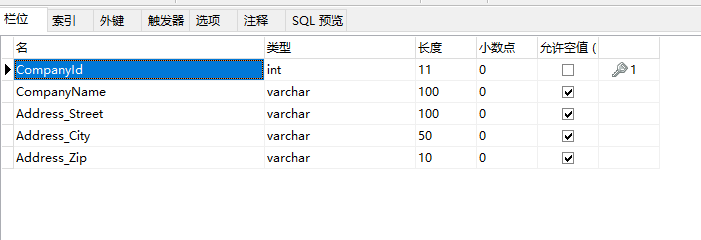
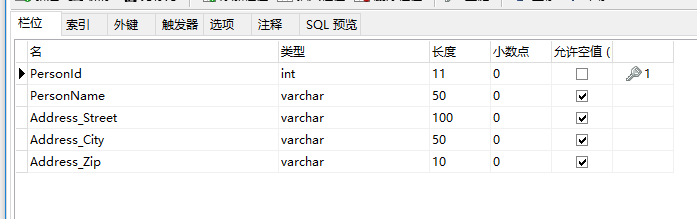
Let's have a test:
static void Main(string[] args)
{
Address address = new Address
{
City = "BeiJing",
Street = "ChangAn Street",
Zip = "119"
};
Company company = new Company
{
CompanyName = "TianAnMen",
Address = address
};
Person person = new Person
{
PersonName = "伟人",
Address = address
};
using (MyContext db = new MyContext())
{
db.Companies.Add(company);
db.People.Add(person);
db.SaveChanges();
}
}
You can provide the configuration for complex types. We can do so by providing a configuration class . The only difference is that we use a different base class, ComplexTypeConfiguration, not EntityTypeConfiguration.
That's all.
Lerning Entity Framework 6 ------ Complex types的更多相关文章
- Lerning Entity Framework 6 ------ Defining Relationships
There are three types of relationships in database. They are: One-to-Many One-to-One Many-to-Many Th ...
- Lerning Entity Framework 6 ------ Handling concurrency With SQL Server Database
The default Way to handle concurrency of Entity Framework is using optimistic concurrency. When two ...
- Lerning Entity Framework 6 ------ Working with in-memory data
Sometimes, you need to find some data in an existing context instead of the database. By befault, En ...
- Lerning Entity Framework 6 ------ Inserting, Querying, Updating, and Deleting Data
Creating Entities First of all, Let's create some entities to have a test. Create a project Add foll ...
- Lerning Entity Framework 6 ------ Defining the Database Structure
There are three ways to define the database structure by Entity Framework API. They are: Attributes ...
- Lerning Entity Framework 6 ------ Introduction to TPH
Sometimes, you have created two models. They have the same parent class like this: public class Pers ...
- Entity Framework Core Query Types
This feature was added in EF Core 2.1 Query types are non-entity types (classes) that form part of t ...
- Lerning Entity Framework 6 ------ Using a commandInterceptor
Sometimes, We want to check the original sql statements. creating a commandInterceptor is a good way ...
- Lerning Entity Framework 6 ------ A demo of using Entity framework with MySql
Create a new project named MySqlTest Install following packages by right-clicking on the References ...
随机推荐
- lambda表达式,filter,map,reduce,curry,打包与解包和
当然是函数式那一套黑魔法啦,且听我细细道来. lambda表达式 也就是匿名函数. 用法:lambda 参数列表 : 返回值 例: +1函数 f=lambda x:x+1 max函数(条件语句的写法如 ...
- upcast 做了什么操作
把子类中仅仅继承而来的成员,赋值给父类. 但是,不会改变虚表!因为这个obj的类型没变. #include <stdio.h> using namespace std; class A{ ...
- ORM的相关操作
http://www.cnblogs.com/liwenzhou/p/8660826.html
- Aplication的意义和生命周期,与Context的关系,以及关于Aplication和Context相关问题的记录和解决办法
Context详解地址链接: http://blog.csdn.net/qinjuning/article/details/7310620 Application是一个应用中有且仅有一个的全局共享变量 ...
- Nginx虚拟目录设置
location ~ .*\.html$ 匹配所有以.html结尾的链接 --------------------------------------------------------- 关于a ...
- 算法题——给定一个数组 arr,编写一个函数将所有 0 移动到数组的末尾,同时保持非零元素的相对顺序。
参考自:https://blog.csdn.net/qq_38200548/article/details/80688630 示例: 输入: [0,1,0,3,12] 输出: [1,3,12,0,0] ...
- yum源解释。。。。。
主要说明下如何配置linux上的本地yum源,主要关于一些原理上的说明. 1.yum是什么,yum源又是什么 在windows上安装一个软件,我们可以通过360管家.因为360管家提供了软 ...
- .NET代码混淆——开源.net 混淆器ConfuserEx介绍
转载:https://blog.csdn.net/xiaoyong_net/article/details/78988264
- Windows Server 2012安装密钥
Windows Server 2012 Standard 密钥:NB4WH-BBBYV-3MPPC-9RCMV-46XCB Windows Server 2012 StandardCore 密钥:NB ...
- python list中append()方法和extend()方法区别
共同点 只能作用于list类型(不能作用于tuple等其他类型) 单参数限制(不支持多参数) 不同点 list.append(object) 向列表中添加一个对象object. 使用append的时候 ...
