Spring-Cloud-Eureka实例
SpringCloud实现服务注册中心
注册中心这么关键的服务,如果是单点话,遇到故障就是毁灭性的。在一个分布式系统中,服务注册中心是最重要的基础部分,理应随时处于可以提供服务的状态。为了维持其可用性,使用集群是很好的解决方案。Eureka通过互相注册的方式来实现高可用的部署,所以我们只需要将Eureke Server配置其他可用的serviceUrl就能实现高可用部署。
实例结构如下图所示,服务中心双机部署(模仿集群)。
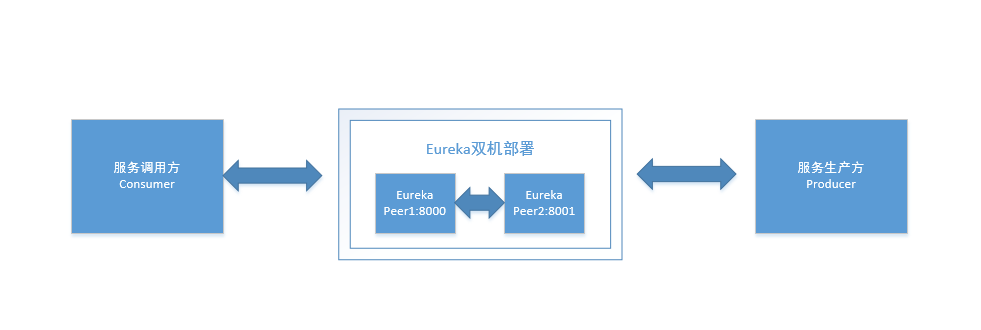
双节点注册中心
1、创建application-peer1.properties,作为peer1服务中心的配置,并将serviceUrl指向peer2
spring.application.name=spring-cloud-eureka
server.port=8000
eureka.instance.hostname=peer1 eureka.client.serviceUrl.defaultZone=http://peer2:8001/eureka/
2、创建application-peer2.properties,作为peer2服务中心的配置,并将serviceUrl指向peer1
spring.application.name=spring-cloud-eureka
server.port=8001
eureka.instance.hostname=peer2 eureka.client.serviceUrl.defaultZone=http://peer1:8000/eureka/
3、host转换
在hosts文件中加入如下配置
127.0.0.1 peer1
127.0.0.1 peer2
4、打包启动
依次执行下面命令
#打包
mvn clean package
# 分别以peer1和peeer2 配置信息启动eureka
java -jar spring-cloud-eureka-0.0.1-SNAPSHOT.jar --spring.profiles.active=peer1
java -jar spring-cloud-eureka-0.0.1-SNAPSHOT.jar --spring.profiles.active=peer2
依次启动完成后,浏览器输入:http://localhost:8000/ 效果图如下:
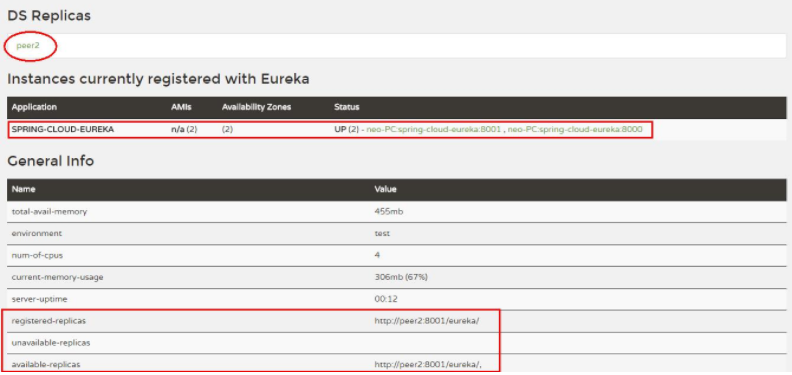
根据图可以看出peer1的注册中心DS Replicas已经有了peer2的相关配置信息,并且出现在available-replicas中。我们手动停止peer2来观察,发现peer2就会移动到unavailable-replicas一栏中,表示peer2不可用。
到此双节点的配置已经完成。
服务生产方
spring-cloud-producer
pom.xml
<?xml version="1.0" encoding="UTF-8"?>
<project xmlns="http://maven.apache.org/POM/4.0.0" xmlns:xsi="http://www.w3.org/2001/XMLSchema-instance"
xsi:schemaLocation="http://maven.apache.org/POM/4.0.0 https://maven.apache.org/xsd/maven-4.0.0.xsd">
<modelVersion>4.0.0</modelVersion>
<parent>
<groupId>org.springframework.boot</groupId>
<artifactId>spring-boot-starter-parent</artifactId>
<version>2.2.0.RELEASE</version>
<relativePath/> <!-- lookup parent from repository -->
</parent>
<groupId>com.ln</groupId>
<artifactId>spring-cloud-producer</artifactId>
<version>0.0.1-SNAPSHOT</version>
<name>spring-cloud-producer</name>
<description>Demo project for Spring Boot</description> <properties>
<java.version>1.8</java.version>
<spring-cloud.version>Hoxton.M3</spring-cloud.version>
</properties> <dependencies>
<dependency>
<groupId>org.springframework.cloud</groupId>
<artifactId>spring-cloud-starter-netflix-eureka-server</artifactId>
</dependency> <dependency>
<groupId>org.springframework.boot</groupId>
<artifactId>spring-boot-starter-test</artifactId>
<scope>test</scope>
<exclusions>
<exclusion>
<groupId>org.junit.vintage</groupId>
<artifactId>junit-vintage-engine</artifactId>
</exclusion>
</exclusions>
</dependency>
</dependencies> <dependencyManagement>
<dependencies>
<dependency>
<groupId>org.springframework.cloud</groupId>
<artifactId>spring-cloud-dependencies</artifactId>
<version>${spring-cloud.version}</version>
<type>pom</type>
<scope>import</scope>
</dependency>
</dependencies>
</dependencyManagement> <build>
<plugins>
<plugin>
<groupId>org.springframework.boot</groupId>
<artifactId>spring-boot-maven-plugin</artifactId>
</plugin>
</plugins>
</build> <repositories>
<repository>
<id>spring-milestones</id>
<name>Spring Milestones</name>
<url>https://repo.spring.io/milestone</url>
</repository>
</repositories> </project>
application.properties
spring.application.name=spring-cloud-producer
server.port=9000
eureka.client.serviceUrl.defaultZone=http://localhost:8000/eureka/
启动类
package com.ln.springcloudproducer; import org.springframework.boot.SpringApplication;
import org.springframework.boot.autoconfigure.SpringBootApplication;
import org.springframework.cloud.client.discovery.EnableDiscoveryClient; @SpringBootApplication
@EnableDiscoveryClient //启动类增加EnableDiscoveryClient注解,项目就具有了服务注册的功能
public class SpringCloudProducerApplication { public static void main(String[] args) {
SpringApplication.run(SpringCloudProducerApplication.class, args);
} }
controller
package com.ln.springcloudproducer.controller; import org.springframework.web.bind.annotation.RequestMapping;
import org.springframework.web.bind.annotation.RequestParam;
import org.springframework.web.bind.annotation.RestController; /**
* @author linan
* @date 2019/10/2311:15
*/
@RestController
public class UserController { @RequestMapping("/hello")
public String hello(@RequestParam String name){
return "hello"+name;
}
}
添加@EnableDiscoveryClient注解后,项目就具有了服务注册的功能。启动工程后,就可以在注册中心的页面看到SPRING-CLOUD-PRODUCER服务。
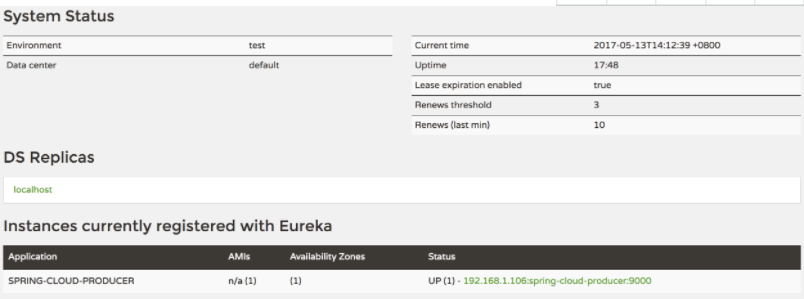
服务调用方
spring-cloud-consumer
application.properties
spring.application.name=spring-cloud-consumer
server.port=9001
eureka.client.serviceUrl.defaultZone=http://localhost:8000/eureka/
pom.xml
<?xml version="1.0" encoding="UTF-8"?>
<project xmlns="http://maven.apache.org/POM/4.0.0" xmlns:xsi="http://www.w3.org/2001/XMLSchema-instance"
xsi:schemaLocation="http://maven.apache.org/POM/4.0.0 https://maven.apache.org/xsd/maven-4.0.0.xsd">
<modelVersion>4.0.0</modelVersion>
<parent>
<groupId>org.springframework.boot</groupId>
<artifactId>spring-boot-starter-parent</artifactId>
<version>2.2.0.RELEASE</version>
<relativePath/> <!-- lookup parent from repository -->
</parent>
<groupId>com.ln</groupId>
<artifactId>spring-cloud-consumer</artifactId>
<version>0.0.1-SNAPSHOT</version>
<name>spring-cloud-consumer</name>
<description>Demo project for Spring Boot</description> <properties>
<java.version>1.8</java.version>
<spring-cloud.version>Hoxton.M3</spring-cloud.version>
</properties> <dependencies>
<dependency>
<groupId>org.springframework.cloud</groupId>
<artifactId>spring-cloud-starter-netflix-eureka-server</artifactId>
</dependency> <dependency>
<groupId>org.springframework.boot</groupId>
<artifactId>spring-boot-starter-test</artifactId>
<scope>test</scope>
<exclusions>
<exclusion>
<groupId>org.junit.vintage</groupId>
<artifactId>junit-vintage-engine</artifactId>
</exclusion>
</exclusions>
</dependency>
<!--springboot2.2需要引入此包,使用远程调用-->
<dependency>
<groupId>org.springframework.cloud</groupId>
<artifactId>spring-cloud-openfeign-core</artifactId>
</dependency>
<dependency>
<groupId>org.springframework.cloud</groupId>
<artifactId>spring-cloud-starter-openfeign</artifactId>
</dependency> </dependencies> <dependencyManagement>
<dependencies>
<dependency>
<groupId>org.springframework.cloud</groupId>
<artifactId>spring-cloud-dependencies</artifactId>
<version>${spring-cloud.version}</version>
<type>pom</type>
<scope>import</scope>
</dependency>
</dependencies>
</dependencyManagement> <build>
<plugins>
<plugin>
<groupId>org.springframework.boot</groupId>
<artifactId>spring-boot-maven-plugin</artifactId>
</plugin>
</plugins>
</build> <repositories>
<repository>
<id>spring-milestones</id>
<name>Spring Milestones</name>
<url>https://repo.spring.io/milestone</url>
</repository>
</repositories> </project>
注意:
<!--springboot2.2需要引入此包,使用远程调用-->
<dependency>
<groupId>org.springframework.cloud</groupId>
<artifactId>spring-cloud-openfeign-core</artifactId>
</dependency>
<dependency>
<groupId>org.springframework.cloud</groupId>
<artifactId>spring-cloud-starter-openfeign</artifactId>
</dependency>
启动类
package com.ln.springcloudconsumer; import org.springframework.boot.SpringApplication;
import org.springframework.boot.autoconfigure.SpringBootApplication;
import org.springframework.cloud.client.discovery.EnableDiscoveryClient;
import org.springframework.cloud.openfeign.EnableFeignClients; @SpringBootApplication
@EnableDiscoveryClient //启用服务注册与发现
@EnableFeignClients //启用feign进行远程调用
public class SpringCloudConsumerApplication { public static void main(String[] args) {
SpringApplication.run(SpringCloudConsumerApplication.class, args);
} }
@EnableDiscoveryClient:启用服务注册与发现@EnableFeignClients:启用feign进行远程调用- Feign是一个声明式Web Service客户端。使用Feign能让编写Web Service客户端更加简单, 它的使用方法是定义一个接口,然后在上面添加注解,同时也支持JAX-RS标准的注解。Feign也支持可拔插式的编码器和解码器。Spring Cloud对Feign进行了封装,使其支持了Spring MVC标准注解和HttpMessageConverters。Feign可以与Eureka和Ribbon组合使用以支持负载均衡。
feign调用实现
package com.ln.springcloudconsumer.controller; import org.springframework.cloud.openfeign.FeignClient;
import org.springframework.web.bind.annotation.RequestMapping;
import org.springframework.web.bind.annotation.RequestParam; /**
* @author linan
* @date 2019/10/2314:30
*/
@FeignClient(name="spring-cloud-producer") //name为远程调用服务名字
public interface HelloRemote {
@RequestMapping(value = "/hello")
public String hello(@RequestParam String name);
}
controller
package com.ln.springcloudconsumer.controller; import org.springframework.beans.factory.annotation.Autowired;
import org.springframework.web.bind.annotation.RequestMapping;
import org.springframework.web.bind.annotation.RequestParam;
import org.springframework.web.bind.annotation.RestController; /**
* @author linan
* @date 2019/10/2314:33
*/
@RestController
public class HelloController {
@Autowired
HelloRemote helloRemote; @RequestMapping("/test")
public String hello(@RequestParam String name){
return helloRemote.hello(name);
}
}
测试:
简单调用
依次启动spring-cloud-eureka、spring-cloud-producer、spring-cloud-consumer三个项目
先输入:http://localhost:9000/hello?name=zhagnsan 检查spring-cloud-producer服务是否正常
返回:hellozhagnsan
说明spring-cloud-producer正常启动,提供的服务也正常。
浏览器中输入:http://localhost:9001/test?name=zhagnsan
返回:hellozhagnsan
说明客户端已经成功的通过feign调用了远程服务hello,并且将结果返回到了浏览器。
参考:https://www.cnblogs.com/ityouknow/p/6859802.html
Spring-Cloud-Eureka实例的更多相关文章
- Greenwich.SR2版本的Spring Cloud Eureka实例
作为微服务架构中最为核心和基础的服务治理,注册中心提供了微服务实例的自动化注册与发现.而作为一个服务注册中心,eureka的作用与传统的zk.etcd的作用是一样的,同样也支持高可用(集群).不同之处 ...
- Spring Cloud Eureka集群部署到Linux环境
还是三板斧:先改配置文件,支持集群,然后出包,上传到linux环境(3个节点),最后启动jar包跑起来. 1.在原eureka服务端代码(参见Greenwich.SR2版本的Spring Cloud ...
- Greenwich.SR2版本的Spring Cloud Feign实例
前面我们了解了Spring Cloud Ribbon和Hystrix,在使用上它们基本上会成队出现,那么是不是可以把它们组合起来使用?而且我们发现,在服务消费方a-beautiful-client里通 ...
- Greenwich.SR2版本的Spring Cloud Hystrix实例
之前我们在eureka(参见Greenwich.SR2版本的Spring Cloud Eureka实例)中,服务消费方a-beautiful-client调用服务提供方a-bootiful-clien ...
- Greenwich.SR2版本的Spring Cloud Ribbon实例
上次我们了解了eureka(参见Greenwich.SR2版本的Spring Cloud Eureka实例),里面的服务消费方(服务实例a-beautiful-client)我们其实已经用到了ribb ...
- 1 Spring Cloud Eureka服务治理
注:此随笔为读书笔记.<Spring Cloud微服务实战> 什么是微服务? 微服务是将一个原本独立的系统拆分成若干个小型服务(一般按照功能模块拆分),这些小型服务都在各自独立的进程中运行 ...
- 笔记:Spring Cloud Eureka 服务治理
Spring Cloud Eureka 是 Spring Cloud Netflix 微服务套件的一部分,基于 Netflix Eureka 做了二次封装,主要负责完成微服务架构中的服务治理功能,服务 ...
- Spring Cloud Eureka 自我保护机制
Eureka Server 在运行期间会去统计心跳失败比例在 15 分钟之内是否低于 85%,如果低于 85%,Eureka Server 会将这些实例保护起来,让这些实例不会过期,但是在保护期内如果 ...
- Spring Cloud Eureka 常用配置详解,建议收藏!
前几天,栈长分享了 <Spring Cloud Eureka 注册中心集群搭建,Greenwich 最新版!>,今天来分享下 Spring Cloud Eureka 常用的一些参数配置及说 ...
- Spring Cloud Eureka 你还在让它裸奔吗??
前些天栈长在微信公众号Java技术栈分享了 Spring Cloud Eureka 最新版 实现注册中心的实战教程:Spring Cloud Eureka 注册中心集群搭建,Greenwich 最新版 ...
随机推荐
- ifconfig介绍
[root@controller01 ~]# ip addr 1: lo: <LOOPBACK,UP,LOWER_UP> mtu 65536 qdisc noqueue state UNK ...
- 使用Dockerfile构建镜像并push到私有仓库
环境:OS X 10.10.5 maven 3.3.9 Docker version 1.12.2 docker-machine version 0.8.2 程序示例为http://www.cnblo ...
- linux 系统运维工具13款
1. 查看进程占用带宽情况 - Nethogs Nethogs 是一个终端下的网络流量监控工具可以直观的显示每个进程占用的带宽. 下载:http://sourceforge.net/projects/ ...
- Nginx的启动、停止等命令
Windows下Nginx的启动.停止等命令 在Windows下使用Nginx,我们需要掌握一些基本的操作命令,比如:启动.停止Nginx服务,重新载入Nginx等,下面我就进行一些简单的介绍.1.启 ...
- 基于【 bug解决】一 || mysql的ONLY_FULL_GROUP_BY导致的sql语句错误
一.Mysql错误: In aggregated query without GROUP BY, expression #1 of SELECT list contains nonaggregated ...
- Django学习笔记(二)App创建之Model
通过实例学习, 构建一个投票(Polls)Application, 目标结果包含两个site, 一个site用来显示投票问题以及投票结果(即将展示出来的网站), 另一个site用来管理Poll实例的增 ...
- UICollectionViewLayout详解,文档翻译
实现一个UICollectionView,和UITableView类似,不过初始化的时候要传入一个UICollectionViewLayout. 苹果给UIcollectionview中的所有视图都来 ...
- Scala 中 call by name & call by value 的区别
call by value:会先计算参数的值,然后再传递给被调用的函数 call by name:参数会到实际使用的时候才计算 定义方法 def return1():Int = { println(& ...
- httpd基于域名不同的虚拟主机配置
apache2.2.x版本 1. 注释主配置文件/etc/httpd/conf/httpd.conf中的 DoucumentRoot #DocumentRoot "/var/www/html ...
- CMake---基础练习2
# t2/ CMakeLists.txt cmake_minimum_required(VERSION 2.8) #1 #PROJECT (HELLO) #SET(SRC_LIST main.c) # ...
