yum源出现 AppStream‘ 缓存失败,忽略这个 repo。同步仓库 ‘base‘ 缓存失败,忽略这个 repo 的问题解决办法
今天安装Wget时出现如下错误
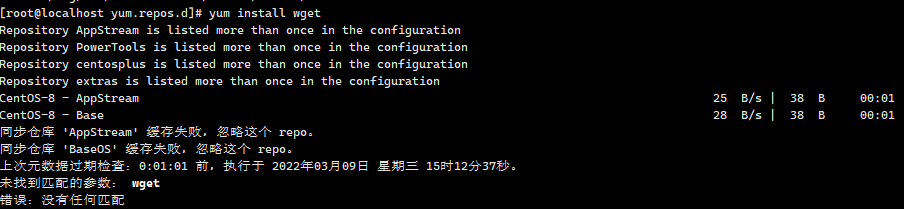
到 /etc/yum.repos.d/目录下编辑CentOS-Base.repo ,更改为如下内容。
vim CentOS-Base.repo
# CentOS-Base.repo
#
# The mirror system uses the connecting IP address of the client and the
# update status of each mirror to pick mirrors that are updated to and
# geographically close to the client. You should use this for CentOS updates
# unless you are manually picking other mirrors.
#
# If the mirrorlist= does not work for you, as a fall back you can try the
# remarked out baseurl= line instead.
#
# [base]
name=CentOS-8.5.2111 - Base - mirrors.aliyun.com
baseurl=http://mirrors.cloud.tencent.com/centos/$releasever/BaseOS/$basearch/os/
gpgcheck=0
gpgkey=http://mirrors.aliyun.com/centos/RPM-GPG-KEY-CentOS-Official #additional packages that may be useful
[extras]
name=CentOS-8.5.2111 - Extras - mirrors.aliyun.com
baseurl=http://mirrors.cloud.tencent.com/centos/$releasever/extras/$basearch/os/
gpgcheck=0
gpgkey=http://mirrors.aliyun.com/centos/RPM-GPG-KEY-CentOS-Official #additional packages that extend functionality of existing packages
[centosplus]
name=CentOS-8.5.2111 - Plus - mirrors.aliyun.com
baseurl=http://mirrors.cloud.tencent.com/centos/$releasever/centosplus/$basearch/os/
gpgcheck=0
enabled=0
gpgkey=http://mirrors.aliyun.com/centos/RPM-GPG-KEY-CentOS-Official [PowerTools]
name=CentOS-8.5.2111 - PowerTools - mirrors.aliyun.com
baseurl=http://mirrors.cloud.tencent.com/centos/$releasever/PowerTools/$basearch/os/
gpgcheck=0
enabled=0
gpgkey=http://mirrors.aliyun.com/centos/RPM-GPG-KEY-CentOS-Official [AppStream]
name=CentOS-8.5.2111 - AppStream - mirrors.aliyun.com
baseurl=http://mirrors.aliyun.com/centos/8-stream/AppStream/$basearch/os/
gpgcheck=0
gpgkey=http://mirrors.aliyun.com/centos/RPM-GPG-KEY-CentOS-Official
继续修改 CentOS-AppStream.repo root 下执行命令 vim CentOS-AppStream.repo
#CentOS-AppStream.repo
#
# The mirror system uses the connecting IP address of the client and the
# update status of each mirror to pick mirrors that are updated to and
# geographically close to the client. You should use this for CentOS updates
# unless you are manually picking other mirrors.
#
# If the mirrorlist= does not work for you, as a fall back you can try the
# remarked out baseurl= line instead.
#
# [AppStream]
name=CentOS-$releasever - AppStream
baseurl=http://mirrors.aliyun.com/centos/8-stream/AppStream/$basearch/os/
gpgcheck=0
enabled=1
gpgkey=file:///etc/pki/rpm-gpg/RPM-GPG-KEY-centosofficial
然后
yum clean all
yum makecache 重建元数据缓存,
yum源出现 AppStream‘ 缓存失败,忽略这个 repo。同步仓库 ‘base‘ 缓存失败,忽略这个 repo 的问题解决办法的更多相关文章
- 本地创建yum源并安装lnmp
注意:安装系统时,文件类型要未xfs类型,root要分配最多的空间 1.挂载安装光盘mount -t iso9660 -o loop CentOS-7-x86_64-DVD-1511.iso /mnt ...
- CentOS6.5 搭建在线yum源
CentOS6.5 搭建在线yum源 发布时间: 2017-04-21 浏览次数: 611 下载次数: 1 问题描述 尽管有很多的免费镜像提供yum源服务,但是还是有必要建立自己的yum服务器 ...
- 修改CentOS的YUM源
CentOS配置本地yum源/阿里云yum源/163yuan源并配置yum源的优先级 1.查看本地yum源 2.把默认yum源备份 mkdir /opt/centos-yum.bak mv /etc/ ...
- 阿里云服务器yum源更新问题
阿里云官网也给出了yum卸载重装以及修改源为阿里云内网的文档.步骤这里就不说了,可点击下面的链接进行参考 https://help.aliyun.com/knowledge_detail/670864 ...
- RedHat无法使用yum源问题
RedHat下的yum是需要注册才能使用的 使用的话会提示: [root@test ~]# yum clean all Loaded plugins: product-id, refresh-pack ...
- 自建yum仓库yum源
目的:搭建自己的yum源主要是解决大批量服务器下载更新人互联网带宽占用问题及速度问题以及不能访问的问题. 服务端: 步骤如下: 一.创建一个目录,就是我们yum软件存放的目录 [root@vicwe ...
- yum源仓库的三种搭建方式
yum源的三种搭建方式 一. 本地yum仓库的搭建 1.1.获取软件包资源 将iso镜像挂载在本地目录中,此次挂载目录为/var/www/html/repo/,此目录本身不存在,需要创建.软件宝资源 ...
- day37 05-HIbernate二级缓存:一级缓存更新同步到二级缓存及二级缓存配置文件
一级缓存的更新会自动同步到二级缓存. @SuppressWarnings("all") @Test // 将内存中的数据写到硬盘 public void demo7(){ Sess ...
- RHEL 6.3使用CentOS yum源 (redhat yum安装失败)
由于Redhat的yum在线更新是收费的,如果没有注册的话是不能使用的,即不能在线安装软件.所以yum install 命令每次都安装失败 下面介绍一种更改yum源的方式: 系统说明: 系统:Red ...
随机推荐
- JAVA类加载器一 父类委托机制
感谢原文作者:不将就! 原文链接:https://www.cnblogs.com/byron0918/p/5770653.html 类加载器负责将.class文件加载到内存中,并为之生成对应的Clas ...
- json中传递数组和list
json的数据类型:List,数组,数字,字符串,逻辑值,对象,null 1.如果json传递的是数组,格式: { "name":"网站", "num ...
- 打印流(printStream)
import java.io.File; import java.io.FileOutputStream; import java.io.IOException; import java.io.Pri ...
- 详解xpath定位
xpath定位 1.通过开发者工具直接copy 右击copy-copy xpath 2.串联的方式定位元素 from selenium import webdriverfrom time import ...
- linux_6
1.编写脚本实现登陆远程主机.(使用expect和shell脚本两种形式). #使用expect远程登录 [root@centos8 ~]#dnf -y install expect [root@ce ...
- hexo 接入Google站长工具(google search console)提交sitemap
1.点击google search console 2.选择 点击红圈的按钮 新建资源 3.资源类型 选择网址前缀, 输入网站的url 4.输入完成后的点击验证 下载html 放在hexo 项目下的 ...
- 私有化轻量级持续集成部署方案--05-持续部署服务-Drone(上)
提示:本系列笔记全部存在于 Github, 可以直接在 Github 查看全部笔记 持续部署概述 持续部署是能以自动化方式,频繁而且持续性的,将软件部署到生产环境.使软件产品能够快速迭代. 在之前部署 ...
- Linux系列——配置SSH免密登录
在进行配置之前需要先关闭防火墙.配置hosts映射. 具体参见:Linux系列--常规基础操作 下面重点说明如何配置SSH: 1.编辑sshd服务配置文件,开启免密验证, vi /etc/ssh/ ...
- 【外企测试面试、笔试】分享下历时8轮、30k+的外企面试全过程
外企福利 薪酬体系完善(期权.股票等),定期薪酬市场调研,紧跟一线互联网大厂 加班很少很少 年假多,15-20天 国外免费旅游.旅游金 免费培训英语(还可能出国培训) 定期技术交流 免费零食 定期团建 ...
- jmeter变量嵌套:__V
问题复现 ${name_${n}} 下面没有获取到结果 解决方案 __V是用于执行变量名表达式 ${__V(name_${n})} 获取到结果
