Flume的四个使用案例
一、Flume监听端口
1,在linux机器上下载telnet工具
yum search telnet
yumm install telnet.x86_64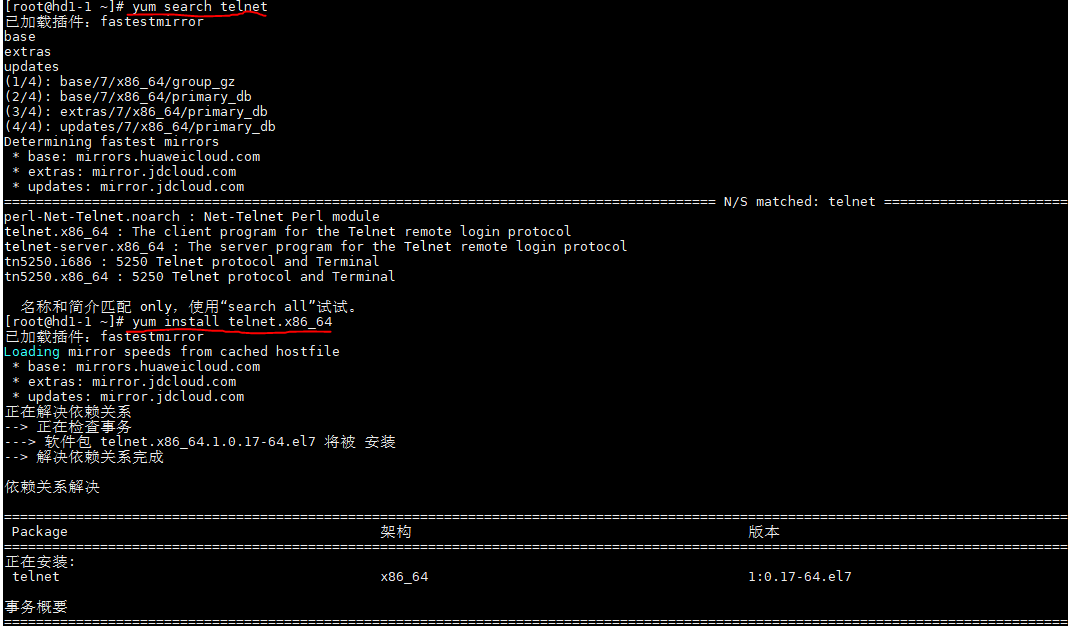
2.编写flume的配置文件,并将文件复制到flume/conf文件夹下
#.agent
a1.sources = r1
a1.sinks = k1
a1.channels = c1 #.source netcat表示监视端口、localhost监视本机(也可以写本机名如hd1-)
#44444端口号(随便写,注意不要与常用的端口号重复即可)
a1.sources.r1.type = netcat
a1.sources.r1.bind = localhost
a1.sources.r1.port = #.sinks Describe the sink 输出日志文件
a1.sinks.k1.type = logger #. 使用内存、总容量1000、每次传输100
a1.channels.c1.type = memory
a1.channels.c1.capacity =
a1.channels.c1.transactionCapacity = #.Bind the source and sink to the channel 一个source可以绑定多个channel
# 一个sinks可以只能绑定一个channel 使用的是图二的模型
a1.sources.r1.channels = c1
a1.sinks.k1.channel = c1
3.启动配置文件
bin/flume-ng agent --conf conf/ --name a1 --conf-file conf/flumejob_telnet.conf -Dflume.root.logger==INFO,console
4.新建一个Linux本机,输入下面命令连接本机
telnet localhost 44444
5.发送数据查看
二、实施采集数据到hdfs(监控文件)
这里有一个无限产生数据的jar包,其产生的数据存放在/opt/jars/calllog.csv下
1.写配置文件 flumejob_hdfs.conf
# .agent
a1.sources = r1
a1.sinks = k1
a1.channels = c1 # .sources
# exec 执行一个命令的方式去查看文件 tail -F 实时查看
a1.sources.r1.type = exec
# 要执行的脚本command tail -F 默认10行 man tail 查看帮助
a1.sources.r1.command = tail -F /opt/jars/calllog.csv
# 执行这个command使用的是哪个脚本 -c 指定使用什么命令
# bash: /usr/bin/bash /usr/share/man/man1/bash..gz
a1.sources.r1.shell = /usr/bin/bash -c # .sinks
a1.sinks.k1.type = hdfs
a1.sinks.k1.hdfs.path = hdfs://hd1-1:9000/flume/calllog
#上传文件的前缀
a1.sinks.k1.hdfs.filePrefix = logs-
#是否按照时间滚动文件夹
a1.sinks.k1.hdfs.round = true
#多少时间单位创建一个新的文件夹 秒 (默认30s)
a1.sinks.k1.hdfs.roundValue =
#重新定义时间单位(每小时滚动一个文件夹)
a1.sinks.k1.hdfs.roundUnit = minute
#是否使用本地时间戳
a1.sinks.k1.hdfs.useLocalTimeStamp = true
#积攒多少个 Event 才 flush 到 HDFS 一次
a1.sinks.k1.hdfs.batchSize =
#设置文件类型,可支持压缩
a1.sinks.k1.hdfs.fileType = DataStream
#多久生成一个新的文件 秒
a1.sinks.k1.hdfs.rollInterval =
#设置每个文件的滚动大小 字节(最好128M)
a1.sinks.k1.hdfs.rollSize =
#文件的滚动与 Event 数量无关
a1.sinks.k1.hdfs.rollCount =
#最小冗余数(备份数 生成滚动功能则生效roll hadoop本身有此功能 无需配置) 1份 不冗余
a1.sinks.k1.hdfs.minBlockReplicas = # Use a channel which buffers events in memory
a1.channels.c1.type = memory
a1.channels.c1.capacity =
a1.channels.c1.transactionCapacity = # Bind the source and sink to the channel
a1.sources.r1.channels = c1
a1.sinks.k1.channel = c1
2.启动hdfs、yarn,并在hdfs上建立文件中的生成文件目录
hdfs dfs -mkdir -p /flume/calllog
3.启动命令
bin/flume-ng agent --conf conf/ --name a1 --conf-file conf/flumejob_hdfs.conf
4.启动jar包,然后查看hdfs上calllog文件夹下的变化
三、监控文件目录
1.写配置文件 flumejob_dir.conf
# .agent
a1.sources = r1
a1.sinks = k1
a1.channels = c1 # .sources
a1.sources.r1.type = spooldir
# 监控的文件夹
a1.sources.r1.spoolDir = /root/spooldir
# 上传成功后显示后缀名
a1.sources.r1.fileSuffix = .COMPLETED
# 如论如何 加绝对路径的文件名 默认false
a1.sources.r1.fileHeader = true #忽略所有以.tmp 结尾的文件(正在被写入),不上传
# ^以任何开头 出现无限次 以.tmp结尾的
a1.sources.r1.ignorePattern = ([^ ]*\.tmp) # .sinks
a1.sinks.k1.type = hdfs
a1.sinks.k1.hdfs.path = hdfs://hd09-01:9000/flume/spooldir/%Y%m%d/%H
#上传文件的前缀
a1.sinks.k1.hdfs.filePrefix = spooldir-
#是否按照时间滚动文件夹
a1.sinks.k1.hdfs.round = true
#多少时间单位创建一个新的文件夹
a1.sinks.k1.hdfs.roundValue =
#重新定义时间单位
a1.sinks.k1.hdfs.roundUnit = hour
#是否使用本地时间戳
a1.sinks.k1.hdfs.useLocalTimeStamp = true
#积攒多少个 Event 才 flush 到 HDFS 一次
a1.sinks.k1.hdfs.batchSize = #设置文件类型,可支持压缩
a1.sinks.k1.hdfs.fileType = DataStream
#多久生成一个新的文件
a1.sinks.k1.hdfs.rollInterval =
#设置每个文件的滚动大小大概是 128M
a1.sinks.k1.hdfs.rollSize =
#文件的滚动与 Event 数量无关
a1.sinks.k1.hdfs.rollCount =
#最小副本数
a1.sinks.k1.hdfs.minBlockReplicas = # .channels
a1.channels.c1.type = memory
a1.channels.c1.capacity =
a1.channels.c1.transactionCapacity = # .bink
a1.sources.r1.channels = c1
a1.sinks.k1.channel = c1
2.启动hdfs、yarn,注意,不需要在hdfs上创建
3.启动命令
bin/flume-ng agent --conf conf\ --name a1 --conf-file conf/flumejob_dir.conf
4.将任意文件复制到spool文件目录中,在hdfs中可看到生成日志文件
四、Flume监听一个文件,然后使用两个channel,一个channle对应的sink存储到hdfs,另一个channel对应的sink存储到本地。
思路:这时应需要三个agent,
第一个agent用来监听文件并将数据源复制为两份发送到其他两个agent,
第二个agent将数据传输到hdfs存储,第三个agent将数据存储在本地。
1.编写三个conf文件(flumejob1.conf、flumejob2.conf、flumejob3.conf)
# name the components on this agent
a1.sources = r1
a1.sinks = k1 k2
a1.channels = c1 c2
# 将数据流复制给多个 channel
a1.sources.r1.selector.type = replicating # Describe/configure the source
a1.sources.r1.type = exec
a1.sources.r1.command = tail -F /tmp/root/hive.log
a1.sources.r1.shell = /bin/bash -c # Describe the sink
# 分两个端口发送数据
a1.sinks.k1.type = avro
a1.sinks.k1.hostname = hd09-
a1.sinks.k1.port = a1.sinks.k2.type = avro
a1.sinks.k2.hostname = hd09-
a1.sinks.k2.port = # Describe the channel
a1.channels.c1.type = memory
a1.channels.c1.capacity =
a1.channels.c1.transactionCapacity = a1.channels.c2.type = memory
a1.channels.c2.capacity =
a1.channels.c2.transactionCapacity = # Bind the source and sink to the channel
a1.sources.r1.channels = c1 c2
a1.sinks.k1.channel = c1
a1.sinks.k2.channel = c2
# Name the components on this agent
a2.sources = r1
a2.sinks = k1
a2.channels = c1 # Describe/configure the source
a2.sources.r1.type = avro
# 端口抓取数据
a2.sources.r1.bind = hd09-
a2.sources.r1.port = # Describe the sink
a2.sinks.k1.type = hdfs
a2.sinks.k1.hdfs.path = hdfs://hd09-01:9000/flume2/%Y%m%d/%H #上传文件的前缀
a2.sinks.k1.hdfs.filePrefix = flume2-
#是否按照时间滚动文件夹
a2.sinks.k1.hdfs.round = true
#多少时间单位创建一个新的文件夹
a2.sinks.k1.hdfs.roundValue =
#重新定义时间单位
a2.sinks.k1.hdfs.roundUnit = hour
#是否使用本地时间戳
a2.sinks.k1.hdfs.useLocalTimeStamp = true
#积攒多少个 Event 才 flush 到 HDFS 一次
a2.sinks.k1.hdfs.batchSize = #设置文件类型,可支持压缩
a2.sinks.k1.hdfs.fileType = DataStream
#多久生成一个新的文件
a2.sinks.k1.hdfs.rollInterval =
#设置每个文件的滚动大小大概是 128M
a2.sinks.k1.hdfs.rollSize =
#文件的滚动与 Event 数量无关
a2.sinks.k1.hdfs.rollCount =
#最小副本数 # Describe the channel
a2.channels.c1.type = memory
a2.channels.c1.capacity =
a2.channels.c1.transactionCapacity = # Bind the source and sink to the channel
a2.sources.r1.channels = c1
a2.sinks.k1.channel = c1
# Name the components on this agent
a3.sources = r1
a3.sinks = k1
a3.channels = c1 # Describe/configure the source
a3.sources.r1.type = avro
a3.sources.r1.bind = hd09-
a3.sources.r1.port = # Describe the sink
a3.sinks.k1.type = file_roll
a3.sinks.k1.sink.directory = /root/flume2 # Describe the channel
a3.channels.c1.type = memory
a3.channels.c1.capacity =
a3.channels.c1.transactionCapacity = # Bind the source and sink to the channel
a3.sources.r1.channels = c1
a3.sinks.k1.channel = c1
2.在本地创建文件中本地存放的文件夹,本地不会自动创建,而hdfs会
mkdir /root/flume2
3.打开jar包测试。
Flume的四个使用案例的更多相关文章
- Pandas系列(十四)- 实战案例
一.series import pandas as pd import string #创建Series的两种方式 #方式一 t = pd.Series([1,2,3,4,43],index=list ...
- Flume原理分析与使用案例
1.flume的特点: flume是一个分布式.可靠.和高可用的海量日志采集.聚合和传输的系统.支持在日志系统中定制各类数据发送方,用于收集数据:同时,Flume提供对数据进行简单处理,并写到各种数据 ...
- java基础之多线程四:简单案例
多线程案例: 有一个包包的数量为100个,分别从实体店和官网进行售卖.使用多线程的方式,分别打印实体店和官网卖出包包的信息.分别统计官网和实体店各卖出了多少个包包 第一种方法 继承Thread类: p ...
- 05_ Flume多级Agent之间串联案例
多级agent之间串联: 从tail命令获取数据发送到avro端口,另一个节点可配置一个avro源来获取数据,发送外部存储 启动两个Agent节点: 使用scp命令拷贝flume安装包到另一台虚拟机; ...
- 04_ Flume采集文件到HDFS案例
采集需求:比如业务系统使用log4j生成的日志,日志内容不断增加,需要把追加到日志文件中的数据实时采集到hdfs 根据需求,首先定义以下3大要素 采集源,即source——监控文件内容更新 : ex ...
- maven第四章背景案例
4.3简要设计 4.3.1接口设计 4.3.2模块结构 思想 先定义出核心接口,一个接口可以认为是一个功能,根据接口划分功能 设计模式就是一种思想,外观模式和代理模式,适配者模式三者的区别 http: ...
- 《数据结构与算法(C语言版)》严蔚敏 | 第四章课本案例
//二叉树的顺序存储表示 #define MAXTSIZE 100 typedef TElemtype SqBiTree[MAXTSIZE]; SqBiTree bt; //二叉树的二叉链表存储表示 ...
- Flume具体应用(多案例)
日志采集 对于flume的原理其实很容易理解,我们更应该掌握flume的具体使用方法,flume提供了大量内置的Source.Channel和Sink类型.而且不同类型的Source.Channel和 ...
- (升级版)Spark从入门到精通(Scala编程、案例实战、高级特性、Spark内核源码剖析、Hadoop高端)
本课程主要讲解目前大数据领域最热门.最火爆.最有前景的技术——Spark.在本课程中,会从浅入深,基于大量案例实战,深度剖析和讲解Spark,并且会包含完全从企业真实复杂业务需求中抽取出的案例实战.课 ...
随机推荐
- 信息摘要算法之六:HKDF算法分析与实现
HKDF是一种特定的键衍生函数(KDF),即初始键控材料的功能,KDF从其中派生出一个或多个密码强大的密钥.在此我们想要描述的是基于HMAC的HKDF. 1.HKDF概述 密钥派生函数(KDF)是密码 ...
- Oracle11g 体系结构
一:Oracle11g 体系结构 二:逻辑储存结构 二.1:数据块(data blocks) ----通过 v$parameter数据字典来查询oracle标准数据块的大小. SYS@orcl> ...
- Confluence 6 临时目录(安装目录)
temp 目录是由 Java 运行时进行配置的,同时一些 Confluence 的组件将会写入历史文件或者锁定文件到这个目录中. 临时目录位于安装目录下的 /temp 目录中. 希望修改这个目录的位置 ...
- js中return false,return,return true的用法及差别
起首return作为返回关键字,他有以下两种返回体式格式 1.返回把握与函数成果 语法为:return 表达式; 语句停止函数履行,返回调用函数,并且把表达式的值作为函数的成果 2.返回把握无函数成果 ...
- linux学习笔记:第三单元 Linux命令及获取帮助
第三单元 Linux命令及获取帮助 11) 了解Linux命令的语法格式:命令 [选项] [参数]2) 掌握命令格式中命令.选项.参数的具体含义a) 命令:告诉Linux(UNIX)操作系统做(执行) ...
- 浅谈FastJson的TypeReference用法
简单描述:看同事提交的代码,发现有一行代码 似曾相识,但却朦朦胧胧,ε=(´ο`*)))唉很明显自己没掌握呗,于是乎,就百度了一下 干货:对进行泛型的反序列化,使用TypeReference可以明确的 ...
- 【linux】ftp使用端口转发问题
相关资料: 1.[ssh]端口转发 2.[ftp]主动模式和被动模式 先说结论:用端口转发无法解决ftp客户端与服务器的连接问题,原因是ftp的data端口不固定,不能把所有>1024的端口都做 ...
- 《剑指offer》从尾到头打印链表
本题来自<剑指offer> 从尾到头打印链表 题目: 输入一个链表,按链表值从尾到头的顺序返回一个ArrayList. 思路: 方案一:首先遍历到尾部,然后从尾部进行到头值进行操作,后进先 ...
- Python使用正则表达式分割字符串
re.split(pattern, string, [maxsplit], [flags]) pattern:表示模式字符串,由要匹配的正则表达式转换而来. string:表示要匹配的字符串. max ...
- 流媒体服务器SRS部署
github地址:https://github.com/ossrs/srs 1,srs下载 http://ossrs.net/srs.release/releases/index.html 选择正式发 ...
