CSS效果:这里有你想要的CSS3漂亮的自定义Checkbox各种复选框
在原来有一篇文章写到了《CSS效果篇--纯CSS+HTML实现checkbox的思路与实例》。
今天这篇文章主要写各种自定义的checkbox复选框,实现如图所示的复选框:
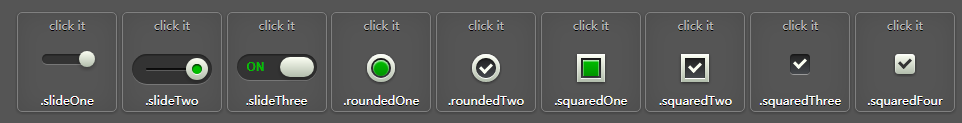
大致的html代码都如下所示:
<div class="ondisplay">
<section title=".slideOne">
<div class="slideOne">
<input type="checkbox" value="None" id="slideOne" name="check" checked />
<label for="slideOne"></label>
</div>
</section>
</div>
那么对应的css代码:
body {
background: #555;
font-family: 'Open Sans', sans-serif;
font-weight:;
}
body h1, body h2 {
color: #eee;
font-size: 30px;
text-align: center;
margin: 20px 0 50px 0;
-webkit-font-smoothing: antialiased;
text-shadow: 0px 1px black;
}
body .ondisplay {
text-align: center;
border-bottom: 1px solid gray;
padding: 20px 0;
}
body .ondisplay section {
width: 100px;
height: 100px;
background: #555;
display: inline-block;
position: relative;
text-align: center;
margin-top: 5px;
border: 1px solid gray;
-moz-border-radius: 5px;
-webkit-border-radius: 5px;
border-radius: 5px;
-moz-box-shadow: 0 1px 4px rgba(0, 0, 0, 0.3), 0 0 40px rgba(0, 0, 0, 0.1) inset;
-webkit-box-shadow: 0 1px 4px rgba(0, 0, 0, 0.3), 0 0 40px rgba(0, 0, 0, 0.1) inset;
box-shadow: 0 1px 4px rgba(0, 0, 0, 0.3), 0 0 40px rgba(0, 0, 0, 0.1) inset;
}
body .ondisplay section:before {
content: 'click it';
color: #bbb;
font-size: 12px;
font-weight:;
-webkit-font-smoothing: antialiased;
text-shadow: 0px 1px black;
}
body .ondisplay section:after {
content: attr(title);
position: absolute;
width: 100%;
left:;
bottom: 3px;
color: #fff;
font-size: 12px;
font-weight:;
-webkit-font-smoothing: antialiased;
text-shadow: 0px 1px black;
}
第一种实现如图所示:
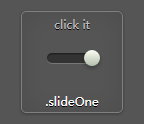
html代码:
<section title=".slideOne">
<!-- .slideOne -->
<div class="slideOne">
<input type="checkbox" value="None" id="slideOne" name="check" checked />
<label for="slideOne"></label>
</div>
<!-- end .slideOne -->
</section>
css代码:
/* .slideOne */
.slideOne {
width: 50px;
height: 10px;
background: #333;
margin: 20px auto;
position: relative;
-moz-border-radius: 50px;
-webkit-border-radius: 50px;
border-radius: 50px;
-moz-box-shadow: inset 0px 1px 1px rgba(0, 0, 0, 0.5), 0px 1px 0px rgba(255, 255, 255, 0.2);
-webkit-box-shadow: inset 0px 1px 1px rgba(0, 0, 0, 0.5), 0px 1px 0px rgba(255, 255, 255, 0.2);
box-shadow: inset 0px 1px 1px rgba(0, 0, 0, 0.5), 0px 1px 0px rgba(255, 255, 255, 0.2);
}
.slideOne label {
display: block;
width: 16px;
height: 16px;
position: absolute;
top: -3px;
left: -3px;
cursor: pointer;
background: #fcfff4;
background: -moz-linear-gradient(top, #fcfff4 0%, #dfe5d7 40%, #b3bead 100%);
background: -webkit-linear-gradient(top, #fcfff4 0%, #dfe5d7 40%, #b3bead 100%);
background: linear-gradient(to bottom, #fcfff4 0%, #dfe5d7 40%, #b3bead 100%);
-moz-border-radius: 50px;
-webkit-border-radius: 50px;
border-radius: 50px;
-moz-box-shadow: 0px 2px 5px 0px rgba(0, 0, 0, 0.3);
-webkit-box-shadow: 0px 2px 5px 0px rgba(0, 0, 0, 0.3);
box-shadow: 0px 2px 5px 0px rgba(0, 0, 0, 0.3);
-moz-transition: all 0.4s ease;
-o-transition: all 0.4s ease;
-webkit-transition: all 0.4s ease;
transition: all 0.4s ease;
}
.slideOne input[type=checkbox] {
visibility: hidden;
}
.slideOne input[type=checkbox]:checked + label {
left: 37px;
}
第二种实现如图所示:
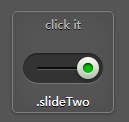
html代码:
<section title=".slideTwo">
<!-- .slideTwo -->
<div class="slideTwo">
<input type="checkbox" value="None" id="slideTwo" name="check" checked />
<label for="slideTwo"></label>
</div>
<!-- end .slideTwo -->
</section>
css代码:
/* .slideTwo */
.slideTwo {
width: 80px;
height: 30px;
background: #333;
margin: 20px auto;
position: relative;
-moz-border-radius: 50px;
-webkit-border-radius: 50px;
border-radius: 50px;
-moz-box-shadow: inset 0px 1px 1px rgba(0, 0, 0, 0.5), 0px 1px 0px rgba(255, 255, 255, 0.2);
-webkit-box-shadow: inset 0px 1px 1px rgba(0, 0, 0, 0.5), 0px 1px 0px rgba(255, 255, 255, 0.2);
box-shadow: inset 0px 1px 1px rgba(0, 0, 0, 0.5), 0px 1px 0px rgba(255, 255, 255, 0.2);
}
.slideTwo:after {
content: '';
position: absolute;
top: 14px;
left: 14px;
height: 2px;
width: 52px;
background: #111;
-moz-border-radius: 50px;
-webkit-border-radius: 50px;
border-radius: 50px;
-moz-box-shadow: inset 0px 1px 1px rgba(0, 0, 0, 0.5), 0px 1px 0px rgba(255, 255, 255, 0.2);
-webkit-box-shadow: inset 0px 1px 1px rgba(0, 0, 0, 0.5), 0px 1px 0px rgba(255, 255, 255, 0.2);
box-shadow: inset 0px 1px 1px rgba(0, 0, 0, 0.5), 0px 1px 0px rgba(255, 255, 255, 0.2);
}
.slideTwo label {
display: block;
width: 22px;
height: 22px;
cursor: pointer;
position: absolute;
top: 4px;
z-index:;
left: 4px;
background: #fcfff4;
-moz-border-radius: 50px;
-webkit-border-radius: 50px;
border-radius: 50px;
-moz-transition: all 0.4s ease;
-o-transition: all 0.4s ease;
-webkit-transition: all 0.4s ease;
transition: all 0.4s ease;
-moz-box-shadow: 0px 2px 5px 0px rgba(0, 0, 0, 0.3);
-webkit-box-shadow: 0px 2px 5px 0px rgba(0, 0, 0, 0.3);
box-shadow: 0px 2px 5px 0px rgba(0, 0, 0, 0.3);
background: -moz-linear-gradient(top, #fcfff4 0%, #dfe5d7 40%, #b3bead 100%);
background: -webkit-linear-gradient(top, #fcfff4 0%, #dfe5d7 40%, #b3bead 100%);
background: linear-gradient(to bottom, #fcfff4 0%, #dfe5d7 40%, #b3bead 100%);
}
.slideTwo label:after {
content: '';
width: 10px;
height: 10px;
position: absolute;
top: 6px;
left: 6px;
background: #333;
-moz-border-radius: 50px;
-webkit-border-radius: 50px;
border-radius: 50px;
-moz-box-shadow: inset 0px 1px 1px black, 0px 1px 0px rgba(255, 255, 255, 0.9);
-webkit-box-shadow: inset 0px 1px 1px black, 0px 1px 0px rgba(255, 255, 255, 0.9);
box-shadow: inset 0px 1px 1px black, 0px 1px 0px rgba(255, 255, 255, 0.9);
}
.slideTwo input[type=checkbox] {
visibility: hidden;
}
.slideTwo input[type=checkbox]:checked + label {
left: 54px;
}
.slideTwo input[type=checkbox]:checked + label:after {
background: #00bf00;
} /* end .slideTwo */
第三种实现如图所示:
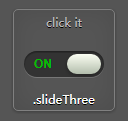
html代码:
<section title=".slideThree">
<!-- .slideThree -->
<div class="slideThree">
<input type="checkbox" value="None" id="slideThree" name="check" checked />
<label for="slideThree"></label>
</div>
<!-- end .slideThree -->
</section>
css代码:
/* .slideThree */
.slideThree {
width: 80px;
height: 26px;
background: #333;
margin: 20px auto;
position: relative;
-moz-border-radius: 50px;
-webkit-border-radius: 50px;
border-radius: 50px;
-moz-box-shadow: inset 0px 1px 1px rgba(0, 0, 0, 0.5), 0px 1px 0px rgba(255, 255, 255, 0.2);
-webkit-box-shadow: inset 0px 1px 1px rgba(0, 0, 0, 0.5), 0px 1px 0px rgba(255, 255, 255, 0.2);
box-shadow: inset 0px 1px 1px rgba(0, 0, 0, 0.5), 0px 1px 0px rgba(255, 255, 255, 0.2);
}
.slideThree:after {
content: 'OFF';
color: #000;
position: absolute;
right: 10px;
z-index:;
font: 12px/26px Arial, sans-serif;
font-weight: bold;
text-shadow: 1px 1px 0px rgba(255, 255, 255, 0.15);
}
.slideThree:before {
content: 'ON';
color: #00bf00;
position: absolute;
left: 10px;
z-index:;
font: 12px/26px Arial, sans-serif;
font-weight: bold;
}
.slideThree label {
display: block;
width: 34px;
height: 20px;
cursor: pointer;
position: absolute;
top: 3px;
left: 3px;
z-index:;
background: #fcfff4;
background: -moz-linear-gradient(top, #fcfff4 0%, #dfe5d7 40%, #b3bead 100%);
background: -webkit-linear-gradient(top, #fcfff4 0%, #dfe5d7 40%, #b3bead 100%);
background: linear-gradient(to bottom, #fcfff4 0%, #dfe5d7 40%, #b3bead 100%);
-moz-border-radius: 50px;
-webkit-border-radius: 50px;
border-radius: 50px;
-moz-transition: all 0.4s ease;
-o-transition: all 0.4s ease;
-webkit-transition: all 0.4s ease;
transition: all 0.4s ease;
-moz-box-shadow: 0px 2px 5px 0px rgba(0, 0, 0, 0.3);
-webkit-box-shadow: 0px 2px 5px 0px rgba(0, 0, 0, 0.3);
box-shadow: 0px 2px 5px 0px rgba(0, 0, 0, 0.3);
}
.slideThree input[type=checkbox] {
visibility: hidden;
}
.slideThree input[type=checkbox]:checked + label {
left: 43px;
} /* end .slideThree */
第四种实现如图所示:

html代码:
<section title=".roundedOne">
<!-- .roundedOne -->
<div class="roundedOne">
<input type="checkbox" value="None" id="roundedOne" name="check" checked />
<label for="roundedOne"></label>
</div>
<!-- end .roundedOne -->
</section>
css代码:
/* .roundedOne */
.roundedOne {
width: 28px;
height: 28px;
position: relative;
margin: 20px auto;
background: #fcfff4;
background: -moz-linear-gradient(top, #fcfff4 0%, #dfe5d7 40%, #b3bead 100%);
background: -webkit-linear-gradient(top, #fcfff4 0%, #dfe5d7 40%, #b3bead 100%);
background: linear-gradient(to bottom, #fcfff4 0%, #dfe5d7 40%, #b3bead 100%);
-moz-border-radius: 50px;
-webkit-border-radius: 50px;
border-radius: 50px;
-moz-box-shadow: inset 0px 1px 1px white, 0px 1px 3px rgba(0, 0, 0, 0.5);
-webkit-box-shadow: inset 0px 1px 1px white, 0px 1px 3px rgba(0, 0, 0, 0.5);
box-shadow: inset 0px 1px 1px white, 0px 1px 3px rgba(0, 0, 0, 0.5);
}
.roundedOne label {
width: 20px;
height: 20px;
cursor: pointer;
position: absolute;
left: 4px;
top: 4px;
background: -moz-linear-gradient(top, #222222 0%, #45484d 100%);
background: -webkit-linear-gradient(top, #222222 0%, #45484d 100%);
background: linear-gradient(to bottom, #222222 0%, #45484d 100%);
-moz-border-radius: 50px;
-webkit-border-radius: 50px;
border-radius: 50px;
-moz-box-shadow: inset 0px 1px 1px rgba(0, 0, 0, 0.5), 0px 1px 0px white;
-webkit-box-shadow: inset 0px 1px 1px rgba(0, 0, 0, 0.5), 0px 1px 0px white;
box-shadow: inset 0px 1px 1px rgba(0, 0, 0, 0.5), 0px 1px 0px white;
}
.roundedOne label:after {
content: '';
width: 16px;
height: 16px;
position: absolute;
top: 2px;
left: 2px;
background: #00bf00;
background: -moz-linear-gradient(top, #00bf00 0%, #009400 100%);
background: -webkit-linear-gradient(top, #00bf00 0%, #009400 100%);
background: linear-gradient(to bottom, #00bf00 0%, #009400 100%);
filter: progid:DXImageTransform.Microsoft.Alpha(Opacity=0);
opacity:;
-moz-border-radius: 50px;
-webkit-border-radius: 50px;
border-radius: 50px;
-moz-box-shadow: inset 0px 1px 1px white, 0px 1px 3px rgba(0, 0, 0, 0.5);
-webkit-box-shadow: inset 0px 1px 1px white, 0px 1px 3px rgba(0, 0, 0, 0.5);
box-shadow: inset 0px 1px 1px white, 0px 1px 3px rgba(0, 0, 0, 0.5);
}
.roundedOne label:hover::after {
filter: progid:DXImageTransform.Microsoft.Alpha(Opacity=30);
opacity: 0.3;
}
.roundedOne input[type=checkbox] {
visibility: hidden;
}
.roundedOne input[type=checkbox]:checked + label:after {
filter: progid:DXImageTransform.Microsoft.Alpha(enabled=false);
opacity:;
} /* end .roundedOne */
第五种实现如图所示:

html代码:
<section title=".roundedTwo">
<!-- .roundedTwo -->
<div class="roundedTwo">
<input type="checkbox" value="None" id="roundedTwo" name="check" checked />
<label for="roundedTwo"></label>
</div>
<!-- end .roundedTwo -->
</section>
css代码:
/* .roundedTwo */
.roundedTwo {
width: 28px;
height: 28px;
position: relative;
margin: 20px auto;
background: #fcfff4;
background: -moz-linear-gradient(top, #fcfff4 0%, #dfe5d7 40%, #b3bead 100%);
background: -webkit-linear-gradient(top, #fcfff4 0%, #dfe5d7 40%, #b3bead 100%);
background: linear-gradient(to bottom, #fcfff4 0%, #dfe5d7 40%, #b3bead 100%);
-moz-border-radius: 50px;
-webkit-border-radius: 50px;
border-radius: 50px;
-moz-box-shadow: inset 0px 1px 1px white, 0px 1px 3px rgba(0, 0, 0, 0.5);
-webkit-box-shadow: inset 0px 1px 1px white, 0px 1px 3px rgba(0, 0, 0, 0.5);
box-shadow: inset 0px 1px 1px white, 0px 1px 3px rgba(0, 0, 0, 0.5);
}
.roundedTwo label {
width: 20px;
height: 20px;
position: absolute;
top: 4px;
left: 4px;
cursor: pointer;
background: -moz-linear-gradient(top, #222222 0%, #45484d 100%);
background: -webkit-linear-gradient(top, #222222 0%, #45484d 100%);
background: linear-gradient(to bottom, #222222 0%, #45484d 100%);
-moz-border-radius: 50px;
-webkit-border-radius: 50px;
border-radius: 50px;
-moz-box-shadow: inset 0px 1px 1px rgba(0, 0, 0, 0.5), 0px 1px 0px white;
-webkit-box-shadow: inset 0px 1px 1px rgba(0, 0, 0, 0.5), 0px 1px 0px white;
box-shadow: inset 0px 1px 1px rgba(0, 0, 0, 0.5), 0px 1px 0px white;
}
.roundedTwo label:after {
content: '';
width: 9px;
height: 5px;
position: absolute;
top: 5px;
left: 4px;
border: 3px solid #fcfff4;
border-top: none;
border-right: none;
background: transparent;
filter: progid:DXImageTransform.Microsoft.Alpha(Opacity=0);
opacity:;
-moz-transform: rotate(-45deg);
-ms-transform: rotate(-45deg);
-webkit-transform: rotate(-45deg);
transform: rotate(-45deg);
}
.roundedTwo label:hover::after {
filter: progid:DXImageTransform.Microsoft.Alpha(Opacity=30);
opacity: 0.3;
}
.roundedTwo input[type=checkbox] {
visibility: hidden;
}
.roundedTwo input[type=checkbox]:checked + label:after {
filter: progid:DXImageTransform.Microsoft.Alpha(enabled=false);
opacity:;
} /* end .roundedTwo */
第六种实现如图所示:

html代码:
<section title=".squaredOne">
<!-- .squaredOne -->
<div class="squaredOne">
<input type="checkbox" value="None" id="squaredOne" name="check" checked />
<label for="squaredOne"></label>
</div>
<!-- end .squaredOne -->
</section>
css代码:
/* .squaredOne */
.squaredOne {
width: 28px;
height: 28px;
position: relative;
margin: 20px auto;
background: #fcfff4;
background: -moz-linear-gradient(top, #fcfff4 0%, #dfe5d7 40%, #b3bead 100%);
background: -webkit-linear-gradient(top, #fcfff4 0%, #dfe5d7 40%, #b3bead 100%);
background: linear-gradient(to bottom, #fcfff4 0%, #dfe5d7 40%, #b3bead 100%);
-moz-box-shadow: inset 0px 1px 1px white, 0px 1px 3px rgba(0, 0, 0, 0.5);
-webkit-box-shadow: inset 0px 1px 1px white, 0px 1px 3px rgba(0, 0, 0, 0.5);
box-shadow: inset 0px 1px 1px white, 0px 1px 3px rgba(0, 0, 0, 0.5);
}
.squaredOne label {
width: 20px;
height: 20px;
position: absolute;
top: 4px;
left: 4px;
cursor: pointer;
background: -moz-linear-gradient(top, #222222 0%, #45484d 100%);
background: -webkit-linear-gradient(top, #222222 0%, #45484d 100%);
background: linear-gradient(to bottom, #222222 0%, #45484d 100%);
-moz-box-shadow: inset 0px 1px 1px rgba(0, 0, 0, 0.5), 0px 1px 0px white;
-webkit-box-shadow: inset 0px 1px 1px rgba(0, 0, 0, 0.5), 0px 1px 0px white;
box-shadow: inset 0px 1px 1px rgba(0, 0, 0, 0.5), 0px 1px 0px white;
}
.squaredOne label:after {
content: '';
width: 16px;
height: 16px;
position: absolute;
top: 2px;
left: 2px;
background: #00bf00;
background: -moz-linear-gradient(top, #00bf00 0%, #009400 100%);
background: -webkit-linear-gradient(top, #00bf00 0%, #009400 100%);
background: linear-gradient(to bottom, #00bf00 0%, #009400 100%);
-moz-box-shadow: inset 0px 1px 1px white, 0px 1px 3px rgba(0, 0, 0, 0.5);
-webkit-box-shadow: inset 0px 1px 1px white, 0px 1px 3px rgba(0, 0, 0, 0.5);
box-shadow: inset 0px 1px 1px white, 0px 1px 3px rgba(0, 0, 0, 0.5);
filter: progid:DXImageTransform.Microsoft.Alpha(Opacity=0);
opacity:;
}
.squaredOne label:hover::after {
filter: progid:DXImageTransform.Microsoft.Alpha(Opacity=30);
opacity: 0.3;
}
.squaredOne input[type=checkbox] {
visibility: hidden;
}
.squaredOne input[type=checkbox]:checked + label:after {
filter: progid:DXImageTransform.Microsoft.Alpha(enabled=false);
opacity:;
} /* end .squaredOne */
第七种实现如图所示:

html代码:
<section title=".squaredTwo">
<!-- .squaredTwo -->
<div class="squaredTwo">
<input type="checkbox" value="None" id="squaredTwo" name="check" checked />
<label for="squaredTwo"></label>
</div>
<!-- end .squaredTwo -->
</section>
css代码:
/* .squaredTwo */
.squaredTwo {
width: 28px;
height: 28px;
position: relative;
margin: 20px auto;
background: #fcfff4;
background: -moz-linear-gradient(top, #fcfff4 0%, #dfe5d7 40%, #b3bead 100%);
background: -webkit-linear-gradient(top, #fcfff4 0%, #dfe5d7 40%, #b3bead 100%);
background: linear-gradient(to bottom, #fcfff4 0%, #dfe5d7 40%, #b3bead 100%);
-moz-box-shadow: inset 0px 1px 1px white, 0px 1px 3px rgba(0, 0, 0, 0.5);
-webkit-box-shadow: inset 0px 1px 1px white, 0px 1px 3px rgba(0, 0, 0, 0.5);
box-shadow: inset 0px 1px 1px white, 0px 1px 3px rgba(0, 0, 0, 0.5);
}
.squaredTwo label {
width: 20px;
height: 20px;
cursor: pointer;
position: absolute;
left: 4px;
top: 4px;
background: -moz-linear-gradient(top, #222222 0%, #45484d 100%);
background: -webkit-linear-gradient(top, #222222 0%, #45484d 100%);
background: linear-gradient(to bottom, #222222 0%, #45484d 100%);
-moz-box-shadow: inset 0px 1px 1px rgba(0, 0, 0, 0.5), 0px 1px 0px white;
-webkit-box-shadow: inset 0px 1px 1px rgba(0, 0, 0, 0.5), 0px 1px 0px white;
box-shadow: inset 0px 1px 1px rgba(0, 0, 0, 0.5), 0px 1px 0px white;
}
.squaredTwo label:after {
content: '';
width: 9px;
height: 5px;
position: absolute;
top: 4px;
left: 4px;
border: 3px solid #fcfff4;
border-top: none;
border-right: none;
background: transparent;
filter: progid:DXImageTransform.Microsoft.Alpha(Opacity=0);
opacity:;
-moz-transform: rotate(-45deg);
-ms-transform: rotate(-45deg);
-webkit-transform: rotate(-45deg);
transform: rotate(-45deg);
}
.squaredTwo label:hover::after {
filter: progid:DXImageTransform.Microsoft.Alpha(Opacity=30);
opacity: 0.3;
}
.squaredTwo input[type=checkbox] {
visibility: hidden;
}
.squaredTwo input[type=checkbox]:checked + label:after {
filter: progid:DXImageTransform.Microsoft.Alpha(enabled=false);
opacity:;
} /* end .squaredTwo */
第八种实现如图所示:

html代码:
<section title=".squaredThree">
<!-- .squaredThree -->
<div class="squaredThree">
<input type="checkbox" value="None" id="squaredThree" name="check" checked />
<label for="squaredThree"></label>
</div>
<!-- end .squaredThree -->
</section>
css代码:
/* .squaredThree */
.squaredThree {
width: 20px;
position: relative;
margin: 20px auto;
}
.squaredThree label {
width: 20px;
height: 20px;
cursor: pointer;
position: absolute;
top:;
left:;
background: -moz-linear-gradient(top, #222222 0%, #45484d 100%);
background: -webkit-linear-gradient(top, #222222 0%, #45484d 100%);
background: linear-gradient(to bottom, #222222 0%, #45484d 100%);
-moz-border-radius: 4px;
-webkit-border-radius: 4px;
border-radius: 4px;
-moz-box-shadow: inset 0px 1px 1px rgba(0, 0, 0, 0.5), 0px 1px 0px rgba(255, 255, 255, 0.4);
-webkit-box-shadow: inset 0px 1px 1px rgba(0, 0, 0, 0.5), 0px 1px 0px rgba(255, 255, 255, 0.4);
box-shadow: inset 0px 1px 1px rgba(0, 0, 0, 0.5), 0px 1px 0px rgba(255, 255, 255, 0.4);
}
.squaredThree label:after {
content: '';
width: 9px;
height: 5px;
position: absolute;
top: 4px;
left: 4px;
border: 3px solid #fcfff4;
border-top: none;
border-right: none;
background: transparent;
filter: progid:DXImageTransform.Microsoft.Alpha(Opacity=0);
opacity:;
-moz-transform: rotate(-45deg);
-ms-transform: rotate(-45deg);
-webkit-transform: rotate(-45deg);
transform: rotate(-45deg);
}
.squaredThree label:hover::after {
filter: progid:DXImageTransform.Microsoft.Alpha(Opacity=30);
opacity: 0.3;
}
.squaredThree input[type=checkbox] {
visibility: hidden;
}
.squaredThree input[type=checkbox]:checked + label:after {
filter: progid:DXImageTransform.Microsoft.Alpha(enabled=false);
opacity:;
} /* end .squaredThree */
第九种实现如图所示:
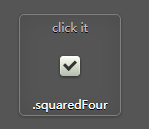
html代码:
<section title=".squaredFour">
<!-- .squaredFour -->
<div class="squaredFour">
<input type="checkbox" value="None" id="squaredFour" name="check" checked />
<label for="squaredFour"></label>
</div>
<!-- end .squaredFour -->
</section>
css代码:
/* .squaredFour */
.squaredFour {
width: 20px;
position: relative;
margin: 20px auto;
}
.squaredFour label {
width: 20px;
height: 20px;
cursor: pointer;
position: absolute;
top:;
left:;
background: #fcfff4;
background: -moz-linear-gradient(top, #fcfff4 0%, #dfe5d7 40%, #b3bead 100%);
background: -webkit-linear-gradient(top, #fcfff4 0%, #dfe5d7 40%, #b3bead 100%);
background: linear-gradient(to bottom, #fcfff4 0%, #dfe5d7 40%, #b3bead 100%);
-moz-border-radius: 4px;
-webkit-border-radius: 4px;
border-radius: 4px;
-moz-box-shadow: inset 0px 1px 1px white, 0px 1px 3px rgba(0, 0, 0, 0.5);
-webkit-box-shadow: inset 0px 1px 1px white, 0px 1px 3px rgba(0, 0, 0, 0.5);
box-shadow: inset 0px 1px 1px white, 0px 1px 3px rgba(0, 0, 0, 0.5);
}
.squaredFour label:after {
content: '';
width: 9px;
height: 5px;
position: absolute;
top: 4px;
left: 4px;
border: 3px solid #333;
border-top: none;
border-right: none;
background: transparent;
filter: progid:DXImageTransform.Microsoft.Alpha(Opacity=0);
opacity:;
-moz-transform: rotate(-45deg);
-ms-transform: rotate(-45deg);
-webkit-transform: rotate(-45deg);
transform: rotate(-45deg);
}
.squaredFour label:hover::after {
filter: progid:DXImageTransform.Microsoft.Alpha(Opacity=50);
opacity: 0.5;
}
.squaredFour input[type=checkbox] {
visibility: hidden;
}
.squaredFour input[type=checkbox]:checked + label:after {
filter: progid:DXImageTransform.Microsoft.Alpha(enabled=false);
opacity:;
} /* end .squaredFour */
总结,所有自定义checkbox代码如下:
<!DOCTYPE html>
<html>
<head>
<meta name="viewport" content="width=device-width, initial-scale=1.0, minimum-scale=1.0, maximum-scale=5.0, user-scalable=no"/>
<meta charset="utf-8">
<title></title>
<meta name="keywords" content="" />
<meta name="description" content="" />
<style>
body {
background: #555;
font-family: 'Open Sans', sans-serif;
font-weight: 300;
}
body h1, body h2 {
color: #eee;
font-size: 30px;
text-align: center;
margin: 20px 0 50px 0;
-webkit-font-smoothing: antialiased;
text-shadow: 0px 1px black;
}
body .ondisplay {
text-align: center;
border-bottom: 1px solid gray;
padding: 20px 0;
}
body .ondisplay section {
width: 100px;
height: 100px;
background: #555;
display: inline-block;
position: relative;
text-align: center;
margin-top: 5px;
border: 1px solid gray;
-moz-border-radius: 5px;
-webkit-border-radius: 5px;
border-radius: 5px;
-moz-box-shadow: 0 1px 4px rgba(0, 0, 0, 0.3), 0 0 40px rgba(0, 0, 0, 0.1) inset;
-webkit-box-shadow: 0 1px 4px rgba(0, 0, 0, 0.3), 0 0 40px rgba(0, 0, 0, 0.1) inset;
box-shadow: 0 1px 4px rgba(0, 0, 0, 0.3), 0 0 40px rgba(0, 0, 0, 0.1) inset;
}
body .ondisplay section:before {
content: 'click it';
color: #bbb;
font-size: 12px;
font-weight: 400;
-webkit-font-smoothing: antialiased;
text-shadow: 0px 1px black;
}
body .ondisplay section:after {
content: attr(title);
position: absolute;
width: 100%;
left: 0;
bottom: 3px;
color: #fff;
font-size: 12px;
font-weight: 400;
-webkit-font-smoothing: antialiased;
text-shadow: 0px 1px black;
} /* .slideOne */
.slideOne {
width: 50px;
height: 10px;
background: #333;
margin: 20px auto;
position: relative;
-moz-border-radius: 50px;
-webkit-border-radius: 50px;
border-radius: 50px;
-moz-box-shadow: inset 0px 1px 1px rgba(0, 0, 0, 0.5), 0px 1px 0px rgba(255, 255, 255, 0.2);
-webkit-box-shadow: inset 0px 1px 1px rgba(0, 0, 0, 0.5), 0px 1px 0px rgba(255, 255, 255, 0.2);
box-shadow: inset 0px 1px 1px rgba(0, 0, 0, 0.5), 0px 1px 0px rgba(255, 255, 255, 0.2);
}
.slideOne label {
display: block;
width: 16px;
height: 16px;
position: absolute;
top: -3px;
left: -3px;
cursor: pointer;
background: #fcfff4;
background: -moz-linear-gradient(top, #fcfff4 0%, #dfe5d7 40%, #b3bead 100%);
background: -webkit-linear-gradient(top, #fcfff4 0%, #dfe5d7 40%, #b3bead 100%);
background: linear-gradient(to bottom, #fcfff4 0%, #dfe5d7 40%, #b3bead 100%);
-moz-border-radius: 50px;
-webkit-border-radius: 50px;
border-radius: 50px;
-moz-box-shadow: 0px 2px 5px 0px rgba(0, 0, 0, 0.3);
-webkit-box-shadow: 0px 2px 5px 0px rgba(0, 0, 0, 0.3);
box-shadow: 0px 2px 5px 0px rgba(0, 0, 0, 0.3);
-moz-transition: all 0.4s ease;
-o-transition: all 0.4s ease;
-webkit-transition: all 0.4s ease;
transition: all 0.4s ease;
}
.slideOne input[type=checkbox] {
visibility: hidden;
}
.slideOne input[type=checkbox]:checked + label {
left: 37px;
} /* end .slideOne */
/* .slideTwo */
.slideTwo {
width: 80px;
height: 30px;
background: #333;
margin: 20px auto;
position: relative;
-moz-border-radius: 50px;
-webkit-border-radius: 50px;
border-radius: 50px;
-moz-box-shadow: inset 0px 1px 1px rgba(0, 0, 0, 0.5), 0px 1px 0px rgba(255, 255, 255, 0.2);
-webkit-box-shadow: inset 0px 1px 1px rgba(0, 0, 0, 0.5), 0px 1px 0px rgba(255, 255, 255, 0.2);
box-shadow: inset 0px 1px 1px rgba(0, 0, 0, 0.5), 0px 1px 0px rgba(255, 255, 255, 0.2);
}
.slideTwo:after {
content: '';
position: absolute;
top: 14px;
left: 14px;
height: 2px;
width: 52px;
background: #111;
-moz-border-radius: 50px;
-webkit-border-radius: 50px;
border-radius: 50px;
-moz-box-shadow: inset 0px 1px 1px rgba(0, 0, 0, 0.5), 0px 1px 0px rgba(255, 255, 255, 0.2);
-webkit-box-shadow: inset 0px 1px 1px rgba(0, 0, 0, 0.5), 0px 1px 0px rgba(255, 255, 255, 0.2);
box-shadow: inset 0px 1px 1px rgba(0, 0, 0, 0.5), 0px 1px 0px rgba(255, 255, 255, 0.2);
}
.slideTwo label {
display: block;
width: 22px;
height: 22px;
cursor: pointer;
position: absolute;
top: 4px;
z-index: 1;
left: 4px;
background: #fcfff4;
-moz-border-radius: 50px;
-webkit-border-radius: 50px;
border-radius: 50px;
-moz-transition: all 0.4s ease;
-o-transition: all 0.4s ease;
-webkit-transition: all 0.4s ease;
transition: all 0.4s ease;
-moz-box-shadow: 0px 2px 5px 0px rgba(0, 0, 0, 0.3);
-webkit-box-shadow: 0px 2px 5px 0px rgba(0, 0, 0, 0.3);
box-shadow: 0px 2px 5px 0px rgba(0, 0, 0, 0.3);
background: -moz-linear-gradient(top, #fcfff4 0%, #dfe5d7 40%, #b3bead 100%);
background: -webkit-linear-gradient(top, #fcfff4 0%, #dfe5d7 40%, #b3bead 100%);
background: linear-gradient(to bottom, #fcfff4 0%, #dfe5d7 40%, #b3bead 100%);
}
.slideTwo label:after {
content: '';
width: 10px;
height: 10px;
position: absolute;
top: 6px;
left: 6px;
background: #333;
-moz-border-radius: 50px;
-webkit-border-radius: 50px;
border-radius: 50px;
-moz-box-shadow: inset 0px 1px 1px black, 0px 1px 0px rgba(255, 255, 255, 0.9);
-webkit-box-shadow: inset 0px 1px 1px black, 0px 1px 0px rgba(255, 255, 255, 0.9);
box-shadow: inset 0px 1px 1px black, 0px 1px 0px rgba(255, 255, 255, 0.9);
}
.slideTwo input[type=checkbox] {
visibility: hidden;
}
.slideTwo input[type=checkbox]:checked + label {
left: 54px;
}
.slideTwo input[type=checkbox]:checked + label:after {
background: #00bf00;
} /* end .slideTwo */
/* .slideThree */
.slideThree {
width: 80px;
height: 26px;
background: #333;
margin: 20px auto;
position: relative;
-moz-border-radius: 50px;
-webkit-border-radius: 50px;
border-radius: 50px;
-moz-box-shadow: inset 0px 1px 1px rgba(0, 0, 0, 0.5), 0px 1px 0px rgba(255, 255, 255, 0.2);
-webkit-box-shadow: inset 0px 1px 1px rgba(0, 0, 0, 0.5), 0px 1px 0px rgba(255, 255, 255, 0.2);
box-shadow: inset 0px 1px 1px rgba(0, 0, 0, 0.5), 0px 1px 0px rgba(255, 255, 255, 0.2);
}
.slideThree:after {
content: 'OFF';
color: #000;
position: absolute;
right: 10px;
z-index: 0;
font: 12px/26px Arial, sans-serif;
font-weight: bold;
text-shadow: 1px 1px 0px rgba(255, 255, 255, 0.15);
}
.slideThree:before {
content: 'ON';
color: #00bf00;
position: absolute;
left: 10px;
z-index: 0;
font: 12px/26px Arial, sans-serif;
font-weight: bold;
}
.slideThree label {
display: block;
width: 34px;
height: 20px;
cursor: pointer;
position: absolute;
top: 3px;
left: 3px;
z-index: 1;
background: #fcfff4;
background: -moz-linear-gradient(top, #fcfff4 0%, #dfe5d7 40%, #b3bead 100%);
background: -webkit-linear-gradient(top, #fcfff4 0%, #dfe5d7 40%, #b3bead 100%);
background: linear-gradient(to bottom, #fcfff4 0%, #dfe5d7 40%, #b3bead 100%);
-moz-border-radius: 50px;
-webkit-border-radius: 50px;
border-radius: 50px;
-moz-transition: all 0.4s ease;
-o-transition: all 0.4s ease;
-webkit-transition: all 0.4s ease;
transition: all 0.4s ease;
-moz-box-shadow: 0px 2px 5px 0px rgba(0, 0, 0, 0.3);
-webkit-box-shadow: 0px 2px 5px 0px rgba(0, 0, 0, 0.3);
box-shadow: 0px 2px 5px 0px rgba(0, 0, 0, 0.3);
}
.slideThree input[type=checkbox] {
visibility: hidden;
}
.slideThree input[type=checkbox]:checked + label {
left: 43px;
} /* end .slideThree */
/* .roundedOne */
.roundedOne {
width: 28px;
height: 28px;
position: relative;
margin: 20px auto;
background: #fcfff4;
background: -moz-linear-gradient(top, #fcfff4 0%, #dfe5d7 40%, #b3bead 100%);
background: -webkit-linear-gradient(top, #fcfff4 0%, #dfe5d7 40%, #b3bead 100%);
background: linear-gradient(to bottom, #fcfff4 0%, #dfe5d7 40%, #b3bead 100%);
-moz-border-radius: 50px;
-webkit-border-radius: 50px;
border-radius: 50px;
-moz-box-shadow: inset 0px 1px 1px white, 0px 1px 3px rgba(0, 0, 0, 0.5);
-webkit-box-shadow: inset 0px 1px 1px white, 0px 1px 3px rgba(0, 0, 0, 0.5);
box-shadow: inset 0px 1px 1px white, 0px 1px 3px rgba(0, 0, 0, 0.5);
}
.roundedOne label {
width: 20px;
height: 20px;
cursor: pointer;
position: absolute;
left: 4px;
top: 4px;
background: -moz-linear-gradient(top, #222222 0%, #45484d 100%);
background: -webkit-linear-gradient(top, #222222 0%, #45484d 100%);
background: linear-gradient(to bottom, #222222 0%, #45484d 100%);
-moz-border-radius: 50px;
-webkit-border-radius: 50px;
border-radius: 50px;
-moz-box-shadow: inset 0px 1px 1px rgba(0, 0, 0, 0.5), 0px 1px 0px white;
-webkit-box-shadow: inset 0px 1px 1px rgba(0, 0, 0, 0.5), 0px 1px 0px white;
box-shadow: inset 0px 1px 1px rgba(0, 0, 0, 0.5), 0px 1px 0px white;
}
.roundedOne label:after {
content: '';
width: 16px;
height: 16px;
position: absolute;
top: 2px;
left: 2px;
background: #00bf00;
background: -moz-linear-gradient(top, #00bf00 0%, #009400 100%);
background: -webkit-linear-gradient(top, #00bf00 0%, #009400 100%);
background: linear-gradient(to bottom, #00bf00 0%, #009400 100%);
filter: progid:DXImageTransform.Microsoft.Alpha(Opacity=0);
opacity: 0;
-moz-border-radius: 50px;
-webkit-border-radius: 50px;
border-radius: 50px;
-moz-box-shadow: inset 0px 1px 1px white, 0px 1px 3px rgba(0, 0, 0, 0.5);
-webkit-box-shadow: inset 0px 1px 1px white, 0px 1px 3px rgba(0, 0, 0, 0.5);
box-shadow: inset 0px 1px 1px white, 0px 1px 3px rgba(0, 0, 0, 0.5);
}
.roundedOne label:hover::after {
filter: progid:DXImageTransform.Microsoft.Alpha(Opacity=30);
opacity: 0.3;
}
.roundedOne input[type=checkbox] {
visibility: hidden;
}
.roundedOne input[type=checkbox]:checked + label:after {
filter: progid:DXImageTransform.Microsoft.Alpha(enabled=false);
opacity: 1;
} /* end .roundedOne */
/* .roundedTwo */
.roundedTwo {
width: 28px;
height: 28px;
position: relative;
margin: 20px auto;
background: #fcfff4;
background: -moz-linear-gradient(top, #fcfff4 0%, #dfe5d7 40%, #b3bead 100%);
background: -webkit-linear-gradient(top, #fcfff4 0%, #dfe5d7 40%, #b3bead 100%);
background: linear-gradient(to bottom, #fcfff4 0%, #dfe5d7 40%, #b3bead 100%);
-moz-border-radius: 50px;
-webkit-border-radius: 50px;
border-radius: 50px;
-moz-box-shadow: inset 0px 1px 1px white, 0px 1px 3px rgba(0, 0, 0, 0.5);
-webkit-box-shadow: inset 0px 1px 1px white, 0px 1px 3px rgba(0, 0, 0, 0.5);
box-shadow: inset 0px 1px 1px white, 0px 1px 3px rgba(0, 0, 0, 0.5);
}
.roundedTwo label {
width: 20px;
height: 20px;
position: absolute;
top: 4px;
left: 4px;
cursor: pointer;
background: -moz-linear-gradient(top, #222222 0%, #45484d 100%);
background: -webkit-linear-gradient(top, #222222 0%, #45484d 100%);
background: linear-gradient(to bottom, #222222 0%, #45484d 100%);
-moz-border-radius: 50px;
-webkit-border-radius: 50px;
border-radius: 50px;
-moz-box-shadow: inset 0px 1px 1px rgba(0, 0, 0, 0.5), 0px 1px 0px white;
-webkit-box-shadow: inset 0px 1px 1px rgba(0, 0, 0, 0.5), 0px 1px 0px white;
box-shadow: inset 0px 1px 1px rgba(0, 0, 0, 0.5), 0px 1px 0px white;
}
.roundedTwo label:after {
content: '';
width: 9px;
height: 5px;
position: absolute;
top: 5px;
left: 4px;
border: 3px solid #fcfff4;
border-top: none;
border-right: none;
background: transparent;
filter: progid:DXImageTransform.Microsoft.Alpha(Opacity=0);
opacity: 0;
-moz-transform: rotate(-45deg);
-ms-transform: rotate(-45deg);
-webkit-transform: rotate(-45deg);
transform: rotate(-45deg);
}
.roundedTwo label:hover::after {
filter: progid:DXImageTransform.Microsoft.Alpha(Opacity=30);
opacity: 0.3;
}
.roundedTwo input[type=checkbox] {
visibility: hidden;
}
.roundedTwo input[type=checkbox]:checked + label:after {
filter: progid:DXImageTransform.Microsoft.Alpha(enabled=false);
opacity: 1;
} /* end .roundedTwo */
/* .squaredOne */
.squaredOne {
width: 28px;
height: 28px;
position: relative;
margin: 20px auto;
background: #fcfff4;
background: -moz-linear-gradient(top, #fcfff4 0%, #dfe5d7 40%, #b3bead 100%);
background: -webkit-linear-gradient(top, #fcfff4 0%, #dfe5d7 40%, #b3bead 100%);
background: linear-gradient(to bottom, #fcfff4 0%, #dfe5d7 40%, #b3bead 100%);
-moz-box-shadow: inset 0px 1px 1px white, 0px 1px 3px rgba(0, 0, 0, 0.5);
-webkit-box-shadow: inset 0px 1px 1px white, 0px 1px 3px rgba(0, 0, 0, 0.5);
box-shadow: inset 0px 1px 1px white, 0px 1px 3px rgba(0, 0, 0, 0.5);
}
.squaredOne label {
width: 20px;
height: 20px;
position: absolute;
top: 4px;
left: 4px;
cursor: pointer;
background: -moz-linear-gradient(top, #222222 0%, #45484d 100%);
background: -webkit-linear-gradient(top, #222222 0%, #45484d 100%);
background: linear-gradient(to bottom, #222222 0%, #45484d 100%);
-moz-box-shadow: inset 0px 1px 1px rgba(0, 0, 0, 0.5), 0px 1px 0px white;
-webkit-box-shadow: inset 0px 1px 1px rgba(0, 0, 0, 0.5), 0px 1px 0px white;
box-shadow: inset 0px 1px 1px rgba(0, 0, 0, 0.5), 0px 1px 0px white;
}
.squaredOne label:after {
content: '';
width: 16px;
height: 16px;
position: absolute;
top: 2px;
left: 2px;
background: #00bf00;
background: -moz-linear-gradient(top, #00bf00 0%, #009400 100%);
background: -webkit-linear-gradient(top, #00bf00 0%, #009400 100%);
background: linear-gradient(to bottom, #00bf00 0%, #009400 100%);
-moz-box-shadow: inset 0px 1px 1px white, 0px 1px 3px rgba(0, 0, 0, 0.5);
-webkit-box-shadow: inset 0px 1px 1px white, 0px 1px 3px rgba(0, 0, 0, 0.5);
box-shadow: inset 0px 1px 1px white, 0px 1px 3px rgba(0, 0, 0, 0.5);
filter: progid:DXImageTransform.Microsoft.Alpha(Opacity=0);
opacity: 0;
}
.squaredOne label:hover::after {
filter: progid:DXImageTransform.Microsoft.Alpha(Opacity=30);
opacity: 0.3;
}
.squaredOne input[type=checkbox] {
visibility: hidden;
}
.squaredOne input[type=checkbox]:checked + label:after {
filter: progid:DXImageTransform.Microsoft.Alpha(enabled=false);
opacity: 1;
} /* end .squaredOne */
/* .squaredTwo */
.squaredTwo {
width: 28px;
height: 28px;
position: relative;
margin: 20px auto;
background: #fcfff4;
background: -moz-linear-gradient(top, #fcfff4 0%, #dfe5d7 40%, #b3bead 100%);
background: -webkit-linear-gradient(top, #fcfff4 0%, #dfe5d7 40%, #b3bead 100%);
background: linear-gradient(to bottom, #fcfff4 0%, #dfe5d7 40%, #b3bead 100%);
-moz-box-shadow: inset 0px 1px 1px white, 0px 1px 3px rgba(0, 0, 0, 0.5);
-webkit-box-shadow: inset 0px 1px 1px white, 0px 1px 3px rgba(0, 0, 0, 0.5);
box-shadow: inset 0px 1px 1px white, 0px 1px 3px rgba(0, 0, 0, 0.5);
}
.squaredTwo label {
width: 20px;
height: 20px;
cursor: pointer;
position: absolute;
left: 4px;
top: 4px;
background: -moz-linear-gradient(top, #222222 0%, #45484d 100%);
background: -webkit-linear-gradient(top, #222222 0%, #45484d 100%);
background: linear-gradient(to bottom, #222222 0%, #45484d 100%);
-moz-box-shadow: inset 0px 1px 1px rgba(0, 0, 0, 0.5), 0px 1px 0px white;
-webkit-box-shadow: inset 0px 1px 1px rgba(0, 0, 0, 0.5), 0px 1px 0px white;
box-shadow: inset 0px 1px 1px rgba(0, 0, 0, 0.5), 0px 1px 0px white;
}
.squaredTwo label:after {
content: '';
width: 9px;
height: 5px;
position: absolute;
top: 4px;
left: 4px;
border: 3px solid #fcfff4;
border-top: none;
border-right: none;
background: transparent;
filter: progid:DXImageTransform.Microsoft.Alpha(Opacity=0);
opacity: 0;
-moz-transform: rotate(-45deg);
-ms-transform: rotate(-45deg);
-webkit-transform: rotate(-45deg);
transform: rotate(-45deg);
}
.squaredTwo label:hover::after {
filter: progid:DXImageTransform.Microsoft.Alpha(Opacity=30);
opacity: 0.3;
}
.squaredTwo input[type=checkbox] {
visibility: hidden;
}
.squaredTwo input[type=checkbox]:checked + label:after {
filter: progid:DXImageTransform.Microsoft.Alpha(enabled=false);
opacity: 1;
} /* end .squaredTwo */
/* .squaredThree */
.squaredThree {
width: 20px;
position: relative;
margin: 20px auto;
}
.squaredThree label {
width: 20px;
height: 20px;
cursor: pointer;
position: absolute;
top: 0;
left: 0;
background: -moz-linear-gradient(top, #222222 0%, #45484d 100%);
background: -webkit-linear-gradient(top, #222222 0%, #45484d 100%);
background: linear-gradient(to bottom, #222222 0%, #45484d 100%);
-moz-border-radius: 4px;
-webkit-border-radius: 4px;
border-radius: 4px;
-moz-box-shadow: inset 0px 1px 1px rgba(0, 0, 0, 0.5), 0px 1px 0px rgba(255, 255, 255, 0.4);
-webkit-box-shadow: inset 0px 1px 1px rgba(0, 0, 0, 0.5), 0px 1px 0px rgba(255, 255, 255, 0.4);
box-shadow: inset 0px 1px 1px rgba(0, 0, 0, 0.5), 0px 1px 0px rgba(255, 255, 255, 0.4);
}
.squaredThree label:after {
content: '';
width: 9px;
height: 5px;
position: absolute;
top: 4px;
left: 4px;
border: 3px solid #fcfff4;
border-top: none;
border-right: none;
background: transparent;
filter: progid:DXImageTransform.Microsoft.Alpha(Opacity=0);
opacity: 0;
-moz-transform: rotate(-45deg);
-ms-transform: rotate(-45deg);
-webkit-transform: rotate(-45deg);
transform: rotate(-45deg);
}
.squaredThree label:hover::after {
filter: progid:DXImageTransform.Microsoft.Alpha(Opacity=30);
opacity: 0.3;
}
.squaredThree input[type=checkbox] {
visibility: hidden;
}
.squaredThree input[type=checkbox]:checked + label:after {
filter: progid:DXImageTransform.Microsoft.Alpha(enabled=false);
opacity: 1;
} /* end .squaredThree */
/* .squaredFour */
.squaredFour {
width: 20px;
position: relative;
margin: 20px auto;
}
.squaredFour label {
width: 20px;
height: 20px;
cursor: pointer;
position: absolute;
top: 0;
left: 0;
background: #fcfff4;
background: -moz-linear-gradient(top, #fcfff4 0%, #dfe5d7 40%, #b3bead 100%);
background: -webkit-linear-gradient(top, #fcfff4 0%, #dfe5d7 40%, #b3bead 100%);
background: linear-gradient(to bottom, #fcfff4 0%, #dfe5d7 40%, #b3bead 100%);
-moz-border-radius: 4px;
-webkit-border-radius: 4px;
border-radius: 4px;
-moz-box-shadow: inset 0px 1px 1px white, 0px 1px 3px rgba(0, 0, 0, 0.5);
-webkit-box-shadow: inset 0px 1px 1px white, 0px 1px 3px rgba(0, 0, 0, 0.5);
box-shadow: inset 0px 1px 1px white, 0px 1px 3px rgba(0, 0, 0, 0.5);
}
.squaredFour label:after {
content: '';
width: 9px;
height: 5px;
position: absolute;
top: 4px;
left: 4px;
border: 3px solid #333;
border-top: none;
border-right: none;
background: transparent;
filter: progid:DXImageTransform.Microsoft.Alpha(Opacity=0);
opacity: 0;
-moz-transform: rotate(-45deg);
-ms-transform: rotate(-45deg);
-webkit-transform: rotate(-45deg);
transform: rotate(-45deg);
}
.squaredFour label:hover::after {
filter: progid:DXImageTransform.Microsoft.Alpha(Opacity=50);
opacity: 0.5;
}
.squaredFour input[type=checkbox] {
visibility: hidden;
}
.squaredFour input[type=checkbox]:checked + label:after {
filter: progid:DXImageTransform.Microsoft.Alpha(enabled=false);
opacity: 1;
} /* end .squaredFour */
* {
box-sizing: border-box;
} </style>
</head>
<body>
<h1>CSS3 Checkbox Styles</h1> <div class="ondisplay"> <section title=".slideOne">
<!-- .slideOne -->
<div class="slideOne">
<input type="checkbox" value="None" id="slideOne" name="check" checked />
<label for="slideOne"></label>
</div>
<!-- end .slideOne -->
</section> <section title=".slideTwo">
<!-- .slideTwo -->
<div class="slideTwo">
<input type="checkbox" value="None" id="slideTwo" name="check" checked />
<label for="slideTwo"></label>
</div>
<!-- end .slideTwo -->
</section> <section title=".slideThree">
<!-- .slideThree -->
<div class="slideThree">
<input type="checkbox" value="None" id="slideThree" name="check" checked />
<label for="slideThree"></label>
</div>
<!-- end .slideThree -->
</section> <section title=".roundedOne">
<!-- .roundedOne -->
<div class="roundedOne">
<input type="checkbox" value="None" id="roundedOne" name="check" checked />
<label for="roundedOne"></label>
</div>
<!-- end .roundedOne -->
</section> <section title=".roundedTwo">
<!-- .roundedTwo -->
<div class="roundedTwo">
<input type="checkbox" value="None" id="roundedTwo" name="check" checked />
<label for="roundedTwo"></label>
</div>
<!-- end .roundedTwo -->
</section> <section title=".squaredOne">
<!-- .squaredOne -->
<div class="squaredOne">
<input type="checkbox" value="None" id="squaredOne" name="check" checked />
<label for="squaredOne"></label>
</div>
<!-- end .squaredOne -->
</section> <section title=".squaredTwo">
<!-- .squaredTwo -->
<div class="squaredTwo">
<input type="checkbox" value="None" id="squaredTwo" name="check" checked />
<label for="squaredTwo"></label>
</div>
<!-- end .squaredTwo -->
</section> <section title=".squaredThree">
<!-- .squaredThree -->
<div class="squaredThree">
<input type="checkbox" value="None" id="squaredThree" name="check" checked />
<label for="squaredThree"></label>
</div>
<!-- end .squaredThree -->
</section> <section title=".squaredFour">
<!-- .squaredFour -->
<div class="squaredFour">
<input type="checkbox" value="None" id="squaredFour" name="check" checked />
<label for="squaredFour"></label>
</div>
<!-- end .squaredFour -->
</section> </div>
</body>
</html>
CSS效果:这里有你想要的CSS3漂亮的自定义Checkbox各种复选框的更多相关文章
- CSS效果篇--这里有你想要的CSS3漂亮的自定义Checkbox各种复选框
在原来有一篇文章写到了<CSS效果篇--纯CSS+HTML实现checkbox的思路与实例>.这篇文章主要写各种自定义的checkbox复选框,实现如图所示的复选框: 大致的html代码都 ...
- checkbox设置复选框的只读效果不让用户勾选
在Web开发中,有时候需要显示一些复选框(checkbox),表明这个地方是可以进行勾选操作的,但是有时候是只想告知用户"这个地方是可以进行勾选操作的"而不想让用户在此处勾选(比如 ...
- 使用CSS3制作酷炫防苹果复选框 自行测试!
<!DOCTYPE html> <html lang="en"> <head> <meta charset="UTF-8&quo ...
- 使用css3美化复选框
声明:文章为转载(略改动),点击查看原文.如有侵权24小时内删除,联系QQ:1522025433. 我们知道HTML默认的复选框样式十分简陋,而以图片代替复选框的美化方式会给页面表单的处理带来麻烦,那 ...
- 8个非常个性化的CSS3单/复选框
单选框和复选框在网页表单中应用十分广泛,但是浏览器默认自带的单选框和复选框样式不仅不统一,而且大多都比较简单丑陋.本文给大家介绍了一些基于CSS3的个性化单选框和复选框,一些选中动画是基于jQuery ...
- css input checkbox复选框控件 样式美化的多种方案
checkbox复选框可能是网站中常用的html元素,但大多数人并不满意它的默认样式,这篇文章就讲讲如何实现input checkbox复选框控件 样式美化效果. 资源网站大全 https://55w ...
- 自定义常用input表单元素一:纯css 实现自定义checkbox复选框
最下面那个是之前写的 今天在做项目的时候发现,之前写的貌似还是有点多,起码增加的span标签可以去掉,这样保持和原生相同的结构最好的,仅仅是样式上的变化.今天把项目中的这个给更新上来.下面就直接还是 ...
- 纯css3实现美化复选框和手风琴效果(详细)
关键技术点和原理: 原理就是把 checkbox或 radio 给隐藏掉 ,然后给选框 绑定一个label标签. 然后用label标签作为容器,在里面放一个:before或一个after 用bef ...
- 使用CSS3美化复选框checkbox
我们知道HTML默认的复选框样式十分简陋,而以图片代替复选框的美化方式会给页面表单的处理带来麻烦,那么本文将结合实例带您一起了解一下使用CSS3将复选框checkbox进行样式美化,并且带上超酷的滑动 ...
随机推荐
- 第76节:Java中的基础知识
第76节:Java中的基础知识 设置环境,安装操作系统,安装备份,就是镜像,jdk配置环境,eclipse下载解压即可使用,下载tomcat 折佣动态代理解决网站的字符集编码问题 使用request. ...
- 《http权威指南》读书笔记11
概述 最近对http很感兴趣,于是开始看<http权威指南>.别人都说这本书有点老了,而且内容太多.我个人觉得这本书写的太好了,非常长知识,让你知道关于http的很多概念,不仅告诉你怎么做 ...
- 【PHP篇】运算及流程控制
算数运算: 1.运算符罗列: 算数运算符:[+].[-].[*].[/].[%].[++].[--] 赋值运算符:[=].[+=].[-=].[*=].[/=].[%=].[.=] 比较运算符:[&g ...
- shell编程其实真的很简单(一)
如今,不会Linux的程序员都不意思说自己是程序员,而不会shell编程就不能说自己会Linux.说起来似乎shell编程很屌啊,然而不用担心,其实shell编程真的很简单. 背景 什么是shell编 ...
- Android--多线程之进程与线程
前言 对于Android程序中,使用多线程的技术是必不可少的,就拿之前最简单的例子来说明,对于Android4.0+的应用而言,访问网络必须另起线程才可以访问.本片博客介绍Android下进程和线程, ...
- EL表达式jsp页面double小数点后保留两位
EL表达式jsp页面double小数点后保留两位,四舍五入 <fmt:formatNumber type="number" value="${member.logi ...
- 纸上谈兵: AVL树[转]
作者:Vamei 出处:http://www.cnblogs.com/vamei 欢迎转载,也请保留这段声明.谢谢! 二叉搜索树的深度与搜索效率 我们在树, 二叉树, 二叉搜索树中提到,一个有n个节点 ...
- 谈谈 Redux 与 Mobx 思想的适用场景
谈谈 Redux 与 Mobx 思想的适用场景 Redux 和 Mobx 都是当下比较火热的数据流模型,一个背靠函数式,似乎成为了开源界标配,一个基于面向对象,低调的前行. 函数式 vs 面向对象 首 ...
- 数据库 数据去重并取id最大的数据sql
SELECT * FROM(SELECT MAX(id) AS id FROM icbc_erp_kj_icbc_result WHERE STATUS ...
- 使用3D Slicer进行颅骨去除
关于3D Slicer的下载.安装及模块安装在上一篇博客中以及介绍过,以下将专注于使用3D Slicer进行颅骨去除 准备 此次,我们需要安装SwissSkullStripper模块,安装后需要重启软 ...
