ESP32入门示例 - SD卡Web服务器
这个是来自ESP32官方示例的改版,官方的示例由于存在一些问题所以我进行了修改
原本的示例有点逻辑上的问题,所以进行了一些修改
主要修改有:
1.新增SD卡测试部分 复制自官方SD卡示例
2.新增一个根目录页,访问根目录就可以看到
3.修改了目录展示页,可以通过"ip地址/list"看到,原本这个页面只会返回"BAD ARGS"
4.新增Wifi设置页,可以通过Wifi设置页更改链接的Wifi(但是建议不要随便更改,除非连着串口,不然你看不到新的IP地址)
5.新增文件上传页,可以通过网页进行上传(调用原本的"/edit"的链接)
下面是页面展示:
主页
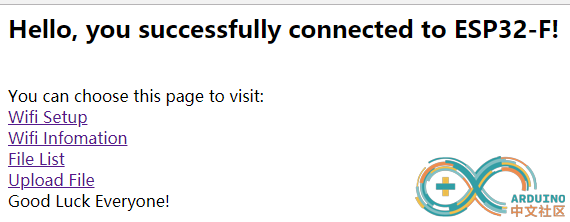
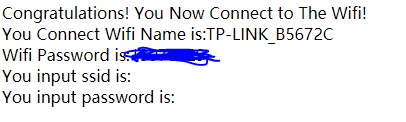
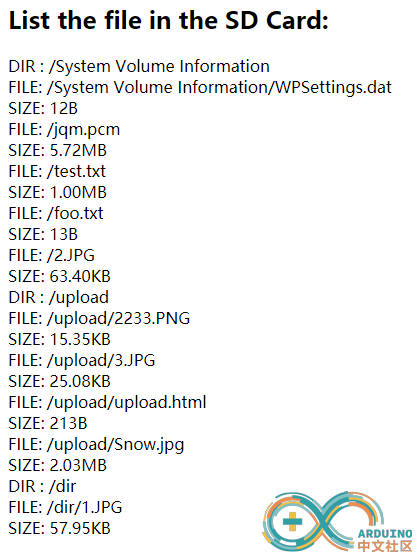
/*
SDWebServer - Example WebServer with SD Card backend for esp8266 Copyright (c) 2015 Hristo Gochkov. All rights reserved.
This file is part of the WebServer library for Arduino environment. This library is free software; you can redistribute it and/or
modify it under the terms of the GNU Lesser General Public
License as published by the Free Software Foundation; either
version 2.1 of the License, or (at your option) any later version. This library is distributed in the hope that it will be useful,
but WITHOUT ANY WARRANTY; without even the implied warranty of
MERCHANTABILITY or FITNESS FOR A PARTICULAR PURPOSE. See the GNU
Lesser General Public License for more details. You should have received a copy of the GNU Lesser General Public
License along with this library; if not, write to the Free Software
Foundation, Inc., 51 Franklin St, Fifth Floor, Boston, MA 02110-1301 USA Have a FAT Formatted SD Card connected to the SPI port of the ESP8266
The web root is the SD Card root folder
File extensions with more than 3 charecters are not supported by the SD Library
File Names longer than 8 charecters will be truncated by the SD library, so keep filenames shorter
index.htm is the default index (works on subfolders as well) upload the contents of SdRoot to the root of the SDcard and access the editor by going to http://esp8266sd.local/edit Modified by Maoweicao 2018.8.27
*/
#include <WiFi.h>
#include <WiFiClient.h>
#include <WebServer.h>
#include <ESPmDNS.h>
#include <SPI.h>
#include <SD.h>
#include "FS.h" #define DBG_OUTPUT_PORT Serial const char* ssid = "................."; //Replace youself wifi ssid
const char* password = "......................"; //Replace youself wifi password
const char* host = "esp32sd";
String wifissid = "";
String wifipwd = "";
WebServer server(80); static bool hasSD = false; File uploadFile;
//format bytes
String formatBytes(size_t bytes) {
if (bytes < 1024) {
return String(bytes) + "B";
} else if (bytes < (1024 * 1024)) {
return String(bytes / 1024.0) + "KB";
} else if (bytes < (1024 * 1024 * 1024)) {
return String(bytes / 1024.0 / 1024.0) + "MB";
} else {
return String(bytes / 1024.0 / 1024.0 / 1024.0) + "GB";
}
} void listDir(fs::FS &fs, const char * dirname, uint8_t levels){
Serial.printf("Listing directory: %s\n", dirname); File root = fs.open(dirname);
if(!root){
Serial.println("Failed to open directory");
return;
}
if(!root.isDirectory()){
Serial.println("Not a directory");
return;
} File file = root.openNextFile();
while(file){
if(file.isDirectory()){
Serial.print(" DIR : ");
Serial.println(file.name());
if(levels){
listDir(fs, file.name(), levels -1);
}
} else {
Serial.print(" FILE: ");
Serial.print(file.name());
Serial.print(" SIZE: ");
Serial.println(file.size());
}
file = root.openNextFile();
}
} void createDir(fs::FS &fs, const char * path){
Serial.printf("Creating Dir: %s\n", path);
if(fs.mkdir(path)){
Serial.println("Dir created");
} else {
Serial.println("mkdir failed");
}
} void removeDir(fs::FS &fs, const char * path){
Serial.printf("Removing Dir: %s\n", path);
if(fs.rmdir(path)){
Serial.println("Dir removed");
} else {
Serial.println("rmdir failed");
}
} void readFile(fs::FS &fs, const char * path){
Serial.printf("Reading file: %s\n", path); File file = fs.open(path);
if(!file){
Serial.println("Failed to open file for reading");
return;
} Serial.print("Read from file: ");
while(file.available()){
Serial.write(file.read());
}
file.close();
} void writeFile(fs::FS &fs, const char * path, const char * message){
Serial.printf("Writing file: %s\n", path); File file = fs.open(path, FILE_WRITE);
if(!file){
Serial.println("Failed to open file for writing");
return;
}
if(file.print(message)){
Serial.println("File written");
} else {
Serial.println("Write failed");
}
file.close();
} void appendFile(fs::FS &fs, const char * path, const char * message){
Serial.printf("Appending to file: %s\n", path); File file = fs.open(path, FILE_APPEND);
if(!file){
Serial.println("Failed to open file for appending");
return;
}
if(file.print(message)){
Serial.println("Message appended");
} else {
Serial.println("Append failed");
}
file.close();
} void renameFile(fs::FS &fs, const char * path1, const char * path2){
Serial.printf("Renaming file %s to %s\n", path1, path2);
if (fs.rename(path1, path2)) {
Serial.println("File renamed");
} else {
Serial.println("Rename failed");
}
} void deleteFile(fs::FS &fs, const char * path){
Serial.printf("Deleting file: %s\n", path);
if(fs.remove(path)){
Serial.println("File deleted");
} else {
Serial.println("Delete failed");
}
} void testFileIO(fs::FS &fs, const char * path){
File file = fs.open(path);
static uint8_t buf[512];
size_t len = 0;
uint32_t start = millis();
uint32_t end = start;
if(file){
len = file.size();
size_t flen = len;
start = millis();
while(len){
size_t toRead = len;
if(toRead > 512){
toRead = 512;
}
file.read(buf, toRead);
len -= toRead;
}
end = millis() - start;
Serial.printf("%u bytes read for %u ms\n", flen, end);
file.close();
} else {
Serial.println("Failed to open file for reading");
} file = fs.open(path, FILE_WRITE);
if(!file){
Serial.println("Failed to open file for writing");
return;
} size_t i;
start = millis();
for(i=0; i<2048; i++){
file.write(buf, 512);
}
end = millis() - start;
Serial.printf("%u bytes written for %u ms\n", 2048 * 512, end);
file.close();
} void returnOK() {
server.send(200, "text/plain", "");
} void returnOK(String msg) {
server.send(200, "text/plain", msg+"\r\n");
} void returnFail(String msg) {
server.send(500, "text/plain", msg + "\r\n");
} bool loadFromSdCard(String path) {
String dataType = "text/plain";
if (path.endsWith("/")) {
path += "index.htm";
} if (path.endsWith(".src")) {
path = path.substring(0, path.lastIndexOf("."));
} else if (path.endsWith(".htm")) {
dataType = "text/html";
} else if (path.endsWith(".css")) {
dataType = "text/css";
} else if (path.endsWith(".js")) {
dataType = "application/javascript";
} else if (path.endsWith(".png")) {
dataType = "image/png";
} else if (path.endsWith(".gif")) {
dataType = "image/gif";
} else if (path.endsWith(".jpg")) {
dataType = "image/jpeg";
} else if (path.endsWith(".ico")) {
dataType = "image/x-icon";
} else if (path.endsWith(".xml")) {
dataType = "text/xml";
} else if (path.endsWith(".pdf")) {
dataType = "application/pdf";
} else if (path.endsWith(".zip")) {
dataType = "application/zip";
} File dataFile = SD.open(path.c_str());
if (dataFile.isDirectory()) {
path += "/index.htm";
dataType = "text/html";
dataFile = SD.open(path.c_str());
} if (!dataFile) {
return false;
} if (server.hasArg("download")) {
dataType = "application/octet-stream";
} if (server.streamFile(dataFile, dataType) != dataFile.size()) {
DBG_OUTPUT_PORT.println("Sent less data than expected!");
} dataFile.close();
return true;
}
void handleWifiPage()
{
String content = "<html><body>Congratulations! You Now Connect to The Wifi!<br>";
content += "You Connect Wifi Name is:"+String(ssid)+"<br>";
content += "Wifi Password is:"+String(password)+"<br>";
content += "You input ssid is:" + wifissid + "<br>";
content += "You input password is:"+wifipwd+"<br>";
content += "</body></html>";
server.send(200, "text/html", content);
}
void handleSetWifi()
{
String msg;
if (server.hasArg("DISCONNECT")){
Serial.println("Disconnection");
String header = "HTTP/1.1 301 OK\r\nSet-Cookie: ESPSESSIONID=0\r\nLocation: /wifiinfo\r\nCache-Control: no-cache\r\n\r\n";
server.sendContent(header);
return;
}
if (server.hasArg("WIFINAME") && server.hasArg("WIFIPWD")){
wifissid=server.arg("WIFINAME");
wifipwd=server.arg("WIFIPWD");
String header = "HTTP/1.1 301 OK\r\nSet-Cookie: ESPSESSIONID=1\r\nLocation: /wifiinfo\r\nCache-Control: no-cache\r\n\r\n";
server.sendContent(header);
Serial.println("WIFI INFO:");
Serial.println("Wifi Name:"+wifissid);
Serial.println("Wifi Password:"+wifipwd);
if(WiFi.isConnected())
{
WiFi.disconnect();
}
WiFi.begin(wifissid.c_str(),wifipwd.c_str());
int i=0;
while (WiFi.status() != WL_CONNECTED && i++ < 50) {//wait 25 seconds
Serial.print(".");
delay(500);
}
if (i == 51) {
DBG_OUTPUT_PORT.print("Could not connect to");
DBG_OUTPUT_PORT.println(wifissid);
while (1) {
delay(500);
}
}
DBG_OUTPUT_PORT.print("Connected! IP address: ");
DBG_OUTPUT_PORT.println(WiFi.localIP());
return;
}
String content = "<html><body><form method='POST'>This is a Wifi Setting Page<br>";
content += "Wifi SSID:<input type='text' name='WIFINAME' placeholder='wifi ssid'><br>";
content += "Wifi Password:<input type='password' name='WIFIPWD' placeholder='wifi password''><br>";
content += "<input type='submit' name='SUBMIT' value='Submit'></form>" + msg + "<br>";
content += "We Can Scan The Wifi List is:<br>";
int n = WiFi.scanNetworks();
if(n==0)
content += "There is no wifi can use!<br>";
else
{
content += "<ol>";
for(int i=0; i<n;i++){
content += (String("<li>")+String(" Wifi SSID:")+String(WiFi.SSID(i))+String(" Wifi RSSI:")+String(WiFi.RSSI(i))+String((WiFi.encryptionType(i) == WIFI_AUTH_OPEN)?String(" "):String("*"))+String("</li>"));
}
content += "</ol>";
}
content += "</body></html>";
server.send(200, "text/html", content);
} void handleRoot(){
Serial.println("Enter handleRoot");
String header;
String content = "<html><body><H2>Hello, you successfully connected to ESP32-F!</H2><br>";
if (server.hasHeader("User-Agent")){
content += "the user agent used is : " + server.header("User-Agent") + "<br><br>";
}
content += "You can choose this page to visit:<br>";
content +="<a href='/wifiset' class='button'>Wifi Setup</a><br />";
content +="<a href='/wifiinfo' class='button'>Wifi Infomation</a><br />";
content +="<a href='/list' class='button'>File List</a><br />";
content +="<a href='/upload' class='button'>Upload File</a><br />";
content +="Good Luck Everyone!";
content += "</body></html>";
server.send(200, "text/html", content);
} void handleUploadWeb()
{
File html=SD.open("/upload/upload.html");
String dataType = "text/html";
server.streamFile(html,dataType);
Serial.println("Open Upload File");
}
void handleFileUpload() {
bool updone=false;
if (server.uri() != "/edit") {
return;
}
String fileName = "";
HTTPUpload& upload = server.upload();
if (upload.status == UPLOAD_FILE_START) {
if (SD.exists((char *)upload.filename.c_str())) {
SD.remove((char *)upload.filename.c_str());
}
fileName = "/upload/"+upload.filename.substring(upload.filename.lastIndexOf('\\')+1);
Serial.println(fileName);
uploadFile = SD.open(fileName, FILE_WRITE);
if(uploadFile!=NULL)
Serial.println("File exsist!");
DBG_OUTPUT_PORT.print("Upload: START, filename: "); DBG_OUTPUT_PORT.println(upload.filename);
} else if (upload.status == UPLOAD_FILE_WRITE) {
if (uploadFile) {
if(uploadFile.write(upload.buf, upload.currentSize))
Serial.println("write Done");
}
DBG_OUTPUT_PORT.print("Upload: WRITE, Bytes: "); DBG_OUTPUT_PORT.println(upload.currentSize);
} else if (upload.status == UPLOAD_FILE_END) {
uploadFile.close();
DBG_OUTPUT_PORT.print("Upload: END, Size: "); DBG_OUTPUT_PORT.println(upload.totalSize);
String message = "Upload Done!\n\n";
message += "URI: ";
message += server.uri();
message += "\nMethod: ";
message += (server.method() == HTTP_GET) ? "GET" : "POST";
message += "\nArguments: ";
message += server.args();
message += "\n";
for (uint8_t i = 0; i < server.args(); i++) {
message += " NAME:" + server.argName(i) + "\n VALUE:" + server.arg(i) + "\n";
}
server.send(200, "text/plain", message);
updone=true;
}
if(updone)
if(fileName!="")
readFile(SD,fileName.c_str());
} void deleteRecursive(String path) {
File file = SD.open((char *)path.c_str());
if (!file.isDirectory()) {
file.close();
SD.remove((char *)path.c_str());
return;
} file.rewindDirectory();
while (true) {
File entry = file.openNextFile();
if (!entry) {
break;
}
String entryPath = path + "/" + entry.name();
if (entry.isDirectory()) {
entry.close();
deleteRecursive(entryPath);
} else {
entry.close();
SD.remove((char *)entryPath.c_str());
}
yield();
} SD.rmdir((char *)path.c_str());
file.close();
} void handleDelete() {
if (server.args() == 0) {
return returnFail("BAD ARGS");
}
String path = server.arg(0);
if (path == "/" || !SD.exists((char *)path.c_str())) {
returnFail("BAD PATH");
return;
}
deleteRecursive(path);
returnOK();
} void handleCreate() {
if (server.args() == 0) {
return returnFail("BAD ARGS");
}
String path = server.arg(0);
if (path == "/" || SD.exists((char *)path.c_str())) {
returnFail("BAD PATH");
return;
} if (path.indexOf('.') > 0) {
File file = SD.open((char *)path.c_str(), FILE_WRITE);
if (file) {
file.write(0);
file.close();
}
} else {
SD.mkdir((char *)path.c_str());
}
returnOK();
} String listDir2Web(fs::FS &fs, const char * dirname, uint8_t levels)
{
String message="";
File root = fs.open(dirname);
if(!root){
message += "Failed to open directory <br />";
return message;
}
if(!root.isDirectory()){
message += "Not a directory <br />";
return message;
}
File file = root.openNextFile();
while(file){
if(file.isDirectory()){
message +=" DIR : ";
message += String(file.name())+String("<br />");
if(levels){
message += listDir2Web(fs, file.name(), levels -1);
}
} else {
message += String(" FILE: ");
message += String(file.name())+String("<br />");
message += String(" SIZE: ");
message += formatBytes(file.size())+String("<br />");
}
file = root.openNextFile();
}
return message;
}
void printDirectory() {
String header = "<html><body>";
String message= header + "<h2>List the file in the SD Card:</h2>";
message += listDir2Web(SD,"/",5);
server.send(200,"text/html",message);
} void handleNotFound() {
if (hasSD && loadFromSdCard(server.uri())) {
return;
}
String message = "SDCARD Not Detected\n\n";
message += "URI: ";
message += server.uri();
message += "\nMethod: ";
message += (server.method() == HTTP_GET) ? "GET" : "POST";
message += "\nArguments: ";
message += server.args();
message += "\n";
for (uint8_t i = 0; i < server.args(); i++) {
message += " NAME:" + server.argName(i) + "\n VALUE:" + server.arg(i) + "\n";
}
server.send(404, "text/plain", message);
DBG_OUTPUT_PORT.print(message);
} void setup(void) {
DBG_OUTPUT_PORT.begin(115200);
DBG_OUTPUT_PORT.setDebugOutput(true);
DBG_OUTPUT_PORT.print("\n");
WiFi.mode(WIFI_STA);
//Soft AP Setting
/*IPAddress softLocal(192,168,25,1);
IPAddress softGateway(192,168,25,1);
IPAddress softSubnet(255,255,255,0);
WiFi.softAPConfig(softLocal,softGateway,softSubnet);
WiFi.softAP("ESP32_5672C","adminadmin");
Serial.println("SoftAP IPAdress:"+WiFi.softAPIP());*/
//Station Setting
WiFi.begin(ssid, password);
DBG_OUTPUT_PORT.print("Connecting to ");
DBG_OUTPUT_PORT.println(ssid); // Wait for connection
uint8_t i = 0;
while (WiFi.status() != WL_CONNECTED && i++ < 50) {//wait 25 seconds
Serial.print(".");
delay(500);
}
if (i == 51) {
DBG_OUTPUT_PORT.print("Could not connect to");
DBG_OUTPUT_PORT.println(ssid);
while (1) {
delay(500);
}
}
DBG_OUTPUT_PORT.print("Connected! IP address: ");
DBG_OUTPUT_PORT.println(WiFi.localIP());
//Setting sub network if (MDNS.begin(host)) {
MDNS.addService("http", "tcp", 80);
DBG_OUTPUT_PORT.println("MDNS responder started");
DBG_OUTPUT_PORT.print("You can now connect to http://");
DBG_OUTPUT_PORT.print(host);
DBG_OUTPUT_PORT.println(".local");
} server.on("/",handleRoot);
server.on("/list", HTTP_GET, printDirectory);
server.on("/edit", HTTP_DELETE, handleDelete);
server.on("/edit", HTTP_PUT, handleCreate);
server.on("/upload",HTTP_GET,handleUploadWeb);
server.on("/wifiinfo",HTTP_GET,handleWifiPage);
server.on("/wifiset",HTTP_GET,handleSetWifi);
server.on("/wifiset",HTTP_POST,handleSetWifi);
server.on("/edit", HTTP_POST, []() {
returnOK();
}, handleFileUpload);
server.onNotFound(handleNotFound); server.begin();
DBG_OUTPUT_PORT.println("HTTP server started"); /*if (SD.begin(SS)) {
DBG_OUTPUT_PORT.println("SD Card initialized.");
hasSD = true;
}**/
if(!SD.begin()){
Serial.println("Card Mount Failed");
return;
}
else
{
Serial.println("SD Card Ready!");
hasSD=true;
}
uint8_t cardType = SD.cardType(); if(cardType == CARD_NONE){
Serial.println("No SD card attached");
return;
} Serial.print("SD Card Type: ");
if(cardType == CARD_MMC){
Serial.println("MMC");
} else if(cardType == CARD_SD){
Serial.println("SDSC");
} else if(cardType == CARD_SDHC){
Serial.println("SDHC");
} else {
Serial.println("UNKNOWN");
} uint64_t cardSize = SD.cardSize() / (1024 * 1024);
Serial.printf("SD Card Size: %lluMB\n", cardSize); listDir(SD, "/", 0);
createDir(SD, "/mydir");
createDir(SD, "/upload");
listDir(SD, "/", 0);
removeDir(SD, "/mydir");
listDir(SD, "/", 2);
writeFile(SD, "/hello.txt", "Hello ");
appendFile(SD, "/hello.txt", "World!\n");
readFile(SD, "/hello.txt");
deleteFile(SD, "/foo.txt");
renameFile(SD, "/hello.txt", "/foo.txt");
readFile(SD, "/foo.txt");
testFileIO(SD, "/test.txt");
Serial.printf("Total space: %lluMB\n", SD.totalBytes() / (1024 * 1024));
Serial.printf("Used space: %lluMB\n", SD.usedBytes() / (1024 * 1024));
} void loop(void) {
server.handleClient();
}
ESP32入门示例 - SD卡Web服务器的更多相关文章
- Hessian探究(一)Hessian入门示例
一.hessian的maven信息: [html] view plain copy print? <dependency> <groupId>com.caucho</gr ...
- 高性能Web服务器Nginx的配置与部署研究(1)Nginx简介及入门示例
概述 从这篇博文起,将带领读者们一起领略Nginx的强大. Nginx 是做什么用的?我相信很多朋友都已经使用过,如果你没有,那么你一定知道以下这些名称之一:Apache,Lighttpd,Tomca ...
- SD卡中FAT32文件格式快速入门(图文详细介绍)【转】
本文转自:http://blog.csdn.net/mjx91282041/article/details/8904705 说明: MBR :Master Boot Record ( 主引导记录) D ...
- SD卡中FAT32文件格式快速入门(图文详细介绍)
说明: MBR :Master Boot Record ( 主引导记录) DBR :DOS Boot Record ( 引导扇区) FAT :File Allocation Table ( 文件分配表 ...
- Android开发之下载Tomcat服务器的文件到模拟器的SD卡
Tomcat服务器可以到Apache的官网去下载http://tomcat.apache.org/,如何配置和使用百度下也有很多介绍,只要把Java的SDK配下java_home环境变量就行了,因为T ...
- Web Service简单入门示例
Web Service简单入门示例 我们一般实现Web Service的方法有非常多种.当中我主要使用了CXF Apache插件和Axis 2两种. Web Service是应用服务商为了解决 ...
- Netty入门(三)之web服务器
Netty入门(三)之web服务器 阅读前请参考 Netty入门(一)之webSocket聊天室 Netty入门(二)之PC聊天室 有了前两篇的使用基础,学习本文也很简单!只需要在前两文的基础上稍微改 ...
- 【转】前端Web开发MVC模式-入门示例
前端Web开发MVC模式-入门示例 MVC概论起初来之桌面应用开发.其实java的structs框架最能体现MVC框架:model模型是理解成服务器端的模块程序:view为发送给客服端的内容:cont ...
- 【Android】14.0 第14章 内部存储与外部SD卡存储—本章示例主界面
分类:C#.Android.VS2015: 创建日期:2016-02-27 一.简介 Android使用的文件系统是基于Linux的文件系统,在Android应用程序中,开发人员既可以建立和访问程序自 ...
随机推荐
- ES6 import and export
定义: 用来导入或者导出模块. ES6 的模块自动采用严格模式,不管你有没有在模块头部加上"use strict";. 严格模式主要有以下限制. 变量必须声明后再使用 函数的参数不 ...
- idea代码提示,不区分大小写
idea代码提示,不区分大小写:File-->Settings-->Editor-->General-->Code Completion-->Case sensitive ...
- WORLD 文件选择的操作方法
1,按住鼠标左键拖动选择文本. 2,双击鼠标可选中光标前面一个字,如果光标左右两边是一个词,那么就会选中整个词. 3,三击-----整段. 4,光标(鼠标)移至文本左边(外面),变成向右倾斜的光标箭头 ...
- 【代码笔记】Web-Javascript-Javascript typeof
一,效果图. 二,代码. <!DOCTYPE html> <html> <head> <meta charset="utf-8"> ...
- Android为TV端助力 转载:Android绘图Canvas十八般武器之Shader详解及实战篇(上)
前言 Android中绘图离不开的就是Canvas了,Canvas是一个庞大的知识体系,有Java层的,也有jni层深入到Framework.Canvas有许多的知识内容,构建了一个武器库一般,所谓十 ...
- (C#)IP地址与数字地址相互转换
站长网IP查询地址:http://tool.chinaz.com/ip/ 和ip地址转换为数字的工具地址:http://www.msxindl.com/tools/ip/ip_num.asp 可以看到 ...
- Android Studio手动打包
项目写完了,现在需要把应用上传到市场上面,那么怎么把项目打包成apk?(Android的可安装文件). 1. 创建签名文件 2. 填写好签名参数 3. 生成APK 注意:签名的密码和密匙的密码注意保管 ...
- (办公)rom包
所谓ROM包,通俗点来讲,也就是手机上的系统安装包.使用过智能手机的朋友可能都有过这样的遗憾,自己所用的官方系统虽然能够满足绝大部分的需求,但总有一些细节不是很合自己的心愿……比如说,内置的输入法不好 ...
- 使用Visual Studio Team Services持续集成(二)——为构建定义属性
使用Visual Studio Team Services持续集成(二)--为构建定义属性 1.从VSTS帐户进入到Build 2.编辑构建定义并单击Options Description:如果这里明 ...
- html留言功能
<!DOCTYPE html> <html lang="zh"> <head> <meta charset="UTF-8&quo ...
