SpringMVC框架二:SpringMVC与MyBatis整合
下面整合SpringMVC和MyBatis框架,并做一个小案例
创建数据库springmvc,并创建两张表,加入一些数据:
两张表:商品表,用户表
CREATE DATABASE springmvc; CREATE TABLE `items` (
`id` int(11) NOT NULL AUTO_INCREMENT,
`name` varchar(32) NOT NULL COMMENT '商品名称',
`price` float(10,1) NOT NULL COMMENT '商品定价',
`detail` text COMMENT '商品描述',
`pic` varchar(64) DEFAULT NULL COMMENT '商品图片',
`createtime` datetime NOT NULL COMMENT '生产日期',
PRIMARY KEY (`id`)
) ENGINE=InnoDB AUTO_INCREMENT=4 DEFAULT CHARSET=utf8; INSERT INTO `items` VALUES ('', '台式机', '3000.0', '该电脑质量非常好!!!!', null, '2016-02-03 13:22:53');
INSERT INTO `items` VALUES ('', '笔记本', '6000.0', '笔记本性能好,质量好!!!!!', null, '2015-02-09 13:22:57');
INSERT INTO `items` VALUES ('', '背包', '200.0', '名牌背包,容量大质量好!!!!', null, '2015-02-06 13:23:02'); CREATE TABLE `user` (
`id` int(11) NOT NULL AUTO_INCREMENT,
`username` varchar(32) NOT NULL COMMENT '用户名称',
`birthday` date DEFAULT NULL COMMENT '生日',
`sex` char(1) DEFAULT NULL COMMENT '性别',
`address` varchar(256) DEFAULT NULL COMMENT '地址',
PRIMARY KEY (`id`)
) ENGINE=InnoDB AUTO_INCREMENT=27 DEFAULT CHARSET=utf8; INSERT INTO `user` VALUES ('', '王五', null, '', null);
INSERT INTO `user` VALUES ('', '张三', '2014-07-10', '', '北京市');
INSERT INTO `user` VALUES ('', '张小明', null, '', '河南郑州');
INSERT INTO `user` VALUES ('', '陈小明', null, '', '河南郑州');
INSERT INTO `user` VALUES ('', '张三丰', null, '', '河南郑州');
INSERT INTO `user` VALUES ('', '陈小明', null, '', '河南郑州');
INSERT INTO `user` VALUES ('', '王五', null, null, null);
新建Dynamic Web Project:
导包:
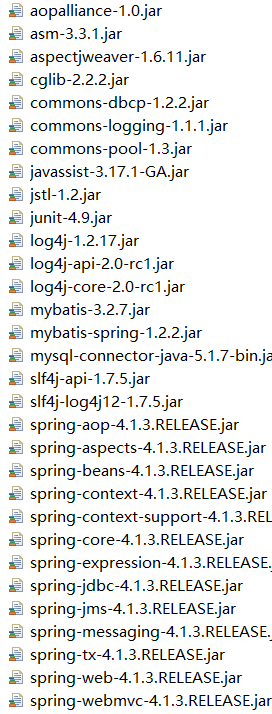
先把简单的数据库配置完成:
db.properties:
jdbc.driver=com.mysql.jdbc.Driver
jdbc.url=jdbc:mysql://localhost:3306/springmvc?characterEncoding=utf-8
jdbc.username=root
jdbc.password=12345
MyBatis的配置文件sqlMapConfig.xml:
<?xml version="1.0" encoding="UTF-8" ?>
<!DOCTYPE configuration
PUBLIC "-//mybatis.org//DTD Config 3.0//EN"
"http://mybatis.org/dtd/mybatis-3-config.dtd">
<configuration> <typeAliases>
<package name="org.dreamtech.springmvc.pojo" />
</typeAliases> </configuration>
applicationContext.xml:
<?xml version="1.0" encoding="UTF-8"?>
<beans xmlns="http://www.springframework.org/schema/beans"
xmlns:context="http://www.springframework.org/schema/context" xmlns:p="http://www.springframework.org/schema/p"
xmlns:aop="http://www.springframework.org/schema/aop" xmlns:tx="http://www.springframework.org/schema/tx"
xmlns:xsi="http://www.w3.org/2001/XMLSchema-instance"
xsi:schemaLocation="http://www.springframework.org/schema/beans http://www.springframework.org/schema/beans/spring-beans-4.0.xsd
http://www.springframework.org/schema/context http://www.springframework.org/schema/context/spring-context-4.0.xsd
http://www.springframework.org/schema/aop http://www.springframework.org/schema/aop/spring-aop-4.0.xsd http://www.springframework.org/schema/tx http://www.springframework.org/schema/tx/spring-tx-4.0.xsd
http://www.springframework.org/schema/util http://www.springframework.org/schema/util/spring-util-4.0.xsd"> <context:property-placeholder location="classpath:db.properties" /> <bean id="dataSource" class="org.apache.commons.dbcp.BasicDataSource"
destroy-method="close">
<property name="driverClassName" value="${jdbc.driver}" />
<property name="url" value="${jdbc.url}" />
<property name="username" value="${jdbc.username}" />
<property name="password" value="${jdbc.password}" />
<property name="maxActive" value="10" />
<property name="maxIdle" value="5" />
</bean> <bean id="sqlSessionFactoryBean" class="org.mybatis.spring.SqlSessionFactoryBean">
<property name="dataSource" ref="dataSource" />
<property name="configLocation" value="classpath:sqlMapConfig.xml" />
</bean> <bean class="org.mybatis.spring.mapper.MapperScannerConfigurer">
<property name="basePackage" value="org.dreamtech.mybatis.springmvc.dao" />
</bean> <!-- 注解事务 -->
<bean id="transactionManager"
class="org.springframework.jdbc.datasource.DataSourceTransactionManager">
<property name="dataSource" ref="dataSource" />
</bean> <!-- 开启注解 -->
<tx:annotation-driven transaction-manager="transactionManager" />
</beans>
web.xml配置如下:
<?xml version="1.0" encoding="UTF-8"?>
<web-app xmlns:xsi="http://www.w3.org/2001/XMLSchema-instance"
xmlns="http://java.sun.com/xml/ns/javaee"
xsi:schemaLocation="http://java.sun.com/xml/ns/javaee http://java.sun.com/xml/ns/javaee/web-app_2_5.xsd"
id="WebApp_ID" version="2.5">
<display-name>springmvc-mybatis</display-name>
<welcome-file-list>
<welcome-file>index.html</welcome-file>
<welcome-file>index.htm</welcome-file>
<welcome-file>index.jsp</welcome-file>
<welcome-file>default.html</welcome-file>
<welcome-file>default.htm</welcome-file>
<welcome-file>default.jsp</welcome-file>
</welcome-file-list> <context-param>
<param-name>contextConfigLocation</param-name>
<param-value>classpath:applicationContext.xml</param-value>
</context-param> <listener>
<listener-class>org.springframework.web.context.ContextLoaderListener</listener-class>
</listener> <servlet>
<servlet-name>springmvc</servlet-name>
<servlet-class>org.springframework.web.servlet.DispatcherServlet</servlet-class>
<init-param>
<param-name>contextConfigLocation</param-name>
<param-value>classpath:springmvc.xml</param-value>
</init-param>
</servlet> <servlet-mapping>
<servlet-name>springmvc</servlet-name>
<url-pattern>*.action</url-pattern>
</servlet-mapping>
</web-app>
sprIngmvc.xml配置如下:
<?xml version="1.0" encoding="UTF-8"?>
<beans xmlns="http://www.springframework.org/schema/beans"
xmlns:xsi="http://www.w3.org/2001/XMLSchema-instance" xmlns:p="http://www.springframework.org/schema/p"
xmlns:context="http://www.springframework.org/schema/context"
xmlns:mvc="http://www.springframework.org/schema/mvc"
xsi:schemaLocation="http://www.springframework.org/schema/beans http://www.springframework.org/schema/beans/spring-beans-4.0.xsd
http://www.springframework.org/schema/mvc http://www.springframework.org/schema/mvc/spring-mvc-4.0.xsd
http://www.springframework.org/schema/context http://www.springframework.org/schema/context/spring-context-4.0.xsd"> <context:component-scan base-package="org.dreamtech"/>
<mvc:annotation-driven />
<bean
class="org.springframework.web.servlet.view.InternalResourceViewResolver">
<property name="prefix" value="/WEB-INF/jsp/" />
<property name="suffix" value=".jsp" />
</bean>
</beans>
Controller:
package org.dreamtech.springmvc.controller; import java.util.List; import org.springframework.beans.factory.annotation.Autowired;
import org.springframework.stereotype.Controller; import org.springframework.web.bind.annotation.RequestMapping;
import org.springframework.web.servlet.ModelAndView; import org.dreamtech.springmvc.pojo.Items;
import org.dreamtech.springmvc.service.ItemService; /**
* 商品管理
*/
@Controller
public class ItemController { @Autowired
private ItemService itemService;
@RequestMapping(value = "/item/itemlist.action")
public ModelAndView itemList(){ List<Items> list = itemService.selectItemsList(); ModelAndView mav = new ModelAndView();
mav.addObject("itemList", list);
mav.setViewName("itemList");
return mav;
} }
另外:RequestMapping注解的使用:
限定Get或Post方法:
@RequestMapping(value = "/deletes.action",method=RequestMethod.GET)
public ModelAndView deletes(Integer[] ids) { ModelAndView mav = new ModelAndView();
mav.setViewName("success");
return mav;
}
如果要想两项都支持:
@RequestMapping(value = "/deletes.action", method = { RequestMethod.GET, RequestMethod.POST })
public ModelAndView deletes(Integer[] ids) {
ModelAndView mav = new ModelAndView();
mav.setViewName("success");
return mav;
}
当然,如果不写的话:支持八大请求方式
如果当前Controller之下的所有URL都是同一个目录下:
可以将它提出,给当前类一个RequestMapping(value="/xxx")注解
另外:RequestMapping的value是一个String[]类型,意味着可以多个URL交到一起处理
至于Service层的接口和实现类,Dao层MyBatis的Mapper动态代理,POJO类,页面简单的JSP代码......
这些与SpringMVC无关,于是省略了,现在启动项目
访问:
http://localhost:8080/springmvc-mybatis1/item/itemlist.action
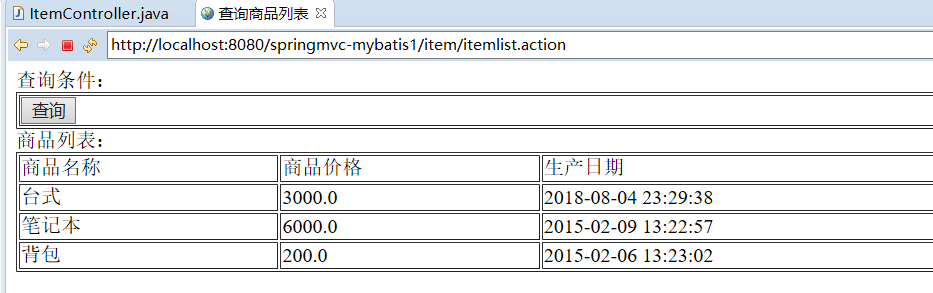
成功从数据库读出数据,完成了SpringMVC和MyBatis的整合
SpringMVC框架二:SpringMVC与MyBatis整合的更多相关文章
- (转)MyBatis框架的学习(六)——MyBatis整合Spring
http://blog.csdn.net/yerenyuan_pku/article/details/71904315 本文将手把手教你如何使用MyBatis整合Spring,这儿,我本人使用的MyB ...
- springmvc框架(Spring SpringMVC, Hibernate整合)
直接干货 model 考虑给用户展示什么.关注支撑业务的信息构成.构建成模型. control 调用业务逻辑产生合适的数据以及传递数据给视图用于呈献: view怎样对数据进行布局,以一种优美的方式展示 ...
- SpringMVC框架02——SpringMVC的Controller详解
1.基于注解的控制器 1.1.@Controller 注解类型 在SpringMVC中使用org.springframework.stereotype.Controller注解类型声明某类的实例是一个 ...
- (转)SpringMVC学习(二)——SpringMVC架构及组件
http://blog.csdn.net/yerenyuan_pku/article/details/72231385 相信大家通过前文的学习,已经对SpringMVC这个框架多少有些理解了.还记得上 ...
- SpringMVC学习(二)——SpringMVC架构及组件(及其运行原理)-转载
相信大家通过前文的学习,已经对SpringMVC这个框架多少有些理解了.还记得上一篇文章中SpringMVC的处理流程吗? 这个图大致描述了SpringMVC的整个处理流程,这个流程图还是相对来说比 ...
- JavaWeb_(SpringMVC框架)测试SpringMVC&Spring&MyBatis三大整合
搭建 SpringMVC&Spring&MyBatis三大整合 传送门 1.准备 测试搭建S pringMVC&Spring&MyBatis三大整合 用例 a)准备 ...
- Struts2框架07 Struts2 + Spring + Mybatis 整合
1 导包 <project xmlns="http://maven.apache.org/POM/4.0.0" xmlns:xsi="http://www.w3.o ...
- SpringBoot入门二:与Mybatis整合
一.编程步骤 1.引入依赖 springboot相关依赖(略).mybatis-spring-boot-starter.mysql.druid.lombook <dependency> & ...
- JavaWeb_(SpringMVC框架)SpringMVC&Spring&MyBatis整合
JavaWeb_(SpringMVC框架)测试SpringMVC&Spring&MyBatis三大整合 传送门 1.整合ssm 3大框架 过程 a)导包 -> spring_Ja ...
随机推荐
- MySQL千万级数据库查询怎么提高查询效率
在实际项目中,当MySQL表的数据达到百万级别时候,普通查询效率直线下降,而且当使用的where条件较多,其查询效率是让人无法容忍的.假如一个taobao订单查询详情要几十秒,可想而知的用户体验是多差 ...
- springmvc 配置异步请求
最开始按照网上配置了一个servlet class 没有继承Filter .结果报错.网上有文章说是tomcat 启动加载的servlet-3.0- api 加载了 tomcat 安装目录下lib里边 ...
- 10.Redis分布式集群
10.Redis分布式集群10.1 数据分布10.1.1 数据分布理论10.1.2 Redis数据分区10.1.3 集群功能限制10.2 搭建集群10.2.1 准备节点10.2.2 节点握手10.2. ...
- linux升级openssh到7.9
客户linux主机ssh存在高危漏洞,需要进行升级修复. linux联网后,直接命令行: [root@gw ~]# yum update openssl -y 此命令只是小版本的升级,比如将opens ...
- [模拟][NOIP2015]神奇的幻方
神奇的幻方 题目描述 幻方是一种很神奇的N∗ N矩阵:它由数字 1,2,3, … … , N ∗ N 构成,且每行.每列及两条对角线上的数字之和都相同. 当 N为奇数时,我们可以通过以下方法构建一个幻 ...
- 【转】async & await 的前世今生(Updated)
async 和 await 出现在C# 5.0之后,给并行编程带来了不少的方便,特别是当在MVC中的Action也变成async之后,有点开始什么都是async的味道了.但是这也给我们编程埋下了一些隐 ...
- py3.0第四天 函数
列表生成 # -*- coding: utf-8 -*- # data =[1,2,3] # for index,i in enumerate(data): # print (index,i) # d ...
- INTERVAL YEAR TO MONTH数据类型
INTERVAL YEAR TO MONTH数据类型 Oracle语法: INTERVAL 'integer [- integer]' {YEAR | MONTH} [(precision)][TO ...
- BP神经网络算法推导及代码实现笔记zz
一. 前言: 作为AI入门小白,参考了一些文章,想记点笔记加深印象,发出来是给有需求的童鞋学习共勉,大神轻拍! [毒鸡汤]:算法这东西,读完之后的状态多半是 --> “我是谁,我在哪?” 没事的 ...
- 2019.03.29 bzoj3323: [Scoi2013]多项式的运算(非旋treap)
传送门 题意:定义一个无穷项的多项式f(x)f(x)f(x),初始各项系数都为0,现在有几种操作 将xLx^LxL到xRx^RxR这些项的系数乘上某个定值v 将xLx^LxL到xRx^RxR这些项的系 ...
