Lucene的简单用法
1.创建索引
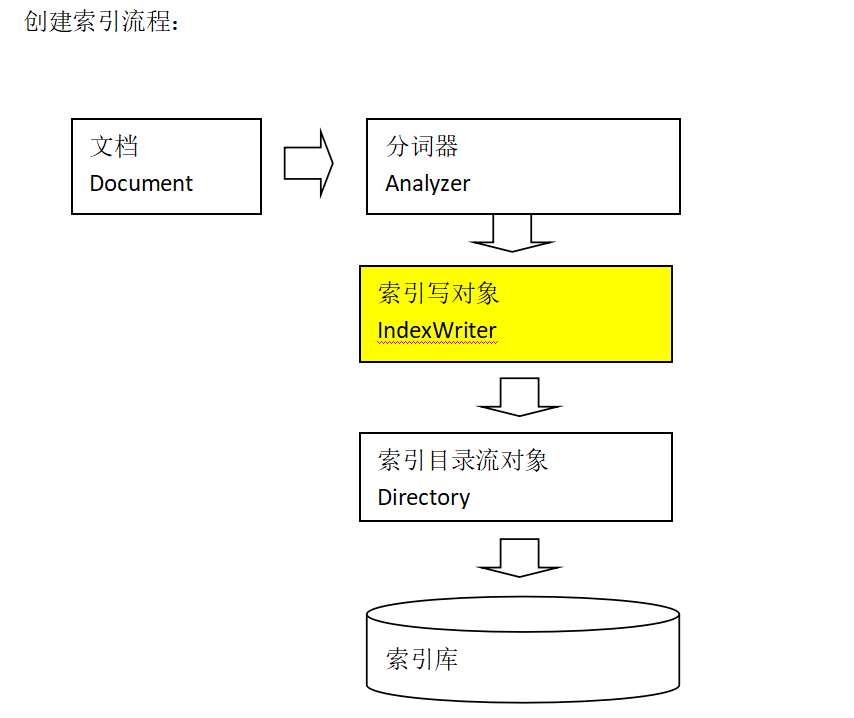
- package com.DingYu.Test;
- import java.io.File;
- import java.io.FileInputStream;
- import java.io.FileNotFoundException;
- import java.io.IOException;
- import java.io.UnsupportedEncodingException;
- import java.nio.file.Paths;
- import org.apache.lucene.analysis.Analyzer;
- import org.apache.lucene.analysis.standard.StandardAnalyzer;
- import org.apache.lucene.document.Document;
- import org.apache.lucene.document.Field;
- import org.apache.lucene.document.Field.Store;
- import org.apache.lucene.document.StoredField;
- import org.apache.lucene.index.IndexWriter;
- import org.apache.lucene.index.IndexWriterConfig;
- import org.apache.lucene.store.Directory;
- import org.apache.lucene.store.FSDirectory;
- import org.junit.Test;
- /**
- * 我们的目标是把索引和文档存入索引库中, 所以首先我们需要创建一个索引库 然后创建一个IndexWrite对象把索引,和文档对象写入,
- * 文档对象中需要自己设置域,索引是通过分词器对域进行分词产生的, 所以我们需要分词器
- *
- * @author 丁宇
- *
- */
- public class LuceneTest {
- /**
- * 创建索引
- * @throws IOException
- */
- @Test
- public void createIndex() throws IOException {
- // 标准分词器
- Analyzer analyzer = new StandardAnalyzer();
- // 创建一个索引
- Directory directory = FSDirectory.open(Paths.get("D:\\LuceneIndex"));
- // 创建一个IndexWriteConfig对象
- IndexWriterConfig config = new IndexWriterConfig(analyzer);
- // 创建一个IndexWrite对象
- IndexWriter write = new IndexWriter(directory, config);
- // 获得所有文件下的文件
- File[] files = new File("D:\\LuceneTest").listFiles();
- for (File file : files) {
- // 创建一个文档对象
- Document document = new Document();
- // 增加一个filepath域,不分析 不索引 但会存储在索引库里 把文件路径放到域中
- Field field1 = new StoredField("filepath", file.getPath());
- // 增加一个filename域,会分词,会索引,
- Field field2 = new org.apache.lucene.document.TextField("filename", file.getName(), Store.YES);
- // 增加一个fileContent域,会分词,会索引,只放文件内容的索引
- Field field3 = new org.apache.lucene.document.TextField("filecontent", fileContent(file), Store.NO);
- // 增加一个filesize域,不分析 不索引 但会存储在索引库里 把文件路径放到域中
- Field field4 = new StoredField("filesize", file.length());
- document.add(field1);
- document.add(field2);
- document.add(field3);
- document.add(field4);
- write.addDocument(document);
- }
- write.close();
- }
- /**
- * 获得文件内容
- * @param file
- * @return
- */
- public String fileContent(File file) {
- byte[] fileContent = new byte[(int) file.length()];
- FileInputStream in = null;
- try {
- in = new FileInputStream(file);
- } catch (FileNotFoundException e2) {
- e2.printStackTrace();
- }
- try {
- in.read(fileContent);
- } catch (IOException e1) {
- e1.printStackTrace();
- }
- try {
- in.close();
- } catch (IOException e) {
- e.printStackTrace();
- }
- try {
- return new String(fileContent, "UTF-8");
- } catch (UnsupportedEncodingException e) {
- e.printStackTrace();
- }
- return null;
- }
- }
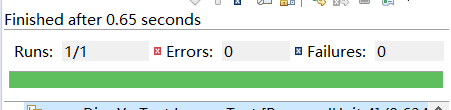

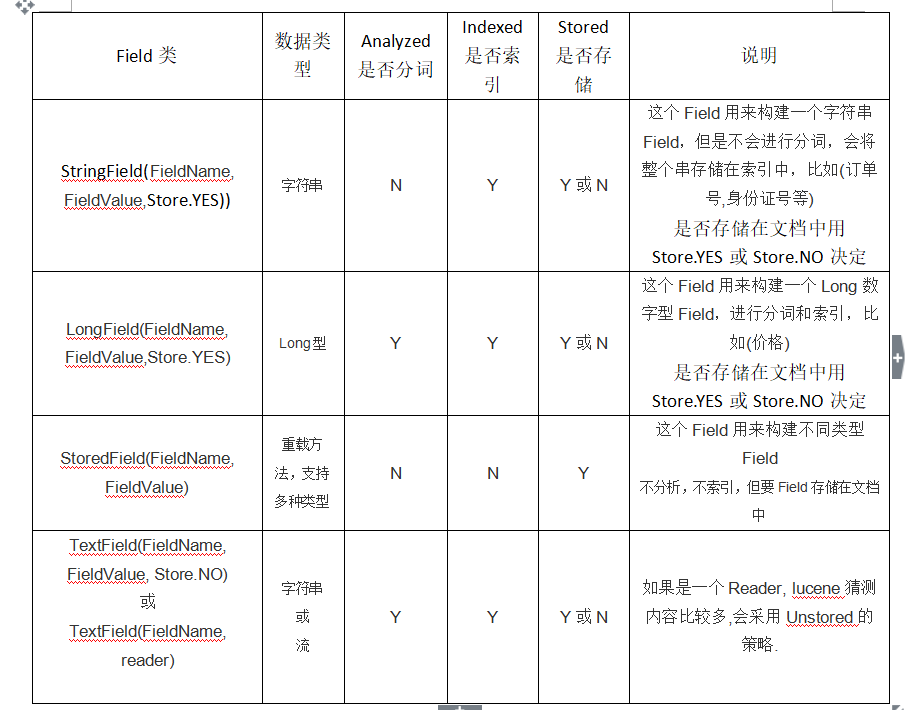
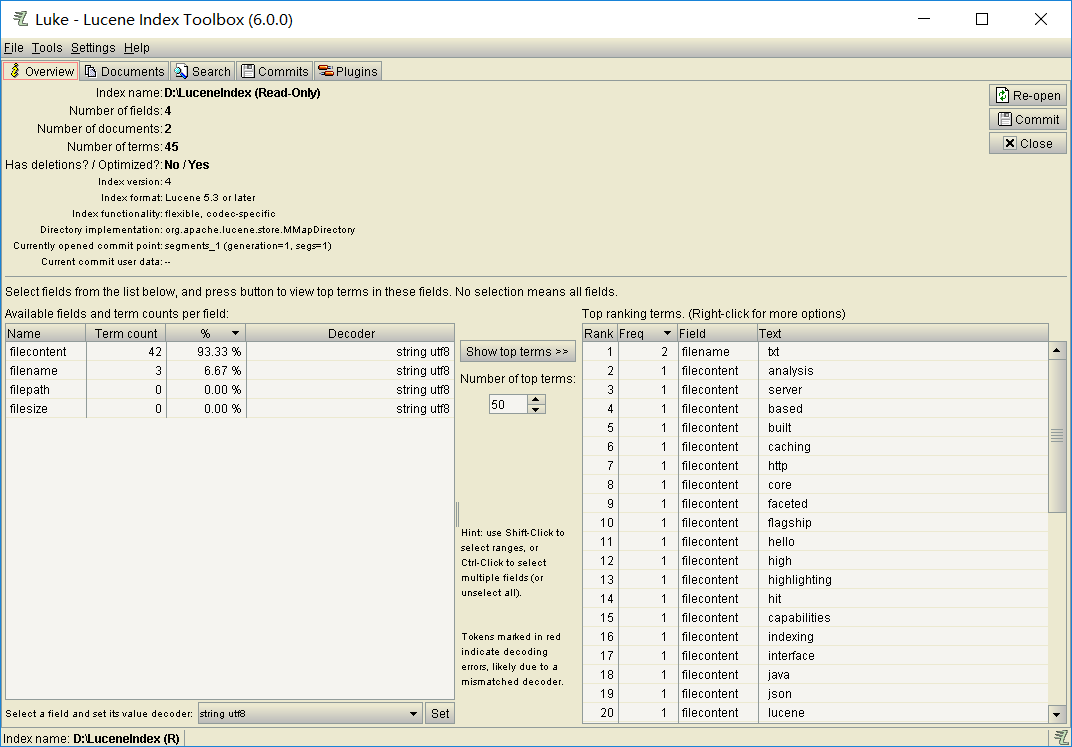
2.查询索引
- package com.DingYu.Test;
- import java.io.IOException;
- import java.nio.file.Path;
- import java.nio.file.Paths;
- import org.apache.lucene.document.Document;
- import org.apache.lucene.index.DirectoryReader;
- import org.apache.lucene.index.IndexReader;
- import org.apache.lucene.index.Term;
- import org.apache.lucene.search.BooleanClause.Occur;
- import org.apache.lucene.search.BooleanQuery;
- import org.apache.lucene.search.IndexSearcher;
- import org.apache.lucene.search.NumericRangeQuery;
- import org.apache.lucene.search.Query;
- import org.apache.lucene.search.ScoreDoc;
- import org.apache.lucene.search.TermQuery;
- import org.apache.lucene.search.TopDocs;
- import org.apache.lucene.store.Directory;
- import org.apache.lucene.store.FSDirectory;
- import org.junit.Test;
- /**
- * 查询索引
- *
- * @author 丁宇
- *
- */
- public class LuceneTest1 {
- // 获得IndexSearcher对象
- private IndexSearcher getIndexSearcher() throws IOException {
- // 指定索引库
- Directory directory = FSDirectory.open(Paths.get("D:\\LuceneIndex"));
- // 打开索引库
- IndexReader reader = DirectoryReader.open(directory);
- // 创建查询的对象
- IndexSearcher searcher = new IndexSearcher(reader);
- return searcher;
- }
- // 输出查到的内容
- private void printIndex(TopDocs docs,IndexSearcher searcher) throws IOException {
- // 获得顶部匹配记录
- ScoreDoc[] scoreDocs = docs.scoreDocs;
- // 获得在索引库中存着的文档的id,利用id去寻找文档
- for (ScoreDoc scoreDoc : scoreDocs) {
- // 获得id
- int doc = scoreDoc.doc;
- // 获得文档
- Document document = searcher.doc(doc);
- // 获得这个文档的域
- System.out.println(document.get("filename"));
- System.out.println(document.get("filecontent"));
- System.out.println(document.get("filepath"));
- System.out.println(document.get("filesize"));
- System.out.println("------------------------");
- }
- }
- /**
- * 精准查询
- * @throws IOException
- */
- @Test
- public void termQueryIndex() throws IOException {
- IndexSearcher searcher = getIndexSearcher();
- // 选择合适的查询方法,这里用最简单的,具体的看下图
- Query query = new TermQuery(new Term("filename", "txt"));
- // 执行查询
- TopDocs docs = searcher.search(query, 2);
- //输出查询内容
- printIndex(docs, searcher);
- // 关闭索引库
- searcher.getIndexReader().close();
- }
- /**
- * 范围查询 五个参数 第一个域名,第二个第三个表示范围,第四个第五个表示是否包含最小值和最大值。
- * @throws IOException
- */
- @Test
- public void numRangeQueryIndex() throws IOException {
- IndexSearcher searcher = getIndexSearcher();
- // 选择合适的查询方法,这里用最简单的,具体的看下图
- Query query = NumericRangeQuery.newLongRange("filesize", 0L, 1000L, true, true);
- // 执行查询
- TopDocs docs = searcher.search(query, 2);
- //输出查询内容
- printIndex(docs, searcher);
- // 关闭索引库
- searcher.getIndexReader().close();
- }
- /**
- * 组合查询
- * @throws IOException
- */
- @Test
- public void booleanQueryIndex() throws IOException {
- IndexSearcher searcher = getIndexSearcher();
- BooleanQuery booleanQuery = new BooleanQuery();
- Query query = new TermQuery(new Term("filename","txt"));
- Query query2 = NumericRangeQuery.newLongRange("filesize", 0L, 1000L, true, true);
- //表示query是必须的 query2也是必须 相当于并集
- booleanQuery.add(query,Occur.MUST);
- booleanQuery.add(query2, Occur.MUST);
- // 执行查询
- TopDocs docs = searcher.search(query, 2);
- //输出查询内容
- printIndex(docs, searcher);
- // 关闭索引库
- searcher.getIndexReader().close();
- }
- }
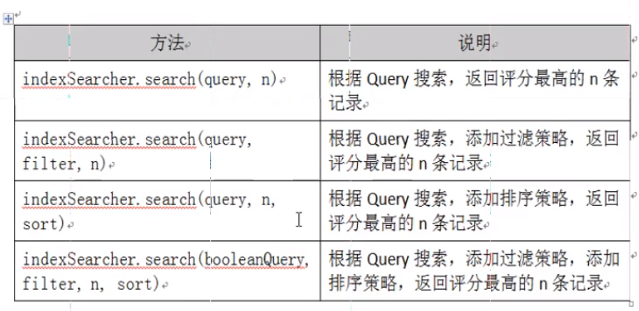

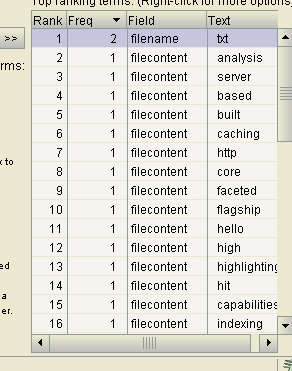
3.删除索引
- package com.DingYu.Test;
- import java.io.IOException;
- import java.nio.file.Paths;
- import org.apache.lucene.analysis.Analyzer;
- import org.apache.lucene.analysis.standard.StandardAnalyzer;
- import org.apache.lucene.index.IndexWriter;
- import org.apache.lucene.index.IndexWriterConfig;
- import org.apache.lucene.index.Term;
- import org.apache.lucene.search.Query;
- import org.apache.lucene.search.TermQuery;
- import org.apache.lucene.store.Directory;
- import org.apache.lucene.store.FSDirectory;
- import org.junit.Test;
- /**
- * 删除索引 一般增删改都是同一个操作对象 这里使用IndexWriter对象
- *
- * @author 丁宇
- *
- */
- public class LuceneTest3 {
- /**
- * 获得IndexWrite对象
- * @return
- * @throws IOException
- */
- public IndexWriter getIndexWrite() throws IOException {
- Analyzer analyzer = new StandardAnalyzer();
- Directory directory = FSDirectory.open(Paths.get("D:\\LuceneIndex"));
- IndexWriterConfig config = new IndexWriterConfig(analyzer);
- return new IndexWriter(directory, config);
- }
- /**
- * 删除所有的索引
- *
- * @throws IOException
- */
- @Test
- public void deleteAllIndex() throws IOException {
- IndexWriter indexWrite = getIndexWrite();
- indexWrite.deleteAll();
- indexWrite.close();
- }
- /**
- * 根据条件删除索引,同时删除文档
- * @throws IOException
- */
- @Test
- public void deleteSomeIndex() throws IOException {
- IndexWriter indexWrite = getIndexWrite();
- Query query = new TermQuery(new Term("filename","txt"));
- indexWrite.deleteDocuments(query);
- indexWrite.close();
- }
- }
4.修改索引
- package com.DingYu.Test;
- import java.io.IOException;
- import java.nio.file.Paths;
- import org.apache.lucene.analysis.Analyzer;
- import org.apache.lucene.analysis.standard.StandardAnalyzer;
- import org.apache.lucene.document.Document;
- import org.apache.lucene.document.Field.Store;
- import org.apache.lucene.document.StringField;
- import org.apache.lucene.index.IndexWriter;
- import org.apache.lucene.index.IndexWriterConfig;
- import org.apache.lucene.index.IndexableField;
- import org.apache.lucene.index.Term;
- import org.apache.lucene.store.Directory;
- import org.apache.lucene.store.FSDirectory;
- import org.junit.Test;
- /**
- * 索引的修改
- * @author 丁宇
- *
- */
- public class LuceneTest2 {
- private IndexWriter getIndexWriter() throws IOException {
- Analyzer analyzer = new StandardAnalyzer();
- Directory directory = FSDirectory.open(Paths.get("D:\\LuceneIndex"));
- IndexWriterConfig config = new IndexWriterConfig(analyzer);
- return new IndexWriter(directory, config);
- }
- @Test
- public void updateIndex() throws IOException {
- IndexWriter indexWriter = getIndexWriter();
- Document document = new Document();
- document.add(new StringField("filename", "think in java", Store.YES));
- //update 就是删除一个你指定的 创建一个你想要的 。
- indexWriter.updateDocument(new Term("filecontent","txt"), document);
- indexWriter.close();
- }
- }
Lucene的简单用法的更多相关文章
- 2、Lucene 最简单的使用(小例子)
在了解了Lucene以后,我打算亲手来做一个Lucene的小例子,这个例子只是Lucene最简单的应用:使用Lucene实现标准的英文搜索: 1.下载Lucene 下载Lucene,到Lucene的官 ...
- CATransition(os开发之画面切换) 的简单用法
CATransition 的简单用法 //引进CATransition 时要添加包“QuartzCore.framework”,然后引进“#import <QuartzCore/QuartzCo ...
- jquery.validate.js 表单验证简单用法
引入jquery.validate.js插件以及Jquery,在最后加上这个插件的方法名来引用.$('form').validate(); <!DOCTYPE html PUBLIC " ...
- NSCharacterSet 简单用法
NSCharacterSet 简单用法 NSCharacterSet其实是许多字符或者数字或者符号的组合,在网络处理的时候会用到 NSMutableCharacterSet *base = [NSMu ...
- [转]Valgrind简单用法
[转]Valgrind简单用法 http://www.cnblogs.com/sunyubo/archive/2010/05/05/2282170.html Valgrind的主要作者Julian S ...
- Oracle的substr函数简单用法
substr(字符串,截取开始位置,截取长度) //返回截取的字 substr('Hello World',0,1) //返回结果为 'H' *从字符串第一个字符开始截取长度为1的字符串 subst ...
- Ext.Net学习笔记19:Ext.Net FormPanel 简单用法
Ext.Net学习笔记19:Ext.Net FormPanel 简单用法 FormPanel是一个常用的控件,Ext.Net中的FormPanel控件同样具有非常丰富的功能,在接下来的笔记中我们将一起 ...
- TransactionScope简单用法
记录TransactionScope简单用法,示例如下: void Test() { using (TransactionScope scope = new TransactionScope()) { ...
- WPF之Treeview控件简单用法
TreeView:表示显示在树结构中分层数据具有项目可展开和折叠的控件 TreeView 的内容是可以包含丰富内容的 TreeViewItem 控件,如 Button 和 Image 控件.TreeV ...
随机推荐
- Python 列表详细使用
1. 列表 列表是Python中内置有序.可变序列,列表的所有元素放在一对中括号“[]”中,并使用逗号分隔开: 当列表元素增加或删除时,列表对象自动进行扩展或收缩内存,保证元素之间没有缝隙: 在Pyt ...
- 教你一招用 IDE 编程提升效率的骚操作!
阅读本文大概需要 3 分钟. IDEA 有个很牛逼的功能,那就是后缀补全(不是自动补全),很多人竟然不知道这个操作,还在手动敲代码. 这个功能可以使用代码补全来模板式地补全语句,如遍历循环语句(for ...
- Eclipse 中 Spring 项目的 XML 配置文件报错 Referenced file contains errors
原来运行正常的项目,突然在applicationContext.xml 文件头报错 总结一下网上的解决方案: 1.有可能网络状况不好导致 如果使用Maven构建项目,spring在加载xsd文件时总是 ...
- lua入门demo(HelloWorld+redis读取)
1. lua入门demo 1.1. 入门之Hello World!! 由于我习惯用docker安装各种软件,这次的lua脚本也是运行在docker容器上 openresty是nginx+lua的各种模 ...
- PHP之ThinkPHP框架(验证码、文件上传、图片处理)
验证码 验证码是框架自带有的,比之前使用GD库简单方便许多,其实现原理基本相似,都是生成图片,保存验证码值到Session中,表单提交验证码,然后进行值的对比验证. 简单的显示: <form ...
- c++模板参数——数值类型推断
模板类中,或模板函数中,若限定模板参数为数值类型,可以使用如下方式进行判断. template<typename T> Fmt::Fmt(const char *fmt, T val) { ...
- python常用库函数 - 备忘
基础库 1. 正则表达式:re 符号 ()小括号 -- 分组 []中括号 -- 字符类,匹配所包含的任一字符 #注:字符集合把[]里面的内容当作普通字符!(-\^除外) {}大括号 -- 限定匹配次数 ...
- [译]ASP.NET Core Web API 中使用Oracle数据库和Dapper看这篇就够了
[译]ASP.NET Core Web API 中使用Oracle数据库和Dapper看这篇就够了 本文首发自:博客园 文章地址: https://www.cnblogs.com/yilezhu/p/ ...
- 并发服务器三种实现方式之进程、线程和select
前言:刚开始学网络编程,都会先写一个客户端和服务端,不知道你们有没有试一下:再打开一下客户端,是连不上服务端的.还有一个问题不知道你们发现没:有时启服务器,会提示“Address already in ...
- ⑧javaWeb之在例子中学习(过滤器Filter)
前言 本系列 Servlet & JSP 学习系列[传送门]逐渐到了中期了,希望大家喜欢我写的,总结的点点滴滴- 今天我们来讲讲过滤器 你们的支持是我写博客的动力哦. 最近买了两本书,觉得大二 ...
