ubuntu 下安装mulval
怎么在虚拟机下安装ubuntu这里就不多说了
ubuntu怎么安装静态ip可以参考:https://www.cnblogs.com/braveym/p/8640563.html
ubuntu安装jdk可以参考:https://www.cnblogs.com/braveym/p/6143356.html
1.XSB安装
我已经把两个安装包都上传到虚拟机了
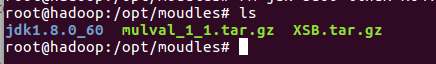
接下来就是解压
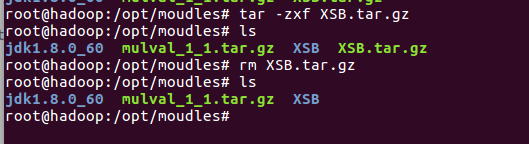
root@hadoop:/opt/moudles# tar -zxf XSB.tar.gz
root@hadoop:/opt/moudles# ls
jdk1..0_60 mulval_1_1.tar.gz XSB XSB.tar.gz
root@hadoop:/opt/moudles# rm XSB.tar.gz
root@hadoop:/opt/moudles# ls
jdk1..0_60 mulval_1_1.tar.gz XSB
root@hadoop:/opt/moudles#
执行安装命令
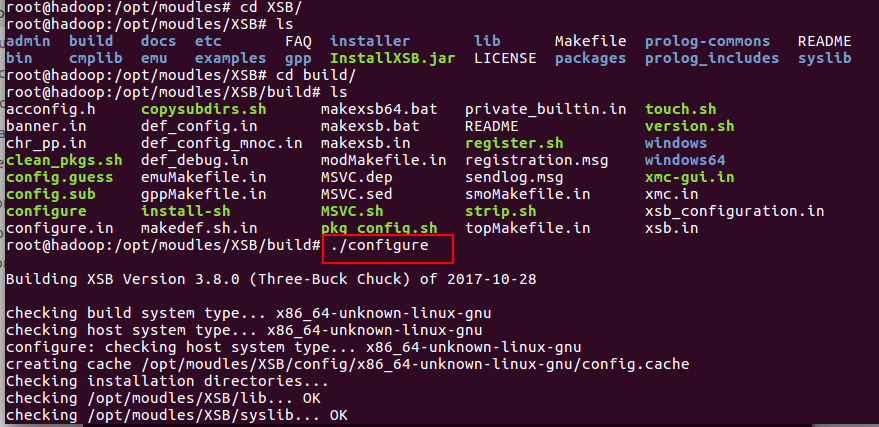
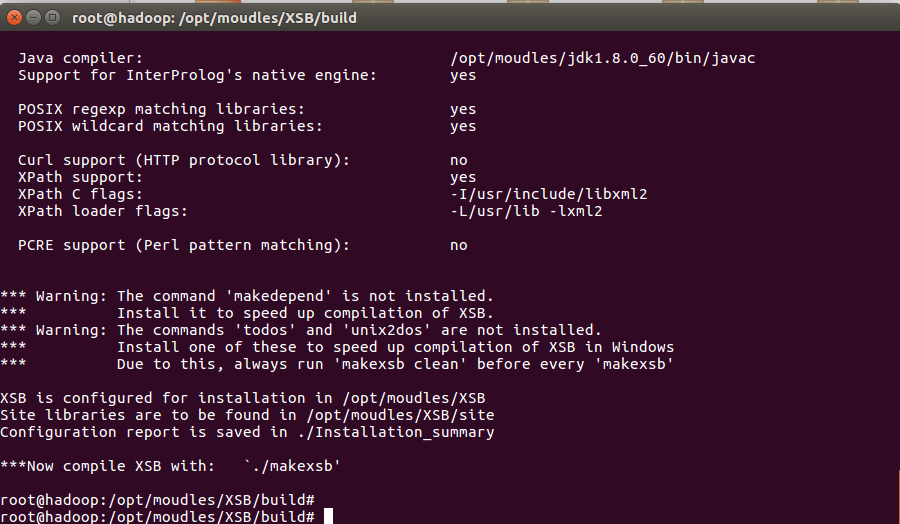
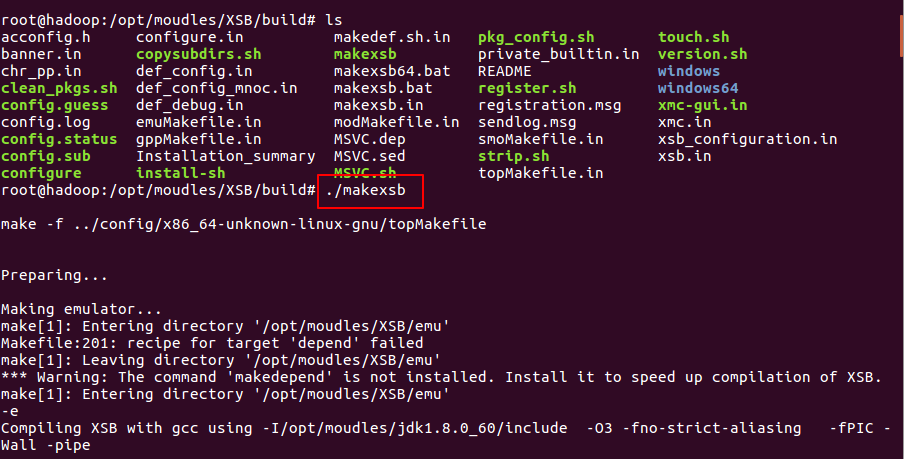

XSB环境变量设置
加上这么一句
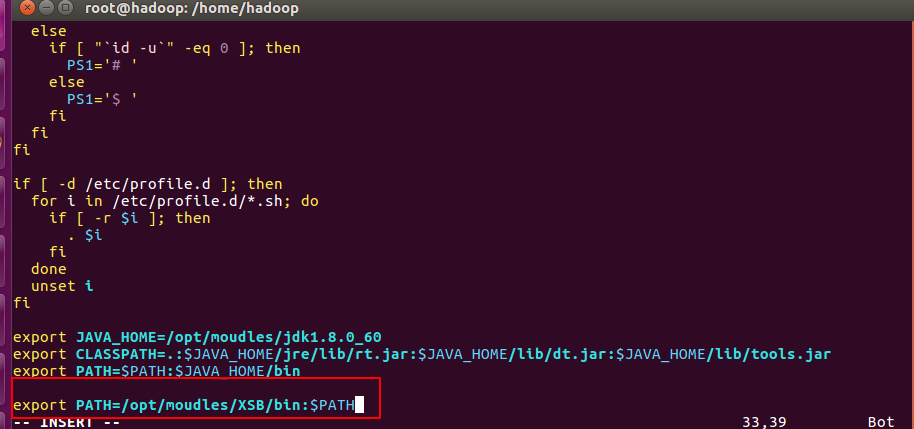
export PATH=/opt/moudles/XSB/bin:$PATH

2.安装graphviz工具
先更新一下

root@hadoop:~# sudo apt-get update
Get: http://security.ubuntu.com/ubuntu xenial-security InRelease [107 kB]
Hit: http://cn.archive.ubuntu.com/ubuntu xenial InRelease
Get: http://cn.archive.ubuntu.com/ubuntu xenial-updates InRelease [109 kB]
Get: http://cn.archive.ubuntu.com/ubuntu xenial-backports InRelease [107 kB]
Fetched kB in 9s (33.0 kB/s)
Reading package lists... Done
root@hadoop:~#


root@hadoop:/home/hadoop# sudo apt-get install graphviz
Reading package lists... Done
Building dependency tree
Reading state information... Done
The following additional packages will be installed:
libcdt5 libcgraph6 libgvc6 libgvpr2 libpathplan4
Suggested packages:
graphviz-doc
The following NEW packages will be installed:
graphviz libcdt5 libcgraph6 libgvc6 libgvpr2 libpathplan4
upgraded, newly installed, to remove and not upgraded.
Need to get , kB of archives.
After this operation, 12.4 MB of additional disk space will be used.
Do you want to continue? [Y/n] y
Get: http://cn.archive.ubuntu.com/ubuntu xenial-updates/main amd64 libcdt5 amd64 2.38.0-12ubuntu2.1 [23.4 kB]
Get: http://cn.archive.ubuntu.com/ubuntu xenial-updates/main amd64 libcgraph6 amd64 2.38.0-12ubuntu2.1 [43.6 kB]
Get: http://cn.archive.ubuntu.com/ubuntu xenial-updates/main amd64 libpathplan4 amd64 2.38.0-12ubuntu2.1 [26.6 kB]
Get: http://cn.archive.ubuntu.com/ubuntu xenial-updates/main amd64 libgvc6 amd64 2.38.0-12ubuntu2.1 [591 kB]
Get: http://cn.archive.ubuntu.com/ubuntu xenial-updates/main amd64 libgvpr2 amd64 2.38.0-12ubuntu2.1 [170 kB]
Get: http://cn.archive.ubuntu.com/ubuntu xenial-updates/main amd64 graphviz amd64 2.38.0-12ubuntu2.1 [680 kB]
Fetched , kB in 13s ( kB/s)
Selecting previously unselected package libcdt5.
(Reading database ... files and directories currently installed.)
Preparing to unpack .../libcdt5_2.38.0-12ubuntu2.1_amd64.deb ...
Unpacking libcdt5 (2.38.-12ubuntu2.) ...
Selecting previously unselected package libcgraph6.
Preparing to unpack .../libcgraph6_2.38.0-12ubuntu2.1_amd64.deb ...
Unpacking libcgraph6 (2.38.-12ubuntu2.) ...
Selecting previously unselected package libpathplan4.
Preparing to unpack .../libpathplan4_2.38.0-12ubuntu2.1_amd64.deb ...
Unpacking libpathplan4 (2.38.-12ubuntu2.) ...
Selecting previously unselected package libgvc6.
Preparing to unpack .../libgvc6_2.38.0-12ubuntu2.1_amd64.deb ...
Unpacking libgvc6 (2.38.-12ubuntu2.) ...
Selecting previously unselected package libgvpr2.
Preparing to unpack .../libgvpr2_2.38.0-12ubuntu2.1_amd64.deb ...
Unpacking libgvpr2 (2.38.-12ubuntu2.) ...
Selecting previously unselected package graphviz.
Preparing to unpack .../graphviz_2.38.0-12ubuntu2.1_amd64.deb ...
Unpacking graphviz (2.38.-12ubuntu2.) ...
Processing triggers for libc-bin (2.23-0ubuntu3) ...
Processing triggers for man-db (2.7.-) ...
Setting up libcdt5 (2.38.-12ubuntu2.) ...
Setting up libcgraph6 (2.38.-12ubuntu2.) ...
Setting up libpathplan4 (2.38.-12ubuntu2.) ...
Setting up libgvc6 (2.38.-12ubuntu2.) ...
Setting up libgvpr2 (2.38.-12ubuntu2.) ...
Setting up graphviz (2.38.-12ubuntu2.) ...
Processing triggers for libc-bin (2.23-0ubuntu3) ...
root@hadoop:/home/hadoop#
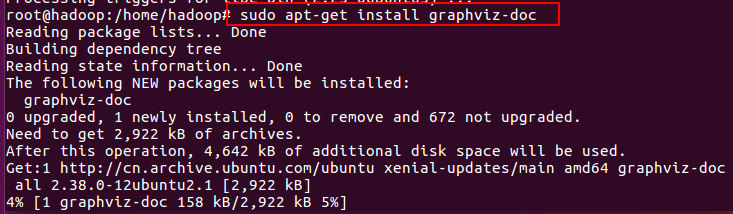
root@hadoop:/home/hadoop# sudo apt-get install graphviz-doc
Reading package lists... Done
Building dependency tree
Reading state information... Done
The following NEW packages will be installed:
graphviz-doc
upgraded, newly installed, to remove and not upgraded.
Need to get , kB of archives.
After this operation, , kB of additional disk space will be used.
Get: http://cn.archive.ubuntu.com/ubuntu xenial-updates/main amd64 graphviz-doc all 2.38.0-12ubuntu2.1 [2,922 kB]
Fetched , kB in 17s ( kB/s)
Selecting previously unselected package graphviz-doc.
(Reading database ... files and directories currently installed.)
Preparing to unpack .../graphviz-doc_2.38.0-12ubuntu2.1_all.deb ...
Unpacking graphviz-doc (2.38.-12ubuntu2.) ...
Processing triggers for doc-base (0.10.) ...
Processing added doc-base file...
Setting up graphviz-doc (2.38.-12ubuntu2.) ...
3.安装MYSQL
sudo apt-get install mysql-server mysql-client
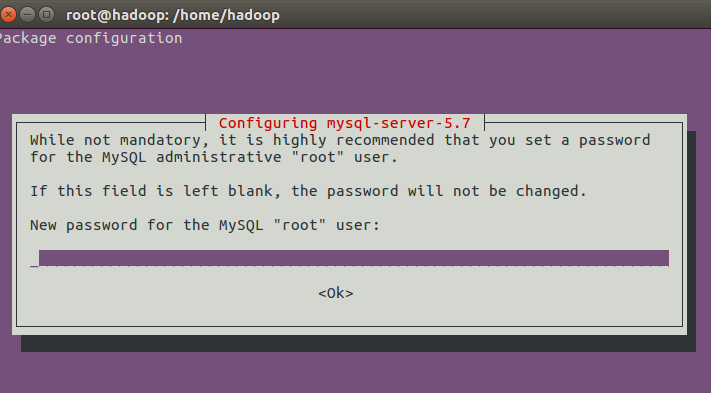
我们给root用户设置一个密码
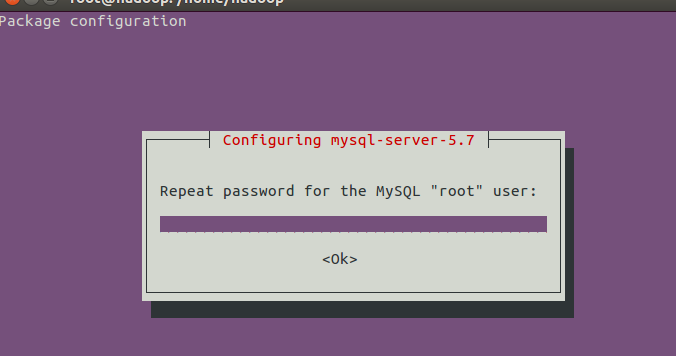
再输入一次密码
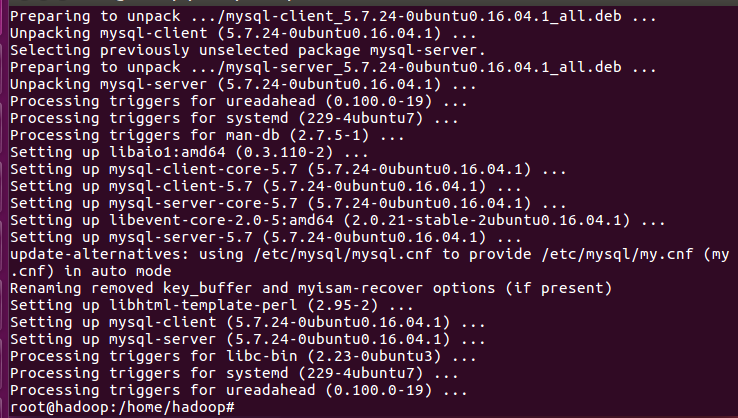
root@hadoop:/home/hadoop# sudo apt-get install mysql-server mysql-client
Reading package lists... Done
Building dependency tree
Reading state information... Done
The following additional packages will be installed:
libaio1 libevent-core-2.0- libhtml-template-perl mysql-client-5.7
mysql-client-core-5.7 mysql-common mysql-server-5.7 mysql-server-core-5.7
Suggested packages:
libipc-sharedcache-perl mailx tinyca
The following NEW packages will be installed:
libaio1 libevent-core-2.0- libhtml-template-perl mysql-client
mysql-client-5.7 mysql-client-core-5.7 mysql-common mysql-server
mysql-server-5.7 mysql-server-core-5.7
upgraded, newly installed, to remove and not upgraded.
Need to get 18.4 MB of archives.
After this operation, MB of additional disk space will be used.
Do you want to continue? [Y/n] y
Get: http://cn.archive.ubuntu.com/ubuntu xenial-updates/main amd64 mysql-common all 5.7.24-0ubuntu0.16.04.1 [15.3 kB]
Get: http://cn.archive.ubuntu.com/ubuntu xenial/main amd64 libaio1 amd64 0.3.110-2 [6,356 B]
Get: http://cn.archive.ubuntu.com/ubuntu xenial-updates/main amd64 mysql-client-core-5.7 amd64 5.7.24-0ubuntu0.16.04.1 [6,030 kB]
Get: http://cn.archive.ubuntu.com/ubuntu xenial-updates/main amd64 mysql-client-5.7 amd64 5.7.24-0ubuntu0.16.04.1 [1,720 kB]
Get: http://cn.archive.ubuntu.com/ubuntu xenial-updates/main amd64 mysql-server-core-5.7 amd64 5.7.24-0ubuntu0.16.04.1 [7,757 kB]
Get: http://cn.archive.ubuntu.com/ubuntu xenial-updates/main amd64 libevent-core-2.0-5 amd64 2.0.21-stable-2ubuntu0.16.04.1 [70.6 kB]
Get: http://cn.archive.ubuntu.com/ubuntu xenial-updates/main amd64 mysql-server-5.7 amd64 5.7.24-0ubuntu0.16.04.1 [2,726 kB]
Get: http://cn.archive.ubuntu.com/ubuntu xenial/main amd64 libhtml-template-perl all 2.95-2 [60.4 kB]
Get: http://cn.archive.ubuntu.com/ubuntu xenial-updates/main amd64 mysql-client all 5.7.24-0ubuntu0.16.04.1 [10.1 kB]
Get: http://cn.archive.ubuntu.com/ubuntu xenial-updates/main amd64 mysql-server all 5.7.24-0ubuntu0.16.04.1 [10.8 kB]
Fetched 18.4 MB in 2min 33s ( kB/s)
Preconfiguring packages ...
Selecting previously unselected package mysql-common.
(Reading database ... files and directories currently installed.)
Preparing to unpack .../mysql-common_5.7.24-0ubuntu0.16.04.1_all.deb ...
Unpacking mysql-common (5.7.-0ubuntu0.16.04.) ...
Selecting previously unselected package libaio1:amd64.
Preparing to unpack .../libaio1_0.3.110-2_amd64.deb ...
Unpacking libaio1:amd64 (0.3.-) ...
Selecting previously unselected package mysql-client-core-5.7.
Preparing to unpack .../mysql-client-core-.7_5.7.24-0ubuntu0.16.04.1_amd64.deb ...
Unpacking mysql-client-core-5.7 (5.7.-0ubuntu0.16.04.) ...
Selecting previously unselected package mysql-client-5.7.
Preparing to unpack .../mysql-client-.7_5.7.24-0ubuntu0.16.04.1_amd64.deb ...
Unpacking mysql-client-5.7 (5.7.-0ubuntu0.16.04.) ...
Selecting previously unselected package mysql-server-core-5.7.
Preparing to unpack .../mysql-server-core-.7_5.7.24-0ubuntu0.16.04.1_amd64.deb ...
Unpacking mysql-server-core-5.7 (5.7.-0ubuntu0.16.04.) ...
Selecting previously unselected package libevent-core-2.0-:amd64.
Preparing to unpack .../libevent-core-2.0-5_2.0.21-stable-2ubuntu0.16.04.1_amd64.deb ...
Unpacking libevent-core-2.0-:amd64 (2.0.-stable-2ubuntu0.16.04.) ...
Processing triggers for libc-bin (2.23-0ubuntu3) ...
Processing triggers for man-db (2.7.-) ...
Setting up mysql-common (5.7.-0ubuntu0.16.04.) ...
update-alternatives: using /etc/mysql/my.cnf.fallback to provide /etc/mysql/my.cnf (my.cnf) in auto mode
Selecting previously unselected package mysql-server-5.7.
(Reading database ... files and directories currently installed.)
Preparing to unpack .../mysql-server-.7_5.7.24-0ubuntu0.16.04.1_amd64.deb ...
Unpacking mysql-server-5.7 (5.7.-0ubuntu0.16.04.) ...
Selecting previously unselected package libhtml-template-perl.
Preparing to unpack .../libhtml-template-perl_2.-2_all.deb ...
Unpacking libhtml-template-perl (2.95-) ...
Selecting previously unselected package mysql-client.
Preparing to unpack .../mysql-client_5.7.24-0ubuntu0.16.04.1_all.deb ...
Unpacking mysql-client (5.7.-0ubuntu0.16.04.) ...
Selecting previously unselected package mysql-server.
Preparing to unpack .../mysql-server_5.7.24-0ubuntu0.16.04.1_all.deb ...
Unpacking mysql-server (5.7.-0ubuntu0.16.04.) ...
Processing triggers for ureadahead (0.100.-) ...
Processing triggers for systemd (-4ubuntu7) ...
Processing triggers for man-db (2.7.-) ...
Setting up libaio1:amd64 (0.3.-) ...
Setting up mysql-client-core-5.7 (5.7.-0ubuntu0.16.04.) ...
Setting up mysql-client-5.7 (5.7.-0ubuntu0.16.04.) ...
Setting up mysql-server-core-5.7 (5.7.-0ubuntu0.16.04.) ...
Setting up libevent-core-2.0-:amd64 (2.0.-stable-2ubuntu0.16.04.) ...
Setting up mysql-server-5.7 (5.7.-0ubuntu0.16.04.) ...
update-alternatives: using /etc/mysql/mysql.cnf to provide /etc/mysql/my.cnf (my.cnf) in auto mode
Renaming removed key_buffer and myisam-recover options (if present)
Setting up libhtml-template-perl (2.95-) ...
Setting up mysql-client (5.7.-0ubuntu0.16.04.) ...
Setting up mysql-server (5.7.-0ubuntu0.16.04.) ...
Processing triggers for libc-bin (2.23-0ubuntu3) ...
Processing triggers for systemd (-4ubuntu7) ...
Processing triggers for ureadahead (0.100.-) ...
root@hadoop:/home/hadoop#
4.安装mulval工具
先解压之前下载的mulval.tar.gz,将你的路径加入到环境变量。
解压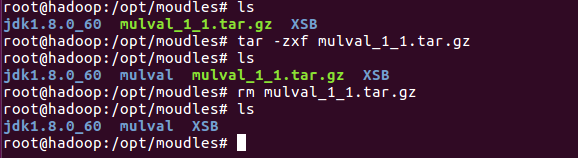
在环境变量加上这两句
export MULVALROOT=/opt/moudles/mulval
export PATH=$MULVALROOT/bin:$MULVALROOT/utils:$PATH

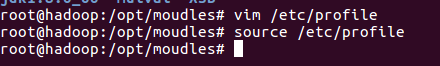
apt-get install flex
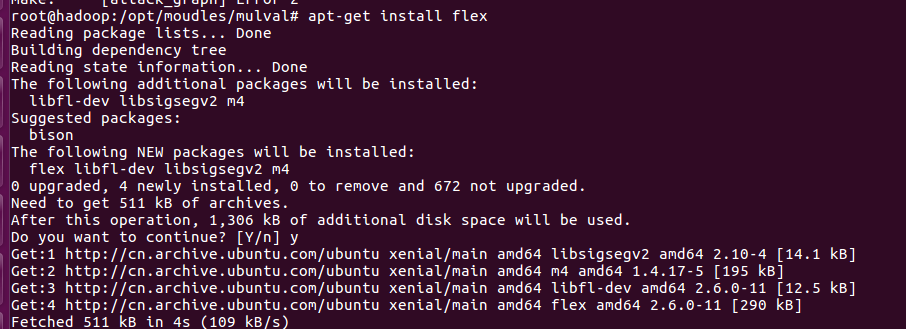
apt-get install bison
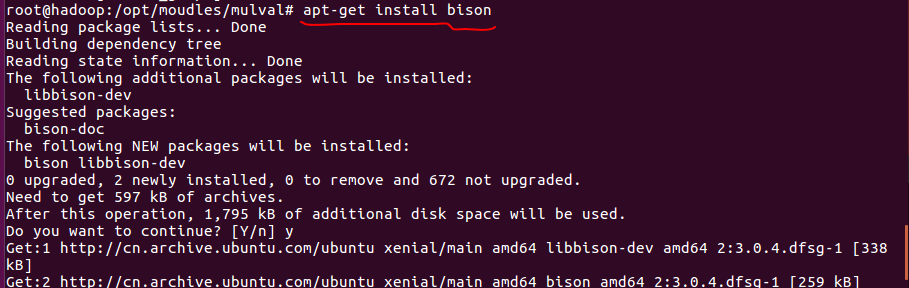
执行make命令
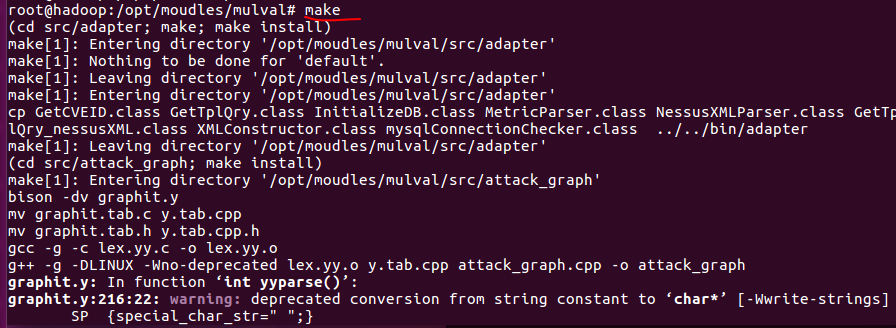
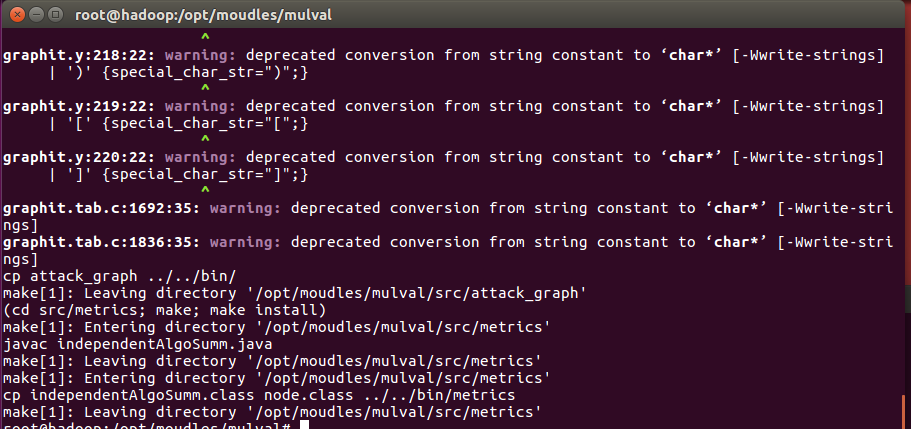
ubuntu 下安装mulval的更多相关文章
- 在Ubuntu下安装ovs-dpdk
在Ubuntu下安装ovs-dpdk 参考资料:https://software.intel.com/zh-cn/articles/using-open-vswitch-with-dpdk-on-ub ...
- Ubuntu 下安装QT
Ubuntu 下安装QT 本文使用的环境 QT Library: qt-everywhere-opensource-src-4.7.4.tar.gz QT Creator: qt-creator-li ...
- Ubuntu下安装JDK以及相关配置
1.查看系统位数,输入以下命令即可 getconf LONG_BIT 2.下载对应的JDK文件,我这里下载的是jdk-8u60-linux-64.tar.gz 3.创建目录作为JDK的安装目录,这里选 ...
- Ubuntu下安装mod_python报错(GIT错误)
Ubuntu下安装mod_python3.4.1版本报出如下错误: writing byte-compilation script '/tmp/tmpE91VXZ.py' /usr/bin/pytho ...
- TODO:Ubuntu下安装Node
TODO:Ubuntu下安装Node Node.js 是一个基于 Chrome V8 引擎的 JavaScript 运行环境.Node.js 使用了一个事件驱动.非阻塞式 I/O 的模型,使其轻量又高 ...
- Ubuntu杂记——Ubuntu下安装VMware
转战Ubuntu,不知道能坚持多久,但是自己还是要努力把转战过程中的学习到的给记录下来.这次就来记录一下,Ubuntu下如何安装VMware. 就我所知,Linux下有VirtualBox和VMwar ...
- 来杯Caffe——在ubuntu下安装Caffe框架并测试
Caffe是一种深度学习框架...blablabla...... Caffe要在ubuntu下安装 1. 安装依赖 sudo apt-get install libatlas-base-dev sud ...
- Ubuntu 下安装 Mysql
这里讲用Ubuntu下安装MySql ubuntu上安装mysql非常简单只需要几条命令就可以完成. 1. sudo apt-get install mysql-server 2. apt-get ...
- ubuntu下安装配置OpenCV
Cmake的安装 我用的是ubuntu-software自动下载安装的. Ubuntu 下安装 OpenCV 首先下载安装相关包,然后下载OpenCV 系统:ubuntu16.04 OpenCV:2. ...
随机推荐
- redis的LRU算法(二)
前文再续,书接上一回.上次讲到redis的LRU算法,文章实在精妙,最近可能有机会用到其中的技巧,顺便将下半部翻译出来,实现的时候参考下. 搏击俱乐部的第一法则:用裸眼观测你的算法 Redis2.8的 ...
- scrapy输出的json文件中显示中文
scrapy用-o filename.json 输出时,会默认使用unicode编码,当内容为中文时,输出的json文件不便于查看,如下图: 可以在setting.py文件中修改默认的输出编码方式,只 ...
- python学习笔记-基础、语句、编码、迭代器
#python的优缺点优点:Python简单优雅,尽量写容易看明白的代码,尽量写少的代码.缺点:第一个缺点就是运行速度慢,和C程序相比非常慢,因为Python是解释型语言,你的代码在执行时会一行一行地 ...
- 测试那些事儿—软测必备的Linux知识(三)
ubantu 打开命令提示符的方法:点击左上角图标输入terminal 1.系统管理 1.1 shutdown,系统关机命令 -h:关机 -r:重启 shutdown -h now 立即 ...
- C#实现按键计算器功能2(增强版)
1. 实验目的 ( 1)熟悉C#语言的使用和语法知识 2. 实验要求 (1)设计简单的含交互界面的计算器软件,具有较强的用户体验感. (2)使用C#语言进行编程,创建窗体应用程序. (3)实 ...
- C++报错
编译的时候会报如下错误:warning: ISO C++11 does not allow conversion from string literal to 'char *' [-Wwritable ...
- 【bug记录】OS Lab3 踩坑记
OS Lab3 踩坑记 Lab3在之前Lab2的基础上,增加了进程建立.调度和中断异常处理.其中测试包括进程建立以及进程调度部分. 由于是第一次做bug记录,而且是调试完bug后再做的记录,所以导致记 ...
- springboot入门1
1引入springboot父依赖,和 spring-boot-starter-web的启动器 依赖引入后jar包展示依赖的情况 入门工程 配置数据源 package com.boot.web.con ...
- openWRT报错
1.报错内容 /usr/lib/lua/luci/dispatcher.lua:533: bad argument #1 to 'pairs' (table expected, got nil)sta ...
- 【druid 】数据库连接池-sql解析
https://segmentfault.com/a/1190000008120254?utm_source=tuicool&utm_medium=referral sql解析 Druid 的 ...
