bouncing-balls
效果如下:
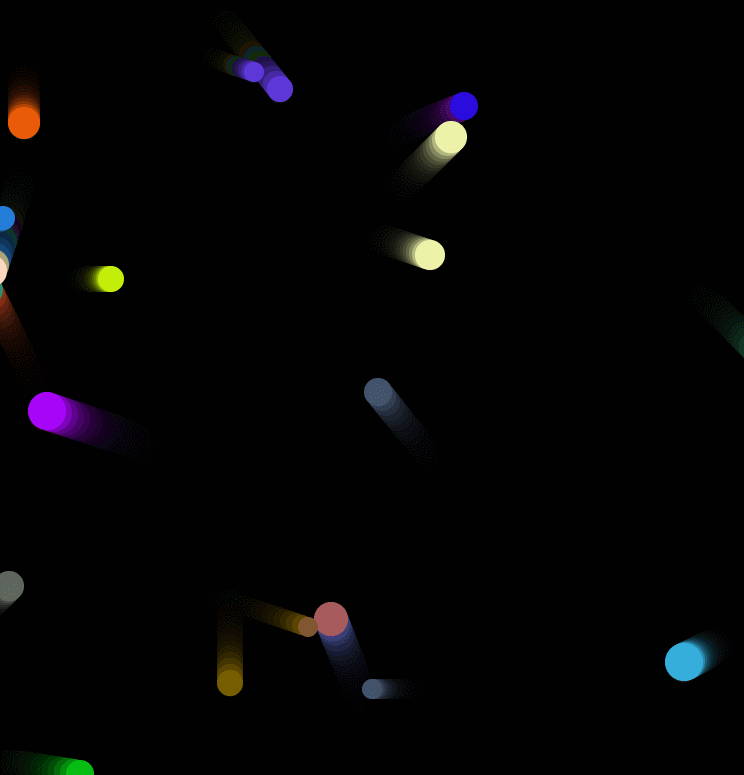
代码目录如下:
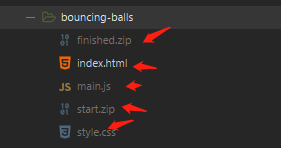
<!DOCTYPE html>
<html lang="zh-CN">
<head>
<meta charset="utf-8">
<title>弹球</title>
<link rel="stylesheet" href="style.css">
<script src="main.js" defer></script>
</head>
<body>
<h1>弹球</h1>
<canvas></canvas>
</body>
</html>
//main.js
const BALLS_COUNT = 25;
const BALL_SIZE_MIN = 10;
const BALL_SIZE_MAX = 20;
const BALL_SPEED_MAX = 7;
// 设定画布
const canvas = document.querySelector('canvas');
const ctx = canvas.getContext('2d');
// 将画布窗尺寸置为窗口内尺寸
const width = canvas.width = window.innerWidth;
const height = canvas.height = window.innerHeight;
// 定义一个数组来保存所有的球
const balls = [];
// 生成随机数的函数
function random(min,max) {
return Math.floor(Math.random()*(max-min)) + min;
}
// 生成随机颜色的函数
function randomColor() {
return 'rgb(' +
random(0, 255) + ', ' +
random(0, 255) + ', ' +
random(0, 255) + ')';
}
// 定义 Ball 构造器
function Ball(x, y, velX, velY, color, size) {
this.x = x;
this.y = y;
this.velX = velX;
this.velY = velY;
this.color = color;
this.size = size;
}
// 定义绘制球的函数
Ball.prototype.draw = function() {
ctx.save();
ctx.beginPath();
ctx.fillStyle = this.color;
ctx.arc(this.x, this.y, this.size, 0, 2 * Math.PI);
ctx.fill();
ctx.restore();
};
// 定义更新球的函数
Ball.prototype.update = function() {
if((this.x + this.size) >= width) {
this.velX = -(this.velX);
}
if((this.x - this.size) <= 0) {
this.velX = -(this.velX);
}
if((this.y + this.size) >= height) {
this.velY = -(this.velY);
}
if((this.y - this.size) <= 0) {
this.velY = -(this.velY);
}
this.x += this.velX;
this.y += this.velY;
};
// 定义碰撞检测函数
Ball.prototype.collisionDetect = function() {
for(let j = 0; j < balls.length; j++) {
if( this !== balls[j]) {
const dx = this.x - balls[j].x;
const dy = this.y - balls[j].y;
const distance = Math.sqrt(dx * dx + dy * dy);
if (distance < this.size + balls[j].size) {
balls[j].color = this.color = randomColor();
}
}
}
};
// 定义一个循环来不停地播放
function loop() {
ctx.fillStyle = 'rgb(0, 0, 0, 0.25)';
ctx.fillRect(0, 0, width, height);
while(balls.length < BALLS_COUNT) {
const size = random(BALL_SIZE_MIN, BALL_SIZE_MAX);
const ball = new Ball(
// 为避免绘制错误,球至少离画布边缘球本身一倍宽度的距离
random(0 + size, width - size),
random(0 + size, height - size),
random(-BALL_SPEED_MAX, BALL_SPEED_MAX),
random(-BALL_SPEED_MAX, BALL_SPEED_MAX),
randomColor(),
size
);
balls.push(ball);
}
for(let i = 0; i < balls.length; i++) {
balls[i].draw();
balls[i].update();
balls[i].collisionDetect();
}
requestAnimationFrame(loop);
}
loop();
//style.css
body {
margin: 0;
overflow: hidden;
font-family: '微软雅黑', sans-serif;
height: 100%;
}
h1 {
font-size: 2rem;
letter-spacing: -1px;
position: absolute;
margin: 0;
top: -4px;
right: 5px;
color: transparent;
text-shadow: 0 0 4px white;
}
bouncing-balls的更多相关文章
- HTML5 Canvas核心技术图形动画与游戏开发(读书笔记)----第一章,基础知识
一,canvas元素 1 为了防止浏览器不支持canvas元素,我们设置“后备内容”(fallback content),下面紫色的字即为后备内容 <canvas id="canvas ...
- Android Animation简述
Android Animation简述 一.动画(Animation) Android框架提供了两种动画系统:属性动画(Android3.0)和视图动画.同时使用两种动画是可行的,但 ...
- 论文笔记之:RATM: RECURRENT ATTENTIVE TRACKING MODEL
RATM: RECURRENT ATTENTIVE TRACKING MODEL ICLR 2016 本文主要内容是 结合 RNN 和 attention model 用来做目标跟踪. 其中模型的组成 ...
- android 动画NineOldAndroid
NineOldAndroid 1.之前我们用到的第动画是frame和tween动画也就是帧动画,补间动画现在多了一种动画,它包含完了前面动画的所有状态. 属性动画(Property Anmation) ...
- JavaScript对象入门指南
前言 不少开发对JavaScript实现面向对象编程存在一知半解,并且不少的在项目实践中写的都是面向过程编程的代码,因此,希望能从零入手介绍面向对象的一些概念到实现简单的面向对象的例子让大家包括我自己 ...
- 201771010126 王燕《面向对象程序设计(Java)》第十六周学习总结
实验十六 线程技术 实验时间 2017-12-8 1.实验目的与要求 (1) 掌握线程概念: ‐多线程 是进程执行过中产生的多条线索. 是进程执行过中产生的多条线索. 是进程执行过中产生的多条线索. ...
- 马凯军201771010116《面向对象与程序设计Java》第十六周知识学习总结
一:理论知识部分 1.线程的概念: 程序是一段静态的代码,它是应用程序执行的蓝 本. ‐进程是程序的一次动态执行,它对应了从代码加 载.执行至执行完毕的一个完整过程. 多线程是进程执行过程中产生的多条 ...
- 第三部分:Android 应用程序接口指南---第四节:动画和图形---第一章 属性动画及动画与图形概述
第1章 属性动画及动画与图形概述 Android提供了一系列强大的API来把动画加到UI元素中,以及绘制自定义的2D和3D图像中去.下面的几节将综述这些可用的API以及系统的功能,同时帮你做出最优的选 ...
- iPhone Tutorials
http://www.raywenderlich.com/tutorials This site contains a ton of fun written tutorials – so many t ...
- android动画具体解释四 创建动画
使用ValueAnimator进行动画 通过指定一些int, float或color等类型的值的集合.ValueAnimator 使你能够对这些类型的值进行动画.你需通过调用ValueAnimator ...
随机推荐
- java.io.FileNotFoundException关于使用Intellij Idea时系统找不到指定文件的解决方案
第一种:Intellij Idea 这个智障编辑器 在用的时候 是你在这个web目录下的空文件夹他是不给你部署的 解决在空文件夹下面随便放个文件夹就行了 第二种:也是最笨的方法,但是有前提条件就是 你 ...
- java学习之—数组的曾删改查
/** * 数组的曾删改查 * Create by Administrator * 2018/6/8 0008 * 上午 9:54 **/ public class HighArray { priva ...
- Redis的java客户端jedis
导包:Jedis需要的jar包 >Commons-pool-1.6.jar >Jedis-2.1.0.jar 配置:linux防火墙设置,不会设置就关闭. 停止防火墙 systemctl ...
- 使用IWMS的网站打开显示“未能加载文件或程序集”,解决方案
首先,会出现这样的问题原因是: 1.应用程序集里面有些事互相引用的,所以 问题有多种情况,第一.这个应用程序集出问题了: 2.它所依赖的那个程序集出问题了: 3.在项目生成的时候,代码里面有逻辑错误: ...
- 多线程的实现方式01 Thread
/* * 多线程 有三种实现方式 * 其一 Thread * * 写一个类 * * 1.让他继承 Thread * 2.重写thread中的run方法 * 3.创建子类对象就是在 创建线程! * 3. ...
- Graphics
Image img = Image.FromFile("g1.jpg");//建立Image对象Graphics g = Graphics.FromImage(img);//创建G ...
- 实用的几个JS新特性(es 2016)
在Chrome 55下测试,可用. 1.箭头函数(arrow function) 以前写的匿名函数是这样的 function(){}, 现在可以简单写成这样()=>{} 如果直接return,没 ...
- Spring Boot 构建电商基础秒杀项目 (六) 用户登陆
SpringBoot构建电商基础秒杀项目 学习笔记 userDOMapper.xml 添加 <select id="selectByTelphone" resultMap=& ...
- Linux压缩和解压命令
zip命令: 压缩 :zip -r files.zip fileFolder 解压:unzip files.zip tar命令: 压缩:tar -cvf files.tar fileFolder 解压 ...
- chrome实用快捷键速记
标签页和窗口快捷键 操作 快捷键 打开新窗口 Ctrl + n 无痕模式下打开新窗口 Ctrl + Shift + n 打开新的标签页,并跳转到该标签页 Ctrl + t 重新打开最后关闭的标签页,并 ...
