Netty(二):数据在ChannelPipeline中的流经
本文目的:测试数据在ChannelPipeline中的流经顺序及状态。
先看本文的测试代码:
AdditionalInBoundHandler:入站处理器,不做任何处理,只是在响应读事件时打印用来观察,并继续通过fireChannelRead传递读事件。
public class AdditionalInBoundHandler extends ChannelInboundHandlerAdapter {
private String name;
public AdditionalInBoundHandler(String name){
this.name = name;
}
@Override
public void channelRead(ChannelHandlerContext ctx, Object msg){
System.out.println("go through additional InBoundHandler[" + name + "]; msg type[" + msg.getClass() + "]");
ctx.fireChannelRead(msg);
}
}
BigIntegerDecoder:解码器,用来读取Bytebuf中的字节数据,解码成BigInter对象。
public class BigIntegerDecoder extends ByteToMessageDecoder {
@Override
protected void decode(ChannelHandlerContext ctx, ByteBuf in, List<Object> out) {
System.out.println("BigIntegerDecoder");
// Wait until the length prefix is available.
if (in.readableBytes() < 4) {
return;
}
in.markReaderIndex();
int length = in.readInt();
if (in.readableBytes() < length){
in.resetReaderIndex();
return;
}
byte[] data = new byte[length];
in.readBytes(data);
out.add(new BigInteger(data));
}
NettyServerHandler:将读到的BigInteger加1并写出。
public class NettyServerHandler extends SimpleChannelInboundHandler<BigInteger> {
@Override
public void channelRead0(ChannelHandlerContext ctx, BigInteger msg) throws Exception {
System.out.println("NettyServerHandler");
ctx.writeAndFlush(msg.add(BigInteger.ONE));
}
@Override
public void exceptionCaught(ChannelHandlerContext ctx, Throwable cause) throws Exception {
cause.printStackTrace();
ctx.close();
}
}
NumberEncoder:将BigInteger对象编码成字节数字,由ByteBuf写出。
public class NumberEncoder extends MessageToByteEncoder<Number> {
@Override
protected void encode(ChannelHandlerContext ctx, Number msg, ByteBuf out) {
System.out.println("NumberEncoder");
// Convert to a BigInteger first for easier implementation.
BigInteger v;
if (msg instanceof BigInteger) {
v = (BigInteger) msg;
} else {
v = new BigInteger(String.valueOf(msg));
}
// Convert the number into a byte array.
byte[] data = v.toByteArray();
int dataLength = data.length;
// Write a message.
out.writeInt(dataLength); // data length
out.writeBytes(data); // data
}
}
AdditionalOutboundHandler:出站处理器,不对数据做任何处理,直接写出,只是简单增加了打印功能,方便测试。
public class AdditionalOutBoundHandler extends ChannelOutboundHandlerAdapter {
private String name;
public AdditionalOutBoundHandler(String name) {
this.name = name;
}
@Override
public void write(ChannelHandlerContext ctx, Object msg, ChannelPromise promise) throws Exception {
System.out.println("go through additional outbound handler[" + name + "];msg type [" + msg.getClass() + "]");
ctx.write(msg, promise);
}
}
测试代码:channelHandlerTest。通过EmbeddedChannel进行测试。
public class ChannelHandlerTest {
@Test
public void channelHandlerTest(){
ByteBuf buf = Unpooled.buffer();
EmbeddedChannel embeddedChannel = new EmbeddedChannel();
ChannelPipeline pipeline = embeddedChannel.pipeline();
pipeline.addLast(new AdditionalInBoundHandler("in handler 1"));
pipeline.addLast(new AdditionalInBoundHandler("in handler 2"));
pipeline.addLast(new BigIntegerDecoder());
pipeline.addLast(new NumberEncoder());
pipeline.addLast(new AdditionalOutBoundHandler("out handler 1"));
pipeline.addLast(new AdditionalInBoundHandler("in handler 3"));
pipeline.addLast(new NettyServerHandler());
pipeline.addLast(new AdditionalInBoundHandler("in handler 4"));
pipeline.addLast(new AdditionalOutBoundHandler("out handler 2"));
byte[] bytes = new byte[]{0x01, 0x02, 0x03, 0x04};
BigInteger bi = new BigInteger(bytes);
buf.writeInt(4);
buf.writeBytes(bytes);
//因为nettyServerHandler fire了写事件,因此channelpipeline尾部没数据可读
assertTrue(!embeddedChannel.writeInbound(buf));
ByteBuf readBuf = embeddedChannel.readOutbound();
int length = readBuf.readInt();
bytes = new byte[length];
readBuf.readBytes(bytes);
System.out.println(new BigInteger(bytes));
}
}
我们可以看到ChannelPipeline中的顺序是头到尾:InBound1(入) -> InBound2(入) -> BigIntegerDecoder(入) -> NumberEncoder(出) -> OutBound1(出) -> InBound3(入) -> NettyServerHandler(入) -> InBound4(入) -> OutBound2(出)。
执行测试代码,我们可以看到控制台中的输出是:
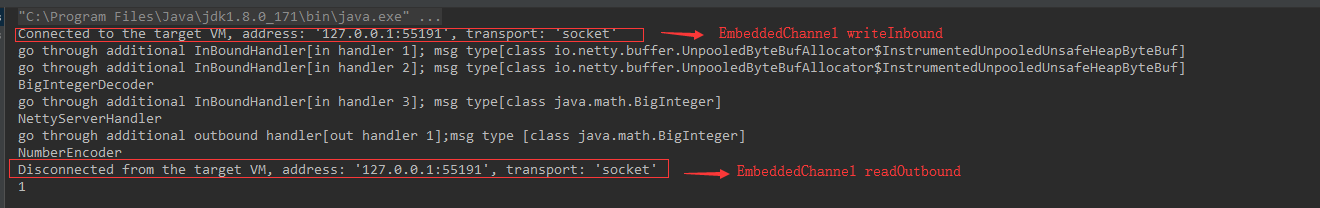
我们通过一张流程图片更清晰的看一下整个流经过程以及数据的状态:
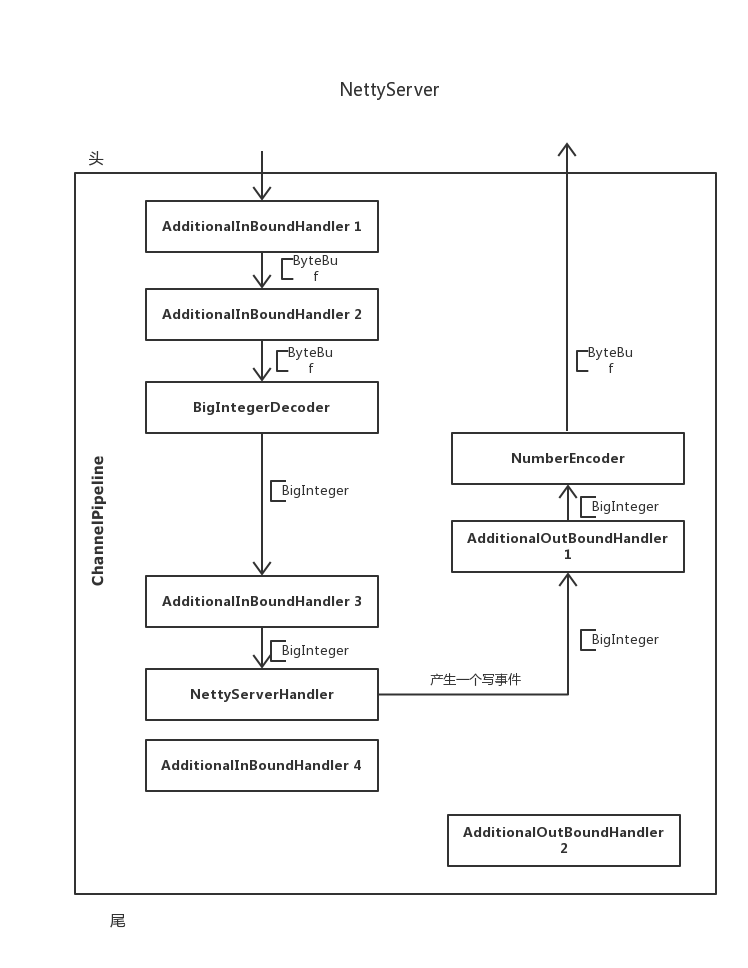
图上的箭头很清楚的表示了数据流经的过程,[XXX则注释出了此时的数据对象。
入站数据沿着ChannelPipeline的头至尾依次寻找下一个可以处理对应消息的处理器。
出战数据则会沿着ChannelPipeline的尾至头依次寻找下一个可以处理对应消息的处理器。
比如为什么数据没有流经InBoundHandler4和OutBoundHandler2?
因为NettyServerHandler发出了一个写事件,因此数据从尾至头的方法找下一个可以处理写消息的处理器,即OutBoundHandler1,在顺延下去。
Netty(二):数据在ChannelPipeline中的流经的更多相关文章
- SpringMVC(二)返回值设置、数据在域中的保存与SpringMVC案例
个人博客网:https://wushaopei.github.io/ (你想要这里多有) 一.返回值的设置 1.返回 String [1]返回 String 默认情况 @RequestMappi ...
- Scrapy基础(十二)————异步导出Item数据到Mysql中
异步导出数据到Mysql中 上次说过从Item中同步写入数据库,因为网络的下载速度和数据库的I/O速度是不一样的所以有可能会发生下载快,但是写入数据库速度慢,造成线程的堵塞:关于堵塞和非堵塞,同步和异 ...
- 【Netty】ChannelHandler和ChannelPipeline
一.前言 前面学习了Netty的ByteBuf,接着学习ChannelHandler和ChannelPipeline. 二.ChannelHandler和ChannelPipeline 2.1 Cha ...
- 一个I/O线程可以并发处理N个客户端连接和读写操作 I/O复用模型 基于Buf操作NIO可以读取任意位置的数据 Channel中读取数据到Buffer中或将数据 Buffer 中写入到 Channel 事件驱动消息通知观察者模式
Tomcat那些事儿 https://mp.weixin.qq.com/s?__biz=MzI3MTEwODc5Ng==&mid=2650860016&idx=2&sn=549 ...
- 在dubbo的一端,看Netty处理数据包,揭网络传输原理
如今,我们想要开发一个网络应用,那是相当地方便.不过就是引入一个框架,然后设置些参数,然后写写业务代码就搞定了. 写业务代码自然很重要,但是你知道: 你的数据是怎么来的吗?通过网络传输过来的呗. 你知 ...
- 自顶向下深入分析Netty(七)--ChannelPipeline和ChannelHandler总述
自顶向下深入分析Netty(七)--ChannelPipeline和ChannelHandler总述 自顶向下深入分析Netty(七)--ChannelPipeline源码实现 自顶向下深入分析Net ...
- Netty(二):如何处理io请求?
文接上一篇.上篇讲到netty暴露一个端口出来,acceptor, handler, pipeline, eventloop 都已准备好.但是并没体现其如何处理接入新的网络请求,今天我们就一起来看看吧 ...
- 一文搞懂 Netty 发送数据全流程 | 你想知道的细节全在这里
欢迎关注公众号:bin的技术小屋,如果大家在看文章的时候发现图片加载不了,可以到公众号查看原文 本系列Netty源码解析文章基于 4.1.56.Final版本 在<Netty如何高效接收网络数据 ...
- (转)原始图像数据和PDF中的图像数据
比较原始图像数据和PDF中的图像数据,结果见表1.1.表1.1中各种“解码器”的解释见本文后续的“PDF支持的图像格式”部分,“PDF中的图像数据”各栏中的数据来自开源的PdfView.如果您有兴趣查 ...
随机推荐
- 发现了合自己胃口的公众号,但文章太多翻来翻去真麻烦,还好我学了 Python
现在我们大多数人都会或多或少的关注几个公众号,如果发现一个比较合自己胃口的号 对公众号中的文章一定是每篇必读的. 有时候我们关注到宝藏型公众号时发现其历史文章已经好几百甚至上千篇了,而作者又只对其中自 ...
- 关于Tkinter的介绍
Introduction to Tkinter 原英文教程地址zetcode.com In this part of the Tkinter tutorial, we introduce the Tk ...
- Linux ssh登录出错
今天登录远程主机的时候,出现了以下错误: @@@@@@@@@@@@@@@@@@@@@@@@@@@@@@@@@@@@@@@@@@@@@@@@@@@@@@@@@@@ @ WARNING: REMOT ...
- hive常用函数二
逻辑运算: 1. 逻辑与操作: AND 语法: A AND B 操作类型:boolean 说明:如果A和B均为TRUE,则为TRUE:否则为FALSE.如果A为NULL或B为NULL,则为NULL 举 ...
- logger日志级别
Level 描述 ALL 各级包括自定义级别 DEBUG 指定细粒度信息事件是最有用的应用程序调试 ERROR 错误事件可能仍然允许应用程序继续运行 FATAL 指定非常严重的错误事件,这可能导致应用 ...
- composer 巨慢的解决之道
扯点犊子 composer 默认的源是在国外的.默认情况下由于大家都心知肚明的一些原因,导致我们使用composer安装一些插件的时候巨慢无比.这个时候怎么办呢? 原理很简单就是更换我们国内的comp ...
- AJ学IOS 之控制器view显示中view的父子关系及controller的父子关系_解决屏幕旋转不能传递事件问题
AJ分享,必须精品 一:效果 二:项目代码 这个Demo用的几个控制器分别画了不通的xib,随便拖拽了几个空间,主要是几个按钮的切换,主要代码展示下: // // NYViewController.m ...
- [题解]P1449 后缀表达式(栈)
题目链接:P1449 后缀表达式 题目描述: 所谓后缀表达式是指这样的一个表达式:式中不再引用括号,运算符号放在两个运算对象之后,所有计算按运算符号出现的顺序,严格地由左而右新进行(不用考虑运算符的优 ...
- Python爬取养眼图片
1.准备 各位绅士们,你可能会觉得疫情在家无聊,那么现在我们的Python语言可以满足你们的需求.项目需要的工具(1)Python3(2)requests库requests库可以通过代码pip ins ...
- 最简单的懒人springcloud之Eureka(服务注册与发现)
本文开发软件是STS,是eclipse为springboot项目而生的一个软件,用这个软件开发spring的项目版本都会自己对应的,话不多说直接上代码 springboot版本2.1.8.RELEAS ...
