How to Convert and Import VHD to VMDK (VMWare)
VHD or Virtual Hard Disk is the disk image format used by Microsoft virtualization software such as Microsoft Virtual PC, Windows Virtual PC, Microsoft Virtual Server and Microsoft Hyper-V. VHD file format is not compatible with VMDK or Virtual Machine Disk file format used by VMWare virtual appliance products such as VMware Workstation, VMware Player, VMware Server, VMware Fusion or VMware ESX.
Both VHD and VMDK contains hard disk image which used by virtual machines. Theoretically a VHD can be converted to VMDK format and used as the hard disk image for VMWare virtual machine. In fact, the virtual machines created in Microsoft virtualization products can be easily converted VMWare virtual machines with VMware vCenter Converter.
VMware vCenter Converter is provided as free download by VMWare to facilitate, automate and simply conversions from physical machine to virtual machine as well as conversions between third-party and VMWare virtual machine image formats. The converter converts and imports supported third-party virtual machine for use on a VMWare product complete with converted .VMX and .VMDK from .VMC and .VHD without further customization. However, VMWare vCenter Converter only does conversion from a virtualization server is installed. Users can’t manually select a VHD file for conversion.
If you only have a VHD file, and want to convert it to VMDK format, WinImage can come to rescue. WinImage is a shareware but available for free evaluation use for up to 30 days. WinImage, which available in both 32-bit (x86) and 64-bit (x64) versions, is available for download from http://www.winimage.com/download.htm.
Here’s how to use WinImage to convert a VHD to VMDK disk image:
- Install and run WinImage.
- Go to Disk in the menu bar and select Convert Virtual Hard Disk Image.
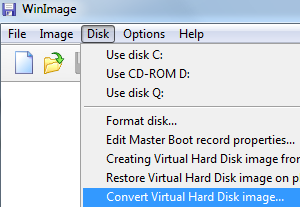
- An “Open” dialog box will show up. Make sure that the file type selected is Virtual Hard Disk (*.vhd) which should be default selection. Browse to the folder location for the VHD file, select to highlight the VHD, and then click Open.
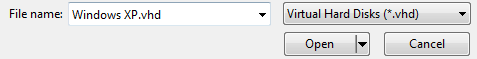
- Select either Create Fixed Size Virtual Hard Disk or Create Dynamically Expanding Virtual Hard Disk. You should choose the later for more flexibility if you foresee there will extensive usage on the disk image.
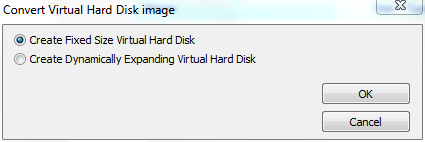
- On the “Save As” dialog box, change the output format under the Save as Type to VMWare VMDK (*.vmdk). Browse to the folder location which the output disk image to be saved and enter a file name (no extension required).
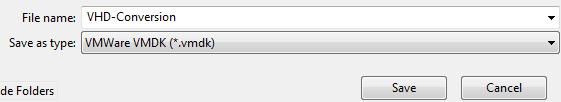
When done, click on Save button.
- WinImage will start the virtual hard disk image conversion process, which may take a while to complete, depending on the size of the virtual hard disk.
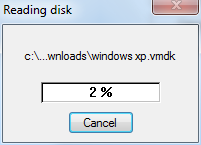
- Once the coversion is done, the VMDK vritual disk is ready for use. WinImage will try to mount the converted virtual disk image in the program after the conversion, where it asks user to select the partition to connect to.
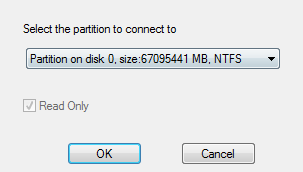
Click OK if you want to open the virtual disk in WinImage, or Cancel to return to main program.
Once the VMDK virtual disk image is created, the VMDK can be added to existing virtual machine as additional hard disk drive to access its content, or used as existing virtual disk when creating new virtual machine.
From: http://www.mydigitallife.info/how-to-convert-and-import-vhd-to-vmdk-vmware/
How to Convert and Import VHD to VMDK (VMWare)的更多相关文章
- Convert a VMDK (VMWare) file to VHDX (Hyper-V)
https://www.meziantou.net/2016/09/09/convert-a-vmdk-vmware-file-to-vhdx-hyper-v Microsoft provides a ...
- vdi、vhd、vmdk虚拟格式转换
VirtualBox带来VBoxManager.exe,可以来转换格式. 命令如下(Windows环境,Linux版的应该也有VBoxManager这个二进制文件): VBoxManager存在于Vi ...
- 虚拟硬盘格式vdi、vhd、vmdk相互转换
Windows7的引导程序能够引导vhd格式的虚拟硬盘,而VirtualBox创建的虚拟硬盘文件是vdi格式的,怎么办呢? 以前要借助其他软件才能实现,但是VirtualBox早就悄悄为我们带来了一个 ...
- VMWare File Format Learning && Use VHD File To Boot VMWare && CoreOS Docker Configuration And Running
目录 . Virtual Machine Introduce . Vmware Image File Format . VHD File Format . Convert VHD File Into ...
- 关于将Azure云上磁盘导出-使用VirtualBox转换成vmdk格式的方法记录
在工作中,经常会遇到虚拟磁盘文件格式的转换需求,尤其是在虚拟化迁移及云环境迁移到DC的虚拟化环境中 或者中转处理,如最近笔者遇到一个需要将Azure Cloud上的磁盘导出到VMware中,但Azur ...
- qcow2、raw、vmdk等镜像格式
转自 http://www.prajnagarden.com/?p=248 http://blog.csdn.net/starshine/article/details/8179483 转者言:对pr ...
- KVM磁盘镜像qcow2、raw、vmdk等格式区别(转)
raw(default) the raw format is a plain binary image of the disc image, and is very portable. On file ...
- qcow2、raw、vmdk等镜像格式的比较和基本转换
注:本文转自http://www.cnblogs.com/feisky/archive/2012/07/03/2575167.html 云计算用一个朋友的话来说:”做云计算最苦逼的就是得时时刻刻为 ...
- [React Native] Reduce Long Import Statements in React Native with Absolute Imports
In large React Native projects, it’s common to have long relative import paths like: import MyCompon ...
随机推荐
- Java知识系统回顾整理01基础02面向对象03方法
一.根据实例给出"方法"的定义 在LOL中,一个英雄可以做很多事情,比如超神,超鬼,坑队友 能做什么在类里面就叫做方法 比如队友残血正在逃跑,你过去把路给别人挡住了,导致他被杀掉. ...
- Java中类型判断的几种方式
1. 前言 在Java这种强类型语言中类型转换.类型判断是经常遇到的.今天就细数一下Java中类型判断的方法方式. 2. instanceof instanceof是Java的一个运算符,用来判断一个 ...
- HttpReports 2.0 发布了 !!!
前言介绍 HttpReports 是基于.Net Core 开发的APM监控系统,使用MIT开源协议,主要功能包括,统计, 分析, 可视化, 监控,追踪等,适合在微服务环境中使用. Github地址: ...
- layui+tp5表单提交回调
layui 前段页面form表单提交数据如果监听表单提交 ,tp5后台操作完成后使用 $this->success('success'); 后前端的页面不会出现layui的layer弹窗提示su ...
- golang执行exec命令
创建对象: cmd, err := exec.Command("echo", "show me") 执行命令: cmd.Run() //Run 阻塞进程, ...
- TTL电平,CMOS电平,232/485电平,OC门,OD门基础知识
1.RS232电平 或者说串口电平,有的甚至说计算机电平,所有的这些说法,指得都是计算机9针串口 (RS232)的电平,采用负逻辑, -15v ~ -3v 代表1 +3v ~ +15v 代表0 2. ...
- 算出cron表达式接下来几次执行时间
目录 1.使用cron库 2.总结 1.使用cron库 需要使用的go库:[点击跳转]. 具体使用方法可以参照例子使用,下面主要实现计算接下来几次cron表达式执行时间. package main i ...
- Zookeeper入门看这篇就够了
https://blog.csdn.net/java_66666/article/details/81015302
- centos 安装docker方法2
1 更新yum yum -y update 2 执行命令 linux 安装dockersudo wget -qO- https://get.docker.com | sh解释如下sudo 使用root ...
- Docker学习笔记之-通过Xshell连接 CentOS服务
上一节演示如何在虚拟机中安装 CentOS服务,Docker学习笔记之-在虚拟机VM上安装CentOS 7.8 本节主要演示如何通过 Xshell软件链接CentOS服务,本例以虚拟机作为演示,直接在 ...
