iOS自动化探索(六)自动化测试框架pytest - fixtures
Fixture介绍
fixture有明确的名字,在其他函数,模块,类或整个工程调用它时会被激活。
fixture是基于模块来执行的,每个fixture的名字就可以触发一个fixture的函数,它自身也可以调用其他的fixture。
我们可以把fixture看做是资源,在你的测试用例执行之前需要去配置这些资源,执行完后需要去释放资源。比如module类型的fixture,适合于那些许多测试用例都只需要执行一次的操作。
fixture还提供了参数化功能,根据配置和不同组件来选择不同的参数。
fixture主要的目的是为了提供一种可靠和可重复性的手段去运行那些最基本的测试内容。比如在测试网站的功能时,每个测试用例都要登录和退出,利用fixture就可以只做一次,否则每个测试用例都要做这两步也是冗余。
Fixture基础实例
把一个函数定义为Fixture很简单,只要在函数声明之前加上“@pytest.fixture”。其他函数要来调用这个Fixture,只用把它当做一个输入的参数即可。
演示代码:
import pytest @pytest.fixture()
def before():
print '\nBefore each test' def test_1(before):
print 'test_1()' def test_2(before):
print 'test_2()'
assert # For test purpose
运行结果:
(wda_python) bash-3.2$ pytest -q test_smtpsimple.py
.F [%]
================================================================ FAILURES ================================================================
_________________________________________________________________ test_2 _________________________________________________________________ before = None def test_2(before):
print 'test_2()'
> assert # For test purpose
E assert test_smtpsimple.py:: AssertionError
--------------------------------------------------------- Captured stdout setup ---------------------------------------------------------- Before each test
---------------------------------------------------------- Captured stdout call ----------------------------------------------------------
test_2()
failed, passed in 0.09 seconds
(wda_python) bash-3.2$
调用fixture
1. 在测试用例中直接调用它,例如上面的基础实例
2. 用fixture decorator调用fixture
可以用以下三种不同的方式来写,我只变化了函数名字和类名字,内容没有变。第一种是每个函数前声明,第二种是封装在类里,类里的每个成员函数声明,第三种是封装在类里在前声明。在可以看到3中不同方式的运行结果都是一样。
import pytest @pytest.fixture()
def before():
print '\nBefore each test' @pytest.mark.usefixtures("before")
def test_1():
print 'test_1()' @pytest.mark.usefixtures("before")
def test_2():
print 'test_2()' class Test1:
@pytest.mark.usefixtures("before")
def test_3(self):
print 'test_3()' @pytest.mark.usefixtures("before")
def test_4(self):
print 'test_4()' @pytest.mark.usefixtures("before")
class Test2:
def test_5(self):
print 'test_5()' def test_6(self):
print 'test_6()'
我们用“pytest -v -s test_module.py”运行详细模式测试并打印输出,运行结果:
================================================== test session starts ===================================================
platform darwin -- Python 2.7., pytest-4.1., py-1.7., pluggy-0.8. -- /Users/jackey/Documents/iOS/code/iOS-Auto/MyPyEnv/wda_python/bin/python2.
cachedir: .pytest_cache
rootdir: /Users/jackey/Documents/iOS/code/iOS-Auto/Agent_Test, inifile:
collected items test_smtpsimple.py::test_1
Before each test
test_1()
PASSED
test_smtpsimple.py::test_2
Before each test
test_2()
PASSED
test_smtpsimple.py::Test1::test_3
Before each test
test_3()
PASSED
test_smtpsimple.py::Test1::test_4
Before each test
test_4()
PASSED
test_smtpsimple.py::Test2::test_5
Before each test
test_5()
PASSED
test_smtpsimple.py::Test2::test_6
Before each test
test_6()
PASSED ================================================ passed in 0.06 seconds ================================================
(wda_python) bash-3.2$
3. pytest fixture scope
fixture在创建的时候有一个关键字参数scope:
scope='session',它将只运行一次,不管它在哪里定义。
scope='class'表示每个类会运行一次。
scope='module'表示每个module的所有test只运行一次。
scope='function'表示每个test都运行, scope的默认值
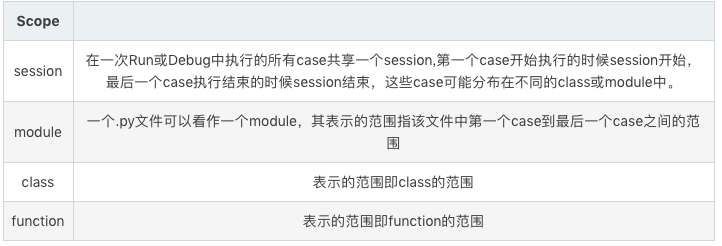
实例代码:
import pytest
import time @pytest.fixture(scope="module")
def mod_header(request):
print '\n------------------'
print 'module : %s' % request.module.__name__
print '-------------------' @pytest.fixture(scope="function")
def func_header(request):
print '\n------------------'
print 'function: %s' % request.module.__name__
print 'time: %s' % time.asctime()
print '-------------------' def test_1(mod_header,func_header):
print 'in test_1()' def test_2(mod_header,func_header):
print 'in test_2()'
运行结果:
================================================== test session starts ===================================================
platform darwin -- Python 2.7., pytest-4.1., py-1.7., pluggy-0.8. -- /Users/jackey/Documents/iOS/code/iOS-Auto/MyPyEnv/wda_python/bin/python2.
cachedir: .pytest_cache
rootdir: /Users/jackey/Documents/iOS/code/iOS-Auto/Agent_Test, inifile:
collected items test_smtpsimple.py::test_1
------------------
module : test_smtpsimple
------------------- ------------------
function: test_smtpsimple
time: Sun Jan ::
-------------------
in test_1()
PASSED
test_smtpsimple.py::test_2
------------------
function: test_smtpsimple
time: Sun Jan ::
-------------------
in test_2()
PASSED ================================================ passed in 0.04 seconds ================================================
(wda_python) bash-3.2$
可以看到module在整个module中只执行了一次
4. 用autos调用fixture
当默认为False,就可以选择用上面两种方式来试用fixture。
当设置为True时,在一个session内的所有的test都会自动调用这个fixture。
权限大,责任也大,所以用该功能时也要谨慎小心。
比如上面的例子,我们可以这样写效果也是一样的:
import pytest
import time @pytest.fixture(scope="module", autouse=True)
def mod_header(request):
print '\n------------------'
print 'module : %s' % request.module.__name__
print '-------------------' @pytest.fixture(scope="function", autouse=True)
def func_header(request):
print '\n------------------'
print 'function: %s' % request.module.__name__
print 'time: %s' % time.asctime()
print '-------------------' def test_1():
print 'in test_1()' def test_2():
print 'in test_2()'
运行结果:
================================================== test session starts ===================================================
platform darwin -- Python 2.7., pytest-4.1., py-1.7., pluggy-0.8. -- /Users/jackey/Documents/iOS/code/iOS-Auto/MyPyEnv/wda_python/bin/python2.
cachedir: .pytest_cache
rootdir: /Users/jackey/Documents/iOS/code/iOS-Auto/Agent_Test, inifile:
collected items test_smtpsimple.py::test_1
------------------
module : test_smtpsimple
------------------- ------------------
function: test_smtpsimple
time: Sun Jan ::
-------------------
in test_1()
PASSED
test_smtpsimple.py::test_2
------------------
function: test_smtpsimple
time: Sun Jan ::
-------------------
in test_2()
PASSED ================================================ passed in 0.04 seconds ================================================
(wda_python) bash-3.2$
5. fixture 返回值
在上面的例子中,fixture返回值都是默认None,我们可以选择让fixture返回我们需要的东西。如果你的fixture需要配置一些数据,读个文件,或者连接一个数据库,那么你可以让fixture返回这些数据或资源。
如何带参数,可以把参数赋值给params,默认是None。对于param里面的每个值,fixture都会去调用执行一次,就像执行for循环一样把params里的值遍历一次。
import pytest @pytest.fixture(params=[,,])
def test_data(request):
return request.param def test_not_2(test_data):
print 'test_data: %s' % test_data
assert test_data !=
运行结果:
========================================================== test session starts ===========================================================
platform darwin -- Python 2.7., pytest-4.1., py-1.7., pluggy-0.8. -- /Users/jackey/Documents/iOS/code/iOS-Auto/MyPyEnv/wda_python/bin/python2.
cachedir: .pytest_cache
rootdir: /Users/jackey/Documents/iOS/code/iOS-Auto/Agent_Test, inifile:
collected items test_smtpsimple.py::test_not_2[] test_data:
PASSED
test_smtpsimple.py::test_not_2[] test_data:
FAILED
test_smtpsimple.py::test_not_2[] test_data:
PASSED ================================================================ FAILURES ================================================================
_____________________________________________________________ test_not_2[] ______________________________________________________________ test_data = def test_not_2(test_data):
print 'test_data: %s' % test_data
> assert test_data !=
E assert != test_smtpsimple.py:: AssertionError
=================================================== failed, passed in 0.09 seconds ===================================================
(wda_python) bash-3.2$
可以看到test_not_2里面把用test_data里面定义的3个参数运行里三次。
6. conftest.py配置
如果我们要实现一个测试场景: 用例1需要先登录, 用例2不需要先登录,用例3需要先登录
脚本我们可能会这样写:
#coding: utf- import pytest @pytest.fixture()
def login():
print '输入账号、密码登录' def test_step_1(login):
print '用例步骤1:登录之后其它动作111' def test_step_2(): #不需要登录
print '用例步骤2: 不需要登录, 操作222' def test_step_3(login):
print '用例步骤3:登录之后其它动作333' if __name__ == "__main__":
pytest.main(["-s", "test_smtpsimple.py"])
运行结果:
========================================================== test session starts ===========================================================
platform darwin -- Python 2.7., pytest-4.1., py-1.7., pluggy-0.8.
rootdir: /Users/jackey/Documents/iOS/code/iOS-Auto/Agent_Test, inifile:
collected items test_smtpsimple.py 输入账号、密码登录
用例步骤1:登录之后其它动作111
.用例步骤2: 不需要登录, 操作222
.输入账号、密码登录
用例步骤3:登录之后其它动作333
. ======================================================== passed in 0.05 seconds ========================================================
(wda_python) bash-3.2$
上面一个案例是在同一个.py文件中,多个用例调用一个登陆功能,如果有多个.py的文件都需要调用这个登陆功能的话,那就不能把登陆写到用例里面去了。
此时应该要有一个配置文件,单独管理一些预置的操作场景,pytest里面默认读取conftest.py里面的配置
conftest.py配置需要注意以下点:
- conftest.py配置脚本名称是固定的,不能改名称
- conftest.py与运行的用例要在同一个pakage下,并且有__init__.py文件
- 不需要import导入 conftest.py,pytest用例会自动查找
conftest.py
#coding: utf- from test_foocompare import Foo
import pytest @pytest.fixture()
def login():
print '输入账号、密码登录'
test_simple.py
#coding: utf- import pytest def test_step_1(login):
print '用例步骤1:登录之后其它动作111' def test_step_2(): #不需要登录
print '用例步骤2: 不需要登录, 操作222' def test_step_3(login):
print '用例步骤3:登录之后其它动作333' if __name__ == "__main__":
pytest.main(["-s", "test_smtps
运行结果:
========================================================== test session starts ===========================================================
platform darwin -- Python 2.7., pytest-4.1., py-1.7., pluggy-0.8.
rootdir: /Users/jackey/Documents/iOS/code/iOS-Auto/Agent_Test, inifile:
collected items test_smtpsimple.py 输入账号、密码登录
用例步骤1:登录之后其它动作111
.用例步骤2: 不需要登录, 操作222
.输入账号、密码登录
用例步骤3:登录之后其它动作333
. ======================================================== passed in 0.04 seconds ========================================================
(wda_python) bash-3.2$
iOS自动化探索(六)自动化测试框架pytest - fixtures的更多相关文章
- iOS自动化探索(四)自动化测试框架pytest - 安装和使用
自动化测试框架 - pytest pytest是Python最流行的单元测试框架之一, 帮助更便捷的编写测试脚本, 并支持多种功能复杂的测试场景, 能用来做app测试也能用作函数测试 官方文档: ht ...
- python3: 自动化测试框架pytest
最近在学习web自动化,所以在这里总结一下pytest框架. 其实pytest 和 unittest 都是自动化测试框架,但是pytest更好用一些,有以下几个优点:1)可以根据标签执行用例:2)?? ...
- iOS自动化探索(七)自动化测试框架pytest - 测试报告
这里我们单独来看下关于如何生存测试报告 准备测试代码如下: #coding: utf- import pytest @pytest.fixture() def login(): print '输入账号 ...
- iOS自动化探索(五)自动化测试框架pytest - Assert断言的使用
使用assert语句进行断言 pytest允许使用标准的python assert语法,用来校验expectation and value是否一致 代码演示: def func(): def test ...
- iOS自动化探索(十)代码覆盖率统计
iOS APP代码覆盖率统计 今年Q3季度领导给加了个任务要做前后端代码覆盖率统计, 鉴于对iOS代码代码比较熟就选择先从iOS端入手,折腾一整天后终于初步把流程跑通了记录如下 覆盖率监测的原理 Xc ...
- Python接口自动化测试框架: pytest+allure+jsonpath+requests+excel实现的接口自动化测试框架(学习成果)
废话 最近在自己学习接口自动化测试,这里也算是完成一个小的成果,欢迎大家交流指出不合适的地方,源码在文末 问题 整体代码结构优化未实现,导致最终测试时间变长,其他工具单接口测试只需要39ms,该框架中 ...
- iOS自动化探索(一)WebDriverAgent安装
WebDriverAgent FaceBook推出的一款iOS移动测试框架, 支持真机和模拟器, 同时支持USB, 官方是这样介绍的: https://github.com/facebook/WebD ...
- iOS自动化探索(九)使用Jenkins自动化打包并发布iOS App
继前一篇: Mac环境下安装Jenkins Jenkins安装好后, 我们试着创建一个iOS自动打包并发布的任务 iOS App构建必须在MAC上面使用xcode进行,所以我们要安装下xcode集成插 ...
- iOS自动化探索(三)WebDriverAgent Python Client
之前我们在终端试着调用过WDA API, 今天我们在看一个Python封装的api库 https://github.com/openatx/facebook-wda 安装方式(一): pip inst ...
随机推荐
- CNI插件实现框架---以loopback为示例
以最简单的loopback插件作为实例,来分析CNI plugin的执行流程 // cni/plugins/loopback/loopback.go 1.func main() main函数只是简单地 ...
- 我的Android进阶之旅------>Java字符串格式化方法String.format()格式化float型时小数点变成逗号问题
今天接到一个波兰的客户说有个APP在英文状态下一切运行正常,但是当系统语言切换到波兰语言的时候,程序奔溃了.好吧,又是我来维护. 好吧,先把系统语言切换到波兰语,切换到波兰语的方法查看文章 我的And ...
- web 开发常见问题--Session 与 Cookie 却别
总结: 1.首先,session与cookie都是保存数据的,存在的原因很大程度上是为了解决HTTP协议的无状态特性 2.都是保存数据,却别在于cookie保存在客户端,由浏览器管理,session保 ...
- 关于 tf.nn.softmax_cross_entropy_with_logits 及 tf.clip_by_value
In order to train our model, we need to define what it means for the model to be good. Well, actuall ...
- java 中JFinal getModel方法和数据库使用出现问题解决办法
JFinal getModel方法(从页面表单中获取Model对象)+数据库存储问题 一.getmodel方法 1.在JConfig配置类中的数据库映射(存储到数据库时需要此配置) public vo ...
- GIT学习笔记(4):远程分支
GIT学习笔记(4):远程分支 远程分支 远程分支是什么 远程分支是对远程仓库中的分支的索引.它们是一些无法移动的本地分支:只有在GIT进行网络交互时才会更新.远程分支就是书签,提醒着你上次连接远程仓 ...
- oracle procedure简单的将临时表的数据插入或更新到目标表
CREATE OR REPLACE PROCEDURE DEAL_SYNC_SCH_CUSTPHONE_NEW AS CURSOR C_CURU IS SELECT * FROM CBS_COS.SC ...
- python 课堂笔记-购物车
# Author:leon production_list = [ ('iphone',5800), ('mac pro', 9800), ('bike', 800), ('watch', 10600 ...
- hadoop 2.0安装及HA配置简述
一.单机模式 a.配置本机到本机的免密登录 b.解压hadoop压缩包,修改hadoop.env.sh中的JAVA_HOME c.修改core-site.xml <configuration&g ...
- Spark机器学习2·准备数据(pyspark)
准备环境 anaconda nano ~/.zshrc export PATH=$PATH:/anaconda/bin source ~/.zshrc echo $HOME echo $PATH ip ...
