The Internet Communications Engine (Ice) 跨平台异构通讯方案 第二弹-Hello world!
如果不知道ICE是什么的同学,请看上一篇的ICE简介:http://www.cnblogs.com/winds/p/3864677.html
好了,HelloWorld,从中间语言讲起。
首先,我们新建一个控制台项目,添加一个txt文件,在其中写上中间语言代码:
#ifndef HELLO_ICE
#define HELLO_ICE module Demo
{ interface Hello
{
void sayHello(int delay);
void shutdown();
}; }; #endif
这是一段很简单的代码,其中
#ifndef HELLO_ICE
#define HELLO_ICE #endif
这是ICE的一个的规范而已,必须要加,否则接下来的编译器会通不过。这个语法和.Net的条件编译不一样,更多的像C中的代码风格。
module Demo
{
}
对应的是.net中的命名空间
interface Hello
{
void sayHello(int delay);
void shutdown();
};
这个是一个简单的接口。简单的介绍完后,接下来的我们把txt后缀改为.ice后缀。
接下来,右键项目:
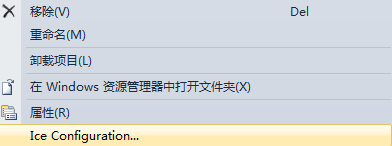
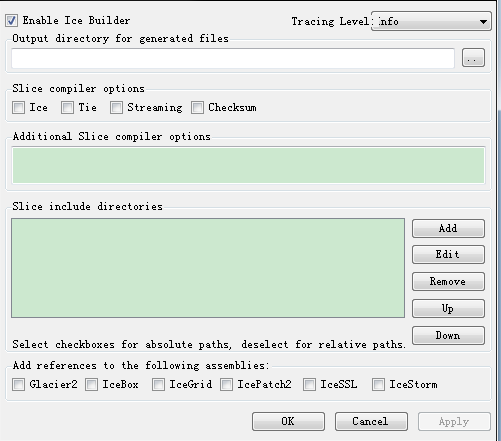
将EnableBuilder勾上,接下来ICE会自动帮我们生成Hello.cs文件:
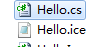
好了,这个Hello.cs文件有我们定义好的被编译为C#的接口,接下里我们开始让服务端实现接口:
public class HelloI : HelloDisp_
{
public override void sayHello(int delay, Ice.Current current)
{
if(delay > )
{
System.Threading.Thread.Sleep(delay);
}
System.Console.Out.WriteLine("Hello World!");
} public override void shutdown(Ice.Current current)
{
System.Console.Out.WriteLine("Shutting down...");
current.adapter.getCommunicator().shutdown();
}
}
其中HelloDisp_为Hello.cs文件中被编译为C#了的一个抽象类,我们实现接口,接下来,我们了解一下ICE的基本配置(好吧,又是配置),不过这个配置比起WCF简单多了:
Hello.Endpoints=tcp -p :udp -p
当然我们要新建一个配置文件,名字可以随便取。这里我取的名字为:config.server 放在项目的根目录下:

接下来,写服务端:
public class Server
{
class App : Ice.Application
{
public override int run(string[] args)
{
if(args.Length > )
{
System.Console.Error.WriteLine(appName() + ": too many arguments");
return ;
} Ice.ObjectAdapter adapter = communicator().createObjectAdapter("Hello");
adapter.add(new HelloI(), communicator().stringToIdentity("hello"));
adapter.activate();
communicator().waitForShutdown();
return ;
}
} public static int Main(string[] args)
{
App app = new App();
app.main(args, "config.server");return ;
}
}
OK了,服务端写完了,接下来写客户端:
public class Client
{
public class App : Ice.Application
{
private static void menu()
{
Console.Write(
"usage:\n" +
"t: send greeting as twoway\n" +
"o: send greeting as oneway\n" +
"O: send greeting as batch oneway\n" +
"d: send greeting as datagram\n" +
"D: send greeting as batch datagram\n" +
"f: flush all batch requests\n" +
"T: set a timeout\n" +
"P: set a server delay");
if(_haveSSL)
{
Console.Write("\nS: switch secure mode on/off");
}
Console.WriteLine(
"\ns: shutdown server\n" +
"x: exit\n" +
"?: help\n");
} public override int run(string[] args)
{
if(args.Length > )
{
Console.Error.WriteLine(appName() + ": too many arguments");
return ;
} try
{
communicator().getPluginManager().getPlugin("IceSSL");
_haveSSL = true;
}
catch(Ice.NotRegisteredException)
{
} HelloPrx twoway = HelloPrxHelper.checkedCast(
communicator().propertyToProxy("Hello.Proxy").ice_twoway().ice_timeout(-).ice_secure(false));
if(twoway == null)
{
Console.Error.WriteLine("invalid proxy");
return ;
}
HelloPrx oneway = (HelloPrx)twoway.ice_oneway();
HelloPrx batchOneway = (HelloPrx)twoway.ice_batchOneway();
HelloPrx datagram = (HelloPrx)twoway.ice_datagram();
HelloPrx batchDatagram =(HelloPrx)twoway.ice_batchDatagram(); bool secure = false;
int timeout = -;
int delay = ; menu(); string line = null;
do
{
try
{
Console.Out.Write("==> ");
Console.Out.Flush();
line = Console.In.ReadLine();
if(line == null)
{
break;
}
if(line.Equals("t"))
{
twoway.sayHello(delay);
}
else if(line.Equals("o"))
{
oneway.sayHello(delay);
}
else if(line.Equals("O"))
{
batchOneway.sayHello(delay);
}
else if(line.Equals("d"))
{
if(secure)
{
Console.WriteLine("secure datagrams are not supported");
}
else
{
datagram.sayHello(delay);
}
}
else if(line.Equals("D"))
{
if(secure)
{
Console.WriteLine("secure datagrams are not supported");
}
else
{
batchDatagram.sayHello(delay);
}
}
else if(line.Equals("f"))
{
communicator().flushBatchRequests();
}
else if(line.Equals("T"))
{
if(timeout == -)
{
timeout = ;
}
else
{
timeout = -;
} twoway = (HelloPrx)twoway.ice_timeout(timeout);
oneway = (HelloPrx)oneway.ice_timeout(timeout);
batchOneway = (HelloPrx)batchOneway.ice_timeout(timeout); if(timeout == -)
{
Console.WriteLine("timeout is now switched off");
}
else
{
Console.WriteLine("timeout is now set to 2000ms");
}
}
else if(line.Equals("P"))
{
if(delay == )
{
delay = ;
}
else
{
delay = ;
} if(delay == )
{
Console.WriteLine("server delay is now deactivated");
}
else
{
Console.WriteLine("server delay is now set to 2500ms");
}
}
else if(_haveSSL && line.Equals("S"))
{
secure = !secure; twoway = (HelloPrx)twoway.ice_secure(secure);
oneway = (HelloPrx)oneway.ice_secure(secure);
batchOneway = (HelloPrx)batchOneway.ice_secure(secure);
datagram = (HelloPrx)datagram.ice_secure(secure);
batchDatagram = (HelloPrx)batchDatagram.ice_secure(secure); if(secure)
{
Console.WriteLine("secure mode is now on");
}
else
{
Console.WriteLine("secure mode is now off");
}
}
else if(line.Equals("s"))
{
twoway.shutdown();
}
else if(line.Equals("x"))
{
// Nothing to do
}
else if(line.Equals("?"))
{
menu();
}
else
{
Console.WriteLine("unknown command `" + line + "'");
menu();
}
}
catch(System.Exception ex)
{
Console.Error.WriteLine(ex);
}
}
while (!line.Equals("x")); return ;
} private static bool _haveSSL = false;
} public static int Main(string[] args)
{
App app = new App();
return app.main(args, "config.client");
}
}
从这个客户端明眼人应该能看出不少东西,以后再依此介绍。当然客户端文件配置:
Hello.Proxy=hello:tcp -p :udp -p
Ice.Default.Host=192.168.1.103
好了,启动服务端和运行客户端,效果如下:

Hello world完成。源码奉上:http://files.cnblogs.com/winds/hello.zip
The Internet Communications Engine (Ice) 跨平台异构通讯方案 第二弹-Hello world!的更多相关文章
- The Internet Communications Engine (Ice) 跨平台异构通讯方案 第一弹-ICE简介
.net中的通讯方案很多,从.net Remoting,MSMQ,Webservice,WSE,WCF等等,他们都有一个特点,易用,但是都不能跨语种异构,如果你服务端要用java开发,客户端用C#开发 ...
- 什么是ICE (Internet Communications Engine)
http://user.qzone.qq.com/77811970 直接在google上搜索ICE,出来的结果并不多,所以很多人就认为ICE是个神秘的东西,其实,国内已经有很多大型应用在使用ICE了. ...
- Ice-E(Embedded Internet Communications Engine)移植到s3c2440A(arm9)linux(2.6.12)上的
2009-03-26 18:31:31 原文链接 1.前言 ICE-E是ICE在嵌入式上运行的一个版本,与ICE比较如下: Category Ice 3.3.0 Ice-E 1.3.0 Thread ...
- ZeroC Ice启用SSL通讯的配置
Zeroc ICE ( Internet Communications Engine )中间件号称标准统一,开源,跨平台,跨语言,分布式,安全,服务透明,负载均衡,面向对象,性能优越,防火墙穿透,通讯 ...
- 【开源】C#跨平台物联网通讯框架ServerSuperIO(SSIO)
[连载]<C#通讯(串口和网络)框架的设计与实现>-1.通讯框架介绍 [连载]<C#通讯(串口和网络)框架的设计与实现>-2.框架的总体设计 目 录 C#跨平台物联 ...
- 开源跨平台IOT通讯框架ServerSuperIO,集成到NuGet程序包管理器,以及Demo使用说明
物联网涉及到各种设备.各种传感器.各种数据源.各种协议,并且很难统一,那么就要有一个结构性的框架解决这些问题.SSIO就是根据时代发展的阶段和现实实际情况的结合产物. 各种数据信息,如下图 ...
- 【重大更新】开源跨平台物联网通讯框架ServerSuperIO 2.0(SSIO)下载
更新具体细节参见:[更新设计]跨平台物联网通讯框架ServerSuperIO 2.0 ,功能.BUG.细节说明,以及升级思考过程! 声明:公司在建设工业大数据平台,SSIO正好能派上用场,所以抓紧时间 ...
- [更新设计]跨平台物联网通讯框架ServerSuperIO 2.0 ,功能、BUG、细节说明,以及升级思考过程!
注:ServerSuperIO 2.0 还没有提交到开源社区,在内部测试!!! 1. ServerSuperIO(SSIO)说明 SSIO是基于早期工业现场300波特率通讯传输应用场景发展.演化而来. ...
- [更新]跨平台物联网通讯框架 ServerSuperIO v1.2(SSIO),增加数据分发控制模式
1.[开源]C#跨平台物联网通讯框架ServerSuperIO(SSIO) 2.应用SuperIO(SIO)和开源跨平台物联网框架ServerSuperIO(SSIO)构建系统的整体方案 3.C#工业 ...
随机推荐
- 【RabbitMQ学习记录】- 消息队列存储机制源码分析
本文来自 网易云社区 . RabbitMQ在金融系统,OpenStack内部组件通信和通信领域应用广泛,它部署简单,管理界面内容丰富使用十分方便.笔者最近在研究RabbitMQ部署运维和代码架构,本篇 ...
- Redis!
在安装redis完成时,使用windows管理redis工具时(例如RedisDesktopManager)时出现连接不上的问题时 ping一下你的ip 和 talnet ip 看看通不通. 如果不 ...
- NOI2007 社交网络
题目链接:戳我 就是在floyd计算dis的时候,顺便把两点之间最短路的个数也计算了qwqwq \(sum[i][j]=\sum sum[i][k]*sum[k][j]\) 代码如下: #includ ...
- [Objective-C语言教程]循环语句(9)
当需要多次执行同一代码块时,可以使用循环来解决. 通常,语句按顺序执行:首先执行函数中的第一个语句,然后执行第二个语句,依此类推. 编程语言提供各种控制结构,允许更复杂的执行路径.循环语句可用于多次执 ...
- maven项目报错
[root@kube-master iff]# kubectl logs iff-dm-3029278244-9qrp6 -n iffjava.lang.IllegalArgumentExceptio ...
- 《Fixed Income Portfolio Analytics》阅读笔记——第零部分
<Fixed Income Portfolio Analytics>第零部分的思维导图. <Fixed Income Portfolio Analytics>阅读笔记--第零部 ...
- js实现小球碰撞游戏
效果图: 效果图消失只是截的gif图的问题 源码: <!DOCTYPE html> <html lang="en"> <head> <m ...
- Thread类和Runnable接口的比较
Thread和Runnable的联系 Thread类的定义: public class Thread extends Object implements Runnable 联系:从Thread类的定义 ...
- sql语句之group_concat函数
MySQL中group_concat函数 完整的语法如下: group_concat([DISTINCT] 要连接的字段 [Order BY ASC/DESC 排序字段] [Separator '分隔 ...
- 实现Map按key或按value排序
原理思路:用List实现排序,然后将List中的值遍历存入到LinkedHashMap 实现方式: //这里将map.entrySet()转换成list List<Map.Entry<St ...
