flex布局各种情况总结分析及实例演示
2009年,W3C提出了一种新的方案----Flex布局,可以简便、完整、响应式地实现各种页面布局。目前,它已经得到了所有浏览器的支持,这意味着,现在就能很安全地使用这项功能。
通过笔者大量实践,发现flex布局屡试不爽,尤其在移动端自适应方面。但处于其大量的属性记忆混乱,今天图文并茂梳理如下。
语法及概念部分
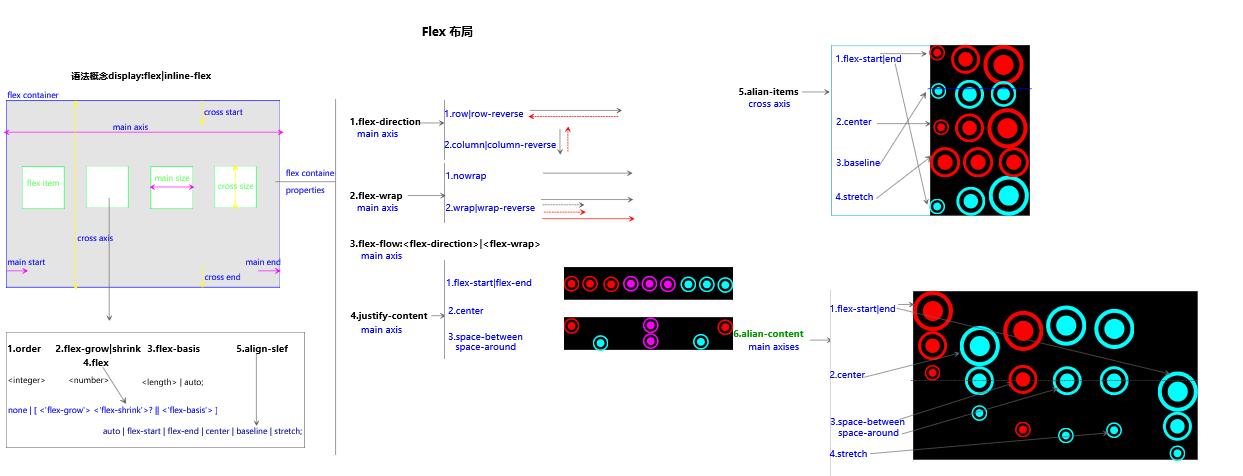
实例演示部分
结合笛卡尔坐标系(仅考虑一个item情况,其它情况可以据此的排列组合实现)

css部分
/*骰子的布局*/
.box {
display: flex;
width: 50px;
height: 50px;
border: 1px solid #ccc;
border-radius: 2px;
}
.box .item{
display: inline-block;
width: 10px;
height: 10px;
margin:3px;
border-radius: 50%;
background: #000;
}
/*中上(1,0)*/
.c2{
justify-content: center;
}
/*右上(2,0)*/
.c3{
justify-content: flex-end;
}
/*左间(0,1)*/
.c4{
align-items: center;
}
/*左下(0,2)*/
.c5{
align-items: flex-end;
}
/*中间(1,1)*/
.c6{
justify-content: center;
align-items: center;
}
/*右间(2,1)*/
.c7{
justify-content: flex-end;
align-items: center;
}
/*中下(1,2)*/
.c8{
justify-content: center;
align-items: flex-end;
}
/*右下(2,2)*/
.c9{
justify-content: flex-end;
align-items: flex-end;
}
/*两个*/
/*space-between*/
.c21{
justify-content: space-between;
}
/*两个flex-direction+column*/
.c22{
justify-content: space-between;
flex-direction: column;
}
/*2.3两个space-between+flex-direction+ align-items*/
.c23{
justify-content: space-between;
flex-direction: column;
align-items: center;
}
/*2.4两个space-between+flex-direction+ align-items*/
.c24{
justify-content: space-between;
flex-direction: column;
align-items: flex-end;
}
/*2.5两个space-between+flex-direction+ align-items*/
.c25 .item:nth-child(2) {
align-self: center;
}
/*2.6两个space-between+flex-direction+ align-items*/
.c26{
justify-content: space-between;
}
.c26 .item:nth-child(2) {
align-self: flex-end;
}
/*3.1三个align-self:center+flex-end*/
.c31 .item:nth-child(2) {
align-self: center;
}
.c31 .item:nth-child(3) {
align-self: flex-end;
}
/*4.1四个*/
.c41 {
flex-wrap: wrap;
justify-content: flex-end;
align-content: space-between;
}
/*4.2四个*/
.c42 {
flex-wrap: wrap;
align-content: space-between;
}
.column {
flex-basis: 100%;
display: flex;
justify-content: space-between;
}
/*6.1六个*/
.c61{
flex-wrap: wrap;
}
.row{
flex-basis: 100%;
display:flex;
}
.row:nth-child(2){
justify-content: center;
}
.row:nth-child(3){
justify-content: space-between;
}
/*九个*/
.c9{
flex-wrap: wrap;
}
/*网格布局*/
/*基本*/
.Grid {
display: flex;
}
.Grid-cell {
flex: 1;
}
/*百分比布局*/
.Grid-cell.u-full {
flex: 0 0 100%;
}
.Grid-cell.u-1of2 {
flex: 0 0 50%;
}
.Grid-cell.u-1of3 {
flex: 0 0 33.3333%;
}
.Grid-cell.u-1of4 {
flex: 0 0 25%;
}
/*圣杯布局圣杯布局(Holy Grail Layout)*/
.fh {
display: flex;
min-height: 98vh;
flex-direction: column;
margin: 1rem;
}
.fh-header {
display: flex;
flex: 1.2;
border: 1px solid #ccc;
}
.fh>.fh-middle {
flex: 1;
border: 1px solid #ccc;
margin: 1rem 0;
}
.fh>.fh-footer {
flex: 2.5;
border: 1px solid #ccc;
}
.fh-content {
flex: 1;
border: 1px solid #ccc;
}
.fh-nav {
/* 边栏的宽度设为20rem */
flex: 0 0 20rem;
border: 1px solid #ccc;
}
.fh-nav {
/* 导航放到最左边 */
order: -1;
margin-right: 1rem;
}
/*输入框布局*/
.InputAddOn {
display: flex;
}
.InputAddOn-field {
flex: 1;
}
/*悬挂式布局*/
.Media {
display: flex;
align-items: flex-start;
}
.Media-figure {
margin-right: 1em;
}
/*固定低栏*/
.Site {
display: flex;
min-height: 100vh;
flex-direction: column;
}
.Site-content {
flex: 1;
}
/*流式布局*/
.parent {
width: 200px;
height: 150px;
background-color: black;
display: flex;
flex-flow: row wrap;
}
.child {
box-sizing: border-box;
background-color: white;
flex: 0 0 25%;
height: 50px;
border: 1px solid red;
}
html部分
<!DOCTYPE html>
<html lang="en">
<head>
<meta charset="UTF-8">
<title>fh-main</title>
<link rel="stylesheet" href="flex.css">
</head>
<body >
<h4>骰子的布局(左0中1右2,上0间1下2)</h4>
<p>1.1一个左上(0,0):justify-content:flex-start(default);</p>
<div class="box c1">
<span class="item"></span>
</div>
<p>1.2一个中上(1,0):justify-content:center;</p>
<div class="box c2">
<span class="item"></span>
</div>
<p>1.3一个右上(2,0):justify-content:flex-end;</p>
<div class="box c3">
<span class="item"></span>
</div>
<p>1.4一个左间(0,1)
:align-items: center;</p>
<div class="box c4">
<span class="item"></span>
</div>
<p>1.5一个左下(0,2):align-items: flex-end;</p>
<div class="box c5">
<span class="item"></span>
</div>
<p>1.6一个中间(1,1):justify-content: center;align-items:center;</p>
<div class="box c6">
<span class="item"></span>
</div>
<p>1.7一个右间(2,1):justify-content:flex-end;align-items:center;</p>
<div class="box c7">
<span class="item"></span>
</div>
<p>1.8一个中下(1,2) :justify-content:center;align-items:flex-end;</p>
<div class="box c8">
<span class="item"></span>
</div>
<p>1.9一个右下(2,2) justify-content: flex-end;
align-items: flex-end;</p>
<div class="box c9">
<span class="item"></span>
</div>
<p>2.1两个space-between</p>
<div class="box c21">
<span class="item"></span>
<span class="item"></span>
</div>
<p>2.2两个space-between+flex-direction</p>
<div class="box c22">
<span class="item"></span>
<span class="item"></span>
</div>
<p>2.3两个space-between+flex-direction+ align-items</p>
<div class="box c23">
<span class="item"></span>
<span class="item"></span>
</div>
<p>2.4两个space-between+flex-direction+ align-items:flex-end</p>
<div class="box c24">
<span class="item"></span>
<span class="item"></span>
</div>
<p>2.5两个align-self</p>
<div class="box c25">
<span class="item"></span>
<span class="item"></span>
</div>
<p>2.6两个align-self</p>
<div class="box c26">
<span class="item"></span>
<span class="item"></span>
</div>
<p>3.1三个align-self:center+flex-end</p>
<div class="box c31">
<span class="item"></span>
<span class="item"></span>
<span class="item"></span>
</div>
<p>4.1四个</p>
<div class="box c41">
<span class="item"></span>
<span class="item"></span>
<span class="item"></span>
<span class="item"></span>
</div>
<p>4.2四个</p>
<div class="box c42">
<span class="column">
<span class="item"></span>
<span class="item"></span>
</span>
<span class="column">
<span class="item"></span>
<span class="item"></span>
</span>
</div>
<p>6.1六个</p>
<div class="box c61">
<div class="row">
<span class="item"></span>
<span class="item"></span>
<span class="item"></span>
</div>
<div class="row">
<span class="item"></span>
</div>
<div class="row">
<span class="item"></span>
<span class="item"></span>
</div>
</div>
<p>9九个</p>
<div class="box c9">
<span class="item"></span>
<span class="item"></span>
<span class="item"></span>
<span class="item"></span>
<span class="item"></span>
<span class="item"></span>
<span class="item"></span>
<span class="item"></span>
<span class="item"></span>
</div>
<h2>网格布局</h2>
<p>2.1基本网格布局</p>
<div class="Grid">
<div class="Grid-cell">Grid-cell</div>
<div class="Grid-cell">Grid-cell</div>
<div class="Grid-cell">Grid-cell</div>
</div>
<p>2.2百分比布局</p>
<div class="Grid">
<div class="Grid-cell u-1of4">u-1of4</div>
<div class="Grid-cell">...</div>
<div class="Grid-cell u-1of3">u-1of3</div>
</div>
<h2>圣杯布局</h2>
<div class="fh">
<header class="fh-header">
<nav class="fh-nav">nav</nav>
<main class="fh-content">mian</main>
</header>
<div class="fh-middle">middle</div>
<footer class="fh-footer">footer</footer>
</div>
<h2>输入框的布局</h2>
<div class="InputAddOn">
<span class="InputAddOn-item">icon</span>
<input class="InputAddOn-field">
<button class="InputAddOn-item">btn</button>
</div>
<h2>悬挂式布局</h2>
<div class="Media">
<img class="Media-figure" src="a/img" alt="aa">
<p class="Media-body">...</p>
</div>
<h2>固定低栏</h2>
<div class="site">
<header>header</header>
<main class="Site-content">main </main>
<footer>footer</footer>
</div>
<h2>流式布局</h2>
<div class="parent">
<span class="child"></span>
<span class="child"></span>
<span class="child"></span>
<span class="child"></span>
<span class="child"></span>
<span class="child"></span>
<span class="child"></span>
<span class="child"></span>
<span class="child"></span>
</div>
</body>
</html>
flex布局各种情况总结分析及实例演示的更多相关文章
- Flex 布局教程:实例
分类: 开发者手册 Flex 布局教程:实例篇 作者: 阮一峰 日期: 2015年7月14日 上一篇文章介绍了Flex布局的语法,今天介绍常见布局的Flex写法. 你会看到,不管是什么布局,Fle ...
- Flex 布局教程:语法和实例
语法篇 网页布局(layout)是 CSS 的一个重点应用. 布局的传统解决方案,基于盒状模型,依赖 display 属性 + position属性 + float属性.它对于那些特殊布局非常不方便, ...
- Flex 布局教程:实例篇【转】
Flex 布局教程:实例篇 作者: 阮一峰 日期: 2015年7月14日 原文:http://www.ruanyifeng.com/blog/2015/07/flex-examples.html ...
- flex布局语法+实例
一.什么是flex布局 flex 是 flexible box 的缩写,意为"弹性布局",用来为盒状模型提供最大的灵活性. 任何一个容器都可以指定为 flex 布局.你可以将前端页 ...
- Flex 布局教程:实例篇
该教程整理自 阮一峰Flexible教程 今天介绍常见布局的Flex写法.你会看到,不管是什么布局,Flex往往都可以几行命令搞定. 我的主要参考资料是Landon Schropp的文章和Solved ...
- Flex 布局教程:实例篇(转)
你会看到,不管是什么布局,Flex往往都可以几行命令搞定. 我只列出代码,详细的语法解释请查阅<Flex布局教程:语法篇>.我的主要参考资料是Landon Schropp的文章和Solve ...
- flex布局实例demo全解
上篇文章介绍了Flex布局的语法,今天介绍常见布局的Flex写法. 你会看到,不管是什么布局,Flex往往都可以几行命令搞定. 我只列出代码,详细的语法解释请查阅<Flex布局教程:语法篇> ...
- CSS实例详解:Flex布局
本文由云+社区发表 本文将通过三个简单的实例,实际应用上篇文章的基础理论知识,展示下Flex布局是如何解决CSS布局问题. 一.垂直居中 这里同时用非flex布局和flex布局两种方式来实现,可以对比 ...
- Flex 布局:实例篇
上一篇文章介绍了Flex布局的语法,今天介绍常见布局的Flex写法.你会看到,不管是什么布局,Flex往往都可以几行命令搞定. 我只列出代码,详细的语法解释请查阅<Flex布局教程:语法篇& ...
随机推荐
- 在CentOS6.5 下安装并使用Java开发opencv的配置(一)
1) 安装gcc以及cmake等等乱七八糟的软件 yum install gcc yum install python yum install cmake yum groupinstall " ...
- 树莓派使用Samba共享文件夹
转载自:http://raspberrypihq.com/how-to-share-a-folder-with-a-windows-computer-from-a-raspberry-pi/ Shar ...
- c# MD5盐值加密
using System; using System.Collections.Generic; using System.Linq; using System.Security.Cryptograph ...
- Tomcat免安装版+Eclipse配置
Tomcat是目前比较流行的开源且免费的Web应用服务器,在我的电脑上第一次安装Tomcat,再经过网上教程和自己的摸索后,将这个过程 重新记录下来,以便以后如果忘记了可以随时查看. 注意:首先要明确 ...
- POJ3495 Bitwise XOR of Arithmetic Progression
Time Limit: 5000MS Memory Limit: 131072K Total Submissions: 772 Accepted: 175 Description Write ...
- 【Atcoder】CODE FESTIVAL 2017 qual A D - Four Coloring
[题意]给定h,w,d,要求构造矩阵h*w满足任意两个曼哈顿距离为d的点都不同色,染四色. [算法]结论+矩阵变换 [题解] 曼哈顿距离是一个立着的正方形,不方便处理.d=|xi-xj|+|yi-yj ...
- 【BZOJ】3779 重组病毒
[算法]Link-Cut Tree+线段树(维护DFS序) [题解]整整三天……T_T 这篇题解比较资瓷:permui 这道题虽然树形态没有变化,但用lct写的原因在于把题目中的操作一进行了神转化:每 ...
- 每个 Java 开发者都应该知道的 5 个注解
自 JDK5 推出以来,注解已成为Java生态系统不可缺少的一部分.虽然开发者为Java框架(例如Spring的@Autowired)开发了无数的自定义注解,但编译器认可的一些注解非常重要. 在本文中 ...
- 如何用js自己实现Animate运动函数
js运动是我们学习js必不可少的研究部分,首先我们要知道js的运动其实仅仅是不断改变元素的某个属性值而已,比如不断改变一个绝对定位div的left值,那么你看到的效果就是这个div不断的向右边运动,那 ...
- 一个简单插件this传值的跟踪
<!DOCUTYPE html> <html> <head> <meta charset="UTF-8"> <script s ...
