MVC视图展现模式之移动布局解析-续集
网站就必须用响应式布局吗?MVC视图展现模式之移动布局:http://www.cnblogs.com/dunitian/p/5213787.html
demo:http://pan.baidu.com/s/1bnTUaKJ
有人会疑问,为什么他能识别.mobile的后缀却不能识别例如:.mac .dnt 等等后缀呢?这些又是放在哪里的呢?
mobile 这个后缀其实是存放在:DisplayModeProvider.Instance.Modes 里面的,我们监视一下,发现里面就一个mobile,还有一个是默认的
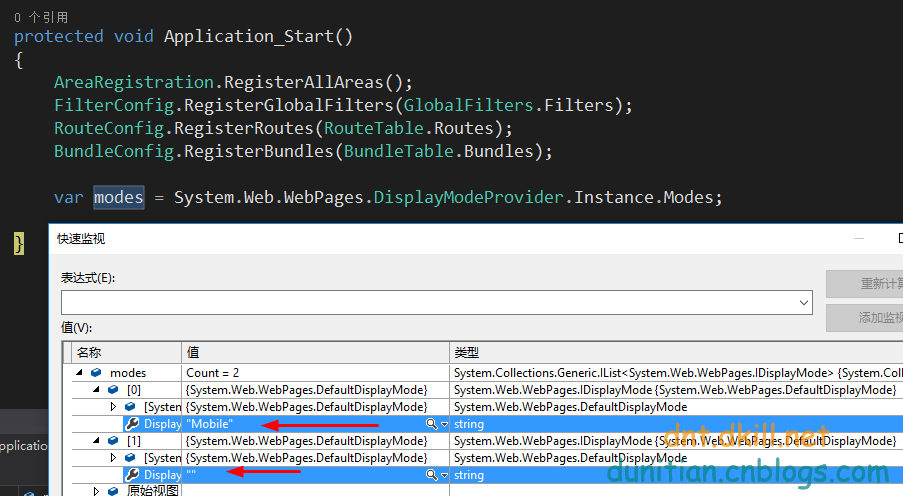
可以猜想,运行的时候是从上往下匹配的,“”的是通用匹配,那么我们加入一个自定义的后缀看看==>(可以思考一下,为什么用 insert 不用 add)
//添加一个自定义后缀
DisplayModeProvider.Instance.Modes.Insert(0, new DefaultDisplayMode("dnt")
{
ContextCondition = (Context) => Context.Request.UserAgent.Contains("dnt")
});
可能你不是很理解 DefaultDisplayMode,看看反编译吧----构造函数为suffix赋值(后缀)
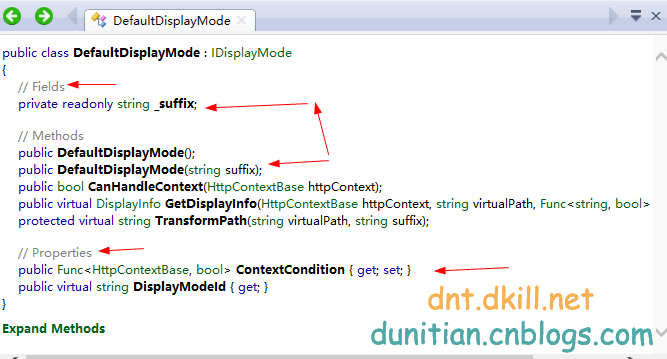
添加一个自定义的后缀视图
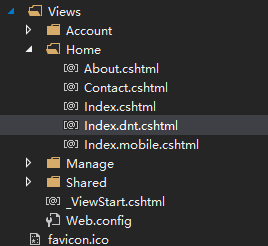
打开谷歌浏览器,设置一下User-Agent Switcher的浏览模式
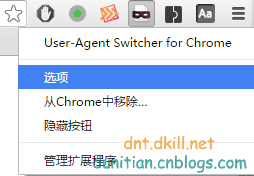
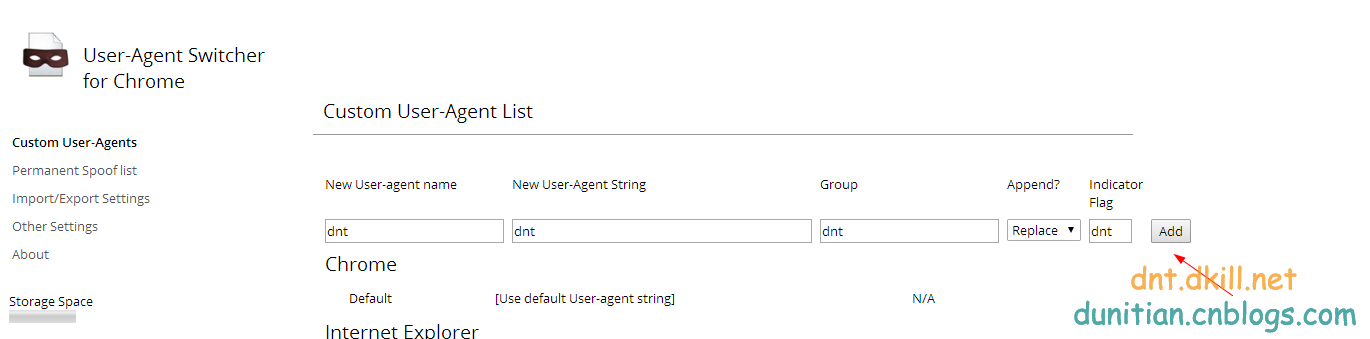
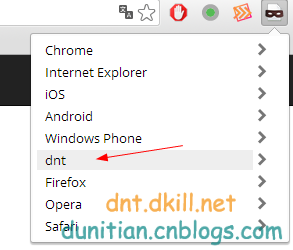

附录:
DisplayModeProvider:
// Generated by .NET Reflector from F:\Work\Net\Mobile\packages\Microsoft.AspNet.WebPages.3.2.3\lib\net45\System.Web.WebPages.dll
namespace System.Web.WebPages
{
using System;
using System.Collections;
using System.Collections.Generic;
using System.Diagnostics;
using System.Runtime.CompilerServices;
using System.Web; public sealed class DisplayModeProvider
{
private static readonly object _displayModeKey = new object();
private readonly List<IDisplayMode> _displayModes;
private static readonly DisplayModeProvider _instance = new DisplayModeProvider();
public static readonly string DefaultDisplayModeId = string.Empty;
public static readonly string MobileDisplayModeId = "Mobile"; internal DisplayModeProvider()
{
List<IDisplayMode> list = new List<IDisplayMode>();
DefaultDisplayMode item = new DefaultDisplayMode(MobileDisplayModeId) {
ContextCondition = context => context.GetOverriddenBrowser().IsMobileDevice
};
list.Add(item);
list.Add(new DefaultDisplayMode());
this._displayModes = list;
} private int FindFirstAvailableDisplayMode(IDisplayMode currentDisplayMode, bool requireConsistentDisplayMode)
{
if (!requireConsistentDisplayMode || (currentDisplayMode == null))
{
return ;
}
int index = this._displayModes.IndexOf(currentDisplayMode);
if (index < )
{
return this._displayModes.Count;
}
return index;
} public IEnumerable<IDisplayMode> GetAvailableDisplayModesForContext(HttpContextBase httpContext, IDisplayMode currentDisplayMode)
{
return this.GetAvailableDisplayModesForContext(httpContext, currentDisplayMode, this.RequireConsistentDisplayMode);
} internal IEnumerable<IDisplayMode> GetAvailableDisplayModesForContext(HttpContextBase httpContext, IDisplayMode currentDisplayMode, bool requireConsistentDisplayMode)
{
int iteratorVariable0 = this.FindFirstAvailableDisplayMode(currentDisplayMode, requireConsistentDisplayMode);
for (int i = iteratorVariable0; i < this._displayModes.Count; i++)
{
IDisplayMode iteratorVariable2 = this._displayModes[i];
if (iteratorVariable2.CanHandleContext(httpContext))
{
yield return iteratorVariable2;
}
}
} public DisplayInfo GetDisplayInfoForVirtualPath(string virtualPath, HttpContextBase httpContext, Func<string, bool> virtualPathExists, IDisplayMode currentDisplayMode)
{
return this.GetDisplayInfoForVirtualPath(virtualPath, httpContext, virtualPathExists, currentDisplayMode, this.RequireConsistentDisplayMode);
} internal DisplayInfo GetDisplayInfoForVirtualPath(string virtualPath, HttpContextBase httpContext, Func<string, bool> virtualPathExists, IDisplayMode currentDisplayMode, bool requireConsistentDisplayMode)
{
for (int i = this.FindFirstAvailableDisplayMode(currentDisplayMode, requireConsistentDisplayMode); i < this._displayModes.Count; i++)
{
IDisplayMode mode = this._displayModes[i];
if (mode.CanHandleContext(httpContext))
{
DisplayInfo info = mode.GetDisplayInfo(httpContext, virtualPath, virtualPathExists);
if (info != null)
{
return info;
}
}
}
return null;
} internal static IDisplayMode GetDisplayMode(HttpContextBase context)
{
if (context == null)
{
return null;
}
return (context.Items[_displayModeKey] as IDisplayMode);
} internal static void SetDisplayMode(HttpContextBase context, IDisplayMode displayMode)
{
if (context != null)
{
context.Items[_displayModeKey] = displayMode;
}
} public static DisplayModeProvider Instance
{
get
{
return _instance;
}
} public IList<IDisplayMode> Modes
{
get
{
return this._displayModes;
}
} public bool RequireConsistentDisplayMode { get; set; } [CompilerGenerated]
private sealed class <GetAvailableDisplayModesForContext>d__4 : IEnumerable<IDisplayMode>, IEnumerable, IEnumerator<IDisplayMode>, IEnumerator, IDisposable
{
private int <>1__state;
private IDisplayMode <>2__current;
public IDisplayMode <>3__currentDisplayMode;
public HttpContextBase <>3__httpContext;
public bool <>3__requireConsistentDisplayMode;
public DisplayModeProvider <>4__this;
private int <>l__initialThreadId;
public int <first>5__5;
public int <i>5__6;
public IDisplayMode <mode>5__7;
public IDisplayMode currentDisplayMode;
public HttpContextBase httpContext;
public bool requireConsistentDisplayMode; [DebuggerHidden]
public <GetAvailableDisplayModesForContext>d__4(int <>1__state)
{
this.<>1__state = <>1__state;
this.<>l__initialThreadId = Environment.CurrentManagedThreadId;
} private bool MoveNext()
{
switch (this.<>1__state)
{
case :
this.<>1__state = -;
this.<first>5__5 = this.<>4__this.FindFirstAvailableDisplayMode(this.currentDisplayMode, this.requireConsistentDisplayMode);
this.<i>5__6 = this.<first>5__5;
goto Label_00A5; case :
this.<>1__state = -;
break; default:
goto Label_00BD;
}
Label_0097:
this.<i>5__6++;
Label_00A5:
if (this.<i>5__6 < this.<>4__this._displayModes.Count)
{
this.<mode>5__7 = this.<>4__this._displayModes[this.<i>5__6];
if (this.<mode>5__7.CanHandleContext(this.httpContext))
{
this.<>2__current = this.<mode>5__7;
this.<>1__state = ;
return true;
}
goto Label_0097;
}
Label_00BD:
return false;
} [DebuggerHidden]
IEnumerator<IDisplayMode> IEnumerable<IDisplayMode>.GetEnumerator()
{
DisplayModeProvider.<GetAvailableDisplayModesForContext>d__4 d__;
if ((Environment.CurrentManagedThreadId == this.<>l__initialThreadId) && (this.<>1__state == -))
{
this.<>1__state = ;
d__ = this;
}
else
{
d__ = new DisplayModeProvider.<GetAvailableDisplayModesForContext>d__4() {
<>4__this = this.<>4__this
};
}
d__.httpContext = this.<>3__httpContext;
d__.currentDisplayMode = this.<>3__currentDisplayMode;
d__.requireConsistentDisplayMode = this.<>3__requireConsistentDisplayMode;
return d__;
} [DebuggerHidden]
IEnumerator IEnumerable.GetEnumerator()
{
return this.System.Collections.Generic.IEnumerable<System.Web.WebPages.IDisplayMode>.GetEnumerator();
} [DebuggerHidden]
void IEnumerator.Reset()
{
throw new NotSupportedException();
} void IDisposable.Dispose()
{
} IDisplayMode IEnumerator<IDisplayMode>.Current
{
[DebuggerHidden]
get
{
return this.<>2__current;
}
} object IEnumerator.Current
{
[DebuggerHidden]
get
{
return this.<>2__current;
}
}
}
}
}
DefaultDisplayMode:
// Generated by .NET Reflector from F:\Work\Net\Mobile\packages\Microsoft.AspNet.WebPages.3.2.3\lib\net45\System.Web.WebPages.dll
namespace System.Web.WebPages
{
using System;
using System.IO;
using System.Runtime.CompilerServices;
using System.Web; public class DefaultDisplayMode : IDisplayMode
{
private readonly string _suffix; public DefaultDisplayMode() : this(DisplayModeProvider.DefaultDisplayModeId)
{
} public DefaultDisplayMode(string suffix)
{
this._suffix = suffix ?? string.Empty;
} public bool CanHandleContext(HttpContextBase httpContext)
{
if (this.ContextCondition != null)
{
return this.ContextCondition(httpContext);
}
return true;
} public virtual DisplayInfo GetDisplayInfo(HttpContextBase httpContext, string virtualPath, Func<string, bool> virtualPathExists)
{
string arg = this.TransformPath(virtualPath, this._suffix);
if ((arg != null) && virtualPathExists(arg))
{
return new DisplayInfo(arg, this);
}
return null;
} protected virtual string TransformPath(string virtualPath, string suffix)
{
if (string.IsNullOrEmpty(suffix))
{
return virtualPath;
}
string extension = Path.GetExtension(virtualPath);
return Path.ChangeExtension(virtualPath, suffix + extension);
} public Func<HttpContextBase, bool> ContextCondition { get; set; } public virtual string DisplayModeId
{
get
{
return this._suffix;
}
}
}
}
参考:https://msdn.microsoft.com/en-us/magazine/hh975347.aspx
http://www.asp.net/mvc/overview/older-versions/aspnet-mvc-4-mobile-features
http://stackoverflow.com/questions/9354188/asp-net-mvc-4-mobile-display-modes-stop-working
MVC视图展现模式之移动布局解析-续集的更多相关文章
- 网站就必须用响应式布局吗?MVC视图展现模式之移动布局
本文先引入给读者一个自己研究的机会,下次深入说明一下: 废话不多说,直接上图 新建一个mvc的项目 在视图里面添加一个移动端视图 正常访问一下 Bootstrap自带的响应式的方式(页面代码并没有改变 ...
- MVC视图展现模式之移动布局
参考:http://www.cnblogs.com/dunitian/p/5218140.html 简单点,直接上用法 新建MVC项目,在golbal.asax中添加如下代码 //添加一个自定义后缀 ...
- Spring MVC视图解析器
Spring MVC提供的视图解析器使用ViewResolver进行视图解析,实现浏览器中渲染模型.ViewResolver能够解析JSP.Velocity模板.FreeMarker模板和XSLT等多 ...
- ASP.NET Core 入门教程 6、ASP.NET Core MVC 视图布局入门
一.前言 1.本教程主要内容 ASP.NET Core MVC (Razor)视图母版页教程 ASP.NET Core MVC (Razor)带有Section的视图母版页教程 ASP.NET Cor ...
- 模型-视图-控制器模式(MVC模式,10种常见体系架构模式之一)
一.简介: 架构模式是一个通用的.可重用的解决方案,用于在给定上下文中的软件体系结构中经常出现的问题.架构模式与软件设计模式类似,但具有更广泛的范围. 模型-视图-控制器模式,也称为MVC模式.是软件 ...
- ASP.NET Core 入门笔记7,ASP.NET Core MVC 视图布局入门
一.前言 1.本教程主要内容 ASP.NET Core MVC (Razor)视图母版页教程 ASP.NET Core MVC (Razor)带有Section的视图母版页教程 ASP.NET Cor ...
- 二、ASP.NET MVC Controller 控制器(一:深入解析控制器运行原理)
阅读目录: 1.开篇介绍 2.ASP.NETMVC Controller 控制器的入口(Controller的执行流程) 3.ASP.NETMVC Controller 控制器的入口(Controll ...
- NET/ASP.NET MVC Controller 控制器(一:深入解析控制器运行原理)
阅读目录: 1.开篇介绍 2.ASP.NETMVC Controller 控制器的入口(Controller的执行流程) 3.ASP.NETMVC Controller 控制器的入口(Controll ...
- Asp.net MVC 视图之公用代码
一.公共模板 转自:http://www.cnblogs.com/kissdodog/archive/2013/01/07/2848881.html 1.@RenderBody() 在网站公用部分通过 ...
随机推荐
- ASP.NET Core HTTP 管道中的那些事儿
前言 马上2016年就要过去了,时间可是真快啊. 上次写完 Identity 系列之后,反响还不错,所以本来打算写一个 ASP.NET Core 中间件系列的,但是中间遇到了很多事情.首先是 NPOI ...
- 一步步开发自己的博客 .NET版(10、前端对话框和消息框的实现)
关于前端对话框.消息框的优秀插件多不胜数.造轮子是为了更好的使用轮子,并不是说自己造的轮子肯定好.所以,这个博客系统基本上都是自己实现的,包括日志记录.响应式布局.评论功能等等一些本可以使用插件的.好 ...
- setTimeout 的黑魔法
setTimeout,前端工程师必定会打交道的一个函数.它看上去非常的简单,朴实.有着一个很不平凡的名字--定时器.让年少的我天真的以为自己可以操纵未来.却不知朴实之中隐含着惊天大密.我还记得我第一次 ...
- console的高级使用
1.console.table()用来表格化展示数据. var people = { zqz: { name: 'zhaoqize', age: 'guess?' }, wdx: { name: 'w ...
- 关于Layer弹出框初探
layer至今仍作为layui的代表作,她的受众广泛并非偶然,而是这五年多的坚持,不断完善和维护.不断建设和提升社区服务,使得猿们纷纷自发传播,乃至于成为今天的Layui最强劲的源动力.目前,laye ...
- 基于AOP的MVC拦截异常让代码更优美
与asp.net 打交道很多年,如今天微软的优秀框架越来越多,其中微软在基于mvc的思想架构,也推出了自己的一套asp.net mvc 框架,如果你亲身体验过它,会情不自禁的说‘漂亮’.回过头来,‘漂 ...
- ASP.NET Core 中文文档目录
翻译计划 五月中旬 .NET Core RC2 如期发布,我们遂决定翻译 ASP.NET Core 文档.我们在 何镇汐先生. 悲梦先生. 张仁建先生和 雷欧纳德先生的群中发布了翻译计划招募信息,并召 ...
- WPF 捕获键盘输入事件
最近修改的一个需求要求捕获键盘输入的 Text,包括各种标点符号. 最开始想到的是 PreviewKeyDown 或者 PreviewKeyUp 这样的键盘事件. 但是这两个事件的对象 KeyEven ...
- 通过自定义特性,使用EF6拦截器完成创建人、创建时间、更新人、更新时间的统一赋值(使用数据库服务器时间赋值,接上一篇)
目录: 前言 设计(完成扩展) 实现效果 扩展设计方案 扩展后代码结构 集思广益(问题) 前言: 在上一篇文章我写了如何重建IDbCommandTreeInterceptor来实现创建人.创建时间.更 ...
- java统计字符串单词的个数
在一些项目中可能需要对一段字符串中的单词进行统计,我在这里写了一个简单的demo,有需要的同学可以拿去看一下. 本人没怎么写个播客,如果有啥说的不对的地方,你来打我啊 不说废话了直接贴代码: 实现代码 ...
