Spring Cloud Gateway编码实现任意地址跳转
欢迎访问我的GitHub
这里分类和汇总了欣宸的全部原创(含配套源码):https://github.com/zq2599/blog_demos
本篇概览
- 作为《Spring Cloud Gateway实战》系列的第十四篇,本文会继续发掘Spring Cloud Gateway的潜力,通过编码体验操控网关的乐趣,开发出一个实用的功能:让Spring Cloud Gateway应用在收到请求后,可以按照业务的需要跳转到任意的地址去
一般路由规则
- 先来看一个普通的路由规则,如下所示,意思是将所有/hello/**的请求转发到http://127.0.0.1:8082这个地址去:
spring:
application:
name: hello-gateway
cloud:
gateway:
routes:
- id: path_route
uri: http://127.0.0.1:8082
predicates:
- Path=/hello/**
- 上述规则的功能如下图所示,假设这就是生产环境的样子,192.168.50.99:8082是提供服务的后台应用:

特殊规则
- 以上是常规情况,但也有些特殊情况,要求SpringCloud Gateway把浏览器的请求转发到不同的服务上去
- 如下图所示,在之前的环境中增加了另一个服务(即蓝色块),假设蓝色服务代表测试环境
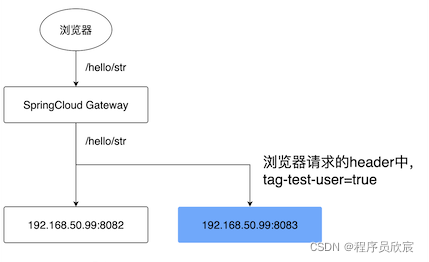
- 浏览器发起的/hello/str请求中,如果header中带有tag-test-user,并且值等于true,此时要求SpringCloud Gateway把这个请求转发到测试环境
- 如果浏览器的请求header中没有tag-test-user,SpringCloud Gateway需要像以前那样继续转发到192.168.50.99:8082
- 很明显,上述需求难以通过配置来实现,因为转发的地址和转发逻辑都是围绕业务逻辑来定制的,这也就是本篇的目标:对同一个请求path,可以通过编码转发到不同的地方去
- 实现上述功能的具体做法是:自定义过滤器
设计
- 编码之前先设计,把关键点想清楚再动手
- 今天咱们要开发一个SpringCloud Gateway应用,里面新增一个自定义过滤器
- 实现这个功能需要三个知识点作为基础,也就是说,您会通过本篇实战掌握以下知识点:
- 自定义过滤器
- 自定义过滤器的配置参数和bean的映射
- 编码构造Route实例
- 用思维导图将具体工作内容展开,如下图所示,咱们就按部就班的实现吧:
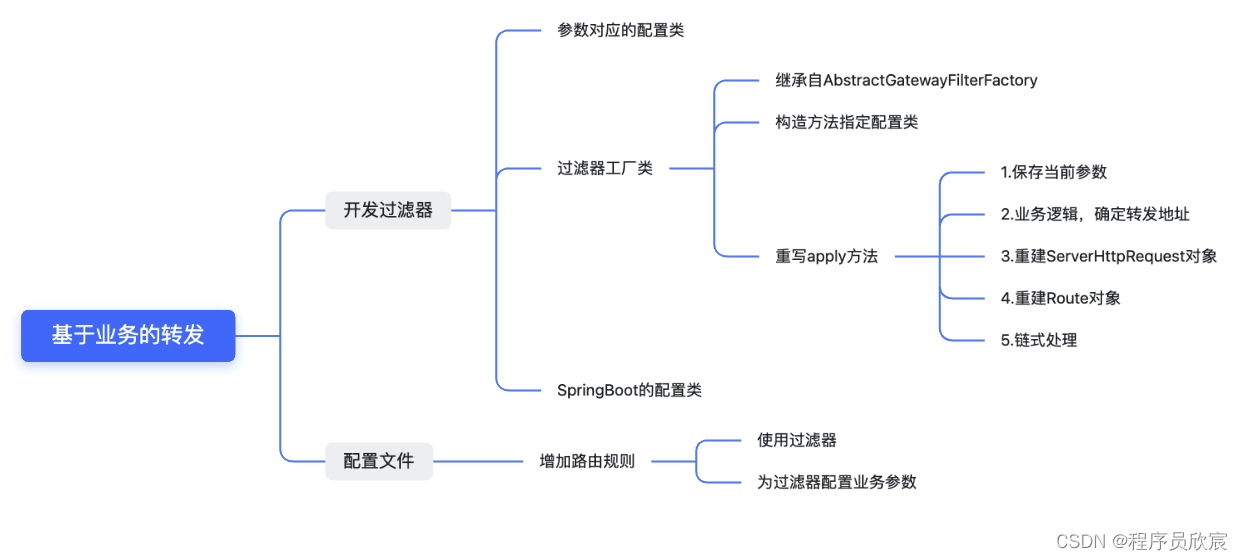
源码下载
- 本篇实战中的完整源码可在GitHub下载到,地址和链接信息如下表所示(https://github.com/zq2599/blog_demos):
| 名称 | 链接 | 备注 |
|---|---|---|
| 项目主页 | https://github.com/zq2599/blog_demos | 该项目在GitHub上的主页 |
| git仓库地址(https) | https://github.com/zq2599/blog_demos.git | 该项目源码的仓库地址,https协议 |
| git仓库地址(ssh) | git@github.com:zq2599/blog_demos.git | 该项目源码的仓库地址,ssh协议 |
- 这个git项目中有多个文件夹,本篇的源码在spring-cloud-tutorials文件夹下,如下图红框所示:
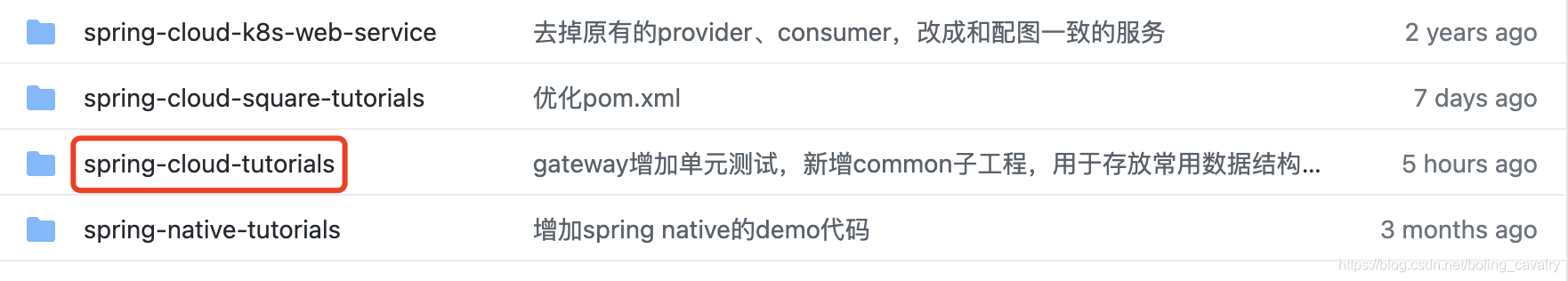 - spring-cloud-tutorials内部有多个子项目,本篇的源码在gateway-dynamic-route文件夹下,如下图红框所示:
- spring-cloud-tutorials内部有多个子项目,本篇的源码在gateway-dynamic-route文件夹下,如下图红框所示:

编码
- 新建名为gateway-dynamic-route的maven工程,其pom.xml内容如下:
<?xml version="1.0" encoding="UTF-8"?>
<project xmlns="http://maven.apache.org/POM/4.0.0"
xmlns:xsi="http://www.w3.org/2001/XMLSchema-instance"
xsi:schemaLocation="http://maven.apache.org/POM/4.0.0 http://maven.apache.org/xsd/maven-4.0.0.xsd">
<parent>
<artifactId>spring-cloud-tutorials</artifactId>
<groupId>com.bolingcavalry</groupId>
<version>1.0-SNAPSHOT</version>
</parent>
<modelVersion>4.0.0</modelVersion>
<artifactId>gateway-dynamic-route</artifactId>
<dependencies>
<dependency>
<groupId>com.bolingcavalry</groupId>
<artifactId>common</artifactId>
<version>${project.version}</version>
</dependency>
<dependency>
<groupId>org.springframework.cloud</groupId>
<artifactId>spring-cloud-starter-gateway</artifactId>
</dependency>
</dependencies>
<build>
<plugins>
<!-- 如果父工程不是springboot,就要用以下方式使用插件,才能生成正常的jar -->
<plugin>
<groupId>org.springframework.boot</groupId>
<artifactId>spring-boot-maven-plugin</artifactId>
<configuration>
<mainClass>com.bolingcavalry.gateway.GatewayDynamicRouteApplication</mainClass>
</configuration>
<executions>
<execution>
<goals>
<goal>repackage</goal>
</goals>
</execution>
</executions>
</plugin>
</plugins>
</build>
</project>
- 启动类是普通的SpringBoot启动类:
package com.bolingcavalry.gateway;
import org.springframework.boot.SpringApplication;
import org.springframework.boot.autoconfigure.SpringBootApplication;
@SpringBootApplication
public class GatewayDynamicRouteApplication {
public static void main(String[] args) {
SpringApplication.run(GatewayDynamicRouteApplication.class,args);
}
}
- 接下来是本篇的核心,自定义过滤器类,代码中已经添加了详细的注释,有几处要注意的地方稍后会提到:
package com.bolingcavalry.gateway.filter;
import lombok.Data;
import lombok.ToString;
import lombok.extern.slf4j.Slf4j;
import org.springframework.cloud.gateway.filter.GatewayFilter;
import org.springframework.cloud.gateway.filter.factory.AbstractGatewayFilterFactory;
import org.springframework.cloud.gateway.route.Route;
import org.springframework.http.HttpHeaders;
import org.springframework.http.HttpMethod;
import org.springframework.http.server.reactive.ServerHttpRequest;
import org.springframework.stereotype.Component;
import org.springframework.util.MultiValueMap;
import org.springframework.web.util.UriComponentsBuilder;
import java.net.URI;
import static org.springframework.cloud.gateway.support.ServerWebExchangeUtils.GATEWAY_ROUTE_ATTR;
@Component
@Slf4j
public class BizLogicRouteGatewayFilterFactory extends AbstractGatewayFilterFactory<BizLogicRouteGatewayFilterFactory.BizLogicRouteConfig> {
private static final String TAG_TEST_USER = "tag-test-user";
public BizLogicRouteGatewayFilterFactory() {
super(BizLogicRouteConfig.class);
}
@Override
public GatewayFilter apply(BizLogicRouteConfig config) {
return (exchange, chain) -> {
// 本次的请求对象
ServerHttpRequest request = exchange.getRequest();
// 调用方请求时的path
String rawPath = request.getURI().getRawPath();
log.info("rawPath [{}]", rawPath);
// 请求头
HttpHeaders headers = request.getHeaders();
// 请求方法
HttpMethod httpMethod = request.getMethod();
// 请求参数
MultiValueMap<String, String> queryParams = request.getQueryParams();
// 这就是定制的业务逻辑,isTestUser等于ture代表当前请求来自测试用户,需要被转发到测试环境
boolean isTestUser = false;
// 如果header中有tag-test-user这个key,并且值等于true(不区分大小写),
// 就认为当前请求是测试用户发来的
if (headers.containsKey(TAG_TEST_USER)) {
String tageTestUser = headers.get(TAG_TEST_USER).get(0);
if ("true".equalsIgnoreCase(tageTestUser)) {
isTestUser = true;
}
}
URI uri;
if (isTestUser) {
log.info("这是测试用户的请求");
// 从配置文件中得到测试环境的uri
uri = UriComponentsBuilder.fromHttpUrl(config.getTestEnvUri() + rawPath).queryParams(queryParams).build().toUri();
} else {
log.info("这是普通用户的请求");
// 从配置文件中得到正式环境的uri
uri = UriComponentsBuilder.fromHttpUrl(config.getProdEnvUri() + rawPath).queryParams(queryParams).build().toUri();
}
// 生成新的Request对象,该对象放弃了常规路由配置中的spring.cloud.gateway.routes.uri字段
ServerHttpRequest serverHttpRequest = request.mutate().uri(uri).method(httpMethod).headers(httpHeaders -> httpHeaders = httpHeaders).build();
// 取出当前的route对象
Route route = exchange.getAttribute(GATEWAY_ROUTE_ATTR);
//从新设置Route地址
Route newRoute =
Route.async().asyncPredicate(route.getPredicate()).filters(route.getFilters()).id(route.getId())
.order(route.getOrder()).uri(uri).build();
// 放回exchange中
exchange.getAttributes().put(GATEWAY_ROUTE_ATTR,newRoute);
// 链式处理,交给下一个过滤器
return chain.filter(exchange.mutate().request(serverHttpRequest).build());
};
}
/**
* 这是过滤器的配置类,配置信息会保存在此处
*/
@Data
@ToString
public static class BizLogicRouteConfig {
// 生产环境的服务地址
private String prodEnvUri;
// 测试环境的服务地址
private String testEnvUri;
}
}
- 上述代码中要注意的地方如下:
- BizLogicRouteConfig是过滤器的配置类,可以在使用过滤器时在配置文件中配置prodEnvUri和testEnvUri的值,在代码中可以通过这两个字段取得配置值
- 过滤器的工厂类名为BizLogicRouteGatewayFilterFactory,按照规则,过滤器的名字是BizLogicRoute
- 在apply方法中,重新创建ServerHttpRequest和Route对象,它们的参数可以按照业务需求随意设置,然后再将这两个对象设置给SpringCloud gateway的处理链中,接下来,处理链上的其他过滤拿到的就是新的ServerHttpRequest和Route对象了
配置
- 假设生产环境地址是http://127.0.0.1:8082,测试环境地址是http://127.0.0.1:8087,整个SpringCloud Gateway应用的配置文件如下,可见使用了刚刚创建的过滤器,并且为此过滤器配置了两个参数:
server:
#服务端口
port: 8086
spring:
application:
name: gateway-dynamic-route
cloud:
gateway:
routes:
- id: path_route
uri: http://0.0.0.0:8082
predicates:
- Path=/hello/**
filters:
- name: BizLogicRoute
args:
prodEnvUri: http://127.0.0.1:8082
testEnvUri: http://127.0.0.1:8087
- 至此,编码完成了,启动这个服务
开发和启动后台服务,模拟生产和测试环境
- 接下来开始验证功能是否生效,咱们要准备两个后台服务:
- 模拟生产环境的后台服务是provider-hello,监听端口是8082,其/hello/str接口的返回值是Hello World, 2021-12-12 10:53:09
- 模拟测试环境的后台服务是provider-for-test-user,监听端口是8087,其/hello/str接口的返回值是Hello World, 2021-12-12 10:57:11 (from test enviroment)(和生产环境相比,返回内容多了个(from test enviroment)),对应Controller参考如下:
package com.bolingcavalry.provider.controller;
import com.bolingcavalry.common.Constants;
import org.springframework.web.bind.annotation.*;
import java.text.SimpleDateFormat;
import java.util.Date;
import java.util.Map;
@RestController
@RequestMapping("/hello")
public class Hello {
private String dateStr(){
return new SimpleDateFormat("yyyy-MM-dd hh:mm:ss").format(new Date());
}
/**
* 返回字符串类型
* @return
*/
@GetMapping("/str")
public String helloStr() {
return Constants.HELLO_PREFIX + ", " + dateStr() + " (from test enviroment)";
}
}
- 以上两个服务,对应的代码都在我的Github仓库中,如下图红框所示:

- 启动gateway-dynamic-route、provider-hello、provider-for-test-user服务
- 此时,SpringCloud gateway应用和两个后台服务都启动完成,情况如下图,接下来验证刚才开发的过滤器能不能像预期那样转发:
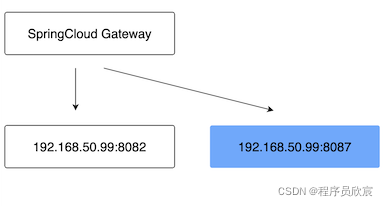
验证
- 用postman工具向gateway-dynamic-route应用发起一次请求,返回值如下图红框所示,证明这是provider-hello的响应,看来咱们的请求已经正常到达:
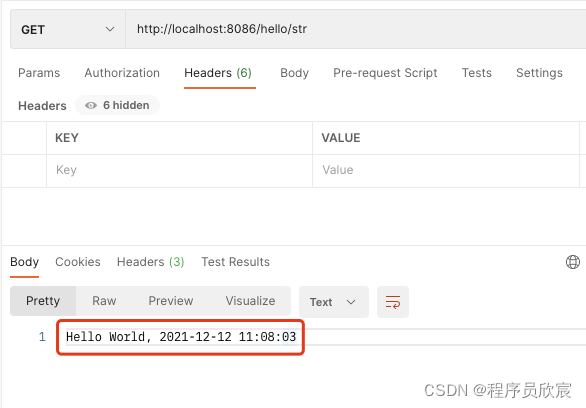
- 再发送一次请求,如下图,这次在header中加入键值对,得到的结果是provider-for-test-user的响应

- 至此,过滤器的开发和验证已经完成,通过编码,可以把外部请求转发到任何咱们需要的地址去,并且支持参数配置,这个过滤器还有一定的可配置下,减少了硬编码的比率,如果您正在琢磨如何深度操控SpringCloud Gateway,希望本文能给您一些参考;
欢迎关注博客园:程序员欣宸
Spring Cloud Gateway编码实现任意地址跳转的更多相关文章
- spring Cloud网关之Spring Cloud Gateway
Spring Cloud Gateway是什么?(官网地址:https://cloud.spring.io/spring-cloud-gateway/reference/html/) Spring C ...
- Spring Cloud Gateway 动态修改请求参数解决 # URL 编码错误传参问题
Spring Cloud Gateway 动态修改请求参数解决 # URL 编码错误传参问题 继实现动态修改请求 Body 以及重试带 Body 的请求之后,我们又遇到了一个小问题.最近很多接口,收到 ...
- Spring Cloud Gateway 整合阿里 Sentinel网关限流实战!
大家好,我是不才陈某~ 这是<Spring Cloud 进阶>第八篇文章,往期文章如下: 五十五张图告诉你微服务的灵魂摆渡者Nacos究竟有多强? openFeign夺命连环9问,这谁受得 ...
- Spring Cloud gateway 六 Sentinel nacos存储动态刷新
微服务当前这么火爆的程度,如果不能学会一种微服务框架技术.怎么能升职加薪,增加简历的筹码?spring cloud 和 Dubbo 需要单独学习.说没有时间?没有精力?要学俩个框架?而Spring C ...
- 熬夜肝了这篇Spring Cloud Gateway的功能及综合使用
前言 SpringCloud 是微服务中的翘楚,最佳的落地方案. Spring Cloud Gateway 是 Spring Cloud 新推出的网关框架,之前是 Netflix Zuul.网关通常在 ...
- 【Spring Cloud & Alibaba 实战 | 总结篇】Spring Cloud Gateway + Spring Security OAuth2 + JWT 实现微服务统一认证授权和鉴权
一. 前言 hi,大家好~ 好久没更文了,期间主要致力于项目的功能升级和问题修复中,经过一年时间的打磨,[有来]终于迎来v2.0版本,相较于v1.x版本主要完善了OAuth2认证授权.鉴权的逻辑,结合 ...
- Spring Cloud Gateway夺命连环10问?
大家好,我是不才陈某~ 最近有很多小伙伴私信我催更 <Spring Cloud 进阶>,陈某也总结了一下,最终原因就是陈某之前力求一篇文章将一个组件重要知识点讲透,这样导致了文章篇幅很长, ...
- 微服务网关 Spring Cloud Gateway
1. 为什么是Spring Cloud Gateway 一句话,Spring Cloud已经放弃Netflix Zuul了.现在Spring Cloud中引用的还是Zuul 1.x版本,而这个版本是 ...
- 跟我学SpringCloud | 第十二篇:Spring Cloud Gateway初探
SpringCloud系列教程 | 第十二篇:Spring Cloud Gateway初探 Springboot: 2.1.6.RELEASE SpringCloud: Greenwich.SR1 如 ...
- 最全面的改造Zuul网关为Spring Cloud Gateway(包含Zuul核心实现和Spring Cloud Gateway核心实现)
前言: 最近开发了Zuul网关的实现和Spring Cloud Gateway实现,对比Spring Cloud Gateway发现后者性能好支持场景也丰富.在高并发或者复杂的分布式下,后者限流和自定 ...
随机推荐
- BPM工作流中的一些业务场景
会签 会签是指两个或多个节点同时审批完,才能到下一节点. 案例: 合同流程 1.媒体合同需要CS.财务两部门共同审批确认:2.两个部门无审批顺序之分:3.需要两个部门全部审批通过后,流程才能往下走. ...
- day14:列表/集合/字典推导式&生成器表达式&生成器函数
推导式 推导式的定义: 通过一行循环判断,遍历一系列数据的方式 推导式的语法: val for val in Iterable 三种方式: [val for val in Iterable] {val ...
- opengauss配置远程白名单
DB_VERSION:openGauss 3.0.3 1.允许192.168网段用户使用jack用户登陆 --创建只读账号 CREATE USER jack WITH MONADMIN passwor ...
- ORA-17629: Cannot connect to the remote database server
rman远程连接目标库,提示报错ORA-17629: Cannot connect to the remote database server,首先排查网络问题是否通路,结果发现目标端防火墙是开着的, ...
- 用Abp实现两步验证(Two-Factor Authentication,2FA)登录(三):免登录验证
@ 目录 原理 修改请求报文 配置JwtBearerOptions 生成Token 校验Token 修改认证EndPoint 修改前端 登录 登出 最终效果 项目地址 免登录验证是用户在首次两步验证通 ...
- 基于海思H3520DV400和QT5.9设计的车载终端DVR控制平台
目录 前言: 说明: 功能介绍: 设计思路: 详细设计: QT界面设计: 代码实现: 注意事项: (一)QT运行慢问题 (二)QT图层隐藏问题 (三)鼠标问题 (四)字体问题 (五)主界面图案 ( ...
- win10 双开微信 微信双开
方法1:鼠标连续点击实现Windows微信双开在桌面上找到微信图标,鼠标左键连续点击2次为打开一个微信,连续点击8次就打开了4个微信. 注意:不要连续点开太多防止卡顿. 方法2:回车键双击微信图标实现 ...
- CSS6大种选择器
一.常用的css基本选择器(4种) 1.标签选择器 结构: 标签名{css属性名:属性值}作用:通过标签名,找到页面中所有的这类标签,设置样式 注意:1.标签选择器选择的是一类标签,而不是单独的一个2 ...
- Java 网络编程 —— 创建多线程服务器
一个典型的单线程服务器示例如下: while (true) { Socket socket = null; try { // 接收客户连接 socket = serverSocket.accept() ...
- jdk环境配置已经版本切换
下载安装jdk到电脑盘,两个版本要下载到一个盘里面下安装好后右击我的电脑 找到高级系统设置,点开环境变量 新建环境变量 总计环境变量一共添加四个其中 java8和java11是是选择文件路径 JAVA ...
