使用ensp搭建路由拓扑,并使用ospf协议实现网络互通实操
转载请注明出处:
1.使用ENSP 搭建如下拓扑:

数据准备
为完成此配置例,需准备如下的数据:
|
设备 |
Router ID |
Process ID |
IP地址 |
|
DeviceA |
1.1.1.1 |
1 |
区域0:192.168.0.0/24 区域1:192.168.1.0/24 |
|
DeviceB |
2.2.2.2 |
1 |
区域0:192.168.0.0/24 区域2:192.168.2.0/24 |
|
DeviceC |
3.3.3.3 |
1 |
区域1:192.168.1.0/24、172.16.1.0/24 |
|
DeviceD |
4.4.4.4 |
1 |
区域2:192.168.2.0/24、172.17.1.0/24 |
|
DeviceE |
5.5.5.5 |
1 |
区域1:172.16.1.0/24 |
|
DeviceF |
6.6.6.6 |
1 |
区域2:172.17.1.0/24 |
2.配置ospf
DeviceA配置如下:
<Huawei>display current-configuration configuration ospf
#
ospf 1
area 0.0.0.0
network 192.168.0.0 0.0.0.255
area 0.0.0.1
network 192.168.1.0 0.0.0.255
#
return
<Huawei>display current-configuration interface Ethernet 0/0/1
#
interface Ethernet0/0/1
ip address 192.168.1.1 255.255.255.0
#
return
<Huawei>display current-configuration interface Ethernet 0/0/0
#
interface Ethernet0/0/0
ip address 192.168.0.1 255.255.255.0
#
return
<Huawei>
DeviceB 配置:
<Huawei>display current-configuration configuration ospf
#
ospf 1
area 0.0.0.0
network 192.168.0.0 0.0.0.255
area 0.0.0.2
network 192.168.2.0 0.0.0.255
#
return
<Huawei>display current-configuration interface Ethernet 0/0/0
#
interface Ethernet0/0/0
ip address 192.168.0.2 255.255.255.0
#
return
<Huawei>display current-configuration interface Ethernet 0/0/1
#
interface Ethernet0/0/1
ip address 192.168.2.1 255.255.255.0
#
return
<Huawei>
DeviceC 配置:
<Huawei>display current-configuration configuration ospf
#
ospf 1
area 0.0.0.1
network 192.168.1.0 0.0.0.255
network 172.16.1.0 0.0.0.255
#
return
<Huawei>display current-configuration interface Ethernet 0/0/0
#
interface Ethernet0/0/0
ip address 192.168.1.2 255.255.255.0
#
return
<Huawei>display current-configuration interface Ethernet 0/0/1
#
interface Ethernet0/0/1
ip address 172.16.1.1 255.255.255.0
#
return
<Huawei>
DeviceD配置如下:
<Huawei>display current-configuration configuration ospf
#
ospf 1
area 0.0.0.2
network 192.168.2.0 0.0.0.255
network 172.17.1.0 0.0.0.255
#
return
<Huawei>display current-configuration interface Ethernet 0/0/0
#
interface Ethernet0/0/0
ip address 192.168.2.2 255.255.255.0
#
return
<Huawei>display current-configuration interface Ethernet 0/0/1
#
interface Ethernet0/0/1
ip address 172.17.1.1 255.255.255.0
#
return
<Huawei>
DeviceE配置如下:
<Huawei>display current-configuration configuration ospf
#
ospf 1
area 0.0.0.1
network 172.16.1.0 0.0.0.255
#
return
<Huawei>display current-configuration interface Ethernet 0/0/0
#
interface Ethernet0/0/0
ip address 172.16.1.2 255.255.255.0
#
return
<Huawei>
DeviceF配置如下:
<Huawei>display current-configuration configuration ospf
#
ospf 1
area 0.0.0.2
network 172.17.1.0 0.0.0.255
#
return
<Huawei>
<Huawei>display current-configuration interface Ethernet 0/0/0
#
interface Ethernet0/0/0
ip address 172.17.1.2 255.255.255.0
#
return
<Huawei>
<Huawei>
3.验证网络是否打通:
在 DeviceE 设备上ping 另一个边缘区域的DeviceF,并跟踪过程:
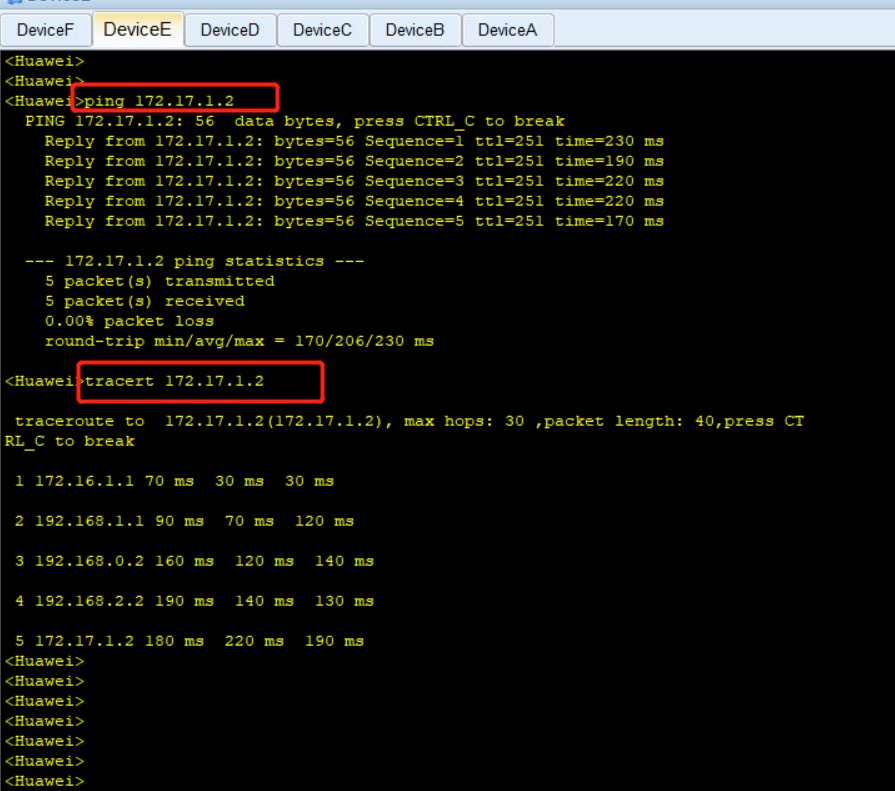
4.分别查看每个设备上的路由和ospf路由:
DeviceA 的路由表和ospf 路由表:

DeviceB 的路由表和ospf 路由表:

DeviceC 的路由表和ospf 路由表:
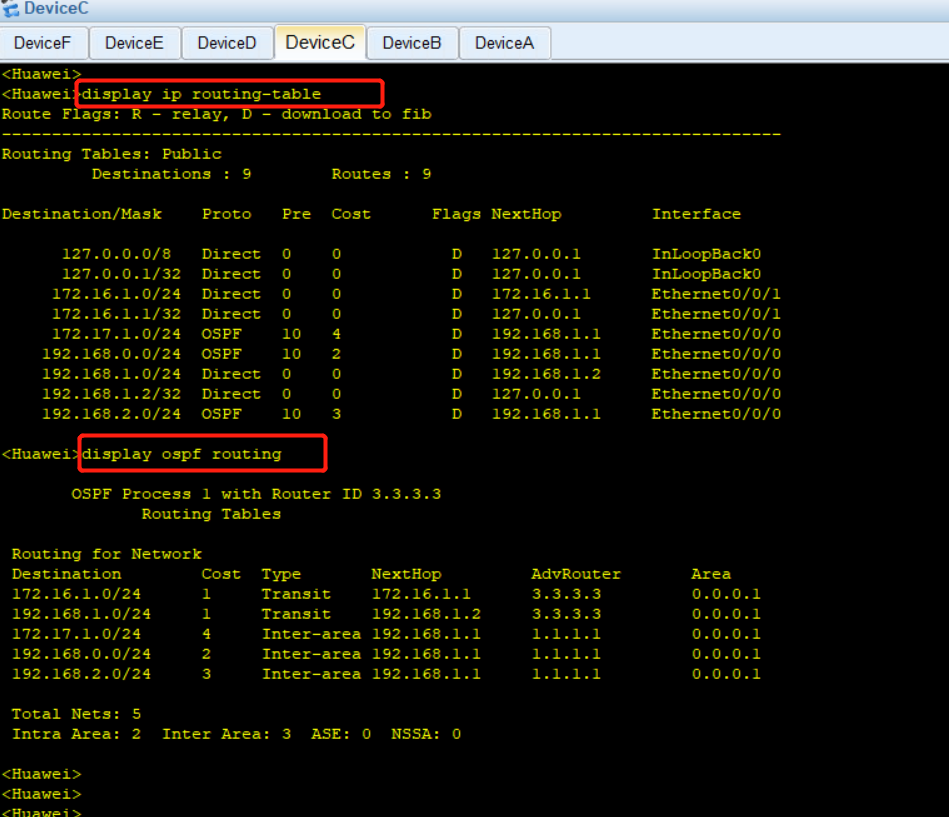
DeviceD 的路由表和ospf 路由表:

DeviceE 的路由表和ospf 路由表:
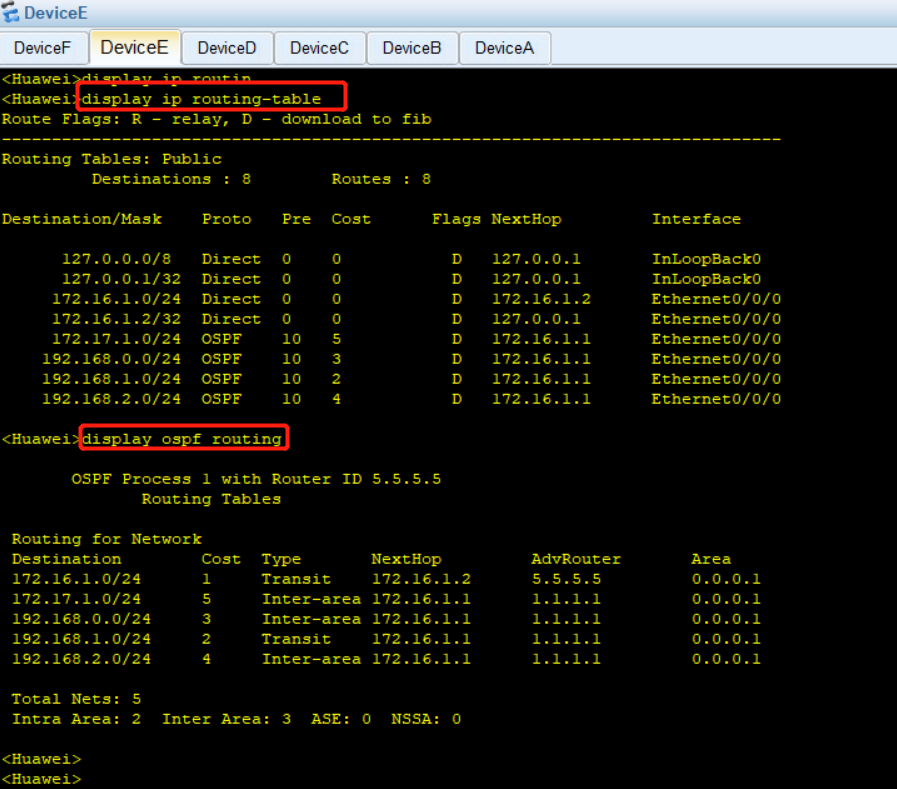
DeviceF 的路由表和ospf 路由表:
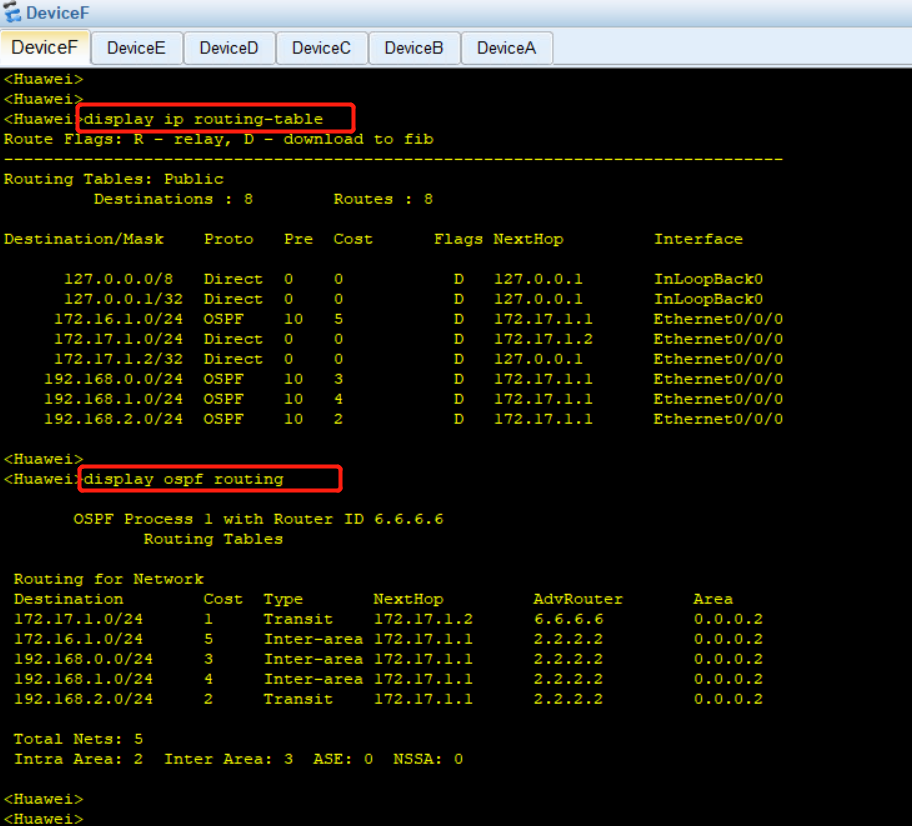
使用ensp搭建路由拓扑,并使用ospf协议实现网络互通实操的更多相关文章
- 动态选路、RIP协议&&OSPF协议详解
动态选路.RIP协议&&OSPF协议详解 概念 当相邻路由器之间进行通信,以告知对方每个路由器当前所连接的网络,这时就出现了动态选路.路由器之间必须采用选路协议进行通信,这样的选路协议 ...
- 学习总结---OSPF协议
总结: 1.ospf协议报文不会泛洪扩散,而是逐级路由器处理后,再从所有ospf启用端口发送出去,也就是说,只能从邻居接收到ospf报文,报文的源ip是邻居的ip地址,目的ip是组播ip. 2.开启o ...
- OSPF协议总结
总结: 1.ospf协议报文不会泛洪扩散,而是逐级路由器处理后,再从所有ospf启用端口发送出去,也就是说,只能从邻居接收到ospf报文,报文的源ip是邻居的ip地址,目的ip是组播ip. 2.开启o ...
- 路由器配置——OSPF协议(2)
一.实验目的:使用OSPF协议达到全网互通的效果 二.拓扑图 三.具体步骤配置 (1)R1路由器配置 Router>enableRouter#configure terminalEnter co ...
- 路由器配置——OSPF协议(1)
一.实验目的:用OSPF协议使全网互通 二.拓扑图 三.具体步骤配置 (1)R1路由器配置 Router>enableRouter#configure terminalEnter configu ...
- 利用 VMWare 搭建随机拓扑网络
这篇文章是计算机网络上机实验课的作业. 实验任务:利用 VMWare 搭建一个由 5 个主机组成的随机拓扑的网络.要求该网络中至少有 2 个子网,两个路由器 .实验的网络拓扑图如下: 网络中有两个路由 ...
- 静态路由、RIP、OSPF、BGP
主要内容包含以下四点:(1)静态路由 (2)动态路由 (3)生成树 (4)VLAN 1. 什么是静态路由? 答:静态路由是管理人员手动配置和管理的路由 2. 静态路由由那些优点? 答:配置简单 ...
- H3C路由器配置——动态路由OSPF协议
一.介绍 1.OSPF协议介绍 (1).OSPF(Open Shortest Path First,开放最短路径优先)路由协议是用于网际协议(IP)网络的链路状态路由协议.是一个被各厂商设备广泛支持的 ...
- eNSP——静态路由的基本配置
原理: 静态路由是指用户或网络管理员手工配置的路由信息.当网络的拓扑结构或链路状态发生改变时,需要网络管理人员手工修改静态路由信息. 相比于动态路由协议,静态路由无需频繁地交换各自的路由表,配置简单, ...
- OSPF协议学习以及路由器配置
OSPF协议学习以及路由器配置 1.实验任务 2,使用eNsp搭建网络拓扑 3.配置路由IP ps:要使用GE(3层口),2层口(E口)需要先配置Vlan才能配置IP地址 4.配置路由器R1的ospf ...
随机推荐
- 深入剖析创建Java虚拟机的实现方法
经过前文<深入剖析java.c文件中JavaMain方法中InitializeJVM的实现>的分析,找到了创建Java虚拟机具体实现的方法Threads::create_vm((JavaV ...
- Prism进入视图时导航的三种方式
Prism导航 新建视图UserControl及其ViewModel,被跳转的视图的VM需要实现INavigationAware 在App.xaml.cs中注册视图及其ViewModel // App ...
- JetBrain学信网注册(Clion)
一.打开网站 首先打开JetBrains关于学生认证的网站:https://www.jetbrains.com/shop/eform/students,可以看见以下页面: 二.人工验证 人工验证适合于 ...
- IoTOS v1.0.0 开源 高效 实用 | 免费商用
IoTOS v1.0.0 一款高效实用 IoTCard 管理 & 运营系统. IoTOS 目前取名范围过大,其主要用于IoTCard 管理业务以高效.健壮.灵活设计 SaaS.多语言.机器人推 ...
- 【git】基于JGit通过ssh-url拉取指定commit-id的代码
实现 1️⃣ pom依赖: <dependency> <groupId>org.eclipse.jgit</groupId> <artifactId>o ...
- mysql中使用sql语句统计日志计算每天的访问量
日志建表语句: CREATE TABLE `syslog` ( `syslogid` int(11) NOT NULL AUTO_INCREMENT, `username` varchar(255) ...
- study the docker network of macvlan
Introduce: 在 Macvlan 出现之前,我们只能为一块以太网卡添加多个 IP 地址,却不能添加多个 MAC 地址,因为 MAC 地址正是通过其全球唯一性来标识一块以太网卡的,即便你使用了创 ...
- 磁盘 io 测试
磁盘 io 测试 参考链接 主机的磁盘io测试
- Mysql高级3-索引的结构和分类
一.索引概述 1.1 索引的介绍 索引index:是帮助 Mysql 高效获取数据 的 有序的数据结构,在数据之外,数据库系统维护着的满足特定查找算法的数据结构,这些数据结构以某种方式引用(指向)数据 ...
- 信创啊,信创。Solon 的 war 包,现在同时支持 jakarta.servlet(及 javax.servlet)容器了!
Solon 是个神奇的项目,不是基于 Servlet 的.但是又很支持 Servlet,尤其是 war 包.打起来还挺方便的. 如果你是做信创的(听说,很多信创项目是用 war 部署到 tomcat ...
