6、SpringBoot-mybatis分页实现pagehelper
系列导航
6、SpringBoot-mybatis分页实现pagehelper
9、SpringBoot-mybatis-druid多源数据多源数据
10、SpringBoot-mybatis-plus-druid多源数据
11、SpringBoot-mybatis-plus-druid多源数据事务
12、SpringBoot-mybatis-plus-ehcache
14、SpringBoot-easyexcel导出excle
完结
SpringBoot连接数据库引入mybatis的分页插件
注:mybatisplus跟mybatis的分页插件一样
1、 数据准备(oracle数据库)
Insert into XY_DIC_BLOCK_T (BLOCK_ID, BLOCK_NAME) Values ('1001', 'RabbitMQ');
Insert into XY_DIC_BLOCK_T (BLOCK_ID, BLOCK_NAME) Values ('1002', 'ZeroMQ');
Insert into XY_DIC_BLOCK_T (BLOCK_ID, BLOCK_NAME) Values ('1003', 'ActiveMQ');
Insert into XY_DIC_BLOCK_T (BLOCK_ID, BLOCK_NAME) Values ('1004', 'RocketMQ');
Insert into XY_DIC_BLOCK_T (BLOCK_ID, BLOCK_NAME) Values ('1005', 'Apollo');
Insert into XY_DIC_BLOCK_T (BLOCK_ID, BLOCK_NAME) Values ('1', '后端开发');
Insert into XY_DIC_BLOCK_T (BLOCK_ID, BLOCK_NAME) Values ('2', '前端开发');
Insert into XY_DIC_BLOCK_T (BLOCK_ID, BLOCK_NAME) Values ('3', '前端框架');
Insert into XY_DIC_BLOCK_T (BLOCK_ID, BLOCK_NAME) Values ('4', '后端框架');
Insert into XY_DIC_BLOCK_T (BLOCK_ID, BLOCK_NAME) Values ('5', '数据库');
Insert into XY_DIC_BLOCK_T (BLOCK_ID, BLOCK_NAME) Values ('6', 'NoSql');
Insert into XY_DIC_BLOCK_T (BLOCK_ID, BLOCK_NAME) Values ('7', '对象存储');
Insert into XY_DIC_BLOCK_T (BLOCK_ID, BLOCK_NAME) Values ('8', '大数据');
Insert into XY_DIC_BLOCK_T (BLOCK_ID, BLOCK_NAME) Values ('9', '操作系统');
Insert into XY_DIC_BLOCK_T (BLOCK_ID, BLOCK_NAME) Values ('10', '消息队列');
Insert into XY_DIC_BLOCK_T (BLOCK_ID, BLOCK_NAME) Values ('100', 'Python');
Insert into XY_DIC_BLOCK_T (BLOCK_ID, BLOCK_NAME) Values ('101', 'Java');
Insert into XY_DIC_BLOCK_T (BLOCK_ID, BLOCK_NAME) Values ('102', 'PHP');
Insert into XY_DIC_BLOCK_T (BLOCK_ID, BLOCK_NAME) Values ('103', 'C');
Insert into XY_DIC_BLOCK_T (BLOCK_ID, BLOCK_NAME) Values ('104', 'C++');
Insert into XY_DIC_BLOCK_T (BLOCK_ID, BLOCK_NAME) Values ('105', 'C#');
Insert into XY_DIC_BLOCK_T (BLOCK_ID, BLOCK_NAME) Values ('106', 'PHP');
Insert into XY_DIC_BLOCK_T (BLOCK_ID, BLOCK_NAME) Values ('107', 'go');
Insert into XY_DIC_BLOCK_T (BLOCK_ID, BLOCK_NAME) Values ('108', 'Visual Basic');
Insert into XY_DIC_BLOCK_T (BLOCK_ID, BLOCK_NAME) Values ('201', 'JavaScript');
Insert into XY_DIC_BLOCK_T (BLOCK_ID, BLOCK_NAME) Values ('202', 'css');
Insert into XY_DIC_BLOCK_T (BLOCK_ID, BLOCK_NAME) Values ('203', 'swift');
Insert into XY_DIC_BLOCK_T (BLOCK_ID, BLOCK_NAME) Values ('204', 'html5');
Insert into XY_DIC_BLOCK_T (BLOCK_ID, BLOCK_NAME) Values ('300', 'Vue');
commit;
2、 在上一个项目的基础上pom.xml增加mybatis分页的依赖
<?xml version="1.0" encoding="UTF-8"?>
<project xmlns="http://maven.apache.org/POM/4.0.0" xmlns:xsi="http://www.w3.org/2001/XMLSchema-instance"
xsi:schemaLocation="http://maven.apache.org/POM/4.0.0 https://maven.apache.org/xsd/maven-4.0.0.xsd">
<modelVersion>4.0.0</modelVersion>
<groupId>com.example</groupId>
<artifactId>demo</artifactId>
<version>0.0.1-SNAPSHOT</version>
<name>demo</name>
<description>Demo project for Spring Boot</description> <properties>
<java.version>1.8</java.version>
<project.build.sourceEncoding>UTF-8</project.build.sourceEncoding>
<project.reporting.outputEncoding>UTF-8</project.reporting.outputEncoding>
<spring-boot.version>2.1.17.RELEASE</spring-boot.version>
</properties> <dependencies>
<dependency>
<groupId>org.springframework.boot</groupId>
<artifactId>spring-boot-starter-jdbc</artifactId>
</dependency>
<dependency>
<groupId>org.springframework.boot</groupId>
<artifactId>spring-boot-starter-web</artifactId>
</dependency> <dependency>
<groupId>com.oracle</groupId>
<artifactId>ojdbc6</artifactId>
<version>11.2.0.3</version>
</dependency> <!-- 集成druid -->
<dependency>
<groupId>com.alibaba</groupId>
<artifactId>druid-spring-boot-starter</artifactId>
<version>1.1.10</version>
</dependency> <!-- 集成mybatis -->
<dependency>
<groupId>org.mybatis.spring.boot</groupId>
<artifactId>mybatis-spring-boot-starter</artifactId>
<version>1.3.2</version>
</dependency>
<!-- 集成mybatis-pagehelper分页功能 -->
<dependency>
<groupId>com.github.pagehelper</groupId>
<artifactId>pagehelper-spring-boot-starter</artifactId>
<version>1.2.12</version>
</dependency> <dependency>
<groupId>org.springframework.boot</groupId>
<artifactId>spring-boot-starter-test</artifactId>
<scope>test</scope>
<exclusions>
<exclusion>
<groupId>org.junit.vintage</groupId>
<artifactId>junit-vintage-engine</artifactId>
</exclusion>
</exclusions>
</dependency>
</dependencies> <dependencyManagement>
<dependencies>
<dependency>
<groupId>org.springframework.boot</groupId>
<artifactId>spring-boot-dependencies</artifactId>
<version>${spring-boot.version}</version>
<type>pom</type>
<scope>import</scope>
</dependency>
</dependencies>
</dependencyManagement> <build>
<plugins>
<plugin>
<groupId>org.apache.maven.plugins</groupId>
<artifactId>maven-compiler-plugin</artifactId>
<version>3.8.1</version>
<configuration>
<source>1.8</source>
<target>1.8</target>
<encoding>UTF-8</encoding>
</configuration>
</plugin>
<plugin>
<groupId>org.springframework.boot</groupId>
<artifactId>spring-boot-maven-plugin</artifactId>
<version>2.1.17.RELEASE</version>
<configuration>
<mainClass>com.example.demo.DemoApplication</mainClass>
</configuration>
<executions>
<execution>
<id>repackage</id>
<goals>
<goal>repackage</goal>
</goals>
</execution>
</executions>
</plugin>
</plugins>
</build> </project>
3、application.properties配置
增加pagehelper的配置(如下红色部分)
spring.application.name=demo
# 应用服务 WEB 访问端口
server.port=8080 # 数据库设置
spring.datasource.driverClassName=oracle.jdbc.OracleDriver
spring.datasource.url=jdbc:oracle:thin:@192.168.0.100:1521:orcl
spring.datasource.username=zy
spring.datasource.password=1 # druid配置
spring.datasource.type=com.alibaba.druid.pool.DruidDataSource # druid参数调优(可选)
# 初始化大小,最小,最大
spring.datasource.initialSize=5
spring.datasource.minIdle=5
spring.datasource.maxActive=20
# 配置获取连接等待超时的时间
spring.datasource.maxWait=60000
# 配置间隔多久才进行一次检测,检测需要关闭的空闲连接,单位是毫秒
spring.datasource.timeBetweenEvictionRunsMillis=60000
# 配置一个连接在池中最小生存的时间,单位是毫秒
spring.datasource.minEvictableIdleTimeMillis=300000
# 测试连接
spring.datasource.testWhileIdle=true
spring.datasource.testOnBorrow=false
spring.datasource.testOnReturn=false
# 打开PSCache,并且指定每个连接上PSCache的大小
spring.datasource.poolPreparedStatements=true
spring.datasource.maxPoolPreparedStatementPerConnectionSize=20
# 配置监控统计拦截的filters
spring.datasource.filters=stat
# asyncInit是1.1.4中新增加的配置,如果有initialSize数量较多时,打开会加快应用启动时间
spring.datasource.asyncInit=true ## mybatis配置
# 参数类型的包别名设置
mybatis.typeAliasesPackage=com.example.demo.domain
# 指向映射xml文件目录
mybatis.mapperLocations=classpath:mapper/*.xml #分頁配置pagehelper
pagehelper.helperDialect=oracle
pagehelper.reasonable=true
pagehelper.supportMethodsArguments=true
pagehelper.params=count=countSql
4、工程目录
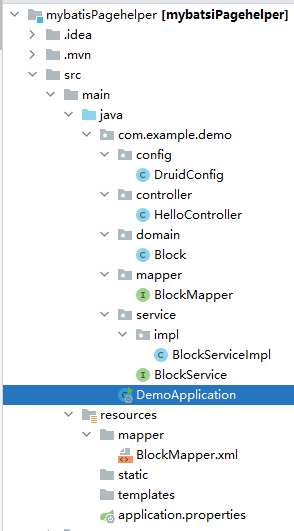
5、代码部分
druid配置类
package com.example.demo.config; import java.sql.SQLException; import javax.sql.DataSource; import org.slf4j.Logger;
import org.slf4j.LoggerFactory;
import org.springframework.beans.factory.annotation.Value;
import org.springframework.context.annotation.Bean;
import org.springframework.context.annotation.Configuration;
import org.springframework.context.annotation.Primary; import com.alibaba.druid.pool.DruidDataSource; @Configuration
public class DruidConfig {
private Logger logger = LoggerFactory.getLogger(DruidConfig.class); @Value("${spring.datasource.url}")
private String dbUrl; @Value("${spring.datasource.username}")
private String username; @Value("${spring.datasource.password}")
private String password; @Value("${spring.datasource.driver-class-name}")
private String driverClassName; @Value("${spring.datasource.initial-size}")
private int initialSize; @Value("${spring.datasource.min-idle}")
private int minIdle; @Value("${spring.datasource.max-active}")
private int maxActive; @Value("${spring.datasource.max-wait}")
private int maxWait; @Value("${spring.datasource.time-between-eviction-runs-millis}")
private int timeBetweenEvictionRunsMillis; @Value("${spring.datasource.min-evictable-idle-time-millis}")
private int minEvictableIdleTimeMillis; // @Value("${spring.datasource.validation-query}")
// private String validationQuery; @Value("${spring.datasource.test-while-idle}")
private boolean testWhileIdle; @Value("${spring.datasource.test-on-borrow}")
private boolean testOnBorrow; @Value("${spring.datasource.test-on-return}")
private boolean testOnReturn; @Value("${spring.datasource.pool-prepared-statements}")
private boolean poolPreparedStatements; @Value("${spring.datasource.max-pool-prepared-statement-per-connection-size}")
private int maxPoolPreparedStatementPerConnectionSize; @Value("${spring.datasource.filters}")
private String filters; @Bean //声明其为Bean实例
@Primary //在同样的DataSource中,首先使用被标注的DataSource
public DataSource dataSource(){
DruidDataSource datasource = new DruidDataSource(); datasource.setUrl(this.dbUrl);
datasource.setUsername(username);
datasource.setPassword(password);
datasource.setDriverClassName(driverClassName); //configuration
datasource.setInitialSize(initialSize);
datasource.setMinIdle(minIdle);
datasource.setMaxActive(maxActive);
datasource.setMaxWait(maxWait);
datasource.setTimeBetweenEvictionRunsMillis(timeBetweenEvictionRunsMillis);
datasource.setMinEvictableIdleTimeMillis(minEvictableIdleTimeMillis);
// datasource.setValidationQuery(validationQuery);
datasource.setTestWhileIdle(testWhileIdle);
datasource.setTestOnBorrow(testOnBorrow);
datasource.setTestOnReturn(testOnReturn);
datasource.setPoolPreparedStatements(poolPreparedStatements);
datasource.setMaxPoolPreparedStatementPerConnectionSize(maxPoolPreparedStatementPerConnectionSize);
try {
datasource.setFilters(filters);
} catch (SQLException e) {
logger.error("druid configuration initialization filter", e);
}
// datasource.setConnectionProperties(connectionProperties); return datasource;
}
}
package com.example.demo.domain;
public class Block {
private String blockId;
private String blockName;
public String getBlockId() {
return blockId;
}
public void setBlockId(String blockId) {
this.blockId = blockId;
}
public String getBlockName() {
return blockName;
}
public void setBlockName(String blockName) {
this.blockName = blockName;
}
@Override
public String toString() {
return "XyDicBlockT{" +
"blockId='" + blockId + '\'' +
", blockName='" + blockName + '\'' +
'}';
}
}
package com.example.demo.mapper; import com.example.demo.domain.Block;
import org.apache.ibatis.annotations.Mapper; import java.util.List; public interface BlockMapper {
// 对应xml映射文件元素的ID
Block selectByPrimaryKey(String blockId); // 列出知识块,对应xml映射文件元素的ID
List<Block> selectBlock();
}
<?xml version="1.0" encoding="UTF-8"?>
<!DOCTYPE mapper PUBLIC "-//mybatis.org//DTD Mapper 3.0//EN" "http://mybatis.org/dtd/mybatis-3-mapper.dtd">
<mapper namespace="com.example.demo.mapper.BlockMapper">
<resultMap id="BaseResultMap" type="com.example.demo.domain.Block">
<result property="blockId" column="block_Id"/>
<result property="blockName" column="block_Name"/>
</resultMap> <sql id="Base_Column_List">
block_id,block_name
</sql>
<select id="selectByPrimaryKey" parameterType="String" resultMap="BaseResultMap">
select
<include refid="Base_Column_List" />
from XY_DIC_BLOCK_T
where block_Id = #{blockId,jdbcType=VARCHAR}
</select> <select id="selectBlock" resultMap="BaseResultMap">
select
<include refid="Base_Column_List" />
from XY_DIC_BLOCK_T
</select>
</mapper>
package com.example.demo.service;
import com.example.demo.domain.Block;
import java.util.List;
public interface BlockService {
Block getUserById(String userId);
List<Block> listBlock(int page, int pageSize);
}
package com.example.demo.service.impl; import javax.annotation.Resource; import com.example.demo.domain.Block;
import com.example.demo.mapper.BlockMapper;
import com.example.demo.service.BlockService;
import com.github.pagehelper.PageHelper;
import org.springframework.beans.factory.annotation.Autowired;
import org.springframework.stereotype.Service; import java.util.List; @Service
public class BlockServiceImpl implements BlockService { // 注入mapper类
@Autowired
private BlockMapper blockMapper; @Override
public Block getUserById(String blockId) {
return blockMapper.selectByPrimaryKey(blockId);
} @Override
public List<Block> listBlock(int page, int pageSize) {
List<Block> result = null;
try {
// 调用pagehelper分页,采用starPage方式。starPage应放在Mapper查询函数之前
PageHelper.startPage(page, pageSize); //每页的大小为pageSize,查询第page页的结果
PageHelper.orderBy("block_id ASC "); //进行分页结果的排序
result = blockMapper.selectBlock();
} catch (Exception e) {
e.printStackTrace();
} return result;
}
}
package com.example.demo; import org.mybatis.spring.annotation.MapperScan;
import org.springframework.boot.SpringApplication;
import org.springframework.boot.autoconfigure.SpringBootApplication;
import org.springframework.context.annotation.ComponentScan;
import org.springframework.stereotype.Component; @SpringBootApplication
//指定要扫描的mybatis映射类的路径
@MapperScan("com.example.demo.mapper")
public class DemoApplication { public static void main(String[] args) {
SpringApplication.run(DemoApplication.class, args);
} }
package com.example.demo.controller; import com.example.demo.domain.Block;
import com.example.demo.service.BlockService; import com.github.pagehelper.PageInfo;
import org.springframework.beans.factory.annotation.Autowired;
import org.springframework.web.bind.annotation.*; import java.util.List; @RestController
@RequestMapping("/hello")
public class HelloController { @Autowired
private BlockService blockService; @GetMapping("/list")
@ResponseBody
public PageInfo<Block> index(
@RequestParam(value="page", required=false, defaultValue="1") int page,
@RequestParam(value="page-size", required=false, defaultValue="5") int pageSize) { List<Block> result = blockService.listBlock(page, pageSize);
// PageInfo包装结果,返回更多分页相关信息
PageInfo<Block> pi = new PageInfo<Block>(result); return pi;
} }
- 注:@RequestParam 注解获取url中的?page=1&page-size=5参数,value="page"是url中的参数名,required指参数是否必须,如果是必须URL却没有这个参数会报错,defaultValue="1"缺省值
- PageInfo PageInfo包装结果,返回更多分页相关信息
7、启动项目访问项目
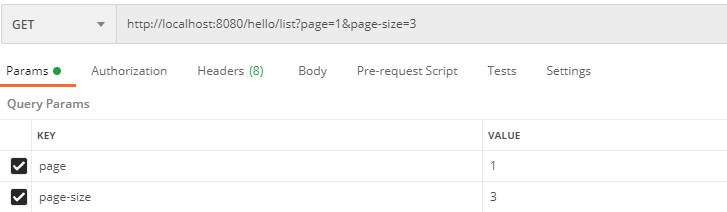
{
"total": 54,
"list": [
{
"blockId": "1",
"blockName": "后端开发"
},
{
"blockId": "100",
"blockName": "Python"
},
{
"blockId": "1000",
"blockName": "Kafka"
}
],
"pageNum": 1,
"pageSize": 3,
"size": 3,
"startRow": 1,
"endRow": 3,
"pages": 18,
"prePage": 0,
"nextPage": 2,
"isFirstPage": true,
"isLastPage": false,
"hasPreviousPage": false,
"hasNextPage": true,
"navigatePages": 8,
"navigatepageNums": [
1,
2,
3,
4,
5,
6,
7,
8
],
"navigateFirstPage": 1,
"navigateLastPage": 8
}
8、使用druid的监控功能
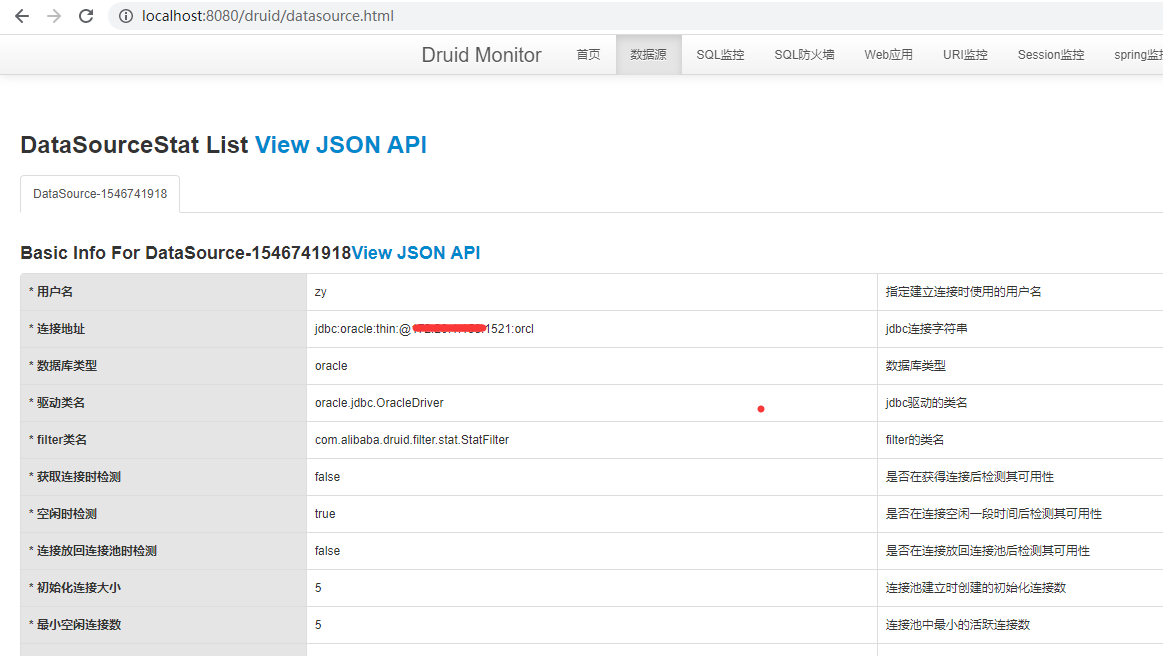
6、SpringBoot-mybatis分页实现pagehelper的更多相关文章
- SpringBoot Mybatis 分页插件PageHelper
添加maven配置: <!-- 分布插件 --> <dependency> <groupId>com.github.pagehelper</groupId&g ...
- springboot +mybatis分页插件PageHelper
1.问题描述 JAVA界ORM的两位大佬Hibernate和Mybatis,hb自带分页(上手挺快,以前用了好几年hb,后期运维及优化快疯了),mybatis没有分页功能,需要借助第三方插件来完成,比 ...
- Mybatis分页插件PageHelper的配置和使用方法
Mybatis分页插件PageHelper的配置和使用方法 前言 在web开发过程中涉及到表格时,例如dataTable,就会产生分页的需求,通常我们将分页方式分为两种:前端分页和后端分页. 前端分 ...
- Mybatis分页插件PageHelper使用
一. Mybatis分页插件PageHelper使用 1.不使用插件如何分页: 使用mybatis实现: 1)接口: List<Student> selectStudent(Map< ...
- Java SSM框架之MyBatis3(三)Mybatis分页插件PageHelper
引言 对于使用Mybatis时,最头痛的就是写分页,需要先写一个查询count的select语句,然后再写一个真正分页查询的语句,当查询条件多了之后,会发现真不想花双倍的时间写count和select ...
- Mybatis学习---Mybatis分页插件 - PageHelper
1. Mybatis分页插件 - PageHelper说明 如果你也在用Mybatis,建议尝试该分页插件,这个一定是最方便使用的分页插件. 该插件目前支持Oracle,Mysql,MariaDB,S ...
- Mybatis分页插件PageHelper的实现
Mybatis分页插件PageHelper的实现 前言 分页这个概念在做web网站的时候很多都会碰到 说它简单吧 其实也简单 小型的网站,完全可以自己写一个,首先查出数据库总条数,然后按照分页大小分为 ...
- 基于Mybatis分页插件PageHelper
基于Mybatis分页插件PageHelper 1.分页插件使用 1.POM依赖 PageHelper的依赖如下.需要新的版本可以去maven上自行选择 <!-- PageHelper 插件分页 ...
- Mybatis分页插件-PageHelper的使用
转载:http://blog.csdn.net/u012728960/article/details/50791343 Mybatis分页插件-PageHelper的使用 怎样配置mybatis这里就 ...
- (转)淘淘商城系列——MyBatis分页插件(PageHelper)的使用以及商品列表展示
http://blog.csdn.net/yerenyuan_pku/article/details/72774381 上文我们实现了展示后台页面的功能,而本文我们实现的主要功能是展示商品列表,大家要 ...
随机推荐
- [ABC267F] Exactly K Steps
Problem Statement You are given a tree with $N$ vertices. The vertices are numbered $1, \dots, N$, a ...
- [ABC263A] Full House
Problem Statement We have five cards with integers $A$, $B$, $C$, $D$, and $E$ written on them, one ...
- 从根上理解elasticsearch(lucene)查询原理(2)-lucene常见查询类型原理分析
大家好,我是蓝胖子,在上一节我提到要想彻底搞懂elasticsearch 慢查询的原因,必须搞懂lucene的查询原理,所以在上一节我分析了lucene查询的整体流程,除此以外,还必须要搞懂各种查询类 ...
- Chrome扩展的核心:manifest 文件(上)
大家好,我是dom哥.我正在写关于 Chrome 扩展开发的系列文章,感兴趣的可以点个小星星. Chrome 在全球浏览器市场份额独占 6 成,无论是对普通用户还是开发者,都是电脑里的必备利器.Chr ...
- Blazor入门100天 : 自做一个支持长按事件的按钮组件
好长时间没继续写这个系列博客了, 不知道大家还记得我吗? 话不多说,直接开撸. 1. 新建 net8 blazor 工程 b19LongPressButton 至于用什么模式大家各取所需, 我创建的是 ...
- Odoo16—权限控制
odoo的权限控制是通过用户组来实现的,在用户组中配置控制权限,然后再添加用户到用户组中,从而实现对用户的访问和操作权限控制.一个用户可以属于多个用户组,用户最终的权限范围取决于所属用户组权限的并集. ...
- 华企盾DSC申请解密在键盘中勾选会自动取消
解决方法:打开系统偏好设置-键盘--服务,由于服务中超出了系统支持的最大菜单数,删除两个即可
- 春秋云镜 - CVE-2022-28060
Victor CMS v1.0 /includes/login.php 存在sql注入 找到页面的登录框,看介绍应该是post类型的表单注入. 上sqlmap用原本的梭发现ctf的那个表是空的,换用- ...
- Windows 7更新失败的解决方法
你好,1.在开始菜单中点击运行,→输入"services.msc"→找到"windows update"右击选择"停止":2.进入C:\wi ...
- SQL 的递归查询
在一般的业务场景中,特别是针对相关的业务线相关的功能开发时,可能会遇到一些具有层级关系的数据关联结构.比如,一个员工可能属于一个领导管辖,而同时,这个领导也被另一个更高级别的领导管辖--,而本质上这些 ...
