Matplotlib---柱状图、直方图(高斯分布)
# _*_ coding: gbk _*_
# @Author: Wonde
# bar 直方图 import matplotlib.pyplot as plt # 绘图
from matplotlib.font_manager import FontProperties # 管理字体 font = FontProperties(fname=r'STLITI.TTF') # 设置字体 设置路径即可
plt.style.use('ggplot') # 样式可选,默认ggplot和classic
# print(plt.style.available) #查看可以使用的背景样式
classes = ['class1', 'class2', 'class3', 'class4'] # x轴数据
studentnum = [11, 21, 33, 25] # y轴数据
classes_index = range(len(classes)) # 传一个可迭代对象range是一个可迭代对象,目的是为了让非数字的X轴均匀分布,通过索引实现
#画布设计
fig = plt.figure() #实例化一个对象
ax1 = fig.add_subplot(1, 1, 1) # 将一个画布分为几(1)行(1)列以及选定第(1)张add_subplot(1, 1, 1) ax1.bar(classes_index, studentnum) # 设置一些参数
# def bar(self, x, height, width=0.8, bottom=None, *, align="center",**kwargs):
# 设置刻度值的显示位置
ax1.xaxis.set_ticks_position('bottom') # 刻度 x的刻度在底部,y的刻度在左边
ax1.yaxis.set_ticks_position('left') #设置X轴的刻度和数据,X轴因为不是具体数据,故用他所在的数组位置进行等差取值。
plt.xticks(classes_index, classes, rotation=0, fontsize=12, FontProperties=font) # 设置x和y轴以及标题栏的名字
plt.xlabel('班级', FontProperties=font, Fontsize=15)
plt.ylabel('学生人数', FontProperties=font, Fontsize=15)
plt.title('班级----学生人数', FontProperties=font, Fontsize=19)
plt.show()
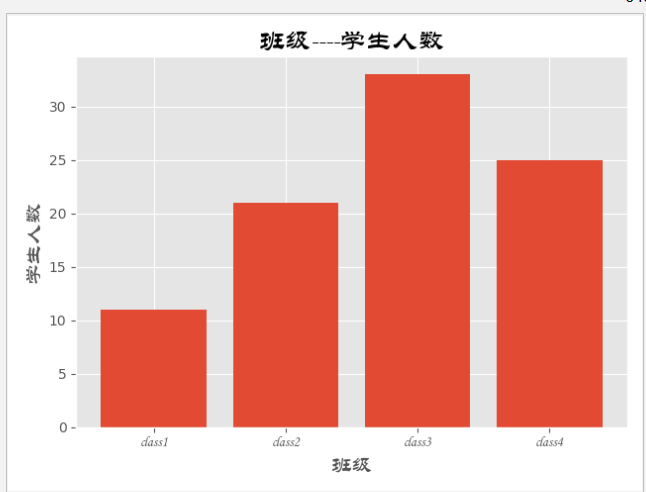
****************************************************************************************************************************************************
# _*_ coding: gbk _*_
# @Author: Wonde
# bar 直方图 import matplotlib.pyplot as plt # 绘图
from matplotlib.font_manager import FontProperties # 管理字体 font = FontProperties(fname=r'STLITI.TTF') # 设置字体 设置路径即可
plt.style.use('ggplot') # 样式可选,默认ggplot和classic
# print(plt.style.available) #查看可以使用的背景样式
classes = ['class1', 'class2', 'class3', 'class4'] # x轴数据
studentnum = [11, 21, 33, 25] # y轴数据
classes_index = range(len(classes)) # 传一个可迭代对象range是一个可迭代对象
#画布设计
fig = plt.figure() #实例化一个对象
ax1 = fig.add_subplot(1, 1, 1) # 将一个画布分为几(1)行(1)列以及选定第(1)张add_subplot(1, 1, 1) ax1.barh( classes_index, studentnum) # 设置一些参数
# def barh(self, y, width, height=0.8, left=None, *, align="center",**kwargs):
# 设置刻度值的显示位置
ax1.xaxis.set_ticks_position('bottom') # 刻度 x的刻度在底部,y的刻度在左边
ax1.yaxis.set_ticks_position('left') # yticks设置y轴的刻度值 和数据,此时Y轴是班级,不是一个具体数值,所以需要用索引来做均分间隔。
plt.yticks(classes_index, classes, rotation=0, fontsize=12, FontProperties=font) # 设置x和y轴以及标题栏的名字
plt.xlabel('学生人数', FontProperties=font, Fontsize=15)
plt.ylabel('班级', FontProperties=font, Fontsize=15)
plt.title('班级----学生人数', FontProperties=font, Fontsize=19)
plt.show()

重在理解!!!
高斯分布,又称为正态分布。秘籍的直方图可以绘制出高斯分布图
# _*_ coding: gbk _*_
# @Author: Wonder
import numpy as np
import matplotlib.pyplot as plt
from matplotlib.font_manager import FontProperties font = FontProperties(fname='simhei.ttf')
plt.style.use('ggplot')
num1, num2, sigama = , ,
# 构造符合均值为20的正态分布,以及均值为50的正态分布。
x1 = num1 + sigama * np.random.randn() # 10000为构造随机数的个数
x2 = num2 + sigama * np.random.randn() fig = plt.figure() # 初始化画板
ax1 = fig.add_subplot(, , )
ax1.hist(x1, bins=, color='yellow') # bins=50表示分成50份,即会有50个直方图组成正态分布大图
ax2 = fig.add_subplot() ax2.hist(x2, bins=, color='green') fig.suptitle('两个图在一起', fontproperties=font, fontweight='bold',
fontsize=) # fontweight为字体粗细,bold为粗体,fontproperties字体属性
ax1.set_title('均值为20的正态分布图', fontproperties=font)
ax2.set_title('均值为50的正态分布图', fontproperties=font)
plt.show()
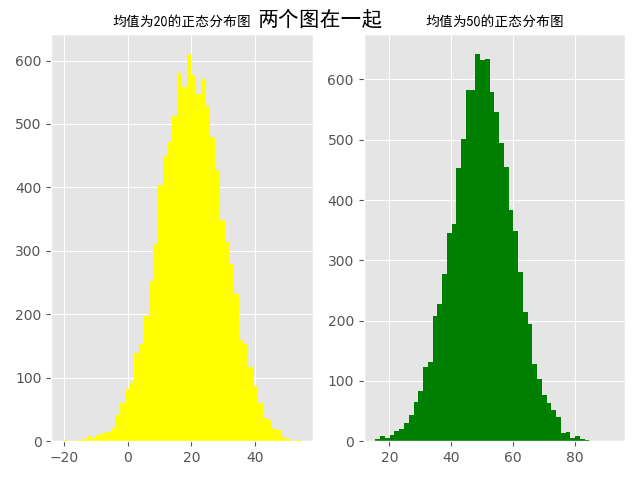
Matplotlib---柱状图、直方图(高斯分布)的更多相关文章
- numpy和matplotlib绘制直方图
使用 Matplotlib Matplotlib 中有直方图绘制函数:matplotlib.pyplot.hist()它可以直接统计并绘制直方图.你应该使用函数 calcHist() 或 np.his ...
- NumPy使用 Matplotlib 绘制直方图
NumPy - 使用 Matplotlib 绘制直方图 NumPy 有一个numpy.histogram()函数,它是数据的频率分布的图形表示. 水平尺寸相等的矩形对应于类间隔,称为bin,变量hei ...
- matplotlib 柱状图、饼图;直方图、盒图
#-*- coding: utf-8 -*- import matplotlib.pyplot as plt import numpy as np import matplotlib as mpl m ...
- matplotlib绘制直方图【柱状图】
代码: def drawBar(): xticks = ['A', 'B', 'C', 'D', 'E']#每个柱的下标说明 gradeGroup = {'A':200,'B':250,'C':330 ...
- matplotlib柱状图、面积图、直方图、散点图、极坐标图、箱型图
一.柱状图 1.通过obj.plot() 柱状图用bar表示,可通过obj.plot(kind='bar')或者obj.plot.bar()生成:在柱状图中添加参数stacked=True,会形成堆叠 ...
- 【Python】模块学习之matplotlib柱状图、饼状图、动态图及解决中文显示问题
前言 众所周知,通过数据绘图,我们可以将枯燥的数字转换成容易被人们接受的图表,从而让人留下更加深刻的印象.而大多数编程语言都有自己的绘图工具,matplotlib就是基于Python的绘图工具包,使用 ...
- matplotlib柱状图-【老鱼学matplotlib】
柱状图在平常的图表中是非常常用的图,本节我们来看下如何来显示柱状图. 代码为: import numpy as np import pandas as pd import matplotlib.pyp ...
- 关于matplotlib绘制直方图偏移的问题
在使用pyplot绘制直方图的时候我发现了一个问题,在给函数.hist()传参的时候,如果传入的组数不是刚刚好(就是说这个组数如果是使用(最大值-最小值)/组距计算出来,而这个数字不是整除得来而是取整 ...
- Python:matplotlib绘制直方图
使用hist方法来绘制直方图: 绘制直方图,最主要的是一个数据集data和需要划分的区间数量bins,另外你也可以设置一些颜色.类型参数: plt.hist(np.random.randn(1 ...
随机推荐
- 自从阿里买了Flink母公司以后,你不懂Flink就out了!
个免费报名权限 Ps:小助理手动给大家发送资料,精力有限,仅限前100名免费领取,这份资料对于想要提升大数据技能进阶的小伙伴来说,将会是一份不可或缺的宝贵资料. 特别感谢飞总的部分原创支持!
- 567. Permutation in String【滑动窗口】
Given two strings s1 and s2, write a function to return true if s2 contains the permutation of s1. I ...
- JavaScript中的面向对象编程,详解原型对象及prototype,constructor,proto,内含面向对象编程详细案例(烟花案例)
面向对象编程: 面向:以什么为主,基于什么模式 对象:由键值对组成,可以用来描述事物,存储数据的一种数据格式 编程:使用代码解决需求 面向过程编程: 按照我们分析好的步骤,按步 ...
- Java SE(3)
紧接着上一期内容,继续来复习一下java基础的知识点,主要来复习一下有关线程的内容吧! 1.向上转型:Animal a = new Cat();//自动类型提升,猫对象提升为动物类型,但是特有的功能无 ...
- java zxing 生成条形码和二维吗
依赖 <dependency> <groupId>com.google.zxing</groupId> <artifactId>core</art ...
- MapReduce分区数据倾斜
什么是数据倾斜? 数据不可避免的出现离群值,并导致数据倾斜,数据倾斜会显著的拖慢MR的执行速度 常见数据倾斜有以下几类 1.数据频率倾斜 某一个区域的数据量要远远大于其他区域 2.数据大小倾斜 ...
- Delphi 取整函数round、trunc、ceil和floor
Delphi 取整函数round.trunc.ceil和floor 1.Round(四舍六入五留双)功能说明:对一个实数进行四舍五入.(按照银行家算法)例:var i, j: Integer;begi ...
- css制作旋转风车(transform 篇)
做这个案例之前首先要大概了解CSS的transform的属性 transform 属性向元素应用 2D 或 3D 转换.该属性允许我们对元素进行旋转.缩放.移动或倾斜. 看看效果图 打开的时候自动旋转 ...
- bzoj1034题解
[解题思路] 广义田忌赛马的贪心模型.如果当前实力最差的马比对手实力最差的马强,则匹配:如果当前实力最强的马比对手实力最强的马强,亦匹配:若上述两点均不成立,拿己方最差的马去匹配对手最强的马.复杂度O ...
- 单调栈(最大子矩形强化版)——牛客多校第八场A
求01矩阵里有多少个不同的1矩阵 首先预处理出pre[i][j]表示i上面连续的1个数,对每行的高度进行单调栈处理 栈里的元素维护两个值:pre[i][j]和向前延伸最多能维护的位置pos 然后算贡献 ...
