spring Cache + Redis 开发数据字典以及自定义标签
一、数据库表结构
1、 分类表:dict_type
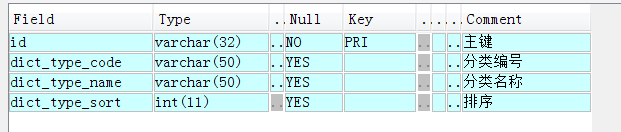
2、 子项表:dict_entry
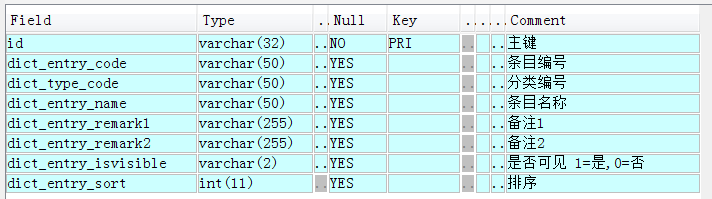
二、页面维护功能示意图:
1、 分类管理 点击子项管理进入子项管理页面

2、子项管理

三、数据字典添加到缓存:
数据字典为了读取效率高效,减少与数据库的交互,通常会把数据字典所有数据添加到缓存当中,如果是一台服务器部署,只需放到本机中就可以,如果需要部署到多台服务器分布式部署的话需要把数据字典同步到Redis服务器中。
1、 springboot 在dictTypeService中把数据字典放到本机缓存中

对数据字典进行增删改查时需要调用refreshDictCache()方法来刷新缓存,保证缓存中数据为最新数据
2、 如果使用springboot + Redis做缓存的使用的方法,在dictTypeService中把数据字典放到Redis服务器中
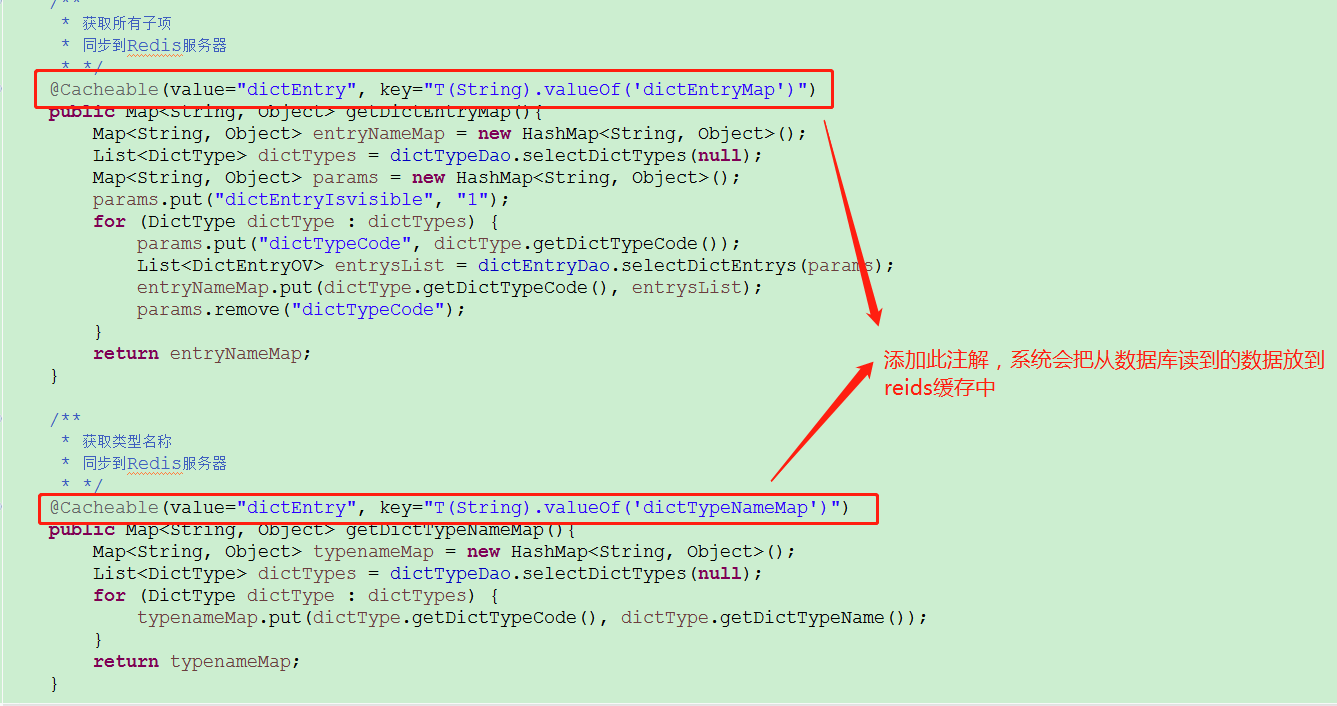
@Cacheable(value="dictEntry", key="T(String).valueOf('dictEntryMap')")
使用此注解调用此方法时,系统会先从Redis服务器获取数据字典,如果取不到数据,系统会再去数据库读取。
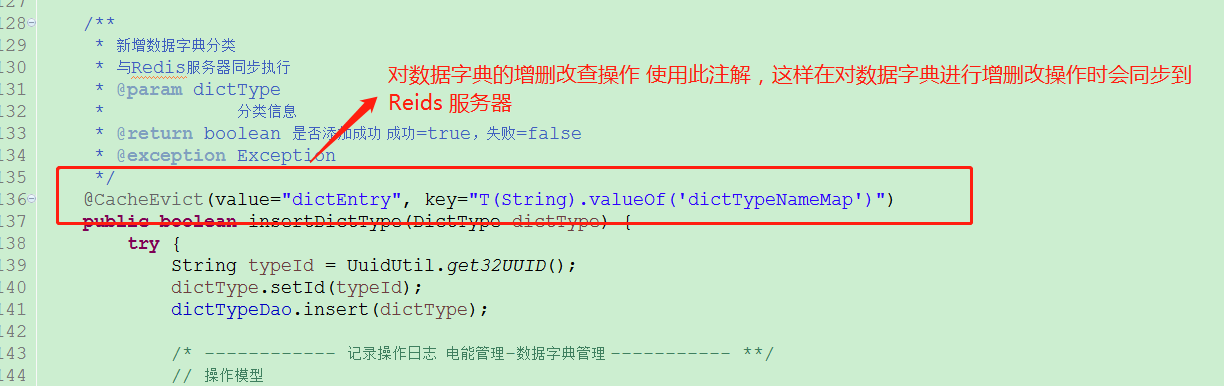
@CacheEvict(value="dictEntry", key="T(String).valueOf('dictTypeNameMap')")
方法使用此注解,对数据字典进行增删改查时,系统会自动同步到Redis服务器,保证数据库数据与redis数据保持一致。
三、把数据字典做成自定义标签
1、 创建辅助类(自定义标签调用)
package com.hydwltech.iems.epum.common.utils; import java.util.ArrayList;
import java.util.List; import org.apache.commons.lang.StringUtils; import com.hydwltech.iems.epum.entity.dict.DictEntryOV;
import com.hydwltech.iems.epum.service.dict.DictTypeService; /**
* 数据字典工具类
**/
public class DictUtil {
private static DictTypeService getDictTypeService() {
return SpringWebContextUtil.getApplicationContext().getBean(DictTypeService.class);
} /**
* 根据类型编码获取子项列表
*
* @param dictTypeCode 类型编码
* @return List<{@link DictEntryOV}}> 子项数据对象
*/
@SuppressWarnings("unchecked")
public static List<DictEntryOV> getDictEntryList(String dictTypeCode) {
return (List<DictEntryOV>) getDictTypeService().getDictEntryMap().get(dictTypeCode);
} /**
* 根据类型编码和子项编码获得子项名称
*
* @param dictTypeCode 类型编码
* @param dictEntryCode 子项编码
* @return String 子项名称
*/
public static String getDictEntryName(String dictTypeCode, String dictEntryCode) {
if (StringUtils.isBlank(dictTypeCode)) {
return null;
}
if (StringUtils.isBlank(dictEntryCode)) {
return null;
}
List<DictEntryOV> ovlist = (List<DictEntryOV>) getDictTypeService().getDictEntryMap().get(dictTypeCode);
String entryCode = null;
if (isInteger(dictEntryCode)) {
List<String> nameMapKeys = new ArrayList<String>();
for (DictEntryOV dictOv : ovlist) {
String[] names = dictOv.getDictEntryCode().split(",");
boolean namesIsInt = true;
for (int i = 0; i < names.length; i++) {
if (!isInteger(names[i])) {
namesIsInt = false;
break;
}
}
if (namesIsInt) {
nameMapKeys.add(dictOv.getDictEntryCode());
}
} for (String parm : nameMapKeys) {
if (parm.split(",").length == 1) {
int parm1 = Integer.parseInt(parm.split(",")[0]);
if (Integer.parseInt(dictEntryCode) == parm1) {
entryCode = parm;
}
} else if (parm.split(",").length == 2) {
int parm1 = Integer.parseInt(parm.split(",")[0]);
int parm2 = Integer.parseInt(parm.split(",")[1]);
if (Integer.parseInt(dictEntryCode) >= parm1 && Integer.parseInt(dictEntryCode) <= parm2) {
entryCode = parm;
}
}
}
} else {
entryCode = dictEntryCode;
} String entryName = null;
if (StringUtils.isNotBlank(entryCode)) {
for (DictEntryOV dictEntryOV : ovlist) {
if (entryCode.equals(dictEntryOV.getDictEntryCode())) {
entryName = dictEntryOV.getDictEntryName();
}
}
} return entryName;
} /**
* 根据类型编码和子项编码获得子项对象
*
* @param dictTypeCode 类型编码
* @param dictEntryCode 子项编码
* @return DictEntryOV 子项名称
*/
public static DictEntryOV getDictEntry(String dictTypeCode, String dictEntryCode) {
if (StringUtils.isBlank(dictTypeCode)) {
return null;
}
if (StringUtils.isBlank(dictEntryCode)) {
return null;
}
List<DictEntryOV> ovlist = (List<DictEntryOV>) getDictTypeService().getDictEntryMap().get(dictTypeCode);
DictEntryOV entryOv = null;
for (DictEntryOV dictEntryOV : ovlist) {
if (dictEntryCode.equals(dictEntryOV.getDictEntryCode())) {
entryOv = dictEntryOV;
}
}
return entryOv;
} /**
* 根据类型编码和子项编码获得子项名称
*
* @param dictTypeCodeAndEntryCode 类型编码和子项编码合成字符串两个变量已逗号隔开
* @return String 子项名称
*/
public static String getDictEntryNameByCodes(String dictTypeCodeAndEntryCode) {
if (StringUtils.isBlank(dictTypeCodeAndEntryCode)) {
return null;
}
String[] params = dictTypeCodeAndEntryCode.split(",");
String dictTypeCode = params[0];
String dictEntryCode = params[1];
List<DictEntryOV> ovlist = (List<DictEntryOV>) getDictTypeService().getDictEntryMap().get(dictTypeCode);
String entryName = null;
for (DictEntryOV dictEntryOV : ovlist) {
if (dictEntryCode.equals(dictEntryOV.getDictEntryCode())) {
entryName = dictEntryOV.getDictEntryName();
}
}
return entryName;
} /**
* 根据类型编码获得类型名称
*
* @param dictTypeCode 类型编码
* @return String 子项名称
*/
public static String getDictTypeName(String dictTypeCode) {
if (StringUtils.isBlank(dictTypeCode)) {
return null;
}
String type = (String) getDictTypeService().getDictTypeNameMap().get(dictTypeCode);
return type; } /**
* 根据类型编码和子项名称获得子项类型编码
*
* @param dictTypeCode 类型编码
* @param dictEntryName 子项名称
* @return String 子项编码
*/
public static String getDictEntryCodeByEntryName(String dictTypeCode, String dictEntryName) {
if (StringUtils.isBlank(dictTypeCode)) {
return null;
}
if (StringUtils.isBlank(dictEntryName)) {
return null;
}
List<DictEntryOV> ovlist = (List<DictEntryOV>) getDictTypeService().getDictEntryMap().get(dictTypeCode);
String entryCode = null;
for (DictEntryOV ov : ovlist) {
if (dictEntryName.equals(ov.getDictEntryName())) {
entryCode = ov.getDictEntryCode();
}
}
return entryCode;
} /** 验证是否是整数 */
private static boolean isInteger(String param) {
try {
Integer.valueOf(param);
return true;
} catch (Exception e) {
// TODO: handle exception
}
return false;
}
}
2、 自定义JSTL标签类
(1)需要定义几个标签,就写几个独立的标签类
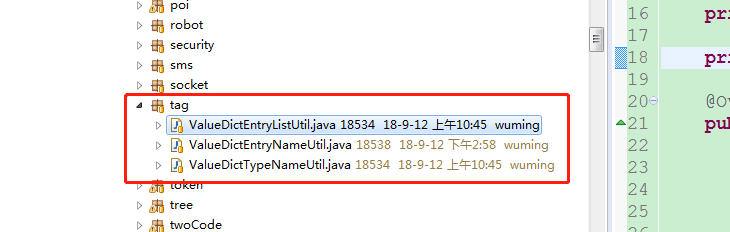
(2)定义标签类,在页面输出下拉菜单数据
package com.hydwltech.iems.epum.common.utils.tag; import java.util.List; import javax.servlet.jsp.JspException;
import javax.servlet.jsp.tagext.TagSupport; import com.hydwltech.iems.epum.common.utils.DictUtil;
import com.hydwltech.iems.epum.entity.dict.DictEntryOV; public class ValueDictEntryListUtil extends TagSupport{ /**
*
*/
private static final long serialVersionUID = 1L; private String var; @Override
public int doStartTag() throws JspException {
try {
StringBuffer strBuffer = new StringBuffer();
List<DictEntryOV> ovList = DictUtil.getDictEntryList(var);
for (int i = 0; i < ovList.size(); i++) {
strBuffer.append("<li>");
strBuffer.append("<a href=\"###\" value="+ovList.get(i).getDictEntryCode()+">" + ovList.get(i).getDictEntryName() + "</a>");
strBuffer.append("</li>");
}
pageContext.getOut().print(strBuffer.toString());
} catch (Exception e) {
// TODO: handle exception
}
return EVAL_BODY_INCLUDE;
} public String getVar() {
return var;
} public void setVar(String var) {
this.var = var;
}
}
(3)、创建tld文件
在WEB-INF下创建tld文件 dict.tld
<?xml version="1.0" encoding="UTF-8"?>
<!DOCTYPE taglib PUBLIC "-//Sun Microsystems, Inc.//DTD JSP Tag Library 1.2//EN"
"http://java.sun.com/dtd/web-jsptaglibrary_1_2.dtd">
<taglib>
<tlib-version>1.0</tlib-version><!-- 标签库版本 -->
<jsp-version>1.2</jsp-version> <!-- 标签库要求的JSP规范版本 -->
<short-name>dict</short-name> <!-- JSP页面编写工具可以用来创建助记名的可选名字 -->
<!--
为自定义标签库设置一个uri,uri以/开头,/后面的内容随便写,如这里的/gacl ,
在Jsp页面中引用标签库时,需要通过uri找到标签库
在Jsp页面中就要这样引入标签库:
<%@taglib uri="/security/encrypt" prefix="encrypt"%>
-->
<!-- <uri>/security/encrypt</uri> -->
<tag>
<name>entry</name>
<tag-class>com.hydwltech.iems.epum.common.utils.tag.ValueDictEntryNameUtil</tag-class>
<body-content>JSP</body-content>
<attribute>
<name>typeCode</name>
<rtexprvalue>true</rtexprvalue>
</attribute>
<attribute>
<name>entryCode</name>
<rtexprvalue>true</rtexprvalue>
</attribute>
</tag> <tag>
<name>type</name>
<tag-class>com.hydwltech.iems.epum.common.utils.tag.ValueDictTypeNameUtil</tag-class>
<body-content>JSP</body-content>
<attribute>
<name>var</name>
<rtexprvalue>true</rtexprvalue>
</attribute>
</tag> <tag>
<name>select</name>
<tag-class>com.hydwltech.iems.epum.common.utils.tag.ValueDictEntryListUtil</tag-class>
<body-content>JSP</body-content>
<attribute>
<name>var</name>
<rtexprvalue>true</rtexprvalue>
</attribute>
</tag>
</taglib>

(4)、JSP页面调用标签
A、导入自定义标签
<%@ taglib prefix="dict" uri="/WEB-INF/tag/dict.tld"%>
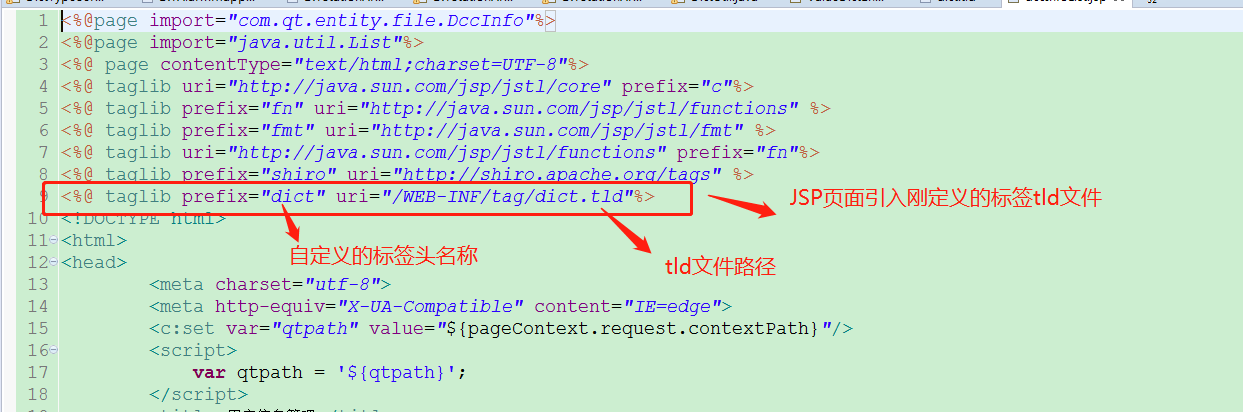
B、下拉菜单调用此标签
<dict:select var="equipEablePatrol"/>
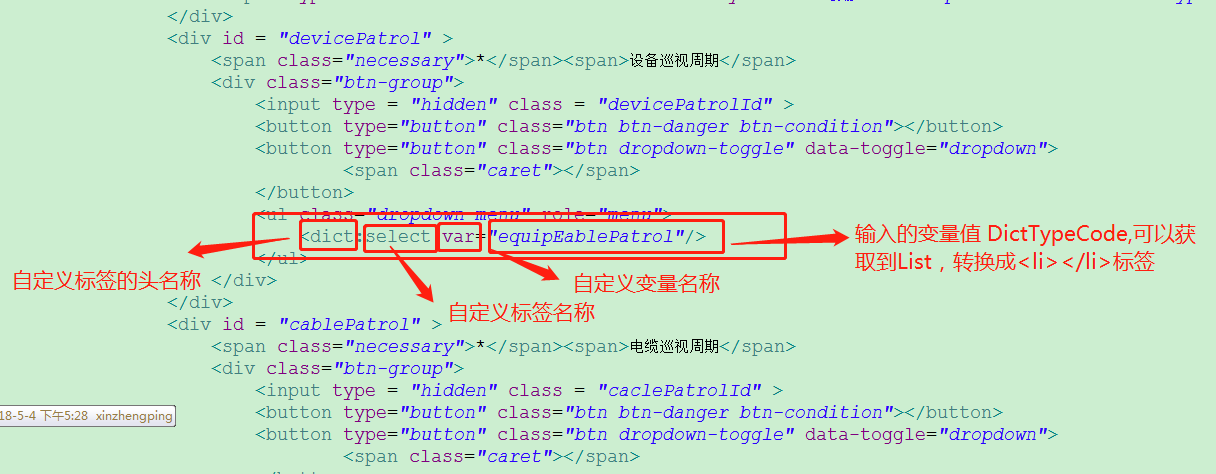
效果如下图:
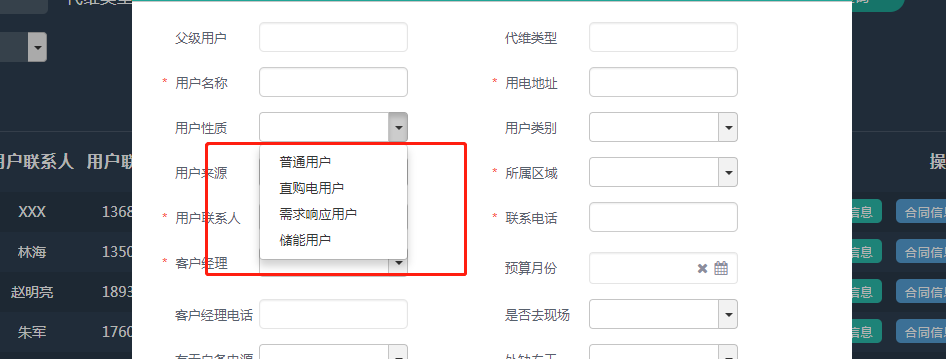
除了下拉菜单标签,还可以根据自己的需求开发其他自定义标签。
四、相关技术链接
关于自定义标签转自:https://blog.csdn.net/bilahepan/article/details/54801540
关于Springboot + cacheable + Redis转自:https://blog.csdn.net/moshowgame/article/details/80792774
spring Cache + Redis 开发数据字典以及自定义标签的更多相关文章
- Spring事务(二)事务自定义标签
摘要: 本文结合<Spring源码深度解析>来分析Spring 5.0.6版本的源代码.若有描述错误之处,欢迎指正. 目录 一.注册 InfrastructureAdvisorAutoPr ...
- spring cache redis
一.使用开源包(spring-data-redis) 1.引入jar包 <dependency> <groupId>org.springframework.data& ...
- spring Cache /Redis 缓存 + Spring 的集成示例
spring Cache https://www.ibm.com/developerworks/cn/opensource/os-cn-spring-cache/ spring+redis 缓存 ht ...
- Spring Cache Redis结合遇到的坑
业务上需要把一些数据放到redis里面,但是系统逻辑代码差不多编写完成了,怎么整?用Spring Cache啊,对既有业务逻辑侵袭极小. 于是尝试调查了一下,遇到一些问题分享一下(本文使用Spring ...
- 【快学SpringBoot】Spring Cache+Redis实现高可用缓存解决方案
前言 之前已经写过一篇文章介绍SpringBoot整合Spring Cache,SpringBoot默认使用的是ConcurrentMapCacheManager,在实际项目中,我们需要一个高可用的. ...
- 使用Spring Cache + Redis + Jackson Serializer缓存数据库查询结果中序列化问题的解决
应用场景 我们希望通过缓存来减少对关系型数据库的查询次数,减轻数据库压力.在执行DAO类的select***(), query***()方法时,先从Redis中查询有没有缓存数据,如果有则直接从Red ...
- javaweb学习总结(二十三)——jsp自定义标签开发入门
一.自定义标签的作用 自定义标签主要用于移除Jsp页面中的java代码. 二.自定义标签开发和使用 2.1.自定义标签开发步骤 1.编写一个实现Tag接口的Java类(标签处理器类) 1 packag ...
- javaweb(二十三)——jsp自定义标签开发入门
一.自定义标签的作用 自定义标签主要用于移除Jsp页面中的java代码. 二.自定义标签开发和使用 2.1.自定义标签开发步骤 1.编写一个实现Tag接口的Java类(标签处理器类) 1 packag ...
- Spring整合Redis&JSON序列化&Spring/Web项目部署相关
几种JSON框架用法和效率对比: https://blog.csdn.net/sisyphus_z/article/details/53333925 https://blog.csdn.net/wei ...
随机推荐
- CompletionService:批量执行异步任务
之前有去了解CompletionService,当时没有做记录,现在再想使用却发现忘记了,果然好记性不如烂笔头. 原文比较简洁,通俗易懂. 转载-原文链接: https://segmentfault. ...
- GitHub上传项目之初体验
git工具是很早之前安装的,之前还没有github账号,现在注册了一个,想学一下托管自己的项目和代码. 登录github账号之后,点击绿色的"New repository",输入名 ...
- 网络编程之 TCP-UDP的详细介绍
一.TCP协议 1. TCP协议的特点 1.TCP是面向连接的运输层协议.这就意味着,在使用该协议之前,必须建立TCP连接.在传输数据完毕后,必须释放已经建立的TCP连接. 2.每一条TCP连接只能有 ...
- Spark Streaming设计
- 【模板篇】Link Cut Tree模板(指针)
网上一片一片的LCT都是数组写的 orz 用指针写splay的人想用指针写LCT找板子都不好找QAQ 所以能A题了之后自然要来回报社会, 把自己的板子丢上来(然而根本没有人会看) LCT讲解就省省吧, ...
- QueryList 来做采集是什么样子
采集百度搜索结果列表的标题和链接. $data = QueryList::get('https://www.baidu.com/s?wd=QueryList') // 设置采集规则 ->rule ...
- 排列+函数映射——hdu6038好题
/* 引理:[0,n-1]的排列,i向a[i]连边,那么每个数必定在一个环中 所以数组a可以分割成一些环,数组b也可以分割成一些环 先讨论a的一个环 a[a1]=a2 a[a2]=a3 a[a3]=a ...
- 概率期望+闭包+bitset优化——hdu5036
我们首先得到: 暴力打开这个箱子,能够开那些箱子.这个可以用bitset来进行状态压缩. 用闭包传递来解决这一步 然后,对于每个箱子,我们考虑有多少种方法,使:暴力打开某些箱子,同时能 ...
- spark在不同环境下的搭建|安装|local|standalone|yarn|HA|
spark的集群环境安装搭建 1.spark local模式运行环境搭建 常用于本地开发测试,本地还分为local单线程和local-cluster多线程; 该模式被称为Local[N]模式,是用单机 ...
- OpenSceneGraph | OSG如何存储带纹理osgb格式可以节省空间
在使用OSG(OpenSceneGraph)存储带纹理osgb格式的过程中,大家会遇到这样一种情况:存储后的osgb文件所占用的大小远大于原始文件的大小,几倍至几十倍.这是为何呢?原因是OSG默认 ...
