TensorFlow—多层感知器—MNIST手写数字识别
- 1 import tensorflow as tf
- import tensorflow.examples.tutorials.mnist.input_data as input_data
- import matplotlib.pyplot as plt
- import numpy as np
- mnist=input_data.read_data_sets("MNIST_data/",one_hot=True) #下载据数
- print('train images:',mnist.train.images.shape, #查看数据
- 'labels:',mnist.train.labels.shape)
- print('validation images:',mnist.validation.images.shape,
- 'labels:',mnist.validation.labels.shape)
- print('test images:',mnist.test.images.shape,
- 'labels:',mnist.test.labels.shape
- #定义显示多项图像的函数
- def plot_images_labels_prediction_3(images,labels,prediction,idx,num=):
- fig=plt.gcf()
- fig.set_size_inches(,)
- if num>:num=
- for i in range(,num):
- ax=plt.subplot(,,i+)
- ax.imshow(np.reshape(images[idx],(,)),cmap='binary')
- title='lable='+str(np.argmax(labels[idx]))
- if len(prediction)>:
- title+=",prediction="+str(prediction[idx])
- ax.set_title(title,fontsize=)
- ax.set_xticks([]);ax.set_yticks([])
- idx+=
- plt.show()
- plot_images_labels_prediction_3(mnist.train.images,mnist.train.labels,[],)
- #定义layer函数,构建多层感知器模型
- def layer(output_dim,input_dim,inputs,activation=None):
- W=tf.Variable(tf.random_normal([input_dim,output_dim]))
- b=tf.Variable(tf.random_normal([,output_dim]))
- XWb=tf.matmul(inputs,W)+b
- if activation is None:
- outputs=XWb
- else:
- outputs=activation(XWb)
- return outputs
- #建立输入层
- x=tf.placeholder("float",[None,])
- #建立隐藏层
- h1=layer(output_dim=,input_dim=,inputs=x,
- activation=tf.nn.relu)
- #建立输出层
- y_predict=layer(output_dim=,input_dim=,inputs=h1,
- activation=None)
- y_label=tf.placeholder("float",[None,])
- #定义损失函数
- loss_function=tf.reduce_mean(tf.nn.softmax_cross_entropy_with_logits
- (logits=y_predict,
- labels=y_label))
- #定义优化器
- optimizer=tf.train.AdamOptimizer(learning_rate=0.001).minimize(loss_function)
- #计算每一项数据是否预测正确
- correct_prediction=tf.equal(tf.argmax(y_label,),
- tf.argmax(y_predict,))
- #计算预测正确结果的平均值
- accuracy=tf.reduce_mean(tf.cast(correct_prediction,"float"))
- #、定义训练参数
- trainEpochs= #设置执行15个训练周期
- batchSize= #每一批次项数为100
- totalBatchs=int(mnist.train.num_examples/batchSize) #计算每个训练周期
- loss_list=[];epoch_list=[];accuracy_list=[] #初始化训练周期、误差、准确率
- from time import time #导入时间模块
- startTime=time() #开始计算时间
- sess=tf.Session() #建立Session
- sess.run(tf.global_variables_initializer()) #初始化TensorFlow global 变量
- #、进行训练
- for epoch in range(trainEpochs):
- for i in range(totalBatchs):
- batch_x,batch_y=mnist.train.next_batch(batchSize) #使用mnist.train.next_batch方法读取批次数据,传入参数batchSize是100
- sess.run(optimizer,feed_dict={x:batch_x,
- y_label:batch_y}) #执行批次训练
- loss,acc=sess.run([loss_function,accuracy], #使用验证数据计算准确率
- feed_dict={x:mnist.validation.images,
- y_label:mnist.validation.labels})
- epoch_list.append(epoch); #加入训练周期列表
- loss_list.append(loss) #加入误差列表
- accuracy_list.append(acc) #加入准确率列表
- print("Train Epoch:",'%02d' % (epoch+),"Loss=",\
- "{:.9f}".format(loss),"Accuracy=",acc)
- duration=time()-startTime
- print("Train Finished takes:",duration) #计算并显示全部训练所需时间
- #画出误差执行结果
- fig=plt.gcf()
- fig.set_size_inches(,)
- plt.plot(epoch_list,loss_list,label='loss')
- plt.ylabel('loss')
- plt.xlabel('epoch')
- plt.legend(['loss'],loc='upper left')
- #画出准确率执行结果
- plt.plot(epoch_list,accuracy_list,label="accuracy")
- fig=plt.gcf()
- fig.set_size_inches(,)
- plt.ylim(0.8,)
- plt.ylabel('accuracy')
- plt.xlabel('epoch')
- plt.legend()
- plt.show()
- #评估模型准确率
- print("accuracy:",sess.run(accuracy,
- feed_dict={x:mnist.test.images,
- y_label:mnist.test.labels}))
- #进行预测
- #.执行预测
- prediction_result=sess.run(tf.argmax(y_predict,),
- feed_dict={x:mnist.test.images})
- #.预测结果
- print(prediction_result[:])
- #.显示前10项预测结果
- plot_images_labels_prediction_3(mnist.test.images,
- mnist.test.labels,
- prediction_result,)
运行结果:
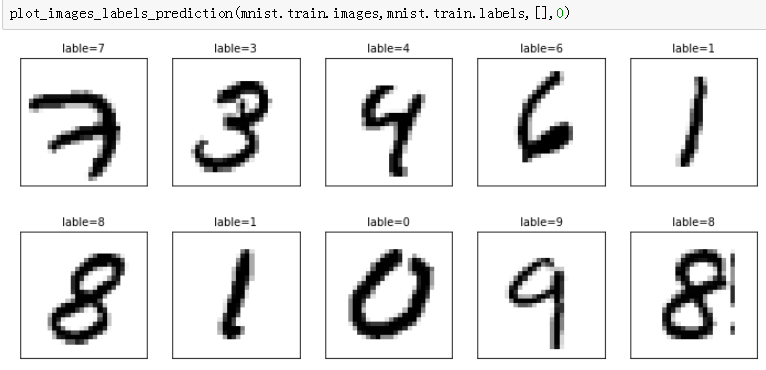
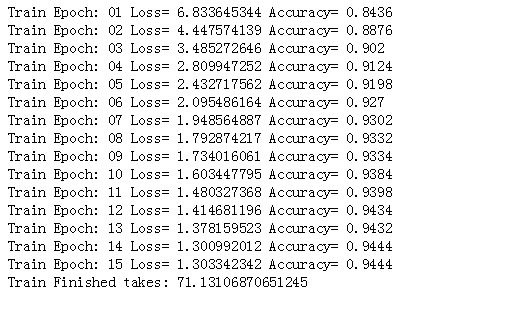
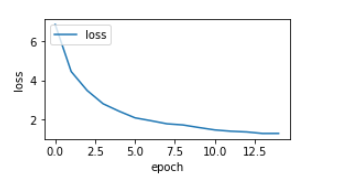
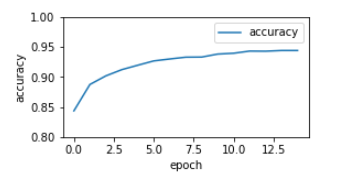

TensorFlow—多层感知器—MNIST手写数字识别的更多相关文章
- 【TensorFlow-windows】(三) 多层感知器进行手写数字识别(mnist)
主要内容: 1.基于多层感知器的mnist手写数字识别(代码注释) 2.该实现中的函数总结 平台: 1.windows 10 64位 2.Anaconda3-4.2.0-Windows-x86_64. ...
- 基于tensorflow的MNIST手写数字识别(二)--入门篇
http://www.jianshu.com/p/4195577585e6 基于tensorflow的MNIST手写字识别(一)--白话卷积神经网络模型 基于tensorflow的MNIST手写数字识 ...
- Tensorflow实现MNIST手写数字识别
之前我们讲了神经网络的起源.单层神经网络.多层神经网络的搭建过程.搭建时要注意到的具体问题.以及解决这些问题的具体方法.本文将通过一个经典的案例:MNIST手写数字识别,以代码的形式来为大家梳理一遍神 ...
- TensorFlow——MNIST手写数字识别
MNIST手写数字识别 MNIST数据集介绍和下载:http://yann.lecun.com/exdb/mnist/ 一.数据集介绍: MNIST是一个入门级的计算机视觉数据集 下载下来的数据集 ...
- mnist手写数字识别——深度学习入门项目(tensorflow+keras+Sequential模型)
前言 今天记录一下深度学习的另外一个入门项目——<mnist数据集手写数字识别>,这是一个入门必备的学习案例,主要使用了tensorflow下的keras网络结构的Sequential模型 ...
- Android+TensorFlow+CNN+MNIST 手写数字识别实现
Android+TensorFlow+CNN+MNIST 手写数字识别实现 SkySeraph 2018 Email:skyseraph00#163.com 更多精彩请直接访问SkySeraph个人站 ...
- Tensorflow之MNIST手写数字识别:分类问题(1)
一.MNIST数据集读取 one hot 独热编码独热编码是一种稀疏向量,其中:一个向量设为1,其他元素均设为0.独热编码常用于表示拥有有限个可能值的字符串或标识符优点: 1.将离散特征的取值扩展 ...
- 基于TensorFlow的MNIST手写数字识别-初级
一:MNIST数据集 下载地址 MNIST是一个包含很多手写数字图片的数据集,一共4个二进制压缩文件 分别是test set images,test set labels,training se ...
- 持久化的基于L2正则化和平均滑动模型的MNIST手写数字识别模型
持久化的基于L2正则化和平均滑动模型的MNIST手写数字识别模型 觉得有用的话,欢迎一起讨论相互学习~Follow Me 参考文献Tensorflow实战Google深度学习框架 实验平台: Tens ...
随机推荐
- RouterOS 设定NAT loopback (Hairpin NAT)回流
In the below network topology a web server behind a router is on private IP address space, and the r ...
- USB接口程序编写
copy from http://blog.csdn.net/luckywang1103/article/details/12393889# HID是Human Interface Devices的缩 ...
- php如何高效的读取大文件
通常来说在php读取大文件的时候,我们采用的方法一般是一行行来讲取,而不是一次性把文件全部写入内存中,这样会导致php程序卡死,下面就给大家介绍这样一个例子. 需求:有一个800M的日志文件,大约有5 ...
- sencha touch 小米3无法点击问题 修复
修改源码文件夹下event/publisher/Dom.js中的attachListener方法,代码如下 attachListener: function(eventName, doc) { if ...
- LinkedHashMap唯一,存储取出有序
package cn.itcast_03; import java.util.LinkedHashMap; import java.util.Set; /* * LinkedHashMap:是Map接 ...
- django中使用Form组件
内容: 1.Form组件介绍 2.Form组件常用字段 3.Form组件校验功能 4.Form组件内置正则校验 参考:https://www.cnblogs.com/liwenzhou/p/87478 ...
- php中点击链接直接下载图片
最近需要一个功能,是点击链接,直接把图片下载下来,一般情况下,图片是在新页直接打开的,不会自动提示下载,在网上找来找,用这个挺好使,代码如下: $filename = basename($downfi ...
- hdu 4370 0 or 1,最短路
题目描述 给定n * n矩阵C ij(1 <= i,j <= n),我们要找到0或1的n * n矩阵X ij(1 <= i,j <= n). 此外,X ij满足以下条件: 1. ...
- mysql数据库的维护,备份和复制
在数据库运行时维护数据库 执行mysql数据库维护的方法之一就是连接mysql服务器,并告诉它做什么事, 如对myisam数据表进行检查或者修复, 可以使用check table tbname或rep ...
- JAVA 读取配置文件 xxx.properties
package config_demo; import java.io.InputStream; import java.util.Properties; public class UrlDemo { ...
