python中执行shell命令行read结果
+++++++++++++++++++++++++++++
python执行shell命令
1 os.system (只有这个方法是边执行边输出,其他方法是最后一次性输出)
可以返回运行shell命令状态,同时会在终端输出运行结果
例如 ipython中运行如下命令,返回运行状态status
os.system('python -V')
os.system('tree')
遇到乱码问题可以采用一次性输出来解决。https://www.cnblogs.com/andy9468/p/8418649.html
或者pycharm的乱码问题:https://www.cnblogs.com/andy9468/p/12766382.html
2 os.popen()
可以返回运行结果
import os
r = os.popen('python -V').read()
print(type(r))
print(r)
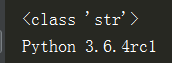
或者
In [20]: output = os.popen('cat /proc/cpuinfo')
In [21]: lineLen = []
In [22]: for line in output.readlines():
lineLen.append(len(line))
....:
In [23]: line
line lineLen
In [23]: lineLen
Out[23]:
[14,
25,
...
3 commands.getstatusoutput('cat /proc/cpuinfo')
如何同时返回结果和运行状态,commands模块:
import commands
(status, output) = commands.getstatusoutput('cat /proc/cpuinfo') In [25]: status
Out[25]: 0 In [26]: len(output)
Out[26]: 3859
4 subprocess.Popen(["ls","-l"], stdout=subprocess.PIPE)
使用模块subprocess
通常项目中经常使用方法为subporcess.Popen, 我们可以在Popen()建立子进程的时候改变标准输入、标准输出和标准错误,并可以利用subprocess.PIPE将多个子进程的输入和输出连接在一起,构成管道(pipe):
import subprocess
child1 = subprocess.Popen("tree",shell=True, stdout=subprocess.PIPE)
out = child1.stdout.read()
print(out.decode('gbk'))
import subprocess
child1 = subprocess.Popen("tree /F".split(),shell=True, stdout=subprocess.PIPE)
out = child1.stdout.read()
print(out.decode('gbk'))
import subprocess
child1 = subprocess.Popen(['tree','/F'].split(),shell=True, stdout=subprocess.PIPE)
out = child1.stdout.read()
print(out.decode('gbk'))
退出进程
size_str = os.popen('adb shell wm size').read()
if not size_str:
print('请安装 ADB 及驱动并配置环境变量')
sys.exit()
封装好的函数:Python执行shell命令
from subprocess import Popen, PIPE def run_cmd(cmd):
# Popen call wrapper.return (code, stdout, stderr)
child = Popen(cmd, stdin=PIPE, stdout=PIPE, stderr=PIPE, shell=True)
out, err = child.communicate()
ret = child.wait()
return (ret, out, err) if __name__ == '__main__':
r=run_cmd("dir") print(r[0])
print(r[1].decode("gbk"))
print(r[2])
python中执行shell命令行read结果的更多相关文章
- python中执行shell命令的几个方法小结(转载)
转载:http://www.jb51.net/article/55327.htm python中执行shell命令的几个方法小结 投稿:junjie 字体:[增加 减小] 类型:转载 时间:2014- ...
- python中执行shell命令的几个方法小结
原文 http://www.jb51.net/article/55327.htm 最近有个需求就是页面上执行shell命令,第一想到的就是os.system, os.system('cat /proc ...
- 「Python」6种python中执行shell命令方法
用Python调用Shell命令有如下几种方式: 第一种: os.system("The command you want"). 这个调用相当直接,且是同步进行的,程序需要阻塞并等 ...
- python中执行shell命令的几个方法
1.os.system() a=os.system("df -hT | awk 'NR==3{print $(NF-1)}'") 该命令会在页面上打印输出结果,但变量不会保留结果, ...
- python中执行shell命令
查看输出结果 import os output = os.popen('cat 6018_gap_5_predict/solusion2/solusion2_0-1.txt | wc -l') pri ...
- Python中执行外部命令
有很多需求需要在Python中执行shell命令.启动子进程,并捕获命令的输出和退出状态码,类似于Java中的Runtime类库. subprocess模块的使用: Python使用最广泛的是标准库的 ...
- vim中执行shell命令小结
vim中执行shell命令,有以下几种形式 1):!command 不退出vim,并执行shell命令command,将命令输出显示在vim的命令区域,不会改变当前编辑的文件的内容 例如:!ls -l ...
- python中执行shell的两种方法总结
这篇文章主要介绍了python中执行shell的两种方法,有两种方法可以在Python中执行SHELL程序,方法一是使用Python的commands包,方法二则是使用subprocess包,这两个包 ...
- 在 Ruby 中执行 Shell 命令的 6 种方法
我们时常会与操作系统交互或在 Ruby 中执行 Shell 命令.Ruby为我们提供了完成该任务的诸多方法. Exec Kernel#exec 通过执行给定的命令来替换当前进程,例如: $ irb & ...
随机推荐
- PHP 图片 平均分割
$filename = 'D://WWW/1.jpg'; $p = 5; // Get new sizes list($width, $height) = getimagesize($filename ...
- 【转载】.NET中锁6大处理方法 悲观乐观自己掌握
我们为什么需要锁? 在多用户环境中,在同一时间可能会有多个用户更新相同的记录,这就会产生冲突,这个就是著名的并发性问题. 图 1 并行性问题漫画 如何解决并发性问题? 借助正确的锁定策略可以解决并发性 ...
- 【WEB前端开发最佳实践系列】CSS篇
一.有效组织CSS代码 规划组织CSS代码:组织CSS代码文件,所有的CSS都可以分为2类,通用类和业务类.代码的组织应该把通用类和业务类的代码放在不同的目录中. 模块内部的另一样式规则:样式声明的顺 ...
- 报错--"npm audit fix" or "npm audit"
如图: 根据提示输入 npm audit fix --force 如图: 根据提示输入: npm audit
- sencha touch 模仿tabpanel导航栏TabBar(2013-11-7)
基于sencha touch 2.2所写 代码: /* *模仿tabpanel导航栏 */ Ext.define('ux.TabBar', { alternateClassName: 'tabBar' ...
- 总结一下最近用到的技术(1)--ultraESB
最近项目中方法用到了一些新的东西,由于之前没有用到过,现在总结一下,方便以后查阅,本篇文章介绍ultraESB,接下来的文章会介绍JsonSchema,JsonSchamaValidator,Json ...
- 【BZOJ1294】[SCOI2009]围豆豆Bean 射线法+状压DP+SPFA
[BZOJ1294][SCOI2009]围豆豆Bean Description Input 第一行两个整数N和M,为矩阵的边长. 第二行一个整数D,为豆子的总个数. 第三行包含D个整数V1到VD,分别 ...
- 安装pod
1.ruby升级最新 sudo gem update -n /usr/local/bin --system 2. $ gem sources *** CURRENT SOURCES *** https ...
- Mac - MySQL初始密码忘记重置MySQL root密码
在什么情况下,需要重置root密码呢?那就是我们忘记了.还有一种比较坑的,那就是笔者的这种情况.按照正常的情况下,MySQL安装完之后,会弹出一个对话框,显示着一个临时的root密码,但无论笔者如何重 ...
- Python3设置在shell脚本中自动补全功能的方法
本篇博客将会简短的介绍,如何在ubuntu中设置python自动补全功能. 需求:由于python中的内建函数较多,我们在百纳乘时,可能记不清函数的名字,同时自动补全功能,加快了我们开发的效率. 方法 ...
