terraform基本使用
安装terraform
下载terraform最新版本:
wget https://releases.hashicorp.com/terraform/0.11.5/terraform_0.11.5_linux_amd64.zip
terraform是一个二进制文件,将其放入环境变量目录中即可:
unzip terraform_0.11.5_linux_amd64.zip cp terraform /usr/local/bin
想验证安装成功?执行terraform命令即可:
[root@ip-172-31-42-166 data]# terraform Usage: terraform [--version] [--help] <command> [args] The available commands for execution are listed below. The most common, useful commands are shown first, followed by less common or more advanced commands. If you're just getting started with Terraform, stick with the common commands. For the other commands, please read the help and docs before usage.
命令执行成功,安装正确。
设置aws凭证
terraform支持多种云平台,我们这里使用aws为例演示,terraform会远程调用aws的API进行工作,我们通过环境变量方式设置其凭证:
export AWS_ACCESS_KEY_ID=(your access key id) export AWS_SECRET_ACCESS_KEY=(your secret access key)
把相应信息替换为你自己的即可。
注意:咱们这样设置的环境变量是临时生效的,你切换了shell,或者重启电脑就得重新设置了,当然也可以使用其它的方式来做凭证:
你把认证信息写在$ HOME / .aws / credentials文件中也是可以的,细节请自己查阅aws官方文档(Command Line Interface)。
下面我们就可以做些什么了,比如启台服务器玩玩。
启动一台服务器
terraform的主要操作就是写配置文件,它的配置文件以 .tf结尾,并且有它自己的专用语言来书写(HCL),并不难。
配置文件写多了难免乱,我们应该有合适的文本编辑器,很多主流的工具支持它的专用语言语法,你比如说sublime。
好了我们来书写第一个.tf文件吧:
mkdir terraform_workspace cd terraform_workspace/ touch main.tf
向main.tf中写入文件:
provider "aws" {
region = "us-west-2"
}
上面代码意思就是我们使用的是aws云服务,然后要在us-west-2区进行操作。
再来一段:
resource "aws_instance" "example" {
ami = "ami-0031f978"
instance_type = "t2.micro"
}
上面这段意思就是用什么类型的实例,基于什么镜像。
如果熟悉aws,上面这些术语就没毛问题了。
行了,代码写完了,咱进工作区执行个命令试试好使不:
cd terraform_workspace/
terraform init
terraform plan
[root@ip-172-31-42-166 terraform_workspace]# terraform plan
Refreshing Terraform state in-memory prior to plan...
The refreshed state will be used to calculate this plan, but will not be
persisted to local or remote state storage.
------------------------------------------------------------------------
An execution plan has been generated and is shown below.
Resource actions are indicated with the following symbols:
+ create
Terraform will perform the following actions:
+ aws_instance.example
id: <computed>
ami: "ami-0031f978"
associate_public_ip_address: <computed>
availability_zone: <computed>
ebs_block_device.#: <computed>
ephemeral_block_device.#: <computed>
get_password_data: "false"
instance_state: <computed>
instance_type: "t2.micro"
ipv6_address_count: <computed>
ipv6_addresses.#: <computed>
key_name: <computed>
network_interface.#: <computed>
network_interface_id: <computed>
password_data: <computed>
placement_group: <computed>
primary_network_interface_id: <computed>
private_dns: <computed>
private_ip: <computed>
public_dns: <computed>
public_ip: <computed>
root_block_device.#: <computed>
security_groups.#: <computed>
source_dest_check: "true"
subnet_id: <computed>
tenancy: <computed>
volume_tags.%: <computed>
vpc_security_group_ids.#: <computed>
Plan: 1 to add, 0 to change, 0 to destroy.
------------------------------------------------------------------------
Note: You didn't specify an "-out" parameter to save this plan, so Terraform
can't guarantee that exactly these actions will be performed if
"terraform apply" is subsequently run.
terraform plan的意思就是提前检查一下你的配置文件要干啥,但是并不真正去执行。
执行terraform apply就可以真正去执行了,执行以后上控制台看看,主机已经启动了。
如果我们想更改刚才已经建立的实例配置怎么办?直接修改配置文件,重新执行即可,terraform是默认有记忆功能的奥。
provider "aws" {
region = "us-west-2"
}
resource "aws_instance" "example" {
ami = "ami-0031f978"
instance_type = "t2.micro"
tags {
Name = "terraform-example"
}
}
我们给配置文件里加个tags选项,再执行terraform apply。
看,给我们的机器加了一个名字
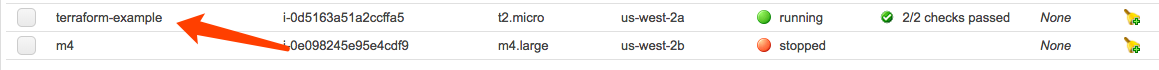
先这样吧,后续更新更深入的。
terraform基本使用的更多相关文章
- 如何使用 Docker、ECS、Terraform 重建基础架构?
早期 Segment 基础架构普遍组合在一起.我们通过 AWS 界面设定实例,使用许多闲散的 AMI,并且采用三种不同的部署方式. 然而随着商业的飞速发展,工程师团队的规模不断扩大,基础架构的复杂度也 ...
- 关于terraform的状态管理
我们想在aws创建3台主机,使用ansible和terraform都是可以实现的. 用ansible可能是这样子的: - ec2: count: 10 image: ami-40d281120 ins ...
- ansible+packer+terraform在aws上布署web服务器
各工具所扮演的角色 ansible: 配合packer生成安装有apache的基础镜像 packer: 生成amazon AMI terraform: 以packer生成的镜像为基础,布署web服务器 ...
- terraform 配置github module source
terraform 支持多种module 的source 配置 以下是一个简单的使用github source的demo 测试项目 项目结构 ├── init.tpl ├── main.tf 代码 ...
- Terraform:创建 Azure 虚机
笔者在前文<Terraform 简介>中简单介绍了 Terraform 相关的概念,本文让我们使用 Terraform 在 Azure 上创建一个虚机,以此来直观体验一下 Terrafor ...
- Terraform:简介
在 DevOps 实践中,基础设施即代码如何落地是一个绕不开的话题.像 Chef,Puppet 等成熟的配置管理工具,都能够满足一定程度的需求,但有没有更友好的工具能够满足我们绝大多数的需求?笔者认为 ...
- 创建一个简单的terraform module
terraform module可以实现代码的复用,同时方便分享,下面创建一个简单的基于localfile && template provider 的module module ...
- Writing and playing with custom Terraform Providers
转自:https://petersouter.xyz/writing-and-playing-with-custom-terraform-providers/ I’ve been digging de ...
- Write your own Terraform provider: Part 1
转自:https://container-solutions.com/write-terraform-provider-part-1/ This is the first part of a seri ...
随机推荐
- 学习java第一章
本人是一名5年工作的人了,出来社会也比较早,工作经验比起刚刚出社会的大学生要和很多了,知道社会的现实与无奈,我为什么选择想学java昵,肯定受到了朋友的影响的,接下来就讲讲我学习java的过程. 1. ...
- poj 3664
http://poj.org/problem?id=3664 进行两轮选举,第一轮选前n进入第二轮,第二轮选最高 #include<algorithm> #include<cstdi ...
- Spring Boot Junit单元测试
http://blog.csdn.net/catoop/article/details/50752964
- 设计模式 --> (6)原型模式
原型(Prototype)模式 用原型实例指定创建对象的种类,并且通过拷贝这些原型创建新的对象. 原型模式是一种创建型设计模式,Prototype模式允许一个对象再创建另外一个可定制的对象,根本无需知 ...
- CAS简介和无锁队列的实现
Q:CAS的实现 A:gcc提供了两个函数 bool __sync_bool_compare_and_swap (type *ptr, type oldval, type newval, ...)// ...
- Konckout第二个实例:数组数据类型双向绑定 -- 下拉select
自定义js做法: <!DOCTYPE html> <html> <head> <meta charset="utf-8" /> &l ...
- DOM4j的修改删除方式
?xml version="1.0" encoding="UTF-8"?> <contactList> <contact id=&quo ...
- Python中的classmethod与staticmethod
首先,这是一个经典的问题. 我们首先做一个比较: classmethod的第一个参数是cls,即调用的时候要把类传入 这意味着我们我们可以在classmethod里使用类的属性,而不是类的实例的属性( ...
- unittest自动化使用HTMLTestRunner的中文编码问题
1.使用unittest自动化测试框架,使用HTMLTestRunner生成测试报告,中文乱码问题! 如图 2.解决方法: 第一步:先在自己的测试脚本中添加 import sys reload(sys ...
- (译文)JavaScript基础——JavaScript中的深拷贝
在JavaScript中如何拷贝一个对象? 通过引用调用 function mutate(obj) { obj.a = true; } const obj = {a: false}; mutate(o ...
