MongoDB ODBC Driver for Data Integration with Power BI
This guide will walk you through connecting Microsoft Power BI to a MongoDB DataSet using our MongoDB certified ODBC driver.
Microsoft Power BI enables rich data visualization of your company’s data through its suite of analytics tools, letting you easily analyze and share insights in any device. Here’s how to take this awesome BI tool and integrate it with MongoDB data to take it to the next level.
Note: This guide assumes you have MongoDB installed with the “Restaurants” MongoDB Data Set. The “Restaurants” MongoDB Data Set can be found here.
Determine whether your version of PowerBI is 32bit or 64bit. Then, download + install the corresponding free 15 day trial of the DataDirect for MongoDB ODBC driver.
Navigate to the Progress DataDirect for ODBC Installation directory and click on the ODBC Administrator.
Click on User or System DSN and click Add:
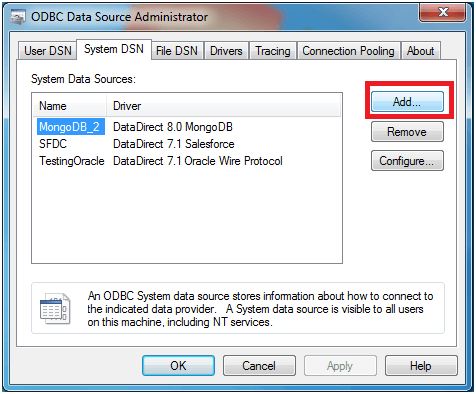
Select DataDirect 8.0 MongoDB.
Configure the Data Sources by filling out a Data Source Name, the Host Name, Port Number, and which Database within MongoDB you want to connect to (you may chose to leave this blank if you prefer). The Schema Definition Path will be automatically generated for you, but feel free to click on the Browse button in order to change the location of the schema or rename it. Schema Tool Note: The DataDirect MongoDB 8.0 driver will automatically generate a schema for you without you having to open up the Schema Tool!
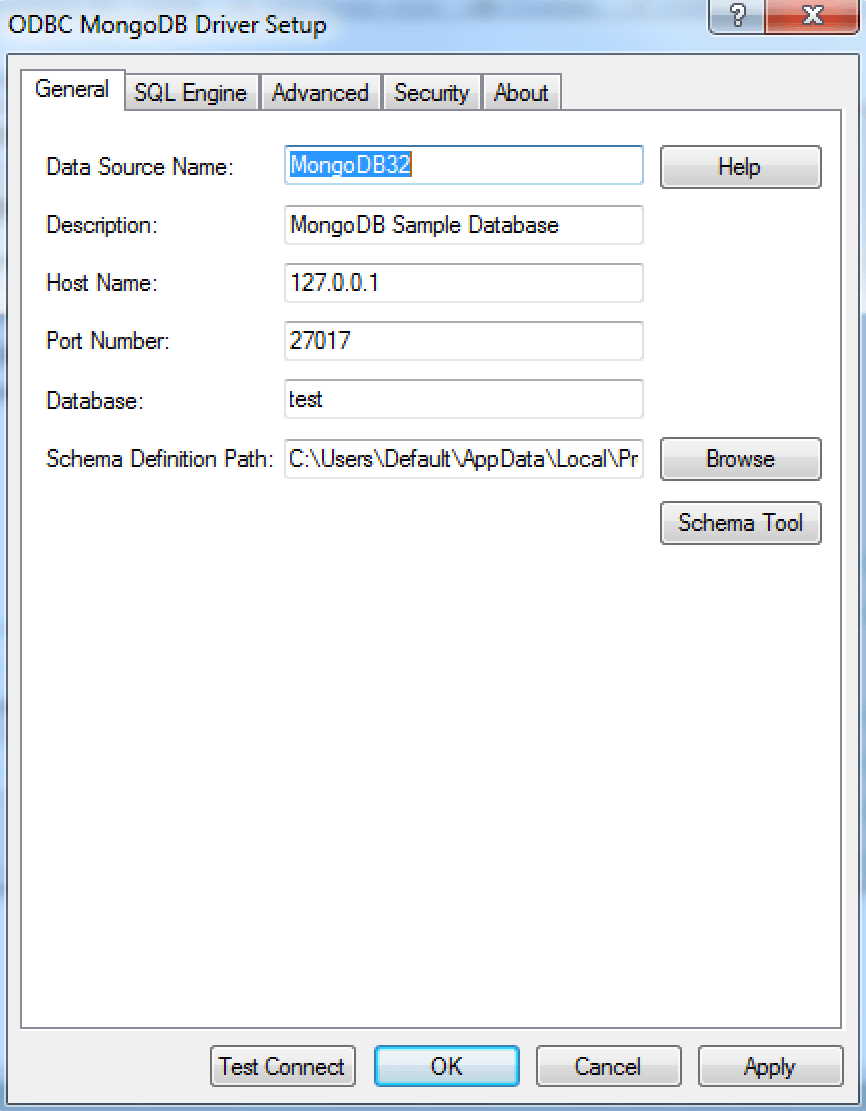
Click on Test Connect and ensure that your connection is established.
Launch Microsoft Power BI and select New Report:
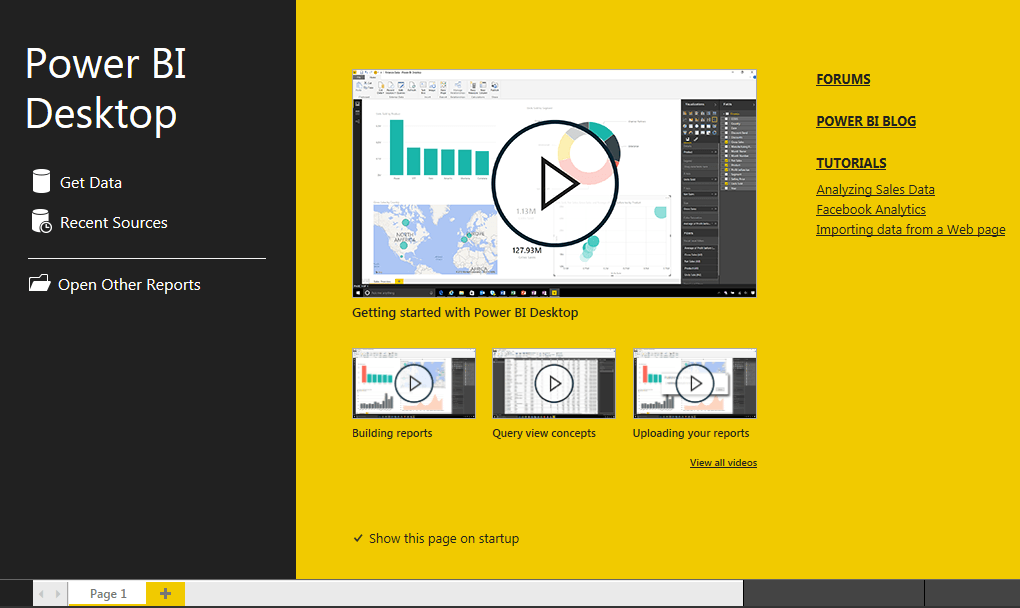
- Select ‘Get Data’ > Other > ODBC and click Connect:
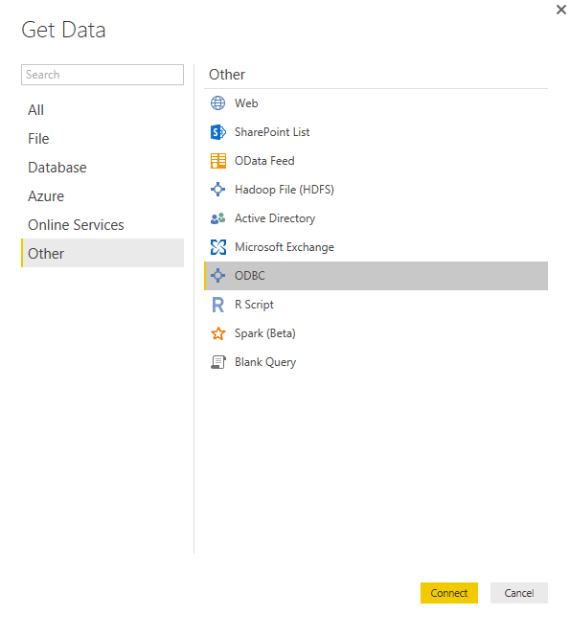
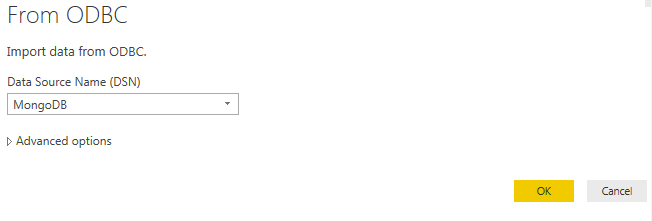
- Select your MongoDB Data Source Name from the drop down window and select OK:
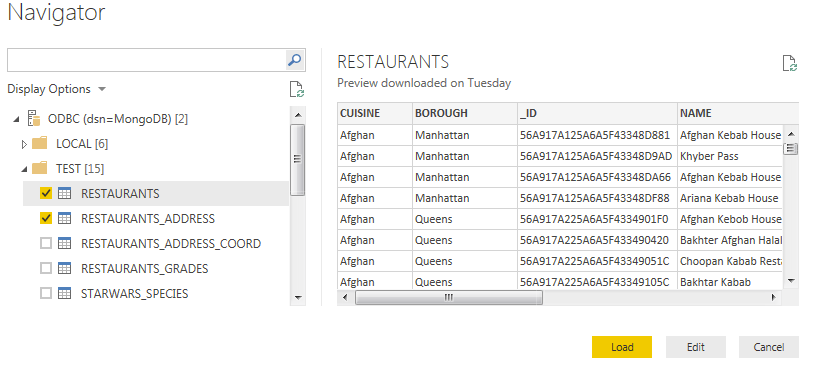
From the Navigator pane, select the MongoDB data you would like to use in PowerBI. In our case, we are selecting Restaurants and Restaurants_Address for our Visualization.
Select Load.
- You can now see your selected tables in PowerBI on the right hand side of the screen under “Fields.”
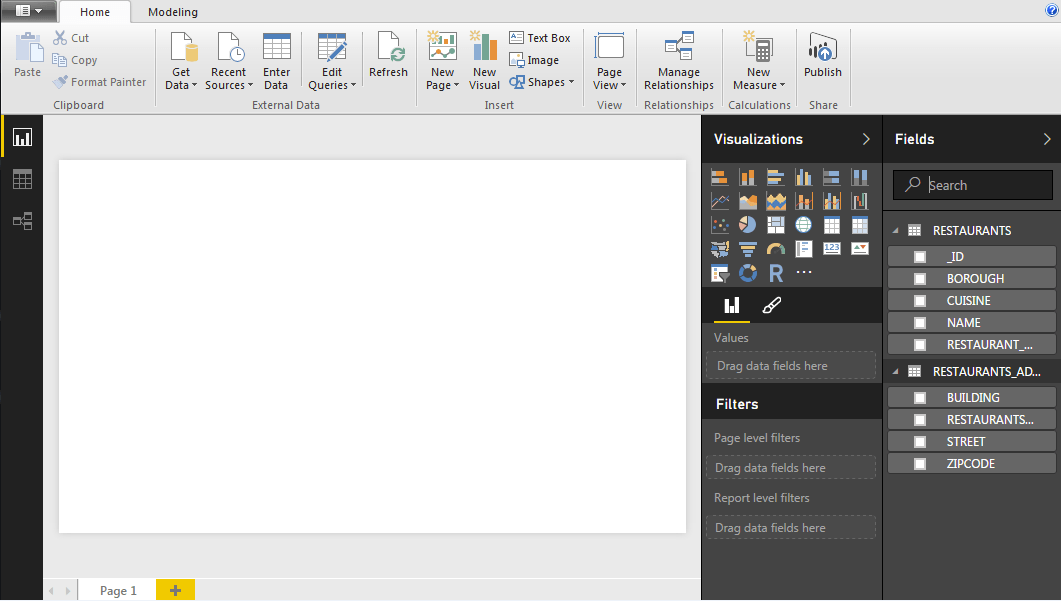
- Next, select the Fields from your MongoDB that you’d like to use in your Visualization. In our case, we are going to select Restaurants (Cuisine) and Restaurants_Address (Zipcode).
-and-restaurants_address-(zipcode).png?sfvrsn=b35e1e13_0)
Then, select the Filled Map Visualization indicated by a this icon
 .
.You will then see your data transformed into a map visualization representing all of the different types of cuisines located in our geographic area (in this case, the greater New York City area).
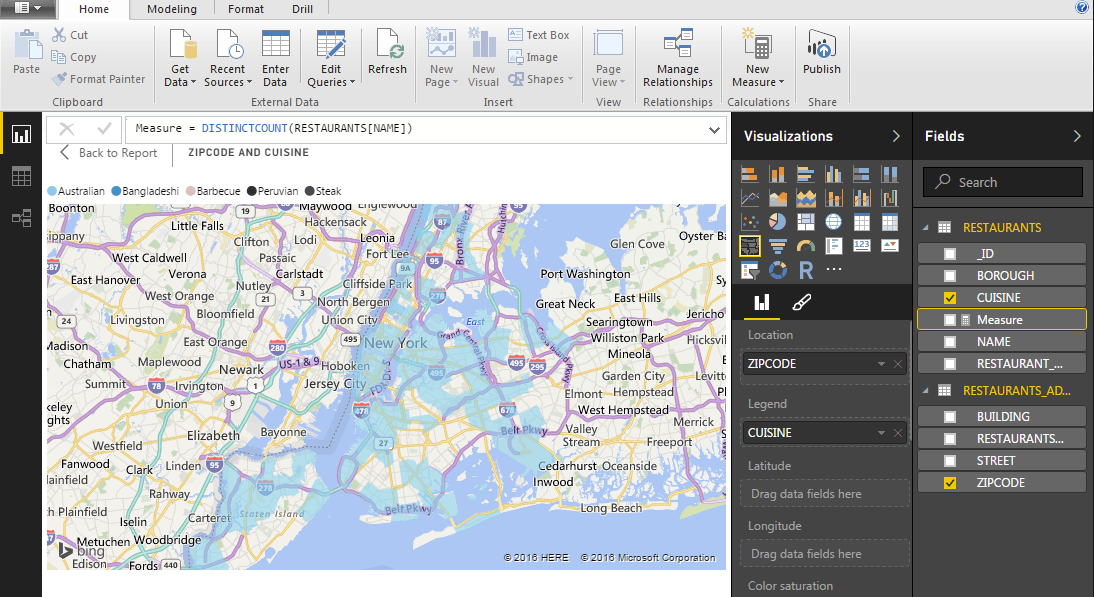
Suppose we wanted to count the different types of restaurants by cuisine in each zip code? We can easily accomplish this, adding a “New Measure” by selecting the New Measure icon from the toolbar under Calculations.
Our New Measure is going to count the number of restaurants in each zip code for us. So we will use Measure = DISTINCTCOUNT(RESTAURANTS[NAME])
.png?sfvrsn=3526e55e_0)
Our map now reflects the count of each type of Cuisine by zip code.
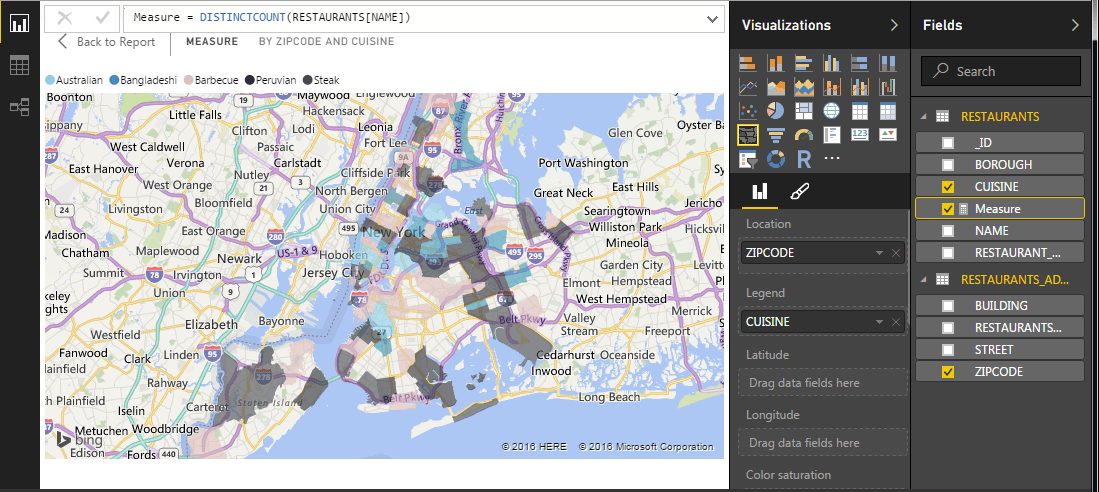
MongoDB ODBC Driver for Data Integration with Power BI的更多相关文章
- POWER BI 基于 ODBC 数据源的配置刷新-以Amazon Redshift为例
POWER BI 基于 ODBC 数据源的配置刷新-以Amazon Redshift为例 Powerbi 有多种数据源连接,可以使用它们连接到不同数据源. 如果在 Power BI Desktop 的 ...
- 微软新神器-Power BI横空出世,一个简单易用,还用得起的BI产品,你还在等什么???
在当前互联网,由于大数据研究热潮,以及数据挖掘,机器学习等技术的改进,各种数据可视化图表层出不穷,如何让大数据生动呈现,也成了一个具有挑战性的可能,随之也出现了大量的商业化软件.今天就给大家介绍一款逆 ...
- Tutorial: Facebook analytics using Power BI Desktop
In this tutorial you learn how to import and visualize data from Facebook. During the tutorial you'l ...
- Power BI免费版(Free),专业版(Pro)以及增值版(Premium)授权功能对比, Server
Features of Power BI Report Server and the Power BI service Features Power BI Report Server Power BI ...
- MongoDB C Driver使用教程
MongoDB C Driver使用教程 转载请注明出处http://www.cnblogs.com/oloroso/ 本指南提供简介 MongoDB C 驱动程序. 在 C API 的详细信息,请参 ...
- Ignoring Extra Elements in mongoDB C# Driver
MongoDB删除字段后会报错: Element ... does not match any field or property of class Customer. 需要在实体类增加 [BsonI ...
- 【原创】Qt 使用ODBC driver 连接SQL Server
最近在做数据库的课程设计.第一个需要解决的问题是使用什么工具来实现这个系统.经过一番资料查找,决定使用SQL Server Express 2012作为服务器,使用Qt作为编写客户端程序语言.问题是c ...
- ODBC Driver Development
ODBC Driver Development By Vikash Agarwal, May 01, 2002 Open your database system to the world. Vika ...
- MongoDB Java Driver操作指南
MongoDB为Java提供了非常丰富的API操作,相比关系型数据库,这种NoSQL本身的数据也有点面向对象的意思,所以对于Java来说,Mongo的数据结构更加友好. MongoDB在今年做了一次重 ...
随机推荐
- .NetCore采取JWT方式进行身份认证
验证与授权 Authentication(身份认证) 认证是系统对请求的用户进行身份识别的过程. Authorization (授权) 授权是对认证通过后的用户进行权限分配的过程.授权简单理解就是:识 ...
- 2014年第五届蓝桥杯javaB组 试题 答案 解析
1.武功秘籍 小明到X山洞探险,捡到一本有破损的武功秘籍(2000多页!当然是伪造的).他注意到:书的第10页和第11页在同一张纸上,但第11页和第12页不在同一张纸上. 小明只想练习该书的第81页到 ...
- Linux用户组权限简单解析
Linux的用户是以组为单位,每个用户都属于某一个组,而用户组的权限,是指某个用户对某个文件(文件夹)的操作权限,这里涉及用户组的概念. 其中root用户拥有全Linux系统中最高的权限,比任何其他用 ...
- Activiti(一) activiti数据库表说明
activiti介绍: activiti是一个业务流程管理(BPM)框架.它是覆盖了业务流程管理.工作流.服务协作等领域的一个开源的.灵活的.易扩展的可执行流程语言框架.开发人员可以通过插件直接绘画出 ...
- PHP+nginx 启动后访问超时
场景 在Windows上, nginx配置并启动后, 访问报504超时 解决 很尴尬, php-cgi没启动 php-cgi -b
- 用Python将绝对URL替换成相对URL的代码
下面的内容内容是关于用Python将绝对URL替换成相对URL的内容,应该是对码农有些用途. #!/usr/bin/env python### author : cold night# email : ...
- 如何去掉(隐藏)系统的StatusBar(状态栏)
在定制TV版本中,经常需要去掉StatusBar的需求,那么如何更好更方便的去掉StatusBar呢? StatusBar是Android系统中重要的组成部分,可以看到一些提 ...
- Android 简单统计文本文件字符数、单词数、行数Demo
做的demo是统计文本文件的字符数.单词数.行数的,首先呢,我们必须要有一个文本文件.所以我们要么创建一个文本文件,并保存,然后再解析:要么就提前把文本文件先放到模拟器上,然后检索到文本名再进行解析. ...
- 大整数相乘问题总结以及Java实现
最近在跟coursera上斯坦福大学的算法专项课,其中开篇提到了两个整数相乘的问题,其中最简单的方法就是模拟我们小学的整数乘法,可想而知这不是比较好的算法,这门课可以说非常棒,带领我们不断探索更优的算 ...
- [20190419]shared latch spin count 2.txt
[20190419]shared latch spin count 2.txt --//上午测试shared latch XX模式的情况,链接:http://blog.itpub.net/267265 ...
