QtGui.QBrush
The QtGui.QBrush is an elementary graphics object. It is used to paint the background of graphics shapes, such as rectangles, ellipses, or polygons. A brush can be of three different types: a predefined brush, a gradient, or a texture pattern.
#!/usr/bin/python
# -*- coding: utf-8 -*- """
ZetCode PyQt4 tutorial This example draws 9 rectangles in different
brush styles. author: Jan Bodnar
website: zetcode.com
last edited: September 2011
""" import sys
from PyQt4 import QtGui, QtCore class Example(QtGui.QWidget): def __init__(self):
super(Example, self).__init__() self.initUI() def initUI(self): self.setGeometry(300, 300, 355, 280)
self.setWindowTitle('Brushes')
self.show() def paintEvent(self, e): qp = QtGui.QPainter()
qp.begin(self)
self.drawBrushes(qp)
qp.end() def drawBrushes(self, qp): brush = QtGui.QBrush(QtCore.Qt.SolidPattern)
qp.setBrush(brush)
qp.drawRect(10, 15, 90, 60) brush.setStyle(QtCore.Qt.Dense1Pattern)
qp.setBrush(brush)
qp.drawRect(130, 15, 90, 60) brush.setStyle(QtCore.Qt.Dense2Pattern)
qp.setBrush(brush)
qp.drawRect(250, 15, 90, 60) brush.setStyle(QtCore.Qt.Dense3Pattern)
qp.setBrush(brush)
qp.drawRect(10, 105, 90, 60) brush.setStyle(QtCore.Qt.DiagCrossPattern)
qp.setBrush(brush)
qp.drawRect(10, 105, 90, 60) brush.setStyle(QtCore.Qt.Dense5Pattern)
qp.setBrush(brush)
qp.drawRect(130, 105, 90, 60) brush.setStyle(QtCore.Qt.Dense6Pattern)
qp.setBrush(brush)
qp.drawRect(250, 105, 90, 60) brush.setStyle(QtCore.Qt.HorPattern)
qp.setBrush(brush)
qp.drawRect(10, 195, 90, 60) brush.setStyle(QtCore.Qt.VerPattern)
qp.setBrush(brush)
qp.drawRect(130, 195, 90, 60) brush.setStyle(QtCore.Qt.BDiagPattern)
qp.setBrush(brush)
qp.drawRect(250, 195, 90, 60) def main(): app = QtGui.QApplication(sys.argv)
ex = Example()
sys.exit(app.exec_()) if __name__ == '__main__':
main()
In our example, we draw nine different rectangles.
brush = QtGui.QBrush(QtCore.Qt.SolidPattern)
qp.setBrush(brush)
qp.drawRect(10, 15, 90, 60)
We define a brush object. We set it to the painter object and draw the rectangle by calling thedrawRect() method.
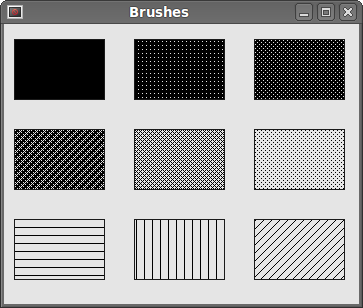 Figure: Brushes
Figure: Brushes
QtGui.QBrush的更多相关文章
- 【转载】Pyqt 编写的俄罗斯方块
#!/usr/bin/env python # -*- coding: utf-8 -*- from __future__ import print_function from __future__ ...
- Python win32api提取exe图标icon
转载地址: http://blog.csdn.net/gumanren/article/details/6129416 代码如下: # -*- coding: utf-8 -*- import sys ...
- Pyqt 窗体间传值
窗体间传值网上有好多方法,比如新建文件,先将子类窗体的数据传到文件中,父窗体读取文件. Signal&Slot机制进行传值 等等 在这里,我们就举个采用apply方法:Signal& ...
- Pyqt 打包资源文件
用打包工具将做好的Pyqt程序打包成exe后发现引用的资源图片都显示不了? 是否遇到了和我一样的问题呢.google之后找到了方法,一种方法是在程序中引用外部资源,另外一种方法是将资源文件转换为py文 ...
- Pyqt 设置 背景颜色和背景图片、 QPalette 调色板 与QPainter 画板区别 、 不规则图片
设置 背景颜色和背景图片 首先设置autoFillBackground属性为真然后定义一个QPalette对象设置QPalette对象的背景属性(颜色或图片)最后设置QWidget对象的Palette ...
- pyqt4制作透明无边框窗体
用PyQt做了一个无边框登陆窗口,效果如下: 下面是代码: # -*- coding: utf-8 -*- from PyQt4 import QtGui ,Qt ,QtCore image=QtGu ...
- pyqt记录内容(音乐播放器)
#这是UI文件 # -*- coding: utf-8 -*- # Form implementation generated from reading ui file 'AudioPlayerDia ...
- PyQt:个性化登录界面模仿QQ登录
写在前面 写了一个登录界面的demo,类似QQ的,写的自己喜欢的样式,贴一下代码,先上效果,如下 陈述 PyQt5+Python3.5.2 login.py是里登录的主界面loginWnd类,Head ...
- pyqt5_eric6_Qt desinger
麦子学院视频教程day1 1.创建pushbutton 绑定信号和槽 Ui_mainWindow.py 1 from PyQt5 import QtCore, QtGui, QtWidgets cla ...
随机推荐
- BZOJ1975 SDOI2010魔法猪学院
就是个A*,具体原理可以参考VANE的博文. 正解要手写堆,会被卡常,也许哪天我筋搭错了写一回吧. #include<bits/stdc++.h> #define r register u ...
- 51nod1981 如何愉快地与STL玩耍
先摆官方题解吧......... ....................有什么好讲的呢....... 注意一些地方常数优化一下.......然后......$bitset$怎么暴力怎么来吧..... ...
- leetcode 587. Erect the Fence 凸包的计算
leetcode.587.Erect the Fence 凸包问题.好像是我在leetcode做的第一个凸包问题吧. 第一次做,涉及到的东西还是蛮多的.有一个东西很重要,就是已知一个点和一个矢量,求这 ...
- jquery-ajax请求:超时设置,增加 loading 提升体验
前端发送Ajax请求到服务器,服务器返回数据这一过程,因原因不同耗时长短也有差别,且这段时间内页面显示空白.如何优化这段时间内的交互体验,以及长时间内服务器仍未返回数据这一问题,是我们开发中不容忽视的 ...
- MySQL系列:innodb源码分析之内存管理
http://blog.csdn.net/yuanrxdu/article/details/40985363 http://book.2cto.com/201402/40307.html 从MySQL ...
- python笔记6-%u60A0和\u60a0类似unicode解码
前言 有时候从接口的返回值里面获取到的是类似"%u4E0A%u6D77%u60A0%u60A0"这种格式的编码,不是python里面的unicode编码. python里面的uni ...
- C#笔试题面试题锦集(全)总20篇
前些时候找过一次工作,收集了很多不错的笔试题目.共享一下:) C#笔试题面试题锦集(20) 微软应试题目 (2010-01-15 21:32) C#笔试题面试题锦集(19) 雅虎C#题目 (2010- ...
- linux 编译win32程序
apt-get install mingw32 int main(int argc, char *argv) { printf("Windows Compiler Test\n") ...
- mac活动监视器 的含义
应用内存:应用所使用的内存数量. 联动内存:系统运行需要的内存.联动内存不能缓存且必须存放在内存中,所以不能被其他应用使用. 压缩:为腾出更多内存而压缩的内存数量.当电脑接近其最大内存能力时,内存中的 ...
- Tomcat服务器优化
由于Tomcat的运行依赖于JVM,从虚拟机的角度我们把Tomcat的调整分为外部环境调优和自身调优两类来描述. 1.JDK内存优化 根据服务器物理内容情况配置相关参数优化tomcat性能.当应用程序 ...
