《DSP using MATLAB》示例Example 8.23
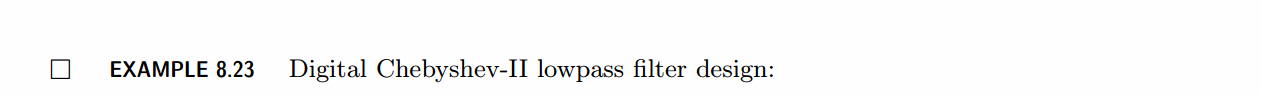
代码:
%% ------------------------------------------------------------------------
%% Output Info about this m-file
fprintf('\n***********************************************************\n');
fprintf(' <DSP using MATLAB> Exameple 8.23 \n\n'); time_stamp = datestr(now, 31);
[wkd1, wkd2] = weekday(today, 'long');
fprintf(' Now is %20s, and it is %8s \n\n', time_stamp, wkd2);
%% ------------------------------------------------------------------------ % Digital Filter Specifications:
wp = 0.2*pi; % digital passband freq in rad
ws = 0.3*pi; % digital stopband freq in rad
Rp = 1; % passband ripple in dB
As = 15; % stopband attenuation in dB % Analog prototype specifications: Inverse Mapping for frequencies
T = 1; % set T = 1
OmegaP = (2/T)*tan(wp/2); % Prewarp(Cutoff) prototype passband freq
OmegaS = (2/T)*tan(ws/2); % Prewarp(cutoff) prototype stopband freq % Analog Prototype Order Calculations:
ep = sqrt(10^(Rp/10)-1); % Passband Ripple Factor
A = 10^(As/20); % Stopband Attenuation Factor
OmegaC = OmegaP; % Analog Chebyshev-2 prototype cutoff freq
OmegaR = OmegaS/OmegaP; % Analog prototype Transition ratio
g = sqrt(A*A-1)/ep; % Analog prototype Intermediate cal N = ceil(log10(g+sqrt(g*g-1))/log10(OmegaR+sqrt(OmegaR*OmegaR-1)));
fprintf('\n\n ********** Chebyshev-2 Filter Order = %3.0f \n', N) % Digital Chebyshev-2 Filter Design:
wn = ws/pi; % Digital Chebyshev-2 cutoff freq in pi units [b, a] = cheby2(N, As, wn); [C, B, A] = dir2cas(b, a) % Calculation of Frequency Response:
[db, mag, pha, grd, ww] = freqz_m(b, a); %% -----------------------------------------------------------------
%% Plot
%% ----------------------------------------------------------------- figure('NumberTitle', 'off', 'Name', 'Exameple 8.23')
set(gcf,'Color','white');
M = 1; % Omega max subplot(2,2,1); plot(ww/pi, mag); axis([0, M, 0, 1.2]); grid on;
xlabel(' frequency in \pi units'); ylabel('|H|'); title('Magnitude Response');
set(gca, 'XTickMode', 'manual', 'XTick', [0, 0.2, 0.3, M]);
set(gca, 'YTickMode', 'manual', 'YTick', [0, 0.1778, 0.8913, 1]); subplot(2,2,2); plot(ww/pi, pha/pi); axis([0, M, -1.1, 1.1]); grid on;
xlabel('frequency in \pi nuits'); ylabel('radians in \pi units'); title('Phase Response');
set(gca, 'XTickMode', 'manual', 'XTick', [0, 0.2, 0.3, M]);
set(gca, 'YTickMode', 'manual', 'YTick', [-1:1:1]); subplot(2,2,3); plot(ww/pi, db); axis([0, M, -30, 10]); grid on;
xlabel('frequency in \pi units'); ylabel('Decibels'); title('Magnitude in dB ');
set(gca, 'XTickMode', 'manual', 'XTick', [0, 0.2, 0.3, M]);
set(gca, 'YTickMode', 'manual', 'YTick', [-30, -15, -1, 0]); subplot(2,2,4); plot(ww/pi, grd); axis([0, M, 0, 15]); grid on;
xlabel('frequency in \pi units'); ylabel('Samples'); title('Group Delay');
set(gca, 'XTickMode', 'manual', 'XTick', [0, 0.2, 0.3, M]);
set(gca, 'YTickMode', 'manual', 'YTick', [0:5:15]);
运行结果:
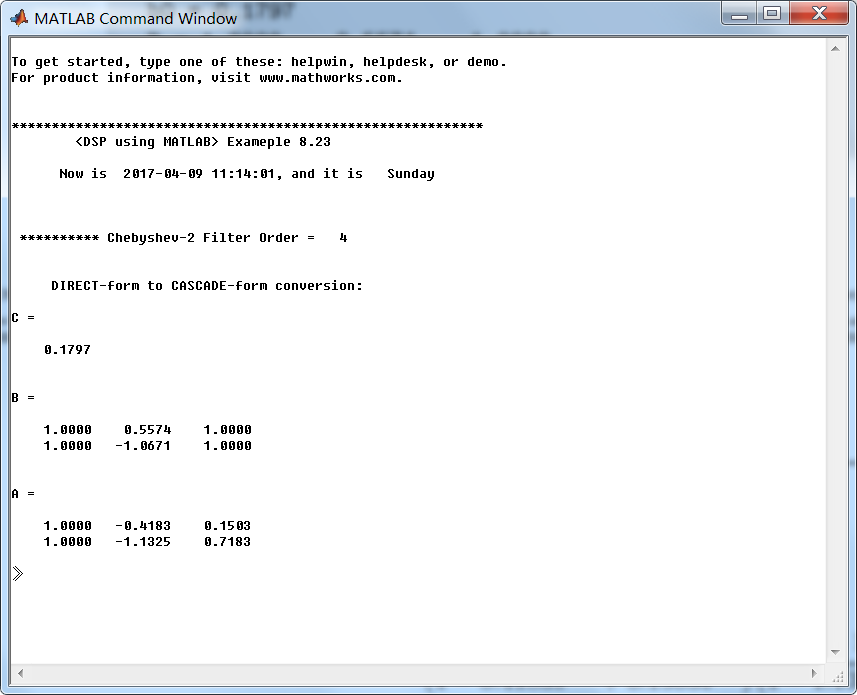
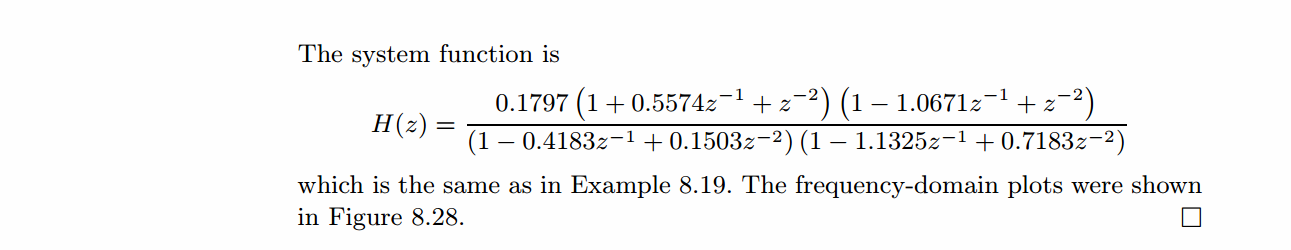
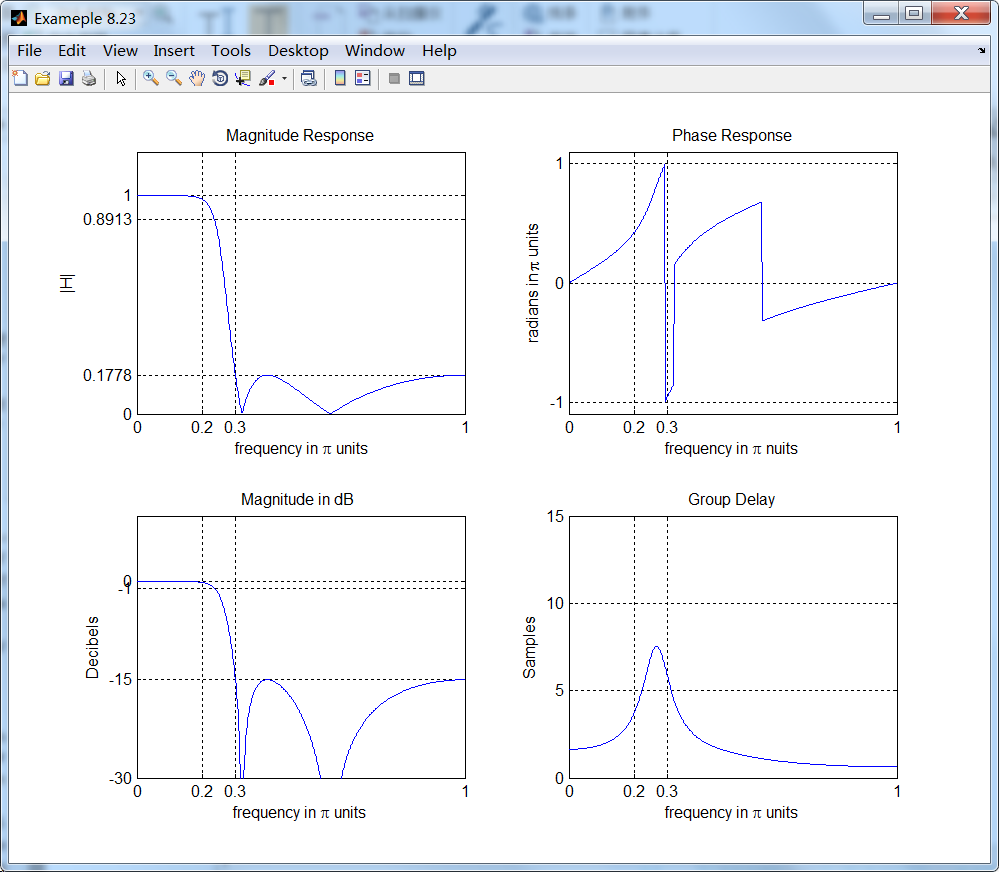
《DSP using MATLAB》示例Example 8.23的更多相关文章
- 《DSP using MATLAB》Problem 7.23
%% ++++++++++++++++++++++++++++++++++++++++++++++++++++++++++++++++++++++++++++++++ %% Output Info a ...
- 《DSP using MATLAB》Problem 6.23
代码: %% ++++++++++++++++++++++++++++++++++++++++++++++++++++++++++++++++++++++++++++++++ %% Output In ...
- 《DSP using MATLAB》Problem 4.23
代码: %% ------------------------------------------------------------------------ %% Output Info about ...
- DSP using MATLAB 示例Example3.23
代码: % Discrete-time Signal x1(n) : Ts = 0.0002 Ts = 0.0002; n = -25:1:25; nTs = n*Ts; x1 = exp(-1000 ...
- DSP using MATLAB 示例Example3.21
代码: % Discrete-time Signal x1(n) % Ts = 0.0002; n = -25:1:25; nTs = n*Ts; Fs = 1/Ts; x = exp(-1000*a ...
- DSP using MATLAB 示例 Example3.19
代码: % Analog Signal Dt = 0.00005; t = -0.005:Dt:0.005; xa = exp(-1000*abs(t)); % Discrete-time Signa ...
- DSP using MATLAB示例Example3.18
代码: % Analog Signal Dt = 0.00005; t = -0.005:Dt:0.005; xa = exp(-1000*abs(t)); % Continuous-time Fou ...
- DSP using MATLAB 示例Example3.22
代码: % Discrete-time Signal x2(n) Ts = 0.001; n = -5:1:5; nTs = n*Ts; Fs = 1/Ts; x = exp(-1000*abs(nT ...
- DSP using MATLAB 示例Example3.17
- DSP using MATLAB示例Example3.16
代码: b = [0.0181, 0.0543, 0.0543, 0.0181]; % filter coefficient array b a = [1.0000, -1.7600, 1.1829, ...
随机推荐
- ElasticSearch + Canal 开发千万级的实时搜索系统【转】
公司是做社交相关产品的,社交类产品对搜索功能需求要求就比较高,需要根据用户城市.用户ID昵称等进行搜索. 项目原先的搜索接口采用SQL查询的方式实现,数据库表采用了按城市分表的方式.但随着业务的发展, ...
- Java BigInteger 与C# BigInteger之间的问题
最近接到一个Java代码转C#代码的项目.本来就两个函数看起来很简单的,后来折腾了一天,终于完美收官. 碰到的第一个问题是:java的BigInteger构造函数里面BigInteger(string ...
- Linux命令详解-rmdir
rmdir是常用的命令,该命令的功能是删除空目录,一个目录被删除之前必须是空的.(注意,rm - r dir命令可代替rmdir,但是有很大危险性.)删除某目录时也必须具有对父目录的写权限. 1.命令 ...
- HDU 4417 BIT or ST
Super Mario Time Limit: 2000/1000 MS (Java/Others) Memory Limit: 32768/32768 K (Java/Others)Total ...
- 上下行分流下行负载方式和能ping通但不能打开
1 下行线路负载方式选择 目的端口+协议 否则有可能出现微信443端口图片打不开的情况. 2.彭ping通但是打不开的情况下将上行线路mtu值改小 由1500改为1450
- LeetCode OJ:Maximal Square(最大矩形)
Given a 2D binary matrix filled with 0's and 1's, find the largest square containing all 1's and ret ...
- redis的String类型以及其操作
Redis的数据类型 String类型以及操作 String是最简单的数据类型,一个key对应一个Value,String类型是二进制安全的.Redis的String可以包含任何数据,比如jpg图片或 ...
- 第9课:备份mysql数据库、重写父类、unittest框架、多线程
1. 写代码备份mysql数据库: 1)Linux下,备份mysql数据库,在shell下执行命令:mysqldump -uroot -p123456 -A >db_bak.sql即可 impo ...
- C++11_ Lambda
版权声明:本文为博主原创文章,未经博主允许不得转载. 这次主要介绍C++11的Lambda语法,一个非常给力的语法 1.组成 : [...导入符号](...参数)mutable(可改写) throw ...
- Python中函数练习
练习1:编写一个函数,接收一个字符串参数,返回一个元组(第一个元素为大写字母的个数,第二个元素为小写字母的个数) 解析: 练习二:编写函数,计算字符串匹配的准确率(orginStr为原始内容,use ...
