Python matplotlib 数据分布
利用plt.hist()
- import matplotlib.pylab as plt
- %matplotlib inline
- plt.figure(figsize=(21, 12))
- plt.hist(x, bins=50)
- # plt.hist(df['title'].apply(lambda x: len(x)), bins=50)
- plt.grid()
- plt.savefig('distribution.png')
模块化:
- def plot_data_distribution(value_list, figsize=(21, 12), bins=50, fout=None):
- plt.figure(figsize=figsize)
- plt.hist(value_list, bins=bins)
- plt.xticks(range(int(max(value_list) - min(value_list))))
- # plt.xticks([i * 0.01 for i in range(0, 110, 5)])
- # plt.xticks([0.1 * x for x in range(11)])
- # plt.xlim(0, 1)
- plt.grid()
- if fout:
- plt.savefig(fout)
- else:
- plt.show()
把多个数据分布显示在一个直方图表中对比:
- def plot_multi_data_distribution(value_list1, value_list2, figsize=(21, 12), bins=50, fout=None):
- plt.figure(figsize=figsize)
- plt.hist([value_list1, value_list2], bins=bins, color=["r", "b"], label=["value_list1", "value_list2"])
- # plt.xticks(range(int(max(value_list) - min(value_list))))
- plt.grid()
- plt.legend(loc=1)
- plt.xlabel("probability")
- plt.ylabel("count")
- plt.title("data distribution")
- if fout:
- plt.savefig(fout)
- else:
- plt.show()
- def gen_colors(num):
- # colors = ["blue", "red", "green", "black", "brown", "orange", "gray", "purple", "salmon", "hotpink",
- # "#222222", "#444444", "#666666", "#888888", "#AAAAAA", "#CCCCCC", "#EEEEEE",
- # "#111111", "#333333", "#555555", "#777777", "#999999"]
- colors = ["black", "darkgrey", "red", "darkorange", "brown", "darkgoldenrod", "yellow", "lightgreen", "green", "lime",
- "cyan", "deepskyblue", "dodgerblue", "cornflowerblue", "blue", "purple", "fuchsia", "lightpink"]
- return colors[:num]
- def plot_multi_data_distribution(value_lists, names, figsize=(21, 12), bins=50, fout=None):
- plt.figure(figsize=figsize)
- plt.hist(value_lists, bins=bins, color=gen_colors(num=len(value_lists)), label=names)
- # plt.xticks(range(int(max(value_list) - min(value_list))))
- plt.xticks([i * 0.01 for i in range(0, 110, 5)])
- plt.grid()
- plt.legend(loc=1)
- plt.xlabel("probability")
- plt.ylabel("count")
- plt.title("data distribution")
- if fout:
- plt.savefig(fout)
- else:
- plt.show()
生成渐变色:
- def gen_colors(num, base_color="#1000FF", interval=1600000):
- base = int(base_color.replace("#", "0x"), 16)
- # return ["blue", "red", "green", "black", "brown", "orange", "gray", "purple", "hotpink", "salmon"][:num]
- # return ["#0000FF", "#00FF00", "#FF0000", "#00FFFF", "#FF00FF", "#FFFF00", "#000000",
- # "#666666", "#660000", "#666600", "#660066"][:num]
- return ["#" + hex(base + (i * interval))[2:] for i in range(num)]
例如下面这种(看到眼花哈哈哈):
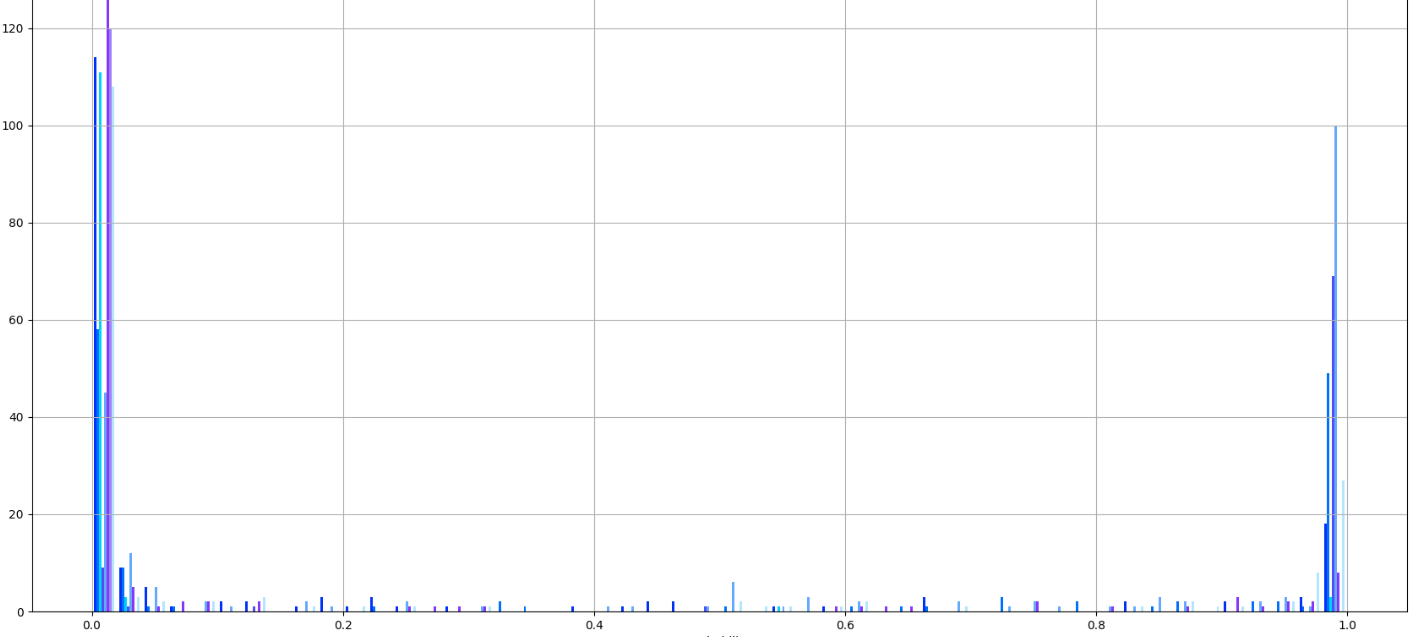
还是选择几种比较特别的颜色会方便看一些.
Matplotlib uses a dictionary from its colors.py module. To print the names use:
- # python2:
- import matplotlib
- for name, hex in matplotlib.colors.cnames.iteritems():
- print(name, hex)
- # python3:
- import matplotlib
- for name, hex in matplotlib.colors.cnames.items():
- print(name, hex)
This is the complete dictionary:
- cnames = {
- 'aliceblue': '#F0F8FF',
- 'antiquewhite': '#FAEBD7',
- 'aqua': '#00FFFF',
- 'aquamarine': '#7FFFD4',
- 'azure': '#F0FFFF',
- 'beige': '#F5F5DC',
- 'bisque': '#FFE4C4',
- 'black': '#000000',
- 'blanchedalmond': '#FFEBCD',
- 'blue': '#0000FF',
- 'blueviolet': '#8A2BE2',
- 'brown': '#A52A2A',
- 'burlywood': '#DEB887',
- 'cadetblue': '#5F9EA0',
- 'chartreuse': '#7FFF00',
- 'chocolate': '#D2691E',
- 'coral': '#FF7F50',
- 'cornflowerblue': '#6495ED',
- 'cornsilk': '#FFF8DC',
- 'crimson': '#DC143C',
- 'cyan': '#00FFFF',
- 'darkblue': '#00008B',
- 'darkcyan': '#008B8B',
- 'darkgoldenrod': '#B8860B',
- 'darkgray': '#A9A9A9',
- 'darkgreen': '#006400',
- 'darkkhaki': '#BDB76B',
- 'darkmagenta': '#8B008B',
- 'darkolivegreen': '#556B2F',
- 'darkorange': '#FF8C00',
- 'darkorchid': '#9932CC',
- 'darkred': '#8B0000',
- 'darksalmon': '#E9967A',
- 'darkseagreen': '#8FBC8F',
- 'darkslateblue': '#483D8B',
- 'darkslategray': '#2F4F4F',
- 'darkturquoise': '#00CED1',
- 'darkviolet': '#9400D3',
- 'deeppink': '#FF1493',
- 'deepskyblue': '#00BFFF',
- 'dimgray': '#696969',
- 'dodgerblue': '#1E90FF',
- 'firebrick': '#B22222',
- 'floralwhite': '#FFFAF0',
- 'forestgreen': '#228B22',
- 'fuchsia': '#FF00FF',
- 'gainsboro': '#DCDCDC',
- 'ghostwhite': '#F8F8FF',
- 'gold': '#FFD700',
- 'goldenrod': '#DAA520',
- 'gray': '#808080',
- 'green': '#008000',
- 'greenyellow': '#ADFF2F',
- 'honeydew': '#F0FFF0',
- 'hotpink': '#FF69B4',
- 'indianred': '#CD5C5C',
- 'indigo': '#4B0082',
- 'ivory': '#FFFFF0',
- 'khaki': '#F0E68C',
- 'lavender': '#E6E6FA',
- 'lavenderblush': '#FFF0F5',
- 'lawngreen': '#7CFC00',
- 'lemonchiffon': '#FFFACD',
- 'lightblue': '#ADD8E6',
- 'lightcoral': '#F08080',
- 'lightcyan': '#E0FFFF',
- 'lightgoldenrodyellow': '#FAFAD2',
- 'lightgreen': '#90EE90',
- 'lightgray': '#D3D3D3',
- 'lightpink': '#FFB6C1',
- 'lightsalmon': '#FFA07A',
- 'lightseagreen': '#20B2AA',
- 'lightskyblue': '#87CEFA',
- 'lightslategray': '#778899',
- 'lightsteelblue': '#B0C4DE',
- 'lightyellow': '#FFFFE0',
- 'lime': '#00FF00',
- 'limegreen': '#32CD32',
- 'linen': '#FAF0E6',
- 'magenta': '#FF00FF',
- 'maroon': '#800000',
- 'mediumaquamarine': '#66CDAA',
- 'mediumblue': '#0000CD',
- 'mediumorchid': '#BA55D3',
- 'mediumpurple': '#9370DB',
- 'mediumseagreen': '#3CB371',
- 'mediumslateblue': '#7B68EE',
- 'mediumspringgreen': '#00FA9A',
- 'mediumturquoise': '#48D1CC',
- 'mediumvioletred': '#C71585',
- 'midnightblue': '#191970',
- 'mintcream': '#F5FFFA',
- 'mistyrose': '#FFE4E1',
- 'moccasin': '#FFE4B5',
- 'navajowhite': '#FFDEAD',
- 'navy': '#000080',
- 'oldlace': '#FDF5E6',
- 'olive': '#808000',
- 'olivedrab': '#6B8E23',
- 'orange': '#FFA500',
- 'orangered': '#FF4500',
- 'orchid': '#DA70D6',
- 'palegoldenrod': '#EEE8AA',
- 'palegreen': '#98FB98',
- 'paleturquoise': '#AFEEEE',
- 'palevioletred': '#DB7093',
- 'papayawhip': '#FFEFD5',
- 'peachpuff': '#FFDAB9',
- 'peru': '#CD853F',
- 'pink': '#FFC0CB',
- 'plum': '#DDA0DD',
- 'powderblue': '#B0E0E6',
- 'purple': '#800080',
- 'red': '#FF0000',
- 'rosybrown': '#BC8F8F',
- 'royalblue': '#4169E1',
- 'saddlebrown': '#8B4513',
- 'salmon': '#FA8072',
- 'sandybrown': '#FAA460',
- 'seagreen': '#2E8B57',
- 'seashell': '#FFF5EE',
- 'sienna': '#A0522D',
- 'silver': '#C0C0C0',
- 'skyblue': '#87CEEB',
- 'slateblue': '#6A5ACD',
- 'slategray': '#708090',
- 'snow': '#FFFAFA',
- 'springgreen': '#00FF7F',
- 'steelblue': '#4682B4',
- 'tan': '#D2B48C',
- 'teal': '#008080',
- 'thistle': '#D8BFD8',
- 'tomato': '#FF6347',
- 'turquoise': '#40E0D0',
- 'violet': '#EE82EE',
- 'wheat': '#F5DEB3',
- 'white': '#FFFFFF',
- 'whitesmoke': '#F5F5F5',
- 'yellow': '#FFFF00',
- 'yellowgreen': '#9ACD32'}
上面对应的颜色:

另外的显示方式:

装了seaborn扩展的话,在字典seaborn.xkcd_rgb中包含所有的xkcd crowdsourced color names。如下:
- plt.plot([1,2], lw=4, c=seaborn.xkcd_rgb['baby poop green'])
所有颜色如下:
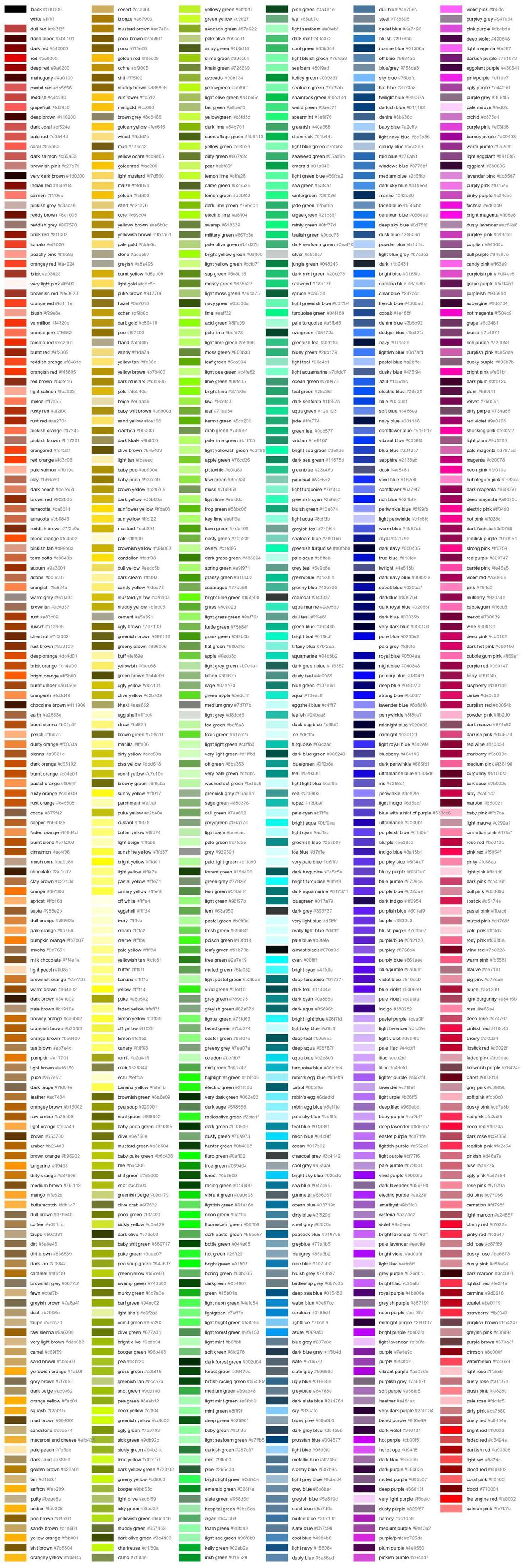
更多详细参考:
https://www.cnblogs.com/jerrybaby/p/6118236.html
http://baijiahao.baidu.com/s?id=1595822592180003842&wfr=spider&for=pc
http://baijiahao.baidu.com/s?id=1576521879286470276&wfr=spider&for=pc
https://blog.csdn.net/yywan1314520/article/details/50818471
https://www.cnblogs.com/laoniubile/p/5893286.html
Python matplotlib 数据分布的更多相关文章
- python matplotlib 中文显示参数设置
python matplotlib 中文显示参数设置 方法一:每次编写代码时进行参数设置 #coding:utf-8import matplotlib.pyplot as pltplt.rcParam ...
- python matplotlib plot 数据中的中文无法正常显示的解决办法
转发自:http://blog.csdn.net/laoyaotask/article/details/22117745?utm_source=tuicool python matplotlib pl ...
- python matplotlib画图产生的Type 3 fonts字体没有嵌入问题
ScholarOne's 对python matplotlib画图产生的Type 3 fonts字体不兼容,更改措施: 在程序中添加如下语句 import matplotlib matplotlib. ...
- 使用Python matplotlib做动态曲线
今天看到“Python实时监控CPU使用率”的教程: https://www.w3cschool.cn/python3/python3-ja3d2z2g.html 自己也学习如何使用Python ma ...
- python matplotlib 中文显示乱码设置
python matplotlib 中文显示乱码设置 原因:是matplotlib库中没有中文字体.1 解决方案:1.进入C:\Anaconda64\Lib\site-packages\matplot ...
- Python - matplotlib 数据可视化
在许多实际问题中,经常要对给出的数据进行可视化,便于观察. 今天专门针对Python中的数据可视化模块--matplotlib这块内容系统的整理,方便查找使用. 本文来自于对<利用python进 ...
- 转:使用 python Matplotlib 库 绘图 及 相关问题
使用 python Matplotlib 库绘图 转:http://blog.csdn.net/daniel_ustc/article/details/9714163 Matplotlib ...
- python+matplotlib 绘制等高线
python+matplotlib 绘制等高线 步骤有七: 有一个m*n维的矩阵(data),其元素的值代表高度 构造两个向量:x(1*n)和y(1*m).这两个向量用来构造网格坐标矩阵(网格坐标矩阵 ...
- 安装python Matplotlib 库
转:使用 python Matplotlib 库 绘图 及 相关问题 使用 python Matplotlib 库绘图 转:http://blog.csdn.net/daniel_ustc ...
随机推荐
- 总结的一些json格式和对象/String/Map/List等的互转工具类
总结的一些json格式和对象/String/Map/List等的互转工具类,有需要的可以看看,需要引入jackson-core-asl-1.7.1.jar.jackson-jaxrs-1.7.1.ja ...
- 修改Linux登录提示信息
佛祖保佑式 cat >> /etc/profile.d/message.sh << END echo -e "\033[33;40;5m _ooOoo_ O88888 ...
- An Example for Javascript Function Scoping and Closure
1. An Real World Example In the patron detail page of the CRM system I'm working with, there’re larg ...
- TCP状态切换流程
enum { /* * Description of States: * * TCP_SYN_SENT sent a connection request, waiting for ack * * T ...
- mysql_fetch_assoc查询多行数据
每次从查询结果中返回一行数据,作为关联数组,类似于一个游标,第一次是返回第一行,第二次迭代就是第二行,以此类推 如果返回多行,使用如下方法就可以了 while($row = $db->fetch ...
- 返回值过长时被nginx截断的解决办法
今天在写接口时碰到了这个问题,返回json格式的数据,但是被截断了经过排查,才发现是数据过大超出缓冲区最大容量,而将数据写入临时文件时又没有权限,所以再返回时,超出缓冲区的数据将丢失解决方法:给fas ...
- Springboot依赖注入笔记
结合Autowired和Service注解 public interface IUser { void say(); } @Service public class Student implement ...
- MySQL 存储过程参数用法 in, out, inout
MySQL 存储过程参数有三种类型:in.out.inout.它们各有什么作用和特点呢? 一.MySQL 存储过程参数(in) MySQL 存储过程 “in” 参数:跟 C 语言的函数参数的值传递类似 ...
- nginx 日志搜集解决方案
# nginx 日志搜集解决方案 ## 系统环境描述 ``` java8 logstash --监控nginx日志文件 ``` ## 技术描述 ``` 通过logstash监控nginx access ...
- 理解OAuth 2.0授权
一.什么是OAuth 二.什么场景下会用到OAuth授权 三.OAuth 2.0中的4个成员 四.OAuth 2.0授权流程 五.OAuth 2.0授权模式 1. authorization c ...
