使用jquery执行ajax
$.ajax():返回其创建的XMLHttpRequest对象
回调函数:
如果要处理$.ajax()得到的数据,则应该使用回调函数!
beforeSend:在发送请求之后调用,需要一个XMLHttpRequest作为参数
error:请求出错后调用。参数XMLHttpRequest对象,描述错误类型的字符串以及一个异常对象
dataFilter 在请求成功之后调用。传入返回的数据以及“dataType“参数的值。并且必须返回新的数据(可以是处理过的),传递给success函数
success 当请求之后调用。传入返回后的数据,以及包含成功代码的字符串。
complete 当请求完成之后调用这个函数,无论成败。传入XMLHttpRequest对象以及一个带有成功错误信息的字符串。
数据类型:
$.ajax()函数依赖服务器提供的信息处理返回的数据。如果服务器报告是返回数据xml,可以使用普通xml方法或者jquery选择器。其他类型使用文本形式对待
dataType可以指定数据处理方式。除了淡村的XML,还可以指定html、json、jsonp、script或者text
其中text和xml不会处理,返回XMLHttpRequest的responseText或responseHTML得到的值
注意:如果返回的是xml,在服务端必须声明text/xml或者application/xml来获得一致结果
如果指定为json类型,会将获取到的数据作为一个javaScript对象解析,并将构建好的对象返回
发送数据到服务器
默认情况下Ajax请求使用GET方法。如果要使用POST方法,可以设定type参数值
date选项可以包含一个查询字符串,比如key1=value1&key2=value2,也可以是一个映射,如:{key1:‘value1’,key2:‘value2’}
例子1:加载并执行js文件:
<%@ page language="java" import="java.util.*" pageEncoding="UTF-8"%>
<%@ taglib prefix="c" uri="http://java.sun.com/jsp/jstl/core" %>
<%
String path = request.getContextPath();
String basePath = request.getScheme()+"://"+request.getServerName()+":"+request.getServerPort()+path+"/";
%> <!DOCTYPE HTML PUBLIC "-//W3C//DTD HTML 4.01 Transitional//EN">
<html>
<head>
<base href="<%=basePath%>"> <title>My JSP '01.jsp' starting page</title> <meta http-equiv="pragma" content="no-cache">
<meta http-equiv="cache-control" content="no-cache">
<meta http-equiv="expires" content="0">
<meta http-equiv="keywords" content="keyword1,keyword2,keyword3">
<meta http-equiv="description" content="This is my page"> <script type="text/javascript" src="js/jquery-1.7.2.min.js"></script> <script type="text/javascript">
$(function(){
$("button").click(function(){
$.ajax({
type:"GET",
url:"js/test.js",
dataType:"script"
});
});
});
</script>
</head> <body>
<button>点击我</button>
<h1></h1>
</body>
</html>
01.jsp
alert("Hello,js");
test.js
例子2:保存数据到服务器,成功时显示信息:
<%@ page language="java" import="java.util.*" pageEncoding="UTF-8"%>
<%@ taglib prefix="c" uri="http://java.sun.com/jsp/jstl/core" %>
<%
String path = request.getContextPath();
String basePath = request.getScheme()+"://"+request.getServerName()+":"+request.getServerPort()+path+"/";
%> <!DOCTYPE HTML PUBLIC "-//W3C//DTD HTML 4.01 Transitional//EN">
<html>
<head>
<base href="<%=basePath%>"> <title>My JSP '01.jsp' starting page</title> <meta http-equiv="pragma" content="no-cache">
<meta http-equiv="cache-control" content="no-cache">
<meta http-equiv="expires" content="0">
<meta http-equiv="keywords" content="keyword1,keyword2,keyword3">
<meta http-equiv="description" content="This is my page"> <script type="text/javascript" src="js/jquery-1.7.2.min.js"></script> <script type="text/javascript">
$(function(){
$("button").click(function(){
$.ajax({
type:"POST",
url:"<c:url value='/AServlet'/>",
data:"name=John&location=Boston",
success:function(msg){
//$("h1").html(msg);
alert("Date Saved:"+msg);
}
});
});
});
</script>
</head> <body>
<button>点击我</button>
<h1></h1>
</body>
</html>
02.jsp
public class AServlet extends HttpServlet {
public void doPost(HttpServletRequest request, HttpServletResponse response)
throws ServletException, IOException {
response.setCharacterEncoding("utf-8");
String name=request.getParameter("name");
String location=request.getParameter("location");
response.getWriter().print("得到的信息"+name+"--"+location);
}
public void doGet(HttpServletRequest request, HttpServletResponse response)
throws ServletException, IOException {
}
}
AServlet
例子3:装载html
<%@ page language="java" import="java.util.*" pageEncoding="UTF-8"%>
<%@ taglib prefix="c" uri="http://java.sun.com/jsp/jstl/core" %>
<%
String path = request.getContextPath();
String basePath = request.getScheme()+"://"+request.getServerName()+":"+request.getServerPort()+path+"/";
%> <!DOCTYPE HTML PUBLIC "-//W3C//DTD HTML 4.01 Transitional//EN">
<html>
<head>
<base href="<%=basePath%>"> <title>My JSP '01.jsp' starting page</title> <meta http-equiv="pragma" content="no-cache">
<meta http-equiv="cache-control" content="no-cache">
<meta http-equiv="expires" content="0">
<meta http-equiv="keywords" content="keyword1,keyword2,keyword3">
<meta http-equiv="description" content="This is my page"> <script type="text/javascript" src="js/jquery-1.7.2.min.js"></script> <script type="text/javascript">
$(function(){
$("button").click(function(){
$.ajax({
url:"html/test.html",
success:function(msg){
$("h1").append(msg);
}
});
});
});
</script>
</head> <body>
<button>点击我</button>
<h1></h1>
<h3>你好啊</h3>
</body>
</html>
03.jsp
<!DOCTYPE html>
<html>
<head>
<title>test.html</title> <meta http-equiv="keywords" content="keyword1,keyword2,keyword3">
<meta http-equiv="description" content="this is my page">
<meta http-equiv="content-type" content="text/html; charset=UTF-8"> <!--<link rel="stylesheet" type="text/css" href="./styles.css">--> </head>
test.html
使用$.get(url,[data],[callback],[type])
<%@ page language="java" import="java.util.*" pageEncoding="UTF-8"%>
<%@ taglib prefix="c" uri="http://java.sun.com/jsp/jstl/core" %>
<%
String path = request.getContextPath();
String basePath = request.getScheme()+"://"+request.getServerName()+":"+request.getServerPort()+path+"/";
%> <!DOCTYPE HTML PUBLIC "-//W3C//DTD HTML 4.01 Transitional//EN">
<html>
<head>
<base href="<%=basePath%>"> <title>My JSP '01.jsp' starting page</title> <meta http-equiv="pragma" content="no-cache">
<meta http-equiv="cache-control" content="no-cache">
<meta http-equiv="expires" content="0">
<meta http-equiv="keywords" content="keyword1,keyword2,keyword3">
<meta http-equiv="description" content="This is my page"> <script type="text/javascript" src="js/jquery-1.7.2.min.js"></script> <script type="text/javascript">
$(function(){
$("button").click(function(){
$.get("AServlet",
{name:"John",location:"Boston"},
function(msg){
alert("Date Saved:"+msg);
}); });
});
</script>
</head> <body>
<button>点击我</button>
<h1></h1>
</body>
</html>
04.jsp
package cn.itcast.servlet; import java.io.IOException;
import java.io.PrintWriter; import javax.servlet.ServletException;
import javax.servlet.http.HttpServlet;
import javax.servlet.http.HttpServletRequest;
import javax.servlet.http.HttpServletResponse; public class AServlet extends HttpServlet { public void doPost(HttpServletRequest request, HttpServletResponse response)
throws ServletException, IOException {
response.setCharacterEncoding("utf-8"); String name=request.getParameter("name");
String location=request.getParameter("location");
response.getWriter().print("得到的信息"+name+"--"+location);
}
public void doGet(HttpServletRequest request, HttpServletResponse response)
throws ServletException, IOException {
response.setCharacterEncoding("utf-8"); String name=request.getParameter("name");
String location=request.getParameter("location");
response.getWriter().print("得到的信息"+name+"--"+location);
} }
serialize():
这个方法可以序列化表格内容为字符串。可以配合ajax使用
<%@ page language="java" import="java.util.*" pageEncoding="UTF-8"%>
<%@ taglib prefix="c" uri="http://java.sun.com/jsp/jstl/core" %>
<%
String path = request.getContextPath();
String basePath = request.getScheme()+"://"+request.getServerName()+":"+request.getServerPort()+path+"/";
%> <!DOCTYPE HTML PUBLIC "-//W3C//DTD HTML 4.01 Transitional//EN">
<html>
<head>
<base href="<%=basePath%>"> <title>My JSP '01.jsp' starting page</title> <meta http-equiv="pragma" content="no-cache">
<meta http-equiv="cache-control" content="no-cache">
<meta http-equiv="expires" content="0">
<meta http-equiv="keywords" content="keyword1,keyword2,keyword3">
<meta http-equiv="description" content="This is my page"> <script type="text/javascript" src="js/jquery-1.7.2.min.js"></script> <script type="text/javascript">
$(function(){
$("#results").append("<tt>"+$("form").serialize()+"</tt>");
});
</script>
</head> <body>
<button>点击我</button>
<p id="results"><b>Results:</b></p>
<form>
<select name="single">
<option>Single</option>
<option>Single2</option>
</select>
<select name="multiple" multiple="multiple">
<option selected="selected">Multipart</option>
<option>Multiple2</option>
<option selected="selected">Multiple3</option>
</select><br/>
<input type="checkbox" name="check" value="check1"/>check1
<input type="checkbox" name="check" value="check2" checked="checked">check2
<input type="radio" name="radio" value="radio1" checked="checked"/>radio1
<input type="radio" name="radio" value="radio2" />radio2
</form>
</body>
</html>
05.jsp
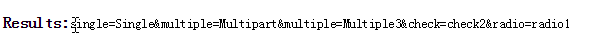
serializeArray():
这个方法可以序列化表单成json对象而不是字符串
$.post
使用了serialize()和$.post(url,[data],[callback],[type])的小例子:
<%@ page language="java" import="java.util.*" pageEncoding="UTF-8"%>
<%@ taglib prefix="c" uri="http://java.sun.com/jsp/jstl/core" %>
<%
String path = request.getContextPath();
String basePath = request.getScheme()+"://"+request.getServerName()+":"+request.getServerPort()+path+"/";
%> <!DOCTYPE HTML PUBLIC "-//W3C//DTD HTML 4.01 Transitional//EN">
<html>
<head>
<base href="<%=basePath%>"> <title>My JSP '01.jsp' starting page</title> <meta http-equiv="pragma" content="no-cache">
<meta http-equiv="cache-control" content="no-cache">
<meta http-equiv="expires" content="0">
<meta http-equiv="keywords" content="keyword1,keyword2,keyword3">
<meta http-equiv="description" content="This is my page"> <script type="text/javascript" src="js/jquery-1.7.2.min.js"></script> <script type="text/javascript">
$(function(){
$("input[type='button']").click(function(){
$.post(
"BServlet",
$("form").serialize(),
function(msg){
alert(msg);
});
});
});
</script>
</head> <body>
<form>
用户名:<input type="text" name="username"><br/>
密码:<input type="password" name="password"><br/>
<input type="button" value="测试一下">
</form>
</body>
</html>
06.jsp
package cn.itcast.servlet; import java.io.IOException;
import java.io.PrintWriter; import javax.servlet.ServletException;
import javax.servlet.http.HttpServlet;
import javax.servlet.http.HttpServletRequest;
import javax.servlet.http.HttpServletResponse; public class BServlet extends HttpServlet { public void doPost(HttpServletRequest request, HttpServletResponse response)
throws ServletException, IOException { request.setCharacterEncoding("utf-8");
response.setCharacterEncoding("utf-8"); String username=request.getParameter("username");
String password=request.getParameter("password"); response.getWriter().print(username+"---"+password);
System.out.println(username+"---"+password);
} }
BServlet
使用jquery执行ajax的更多相关文章
- jquery通过ajax方法获取json数据不执行success
1.jquery通过ajax方法获取json数据不执行success回调 问题描述:jquery通过ajax方法获取json数据不执行success回调方法 问题原因:json格式存在问题或不符合标准 ...
- jquery通过ajax方法获取json数据不执行success回调
问题描述:jquery通过ajax方法获取json数据不执行success回调方法 问题原因:json格式存在问题或不符合标准写法,导致总是执行error回调方法 解决方案:使json格式务必符合下述 ...
- jQuery中ajax方法无法执行回调函数问题
最近遇到一个问题,发现使用jquery的ajax方法时,回调方法无法执行,而使用$.load()方法时却能正确返回数据.经过长时间调试最终发现是自己粗心大意,原来后台返回的是json数据,而返回的数据 ...
- jquery 使用ajax,正常返回后,不执行success的问题
背景: 在使用到jQuery的ajax时,如果指定了dataType为json,老是不执行success回调,而是执行了error回调函数. 原因: 然后继续下载了几个jquery版本,如1.3.2, ...
- jquery中ajax请求后台数据成功后既不执行success也不执行error解决方法
jquery中ajax请求后台数据成功后既不执行success也不执行error,此外系统报错:Uncaught SyntaxError: Unexpected identifier at Objec ...
- Jquery等待ajax执行完毕继续执行(断点调试正常,运行异常)
以前写过一个程序,发现用断点调试的时候,一步步的运行,程序是可以的,但是去了断点程序就出现了问题. $(document).ready(function(){ var arra=new Array() ...
- jQuery版AJAX简易封装
开发过程中,AJAX的应用应该说非常频繁,当然,jQuery的AJAX函数已经非常好用,但是小编还是稍微整理下,方便不同需求下,可以简化输入参数,下面是实例代码: $(function(){ /** ...
- jQuery与ajax 基础运用
jQuery是一个轻量级js框架,使用方便快捷,更是封装ajax处理方法,如$.load() $.get() $.post() 等 但最常用的方法还是$.ajax() 一.一般的格式为 $.ajax( ...
- JQuery中$.ajax()方法参数详解 及 async属性说明
url: 要求为String类型的参数,(默认为当前页地址)发送请求的地址. type: 要求为String类型的参数,请求方式(post或get)默认为get.注意其他http请求方法,例如put和 ...
随机推荐
- 【Mysql】之视图操作
一.视图实例1-创建视图及查询数据操作 首先,创建三个表:user.course.user_course 表:user CREATE TABLE `user` ( `id` ) NOT NULL AU ...
- python 基础 9.10 删除数据
#/usr/bin/python #-*- coding:utf-8 -*- #@Time :2017/11/24 4:40 #@Auther :liuzhenchuan #@File : ...
- [CMD]重启电脑
https://zhidao.baidu.com/question/686086701903450132.html bat是批处理,可以调用关机命令关机. 制作方法如下: 打开记事本程序: 输入如下内 ...
- Python 推导式、迭代器、生成器、模块和包
一.推导式 (一).列表推导式(集合推导式也同理于此) 利用列表推导式,取出1-20内所有偶数 li = [i for i in range(1, 21) if i % 2 == 0] # 如果只有一 ...
- poj3708(公式化简+大数进制装换+线性同余方程组)
刚看到这个题目,有点被吓到,毕竟自己这么弱. 分析了很久,然后发现m,k都可以唯一的用d进制表示.也就是用一个ai,和很多个bi唯一构成. 这点就是解题的关键了. 之后可以发现每次调用函数f(x),相 ...
- element-ui table 点击分页table滚动到顶部
在做项目中,碰到一个问题,table加了固定头,内容可滚动,当滚到table底边时,点击分页后还在底边 解决方法:设置table的 ref='multipleTable' //切换分页的方法加上下面这 ...
- c#的const可以用于引用类型吗
答案是可以的.不过用const修饰的类实例只能是null. class A{ public int a=0; } class B{ const A constA=null; const object ...
- Django在不启动server的情况下调用方法
from django.conf import settingsfrom django import template settings.configure() a = template.Templa ...
- windows10下载
http://care.dlservice.microsoft.com/dl/download/F/5/7/F574727C-B145-4A7D-B85B-11C4E8DC894B/9841.0.14 ...
- IDEA main方法自动补全(转发:http://blog.csdn.net/zjx86320/article/details/52684601)
最近刚从Eclipse转到IDEA,各种学习丫,IDEA里的main方法是不能自动补齐的,肿么办呢? 1.首先,点击File-->Settings-->Editor-->Live T ...
