A Beginner’s Guide to the OUTPUT Clause in SQL Server
原文 A Beginner’s Guide to the OUTPUT Clause in SQL Server
T-SQL supports the OUTPUT clause after the inception of SQL server 2005 and later editions. We can use the OUTPUT clause with DML statements (INSERT, DELETE, UPDATE) to return information from modified rows.
We primarily use the OUTPUT clause for auditing and archiving modified rows. In this tutorial, we will walk through the use of the OUTPUT clause with different DML statements and examples. First, we will create a table, dbo.Songs, and populate it with some data.
IF OBJECT_ID('dbo.Songs') IS NOT NULL
DROP TABLE dbo.Songs
GO
CREATE TABLE dbo.Songs
(
Id int CONSTRAINT PK_Songs_Id PRIMARY KEY,
Name varchar(200) NOT NULL,
Singer varchar(50) NOT NULL
)
GO
INSERT INTO dbo.Songs ( Id, Name, Singer)
VALUES (1, 'I hate everything about you', 'Adam Gontier');
INSERT INTO dbo.Songs ( Id, Name, Singer) VALUES (2, 'Dil se', 'A. R. Rahman');
INSERT INTO dbo.Songs ( Id, Name, Singer) VALUES
(3, 'My heart will go On', 'Celine Dion');
INSERT INTO dbo.Songs ( Id, Name, Singer) VALUES (4, 'Maeri', 'Euphoria');
GO
SELECT * from dbo.Songs
GO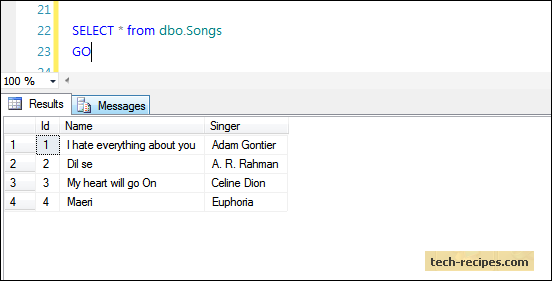
Inserted and Deleted Tables in an OUTPUT Clause
Inserted and Deleted tables are two memory-resident tables that reside within SQL server and are used with the OUTPUT clause.
Whenever any DML (INSERT, DELETE, UPDATE) statement is executed, these tables are populated.
The results of the INSERT statement are stored in the Inserted table, and the results of the Delete statement are stored in the Deleted table. Also, with an UPDATE statement, the deleted rows are stored in the Deleted table. The new inserted rows in the Inserted table as UPDATE are nothing but delete and insert operations combined together.
Note: You cannot directly query Inserted and Deleted tables to see what data they are currently holding, but you can use them with the OUTPUT clause as well as with Triggers.
The OUTPUT Clause with an Insert statement
When we do an Insert operation on a table, we get a message which reads, “(n row(s) affected),” but if we want to see what data rows were inserted into a table, we can use an OUTPUT clause and a memory resident inserted table to return the results back to the screen in the same way that a select statement does.
Let us insert a record, and use an OUTPUT clause to print the results on the screen.
INSERT INTO dbo.Songs ( Id, Name, Singer)
OUTPUT INSERTED.ID, INSERTED.name, INSERTED.Singer
VALUES (5, 'AINT no grave', 'Johnny Cash');
GOCheck the dbo.Songs table. A new row is inserted with id=5.
select * from dbo.Songs;
GO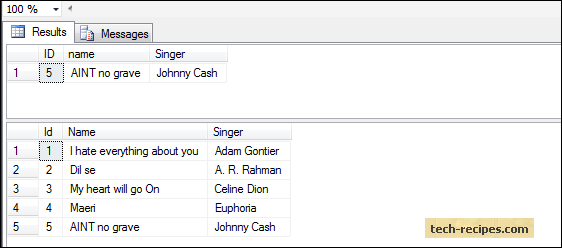
The OUTPUT Clause with a Delete Statement
The same goes with a delete operation. It shows only (n rows(s) affected). We can use an OUTPUT clause and a deleted table to see which rows were actually deleted from the table.
DELETE from dbo.Songs
OUTPUT DELETED.id, DELETED.name, DELETED.singer
WHERE ID=5;
GOQuery the dbo.Songs table row with id = 5 has been deleted.
select * from dbo.Songs;
GO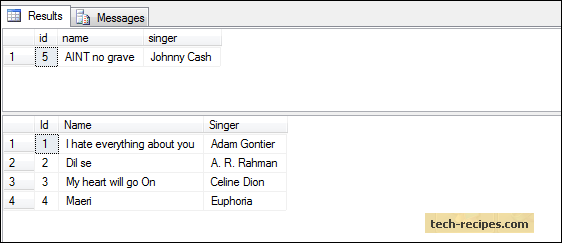
The OUTPUT Clause with an Update Statement
An Update statement does nothing but delete old data and insert new data, so with an Update statement, both memory resident tables are affected and are deleted as well as inserted.
Here we are updating the name of a singer, who has sung ‘Dil se’ song, with ID equal to two.
UPDATE dbo.Songs
SET Singer = 'Rahman'
OUTPUT DELETED.Singer, INSERTED.Singer
WHERE ID = 2;
GOYou can see the old singer’s name along with the new singer’s name.
select * from dbo.Songs;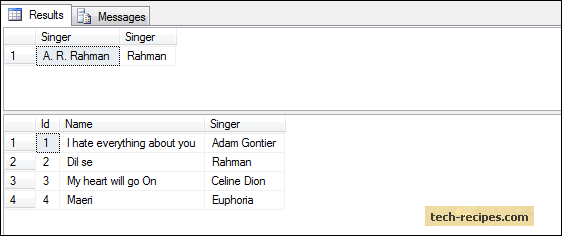
The three examples above show how to use an OUTPUT clause for auditing purposes. Now, we will see how to use it for archiving.
Before, we were just printing the results of a DML statement on the screen, which was temporary, but with the OUTPUT clause, you can store the results of a DML statement in a table, too.
Store Results of an OUTPUT Clause into a Table
Inserting the data return from an OUTPUT clause into a table can be done using an OUTPUT INTO clause. Keep in mind that you first need to create the target table which must have the same number of columns and data types that match the source table.
IF OBJECT_ID('dbo.Songs_Inserted') IS NOT NULL
DROP TABLE dbo.Songs_Inserted
GO
CREATE TABLE dbo.Songs_Inserted
(
Id int CONSTRAINT PK_Songs__Inserted_Id PRIMARY KEY,
Name varchar(200) NOT NULL,
Singer varchar(50) NOT NULL
)
GO
INSERT INTO dbo.Songs ( Id, Name, Singer)
OUTPUT Inserted.* INTO dbo.Songs_Inserted
VALUES (5, 'Duniya', 'Piyush Mishra');
GO
-- Result of Songs_Inserted table and base table.
select * from dbo.Songs_Inserted;
select * from dbo.Songs;
GO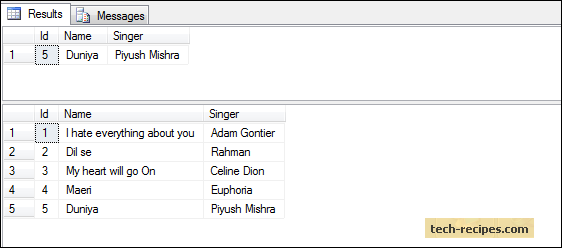
As the results above show, data is inserted into both the tables.
Store Results of an OUTPUT Clause into a Temporary Table
The same goes with a temporary table. Create a temporary table first, and then using an OUTPUT INTO clause, insert the data returned by the OUTPUT clause into a temporary table.
IF OBJECT_ID('tempdb..#Songs_Deleted') IS NOT NULL
DROP TABLE dbo.#Songs_Deleted
GO
CREATE TABLE dbo.#Songs_Deleted
(
Id int,
Name varchar(200) NOT NULL,
Singer varchar(50) NOT NULL
)
GO
DELETE from dbo.Songs
OUTPUT deleted.* INTO dbo.#Songs_Deleted
WHERE ID IN (4,5);
GO
-- Result of temporary table and base table.
SELECT * from dbo.#Songs_Deleted;
Select * from dbo.Songs;
Store Results of an OUTPUT Clause into a Table Variable
Nothing changes for table variables as well. Declare a table variable structure the same as a source table. Do not forget to run the entire script at once so that you can see the output inserted into a table variable.
Declare @Songs_Deleted TABLE
(
Id int,
Name varchar(200) NOT NULL,
Singer varchar(50) NOT NULL
)
DELETE from dbo.Songs
OUTPUT deleted.* INTO @Songs_Deleted
WHERE ID IN (1,2);
-- Result of table variable
SELECT * from @Songs_Deleted;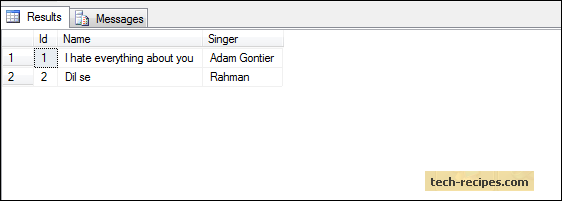
Browse through our SQL server archive articles for more useful information.
A Beginner’s Guide to the OUTPUT Clause in SQL Server的更多相关文章
- Guide to Database Migration from Microsoft SQL Server using MySQL Workbench
http://mysqlworkbench.org/2012/07/migrating-from-ms-sql-server-to-mysql-using-workbench-migration-wi ...
- A Beginner's Guide To Understanding Convolutional Neural Networks(转)
A Beginner's Guide To Understanding Convolutional Neural Networks Introduction Convolutional neural ...
- (转)A Beginner's Guide To Understanding Convolutional Neural Networks Part 2
Adit Deshpande CS Undergrad at UCLA ('19) Blog About A Beginner's Guide To Understanding Convolution ...
- (转)A Beginner's Guide To Understanding Convolutional Neural Networks
Adit Deshpande CS Undergrad at UCLA ('19) Blog About A Beginner's Guide To Understanding Convolution ...
- A Beginner’s Guide to Eigenvectors, PCA, Covariance and Entropy
A Beginner’s Guide to Eigenvectors, PCA, Covariance and Entropy Content: Linear Transformations Prin ...
- A Beginner's Guide to Paxos
Google Drive: A Beginner's Guide to Paxos The code ideas of Paxos protocol: 1) Optimistic concurrenc ...
- Beginner's Guide to Python-新手指导
Refer English Version: http://wiki.python.org/moin/BeginnersGuide New to programming? Python is free ...
- 新手教程之:循环网络和LSTM指南 (A Beginner’s Guide to Recurrent Networks and LSTMs)
新手教程之:循环网络和LSTM指南 (A Beginner’s Guide to Recurrent Networks and LSTMs) 本文翻译自:http://deeplearning4j.o ...
- Photography theory: a beginner's guide(telegraph.co.uk)
By Diane Smyth, Tim Clark, Rachel Segal Hamilton and Lewis Bush 11:00AM BST 09 Jun 2014 Have you r ...
随机推荐
- 团队项目-第三次scrum 会议
时间:10.25 时长:30分钟 地点:线上 工作情况 团队成员 已完成任务 待完成任务 解小锐 根据初步讨论结果编写初步的api文档 编写project和projectGenerator类 陈鑫 采 ...
- redis的socket event loop
很早之前就因为nosql就听说了redis,直到去年才真正去了解,只能说相见恨晚. 因为数据库相关,我以为这应该是个庞然大物,万万没想到,源码不到2M,所以,我不知道该说啥了... 还是来点靠谱的: ...
- PHP生成随机数函数rand(min,max)
rand(min,max):生成min到max 的随机数,注意:包括边界rand() 返回 0 到 RAND_MAX 之间的伪随机整数.例如,想要 5 到 15(包括 5 和 15)之间的随机数,用 ...
- MVC4.0 bug 神奇的是事情 bool 值变成了 onclick ,非常奇怪的
foreach (var item in ViewBag.PhotoGroupList) { // 这里很奇怪 item.IS_DISPLAY 是布尔值 如果直接写 @item.IS_DISPLAY ...
- [hdu] 5696 区间的价值 || 序列分治
原题 我们定义"区间的价值"为一段区间的最大值*最小值. 一个区间左端点在L,右端点在R,那么该区间的长度为(R−L+1). 求长度分别为1-n的区间的最大价值. 保证数据随机 因 ...
- 《机器学习实战》读书笔记—k近邻算法c语言实现(win下)
#include <stdio.h> #include <io.h> #include <math.h> #include <stdlib.h> #de ...
- svn merge详解
svn merge详解 [OK] http://blog.163.com/lgh_2002/blog/static/4401752620106202710487/ Subversion的分支通常用于在 ...
- “echo >”和“echo >>”的区别
> 输出重定向 >> 输出追加重定向 ------------------------------------------------------------------------ ...
- Java并发容器--ConcurrentHashMap
引子 1.不安全:大家都知道HashMap不是线程安全的,在多线程环境下,对HashMap进行put操作会导致死循环.是因为多线程会导致Entry链表形成环形数据结构,这样Entry的next节点将永 ...
- .net 过滤 sql防注入类,省地以后每次都要重新弄!
/// <summary> /// 过滤不安全的字符串 /// </summary> /// <param name="Str"&g ...
