linu samba服务
yum install samba samba-client samba-commmon -y
systemctl start smb
pdbedit -L 显示smb用户
smbpasswd -a student 添加smb用户 只能添加系统上已经存在的
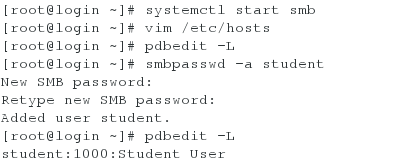
[root@localhost ~]# pdbedit -L
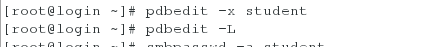
ls 与 !ls ls为列出共享目录的文件,!ls为列出,所在所在目录里的文件
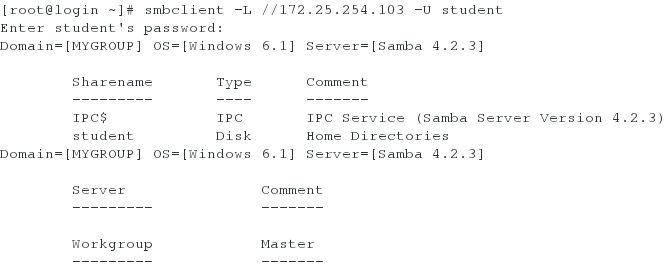
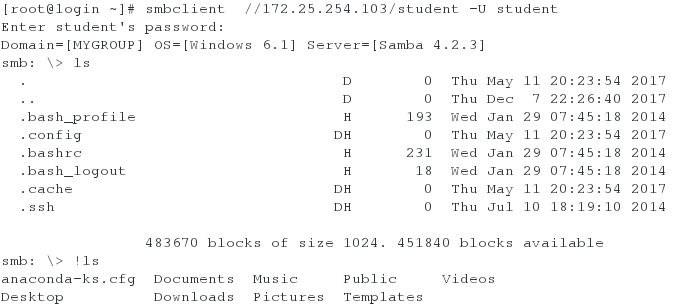
mount //172.25.254.103/student /mnt/ -o username=student,password=111 挂载共享文件目录到mnt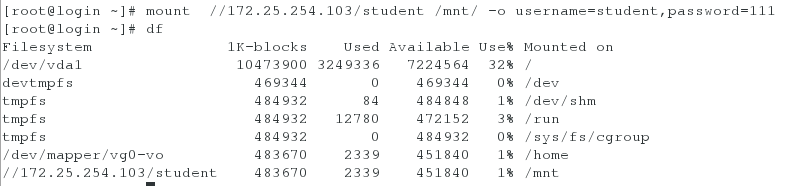
cd /mnt
touch westos{1..9}

smbclient //172.25.254.103/student -U student
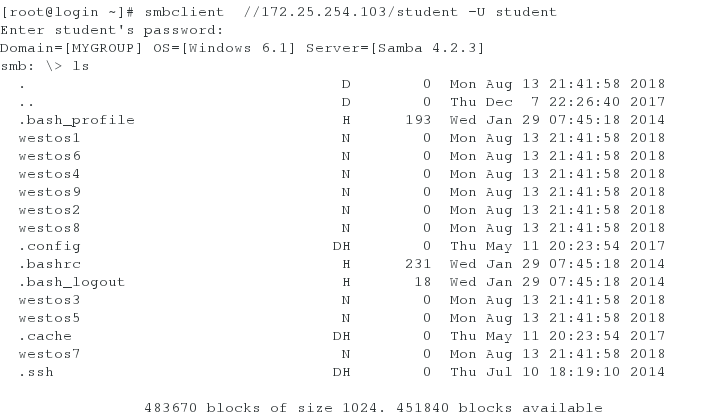
vim /etc/fstab 设置开机挂载
此时把文件系统挂载在mnt目录下.这样就可以向共享文件系统里写文件了。
改成enforcing
重新启动系统
此时访问不了共享目录关闭火墙 打开smb
smbclient //172.25.254.104/student -U student
Enter student's password:
Connection to 172.25.254.104 failed (Error NT_STATUS_CONNECTION_REFUSED) //当selinux开启时,不能和查看共享文 件系统
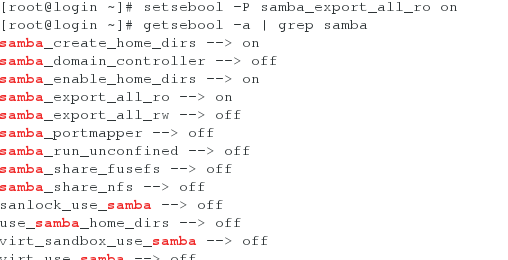
[root@localhost ~]# setsebool -P samba_create_home_dirs on
[root@localhost ~]# setsebool -P samba_enable_home_dirs on //打开创建目录查看目录的权限
[root@localhost ~]# vim /etc/samba/smb.conf 创建共享目录,并指定路径
[linux]
comment = dir from westos
path = /westos
[root@localhost ~]# mkdir /westos/file{1..3}
[root@localhost ~]# systemctl start samb 重新启动
[root@localhost ~]# smbclient //172.25.254.104/student -U student 发现查看不了文件
setenforce 0 把selinux变为警告模式
[root@localhost ~]# smbclient //172.25.254.104/student -U student 可以查看
[root@localhost ~]# semanage fcontext -a -t samba_share_t '/westos(/.*)?' // 查看配置文件后发现安全上下文不一致,生成安全上下文
[root@localhost ~]# serenforce 1 //此时开启selinux
[root@localhost ~]# smbclient //172.25.254.104/student -U student //可以查看
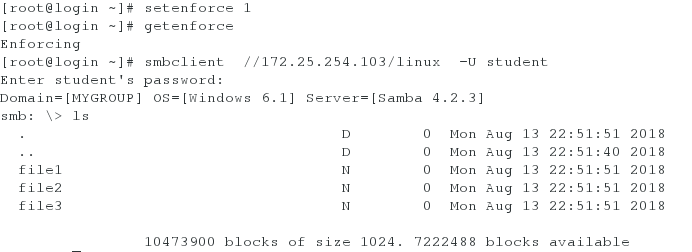
[linux]
comment = dir from westos
path = /westos
[mnt]
comment = dir from westos
path = /mnt //设置系统共享目录
rm -rf /westos
mkdir /westos
touch /westos/file1
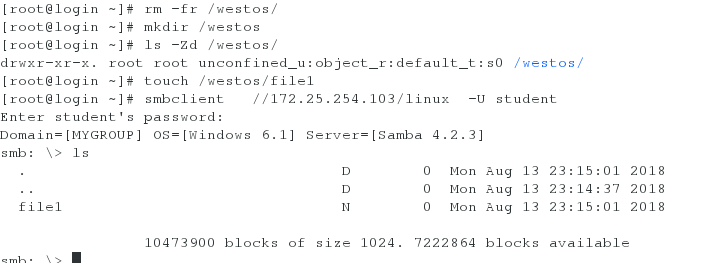
此时查看就不需要改安全上下文
showmount -e 172.25.254.103
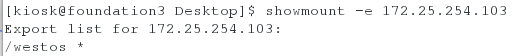
/westos *(sync) /以sync的方式共享/westos上的文件
exportfs -rv 重载,这个文件不能通过重启来生效
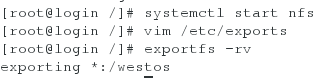
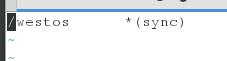
自动化挂载:
systemctl start autofs
vim /etc/sysconfig/autofs 配置文件可以更改停止时间
systemctl restart autofs.service
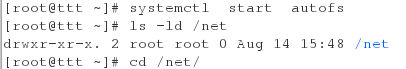
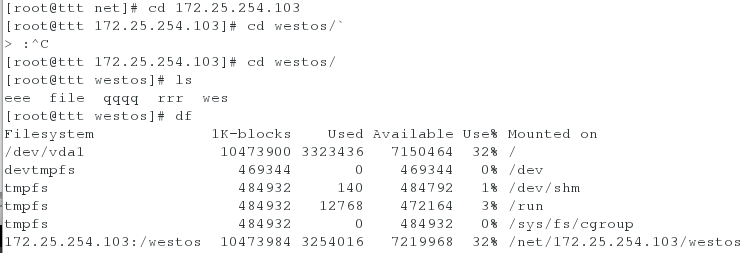
实际挂载目录为 /net/172.25.254.103/westos/
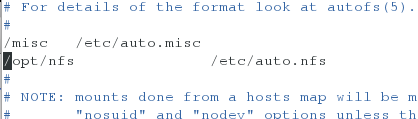
vim /etc/auto.nfs
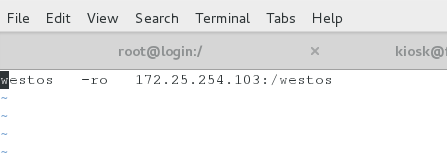
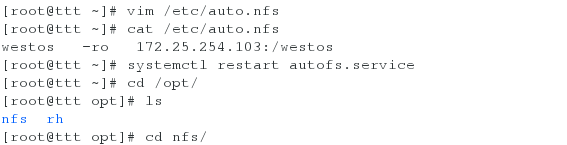

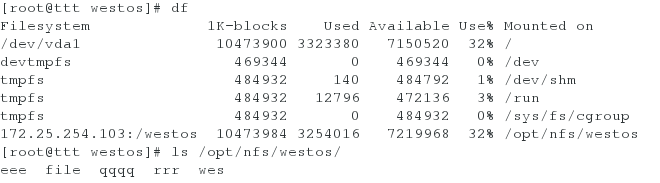
vim /etc/auto.nfs
/westos *(rw,sync) 使文件具有可写的权限
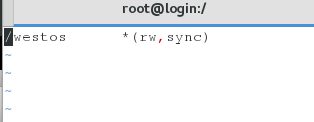
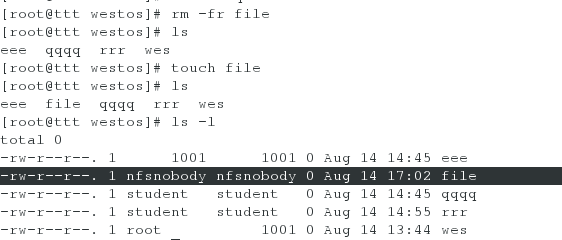
/westos *(rw,sync,anonuid=1001) 指定文件产生的所有人
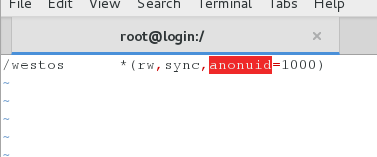
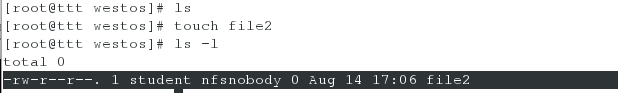
/westos *(ew,sync,anonuid=1001,anongid=1000)指定文件所有组所有人
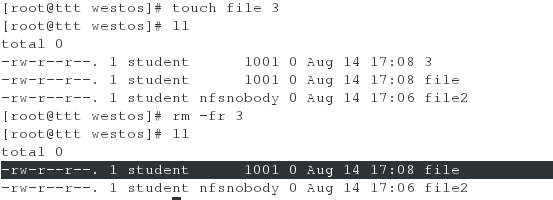
/westos *(rw,sync,no_root_squash) 默认所有组所有人为root
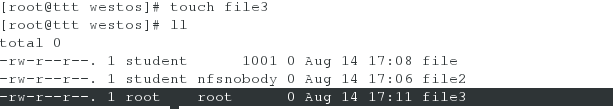
/westos *(ro) 172.25.254(rw,sync,no_rooot_squash)除了这个ip外的所有主机都仅仅有只读权限
linu samba服务的更多相关文章
- samba服务
安装samba服务步骤ps -e 查看进程ps -e | grep 文件名 管道符的使用rpm -qa 安装包的查看rpm -qa | grep samba 抓Samba安装包 注释:包与包之间有依赖 ...
- OpenWrt中开启usb存储和samba服务
在从官网安装的WNDR3800 15.05.1版本OpenWrt中, 不带usb存储支持以及samba, 需要另外安装 1. 启用usb支持 USB Basic Support https://wik ...
- 虚拟机利用Host-only实现在不插网线的情况下,虚拟机与主机实现双向通信,实现ssh连接以及samba服务实现共享
为了不影响其他的虚拟网卡,我们在VMware下在添加一块虚拟网卡: 然后点击Next,选择连接方式: 点击Finish即可. 重新启动虚拟机,如果这是你手动添加的第一块虚拟网卡,那么应该是eth1. ...
- Samba服务配置简明笔记
内部服务器之间拷贝数据,用root账号访问,没有做更复杂的设置. 1.用YUM安装samba服务器端及客户端: [root@tenjs05 init.d]# yum install samba sam ...
- 部署samba服务之后,在客户端用挂载访问的方式,错误信息:mount: block device //192.168.1.108/mysqldata is write-protected, mounting read-only mount: cannot mount block device //192.168.1.108/mysqldata read-only
部署samba服务之后,在客户端用挂载访问的方式,错误信息:mount: block device //192.168.1.108/mysqldata is write-protected, moun ...
- (转)CentOs上配置samba服务
前 言 在我们使用 Windows 作为客户机的时候,通常有文件.打印共享的需求.作为Windows 网络功能之一,通常可以在 Windows 客户机之间通过 Windows Network 固有的功 ...
- linux基础-第十七单元 Samba服务
Samba的功能 Samba的安装 Samba服务的启动.停止.重启 Samba服务的配置 Samba服务的主配置文件 samba服务器配置实例 Samba客户端设置 windows客户端 Linux ...
- 配置samba服务一例
问题: 在/data/share目录下建立三个子目录public.training.devel用途如下 public目录用于存放公共数据,如公司的规章制度 training目录用于存放公司的技术培训资 ...
- samba服务搭建及管理
关闭防火墙 # /etc/init.d/iptables stop # chkconfig --level iptables off 关闭SELINUX # vim /etc/sysconfig/se ...
随机推荐
- sqlplus--spool命令参数详解
sqlplus--SPOOL参数详解 Spool是Oracle快速导出数据的工具,是sqlplus的指令,不是sql语法里的东西 一.Spool常用的设置set arraysize 5000; // ...
- day17 12.复习
最后能抽取成word文档或者是图片之类的. 1.jdbc介绍 jdbc是一套标准,可以让我们Java程序员通过Java代码直接操作数据库,这就够了.jdbc涉及到的包两个:java.sql,java ...
- 离散对数的求解(bsgs)
bsgs算法 主要用来解决${A^x} = B(\bmod C)$(c是质数),都是整数,已知A.B.C求x. 例:poj 2417 Discrete Logging 具体步骤如下: 先把$x = i ...
- c#基础;初步学习循环语句
循环语句就是 在满足循环条件的情况下会有顺序的执行循环体 循环语句:for : while : foreach:三种. 循环语句 必须具备四要素:初始条件.循环条件.循环体.状 ...
- 32-回文字符串(dp)
http://acm.nyist.edu.cn/JudgeOnline/problem.php?pid=37 回文字符串 时间限制:3000 ms | 内存限制:65535 KB 难度:4 描 ...
- 高性能MySQL笔记-第5章Indexing for High Performance-002Hash indexes
一. 1.什么是hash index A hash index is built on a hash table and is useful only for exact lookups that u ...
- 面试经常问的一个问题:final、finalize、finally
http://m.blog.csdn.net/u010980446/article/details/51493658
- 机器学习初探(手写数字识别)matlab读取数据集
手写数字识别是机器学习里面的一个经典问题,今天就这一段时间学习的机器学习,花一个下午茶的时间,试试机器学习. 首先数据库是在MNIST(http://yann.lecun.com/exdb/mnist ...
- 巧用 git rebase 将某一部分 commit 复制到另一个分支
一.为什么需要将一个 commit 复制到其他分支上去呢? 在我们的实际开发的过程中,我们的项目中会存在多个分支. 在某些情况下,可能需要将某一个分支上的 commit 复制到另一个分支上去. 二 ...
- Python--socket和threading编程
网络编程基础(一) TCP/IP协议 OSI/RM协议 特点:独立于计算机硬件和操作系统,统一分配网络地址,提供可靠服务,隔离了物理网络的硬件差异 协议分层(百度):网络接口层:IEE802.3(以太 ...
