centos install docker setup centos7 安装docker
centos7 安装docker
1: 安装必要的一些系统工具
sudo yum install -y yum-utils device-mapper-persistent-data lvm2
2: 添加软件源信息
sudo yum-config-manager --add-repo http://mirrors.aliyun.com/docker-ce/linux/centos/docker-ce.repo
3: 更新并安装 Docker-CE
sudo yum makecache fast
sudo yum -y install docker-ce
4: 开启Docker服务
systemctl docker start
docker info 查看信息
[root@localhost system]# docker info
Containers: 1
Running: 0
Paused: 0
Stopped: 1
Images: 1
Server Version: 17.12.0-ce
Storage Driver: devicemapper
Pool Name: docker-259:1-2149612562-pool
Pool Blocksize: 65.54kB
Base Device Size: 10.74GB
Backing Filesystem: xfs
Udev Sync Supported: true
Data file: /dev/loop0
Metadata file: /dev/loop1
Data loop file: /var/lib/docker/devicemapper/devicemapper/data
Metadata loop file: /var/lib/docker/devicemapper/devicemapper/metadata
Data Space Used: 19.73MB
Data Space Total: 107.4GB
Data Space Available: 107.4GB
Metadata Space Used: 593.9kB
Metadata Space Total: 2.147GB
Metadata Space Available: 2.147GB
Thin Pool Minimum Free Space: 10.74GB
Deferred Removal Enabled: true
Deferred Deletion Enabled: true
Deferred Deleted Device Count: 0
Library Version: 1.02.140-RHEL7 (2017-05-03)
Logging Driver: json-file
Cgroup Driver: cgroupfs
Plugins:
Volume: local
Network: bridge host macvlan null overlay
Log: awslogs fluentd gcplogs gelf journald json-file logentries splunk syslog
Swarm: inactive
Runtimes: runc
Default Runtime: runc
Init Binary: docker-init
containerd version: 89623f28b87a6004d4b785663257362d1658a729
runc version: N/A (expected: b2567b37d7b75eb4cf325b77297b140ea686ce8f)
init version: 949e6fa
Security Options:
seccomp
Profile: default
Kernel Version: 3.10.0-327.el7.x86_64
Operating System: CentOS Linux 7 (Core)
OSType: linux
Architecture: x86_64
CPUs: 24
Total Memory: 125.7GiB
Name: localhost.localdomain
ID: ZWN2:HKKK:ZZLD:UXLN:MCRT:K2UA:5QE2:V3WQ:WSD3:YLXM:M5VI:7SDK
Docker Root Dir: /var/lib/docker
Debug Mode (client): false
Debug Mode (server): false
Registry: https://index.docker.io/v1/
Labels:
Experimental: false
Insecure Registries:
127.0.0.0/8
WARNING: devicemapper: usage of loopback devices is strongly discouraged for production use.
Use `--storage-opt dm.thinpooldev` to specify a custom block storage device.
WARNING: bridge-nf-call-iptables is disabled
WARNING: bridge-nf-call-ip6tables is disabled
第一个警告可以修改默认的存储方式来消除
大意是用loopback的方式运行docker是强烈不建议的,后面也告诉了解决这个警告的办法,
网上搜索的一些解决办法,大意也是docker daemon启动参数加入
DOCKER_STORAGE_OPTIONS="--storage-opt dm.no_warn_on_loop_devices=true"来规避警告。
而实际这样无异于掩耳盗铃,从加入的参数的意思也能看出如此。事实上,根本的解决办法,
要从docker 的不同的存储驱动说起。 目前docker支持的存储驱动类型,有aufs,Device mapper,btrfs,overlayfs和zfs,
所有驱动都用到写时复制(CoW)的技术。而出现警告的原因,就是在centos系统上(默认不支持aufs),
docker daemon启动时,找到的后端存储驱动只有device mapper类型,就会通过loopback的方式,创造100G的sparse文件,
并将其作为device mapper的存储池,而所有容器都从该存储池中分配默认10G的存储空间使用
(可以理解为通过dd命令创造一个稀疏文件,再把这个稀疏的文件当做块设备通过loopback挂载出来)。
而loopback的方式,性能和稳定性都不是很好,所以才出现上述警告。因此解决的办法,
也在使用device mapper存储时,避免使用loopback即可
具体参考 http://www.cnblogs.com/sxwen/p/8304209.html
消除警告
WARNING: bridge-nf-call-iptables is disabled
WARNING: bridge-nf-call-ip6tables is disabled
[root@localhost system]# tee -a /etc/sysctl.conf <<-EOF
net.bridge.bridge-nf-call-ip6tables = 1
net.bridge.bridge-nf-call-iptables = 1
EOF
使之生效
[root@localhost system]# sysctl -p
net.bridge.bridge-nf-call-ip6tables = 1
net.bridge.bridge-nf-call-iptables = 1
docker info 警告已经消除
镜像加速器
aliyun 的镜像加速器 首先要注册自己的阿里云账户,aliyun 为每个账户设置了唯一的加速器
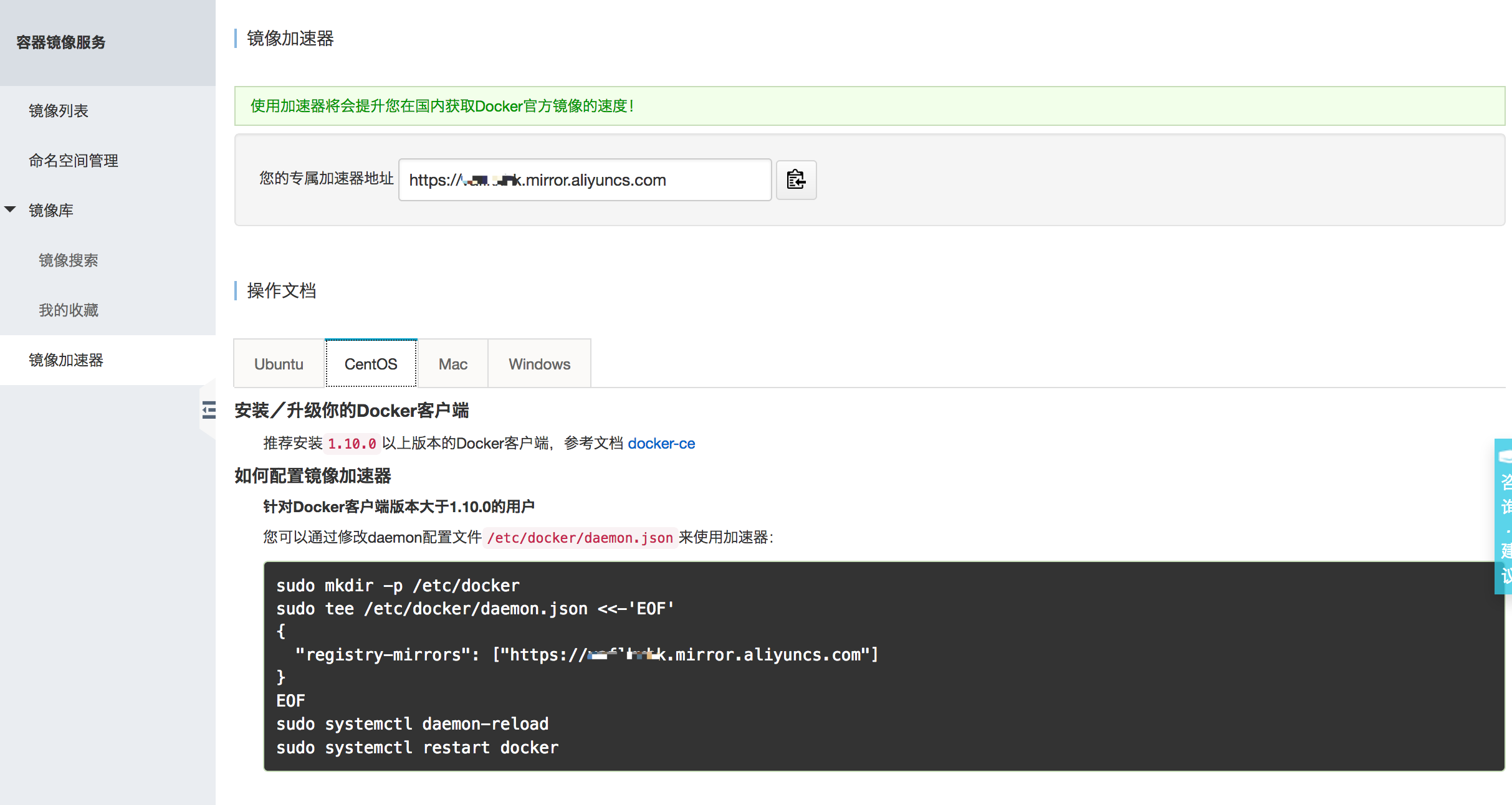
网上有很多在 /etc/docker/daemon.json 中设置的,包括aliyun 文档也是这样设置,如果没有daemon.json 文件需要自己创建
[root@localhost ~]# cat /etc/docker/daemon.json
{
"registry-mirrors":["https://vaflkxbk.mirror.aliyuncs.com"]
}
另外一种方式如下:
1.复制/lib/systemd/system/docker.service 到/etc/systemd/system/ 目录下
[root@localhost system]# cp -n /lib/systemd/system/docker.service /etc/systemd/system/
2.修改ExecStart 该行如下
sed -i 's|ExecStart=/usr/bin/dockerd|ExecStart=/usr/bin/dockerd --registry-mirror=https://vaflkxb*.mirror.aliyuncs.com|g' /etc/systemd/system/docker.service
ExecStart=/usr/bin/dockerd --registry-mirror=https://vafl***.mirror.aliyuncs.com
[root@localhost system]# cat /etc/systemd/system/docker.service
[Unit]
Description=Docker Application Container Engine
Documentation=https://docs.docker.com
After=network-online.target firewalld.service
Wants=network-online.target
[Service]
Type=notify
# the default is not to use systemd for cgroups because the delegate issues still
# exists and systemd currently does not support the cgroup feature set required
# for containers run by docker
ExecStart=/usr/bin/dockerd --registry-mirror=https://vaflk***.mirror.aliyuncs.com
ExecReload=/bin/kill -s HUP $MAINPID
# Having non-zero Limit*s causes performance problems due to accounting overhead
# in the kernel. We recommend using cgroups to do container-local accounting.
LimitNOFILE=infinity
LimitNPROC=infinity
LimitCORE=infinity
# Uncomment TasksMax if your systemd version supports it.
# Only systemd 226 and above support this version.
#TasksMax=infinity
TimeoutStartSec=0
# set delegate yes so that systemd does not reset the cgroups of docker containers
Delegate=yes
# kill only the docker process, not all processes in the cgroup
KillMode=process
# restart the docker process if it exits prematurely
Restart=on-failure
StartLimitBurst=3
StartLimitInterval=60s
[Install]
WantedBy=multi-user.target
3.重启服务
[root@localhost system]# systemctl daemon-reload
[root@localhost system]# systemctl restart docker
[root@localhost system]#
4. docker info 验证 registry 是否有aliyun
5. pull mysql 数据库验证速度,比默认registry块好多倍
[root@localhost system]# docker pull mysql
Using default tag: latest
latest: Pulling from library/mysql
f49cf87b52c1: Pull complete
78032de49d65: Pull complete
837546b20bc4: Pull complete
9b8316af6cc6: Pull complete
1056cf29b9f1: Pull complete
86f3913b029a: Pull complete
f98eea8321ca: Pull complete
3a8e3ebdeaf5: Pull complete
4be06ac1c51e: Pull complete
920c7ffb7747: Pull complete
Digest: sha256:7cdb08f30a54d109ddded59525937592cb6852ff635a546626a8960d9ec34c30
Status: Downloaded newer image for mysql:latest
[root@localhost system]#
[root@localhost system]#
[root@localhost system]# docker image list
REPOSITORY TAG IMAGE ID CREATED SIZE
mysql latest f008d8ff927d 33 hours ago 409MB
hello-world latest f2a91732366c 8 weeks ago 1.85kB
[root@localhost system]#
[root@localhost system]#
[root@localhost system]#
[root@localhost system]#
centos install docker setup centos7 安装docker的更多相关文章
- 【Docker】 CentOS7 安装 Docker 及其使用方法 ( 一 )
系列目录: [Docker] CentOS7 安装 Docker 及其使用方法 ( 一 ) [Docker] 使用Docker 在阿里云 Centos7 部署 MySQL 和 Redis (二) [D ...
- Ubuntu18.04安装Docker, centos7安装Docker
Ubuntu18.04安装Docker 第一种方法从Ubuntu的仓库直接下载安装: 安装比较简单,这种安装的Docker不是最新版本,不过对于学习够用了,依次执行下面命令进行安装. $ sudo a ...
- 【docker】 centos7 安装docker
1.Docker 要求 CentOS 系统的内核版本高于 3.10 ,查看本页面的前提条件来验证你的CentOS 版本是否支持 Docker 通过 uname -r 命令查看你当前的内核版本 unam ...
- Centos7安装Docker 基于Dockerfile 搭建httpd运行环境
Centos7安装Docker 基于Dockerfile 搭建httpd运行环境 docker docker搭建 docker build 本文档完成目标内容如下 使用Docker搭建http服务器一 ...
- centos7安装docker并安装jdk和tomcat(常用命令)
阿里专属的镜像加速 在宿主机器编辑文件:vi /etc/docker/daemon.json 阿里专属的镜像加速地址,类似于"https://91cntlkt.mirror.aliyuncs ...
- centos7安装 docker
centos7安装 docker 切换到 root用户,执行: [root@localhost frinder]# yum install docker已加载插件:fastestmirror, lan ...
- 【运维技术】VM虚拟机上使用centos7安装docker启动gogs服务教程【含B站视频教程】
VM虚拟机上使用centos7安装docker启动gogs服务视频教程 BiliBili视频教程链接飞机票,点我 使用VMware Workstation安装Centos7 MinMal系统 第一步: ...
- 获取Centos7安装Docker各种姿势(指定版本)(转载)
Centos7安装docker社区(CE)版 官网指导:https://docs.docker.com/engine/installation/linux/docker-ce/centos/#inst ...
- CentOS7安装docker 18.06
原文:CentOS7安装docker 18.06 一.CentOS Docker 安装 参考docker 官方网站:https://docs.docker.com/install/linux/dock ...
随机推荐
- 倍福TwinCAT(贝福Beckhoff)基础教程 松下伺服驱动器报错 40怎么办
出现这种错误的时候,我把一套测试完好的电机和驱动器,直接把跟电机连接的线拔掉换另一个电机,驱动器所有参数不变,这样由于是绝对值编码器的,所以驱动器已经记住了上一个电机的圈数,换了新的电机之后圈数不对了 ...
- JAVA Eclipse 启动 Eclipse 弹出“Failed to load the JNI shared library jvm_dll”怎么办
原因1:给定目录下jvm.dll不存在. 对策:(1)重新安装jre或者jdk并配置好环境变量.(2)copy一个jvm.dll放在该目录下. 原因2:eclipse的版本与jre或者jdk版本不一致 ...
- shell 重定向输入
#!/bin/bash NC_START="nc 192.168.76.227 9999" LOOP= ;i<$LOOP;i++)) do $NC_START << ...
- 在HTML页面中实现一个简单的Tab
参考:http://blog.sina.com.cn/s/blog_6cccb1630100m23i.html HTML页面代码如下: <!DOCTYPE html PUBLIC "- ...
- poj 1719Shooting Contest
//本题大意是对于一个r*c的矩阵,每一列有两个是白色的 //如今选c个位置,要求每一行至少有一个白色的方格被选上 //每一列仅仅能选一个 //用二分匹配求出最大匹配,假设最大匹配等于r,则满足 // ...
- 扩展Unity3D编辑器的脚本模板
近期在学习Shader时感觉Shader语言參数众多.语法诡异,假设每次都从头開始写Shader一定是一件痛苦的事情.假设能够在本地定义好一组标准的Shader模板,这样当我们须要实现某些效果相似 ...
- 【Django】其他项目导入到Pycharm无法使用,报错:Error: Django is not importable in this environment
导入项目后如下:项目名称那出现一个小叉 点击启动后提示错误: 那是由于运行环境的路径没有指向python的安装路径,如下图即可解决问题
- Asp.net管道模型(管线模型)之一发不可收拾
前言 为什么我会起这样的一个标题,其实我原本只想了解asp.net的管道模型而已,但在查看资料的时候遇到不明白的地方又横向地查阅了其他相关的资料,而收获比当初预想的大了很多. 有本篇作基础,下面两篇就 ...
- nginx根据目录反向代理到后端服务器
nginx根据目录反向代理到后端不同的服务器 server { listen 80; server_name demo.domain.com; #通过访 ...
- AngularJS路由 $state服务、路由事件、获取路由参数
1 ui-sref.$state.go 的区别 ui-sref 一般使用在 <a>...</a>: <a ui-sref="message-list" ...
