QMessageBox 在MAC下更加自然
说明
在MAC写过QT程序的程序员应该都知道,QT默认的QMessageBox没有MAC系统的效果,在网上找到了一篇关于这方面的文章,但是这篇文章写的有个缺点,就是使用信号的方式,使用起来很不方便。
解决
我自己写了一个类文件,以达到更好的使用QMessageBox。将下面的代码复制到你的工程中,就可以方便的使用。
头文件#ifndef QMESSAGEBOXEX_H
#define QMESSAGEBOXEX_H #include <QMessageBox> class QMessageBoxEx : public QMessageBox
{
public:
static QMessageBoxEx *shareQMessageBoxEx(); public:
QMessageBoxEx();
int information(QWidget *parent, const QString &title,
const QString &text, StandardButtons buttons = Ok,
StandardButton defaultButton = NoButton); int question(QWidget *parent, const QString &title,
const QString &text, StandardButtons buttons = StandardButtons(Yes | No),
StandardButton defaultButton = NoButton); int warning(QWidget *parent, const QString &title,
const QString &text, StandardButtons buttons = Ok,
StandardButton defaultButton = NoButton); int critical(QWidget *parent, const QString &title,
const QString &text, StandardButtons buttons = Ok,
StandardButton defaultButton = NoButton);
}; #endif // QMESSAGEBOXEX_H
源文件#include "qmessageboxex.h" static QMessageBoxEx *m_pThis = NULL;
QMessageBoxEx *QMessageBoxEx::shareQMessageBoxEx()
{
if (m_pThis == NULL)
m_pThis = new QMessageBoxEx();
return m_pThis;
} QMessageBoxEx::QMessageBoxEx()
{
} int QMessageBoxEx::information(QWidget *parent, const QString &title, const QString &text, QMessageBox::StandardButtons buttons, QMessageBox::StandardButton defaultButton)
{
this->setIcon(QMessageBox::Information);
this->setParent(parent);
this->setWindowTitle(title);
this->setText(text);
this->setStandardButtons(buttons);
this->setDefaultButton(defaultButton);
this->setWindowModality(Qt::WindowModal);
return this->exec();
} int QMessageBoxEx::question(QWidget *parent, const QString &title, const QString &text, QMessageBox::StandardButtons buttons, QMessageBox::StandardButton defaultButton)
{
this->setIcon(QMessageBox::Question);
this->setParent(parent);
this->setWindowTitle(title);
this->setText(text);
this->setStandardButtons(buttons);
this->setDefaultButton(defaultButton);
this->setWindowModality(Qt::WindowModal);
return this->exec();
} int QMessageBoxEx::warning(QWidget *parent, const QString &title, const QString &text, QMessageBox::StandardButtons buttons, QMessageBox::StandardButton defaultButton)
{
this->setIcon(QMessageBox::Warning);
this->setParent(parent);
this->setWindowTitle(title);
this->setText(text);
this->setStandardButtons(buttons);
this->setDefaultButton(defaultButton);
this->setWindowModality(Qt::WindowModal);
return this->exec();
} int QMessageBoxEx::critical(QWidget *parent, const QString &title, const QString &text, QMessageBox::StandardButtons buttons, QMessageBox::StandardButton defaultButton)
{
this->setIcon(QMessageBox::Critical);
this->setParent(parent);
this->setWindowTitle(title);
this->setText(text);
this->setStandardButtons(buttons);
this->setDefaultButton(defaultButton);
this->setWindowModality(Qt::WindowModal);
return this->exec();
}
使用
调用事例 if (QMessageBox::Yes == QMessageBoxEx::shareQMessageBoxEx()->question(Dialog::shareDialog(),tr("Question"),tr("project folder is exists, will rename \"proj.qt.bak\" !"),
QMessageBox::Yes|QMessageBox::No,QMessageBox::No))
{
if (false == QDir(projectFileInfo.absoluteFilePath()).rename(qtProFileInfo.absoluteFilePath(),"proj.qt.bak"))
{
QMessageBoxEx::shareQMessageBoxEx()->critical(Dialog::shareDialog(),tr("Error"),tr("rename proj.qt failure"));
return;
}
}
预览
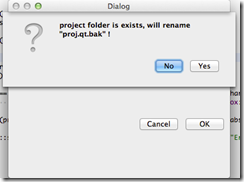
QMessageBox 在MAC下更加自然的更多相关文章
- 在MAC下搭建JSP开发环境
1.Mac下JDK的下载安装及配置 在安装jdk之后,需要为jdk安装目录配置环境变量: 任意打开终端,默认是家目录的,然后直接输入: touch .bash_profile 然后输入:vi .bas ...
- Mac下改动Android Studio 所用的JDK版本号
Mac下改动Android Studio 所用的JDK版本号 @author ASCE1885 近期项目从Eclipse+Ant构建模式转移到了Android Studio+Gradle构建模式.自然 ...
- MAC下Xcode配置opencv(2017.3.29最新实践,亲测可行)
本文原创,未经同意,谢绝转载!(转载请告知本人并且经过本人同意--By Pacific-hong) 本人小硕一枚,因为专业方向图像相关,所以用到opencv,然后网上MAC下Xcode配置opencv ...
- MAC下Xcode配置opencv(2017.3.29最新实践,亲测可行)(转)
本文原创,未经同意,谢绝转载!(转载请告知本人并且经过本人同意--By Pacific-hong) 本人小硕一枚,因为专业方向图像相关,所以用到opencv,然后网上MAC下Xcode配置opencv ...
- SQL语句:Mac 下 处理myql 不能远程登录和本地登录问题
mac下,mysql5.7.18连接出错,错误信息为:Access denied for user 'root'@'localhost' (using password: YES) ()里面的为she ...
- Mac下安装SQLmap的安装
1.cd /usr/bin/ 2.sudo git clone https://github.com/sqlmapproject/sqlmap.git sqlmap-dev3.重新打开terminal ...
- mac下安装及配置tomcat
mac下的软件不像windows下的程序那样写注册表,对于tomcat的安装来说,在mac下是名符其实的绿色软件,具体操作如下: 1.到 apache官方主页 下载完整 tar.gz文件包.(没有专门 ...
- MAC下 mysql不能插入中文和中文乱码的问题总结
MAC下 mysql不能插入中文和中文乱码的问题总结 前言 本文中所提到的问题解决方案,都是基于mac环境下的,但其他环境,比如windows应该也适用. 问题描述 本文解决下边两个问题: 往mysq ...
- 【开发软件】 在Mac下配置php开发环境:Apache+php+MySql
本文地址 原文地址 本文提纲: 1. 启动Apache 2. 运行PHP 3. 配置Mysql 4. 使用PHPMyAdmin 5. 附录 有问题请先 看最后的附录 摘要: 系统OS X ...
随机推荐
- Hadoop发展历史简介
简介 本篇文章主要介绍了Hadoop系统的发展历史以及商业化现状, 科普文. 如果你喜欢本博客,请点此查看本博客所有文章:http://www.cnblogs.com/xuanku/p/index.h ...
- C++赋值运算符函数
为类添加赋值运算符函数: 类型定义 class CMyString { public: CMyString(char *pData = NULL); CMyString(const CMyString ...
- Telnet、SSH和VNC
以下内容出自<Red Hat Linux服务器配置与应用>第17章:Telnet.SSH和VNC服务的配置与应用.俗话说:“前人栽树,后人乘凉”.我懒得再照书本打一遍了,就从这里拷贝了一份 ...
- UNIX基础知识之文件和目录
程序清单1-1 列出一个目录中的所有文件(ls命令的简要实现): [root@localhost unix_env_advance_prog]# cat prog1-.c #include " ...
- 使用Areas(区域)分离ASP.NET MVC 项目
在使用Areas区域时,如果使用默认路由表,将造成路由表冲突,这种情况需要修改一下区域内<区域名称>AreaRegistration.cs和/App_Start/RouteConfig.a ...
- Npoi 导出Excel 下拉列表异常: String literals in formulas can't be bigger than 255 Chars ASCII
代码: public static void dropDownList(string[] datas, string filePath) { HSSFWorkbook workbook = new H ...
- Java设计模式15:常用设计模式之享元模式(结构型模式)
1. Java之享元模式(Flyweight Pattern) (1)概述: 享元模式是对象池的一种实现,英文名为"Flyweight",代表轻量级的意思.享元模式用来 ...
- IIS错误500.21
操作系统:win7,有.net2.0,.net4.0 网站4.5, 错误原因:IIS未注册4.0框架. 解决办法: %windir%\Microsoft.NET\Framework\v4.0.3031 ...
- fancybox的使用
fancybox,个人没有深入了解,只是为了工作需要,做的一些界面,主要是用的AJAX功能. 首先,需要下载fancybox的js文件以及CSS文件(可能用不到) 其次,在页面中引入 <scri ...
- 【优先队列】【最近连STL都写不出来了/(ㄒoㄒ)/~~】hdu_5360/多校#6_1008
题意:就是让你写出一个邀请朋友的顺序,朋友答应一起出去玩的条件是除他以外所有同意出去玩的人数要在[ l[i], r[i] ]范围内,否则他就不答应. 分析:这题比赛的时候想麻烦了,其实只要在左边界满足 ...
