android 42 获取图片
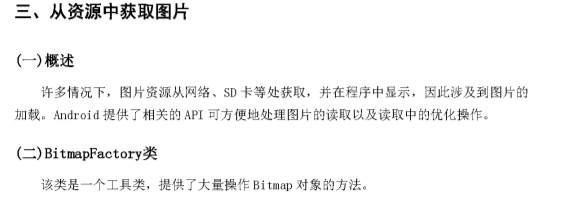
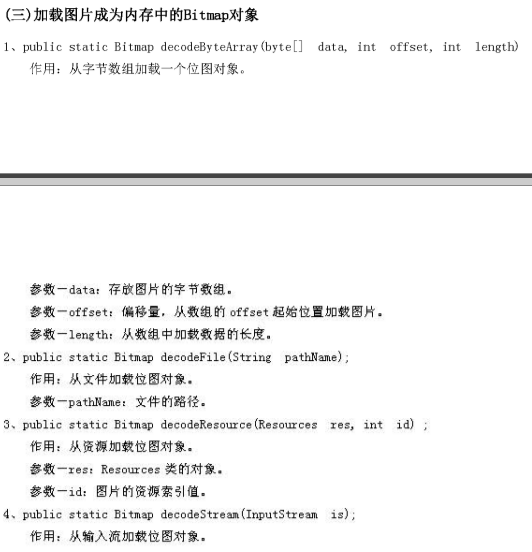
资源中获取图片:可以从工程assets文件夹、res/drawble文件夹、sd卡、服务端下载图片。
页面:
<LinearLayout xmlns:android="http://schemas.android.com/apk/res/android"
android:layout_width="match_parent"
android:layout_height="match_parent"
android:orientation="vertical" > <Button
android:id="@+id/btnDecodeFile"
android:layout_width="match_parent"
android:layout_height="wrap_content"
android:text="从文件解析图片" /> <Button
android:id="@+id/btnDecodeStream"
android:layout_width="match_parent"
android:layout_height="wrap_content"
android:text="丛输入流解析" /> <Button
android:id="@+id/btnDecodeResource"
android:layout_width="match_parent"
android:layout_height="wrap_content"
android:text="从项目res/drawble中解析" /> <Button
android:id="@+id/btnDecodeByteArray"
android:layout_width="match_parent"
android:layout_height="wrap_content"
android:text="从字节数组解析" />
<ImageView 显示解析的图片
android:id="@+id/iv"
android:layout_width="wrap_content"
android:layout_height="wrap_content"
android:src="@drawable/ic_launcher"/>
</LinearLayout>
java
package com.sxt.day06_08; import java.io.File;
import java.io.FileInputStream;
import java.io.FileNotFoundException;
import java.io.IOException; import org.apache.http.HttpEntity;
import org.apache.http.HttpResponse;
import org.apache.http.client.ClientProtocolException;
import org.apache.http.client.HttpClient;
import org.apache.http.client.methods.HttpGet;
import org.apache.http.impl.client.DefaultHttpClient;
import org.apache.http.util.EntityUtils; import android.app.Activity;
import android.graphics.Bitmap;
import android.graphics.BitmapFactory;
import android.os.Bundle;
import android.os.Environment;
import android.view.View;
import android.view.View.OnClickListener;
import android.widget.ImageView; public class MainActivity extends Activity {
ImageView mImageView;
static final String FILE_NAME="sxt_logo.png";
@Override
protected void onCreate(Bundle savedInstanceState) {
super.onCreate(savedInstanceState);
setContentView(R.layout.activity_main);
initView();
setListener();
} private void setListener() {
setResetClickListener();
setDecodeFileClickListener();
setDecodeResourceClickListener();
setDecodeStreamClickListener();
setDecodeByteArrayClickListener();
} private void setDecodeByteArrayClickListener() {
findViewById(R.id.btnDecodeByteArray).setOnClickListener(new OnClickListener() {
@Override
public void onClick(View v) {
new Thread(){
public void run() {
HttpGet get=new HttpGet("http://10.0.2.2/"+FILE_NAME);//服务端资源文件路径
HttpClient client=new DefaultHttpClient();
try {
HttpResponse response = client.execute(get);
HttpEntity entity = response.getEntity();//
byte[] data = EntityUtils.toByteArray(entity);
final Bitmap bitmap = BitmapFactory.decodeByteArray(data, 0, data.length);
//工作线程不能修改UI,可以用Handler做,runOnUiThread方法会把里面的代码发送给主线程,修改UI。
//Runnable可以被多个线程共享,工作线程可以把该Runnable对象交给主线程由主线程执行。
runOnUiThread(new Runnable() {
@Override
public void run() {
mImageView.setImageBitmap(bitmap);
}
});
} catch (ClientProtocolException e) {
e.printStackTrace();
} catch (IOException e) {
e.printStackTrace();
}finally{
if(client!=null){
client.getConnectionManager().shutdown();//关闭
}
}
};
}.start();
}
});
} private void setDecodeStreamClickListener() {
findViewById(R.id.btnDecodeStream).setOnClickListener(new OnClickListener() {
@Override
public void onClick(View v) {
File dir = Environment.getExternalStoragePublicDirectory(Environment.DIRECTORY_PICTURES);
File file=new File(dir, FILE_NAME);//sd卡图片路径
FileInputStream in=null;
try {
in=new FileInputStream(file);
Bitmap bitmap = BitmapFactory.decodeStream(in);
mImageView.setImageBitmap(bitmap);
} catch (FileNotFoundException e) {
e.printStackTrace();
}finally{
if(in!=null){
try {
in.close();
} catch (IOException e) {
e.printStackTrace();
}
}
}
}
});
} private void setDecodeResourceClickListener() {
findViewById(R.id.btnDecodeResource).setOnClickListener(new OnClickListener() {
@Override
public void onClick(View v) {
mImageView.setImageResource(R.drawable.sxt_logo);
}
});
} private void setResetClickListener() {//点击图片还原
findViewById(R.id.iv).setOnClickListener(new OnClickListener() {
@Override
public void onClick(View v) {
mImageView.setImageResource(R.drawable.ic_launcher);
}
});
} //获取sd卡的图片文件
private void setDecodeFileClickListener() {
findViewById(R.id.btnDecodeFile).setOnClickListener(new OnClickListener() {
@Override
public void onClick(View v) {
File dir = Environment.getExternalStoragePublicDirectory(Environment.DIRECTORY_PICTURES);//sd卡的图片的路径
File file=new File(dir, FILE_NAME);//获取sd卡的图片文件
Bitmap bitmap = BitmapFactory.decodeFile(file.getAbsolutePath());
mImageView.setImageBitmap(bitmap);
}
});
} private void initView() {
mImageView=(ImageView) findViewById(R.id.iv);
}
}
工程描述文件添加:
<uses-permission android:name="android.permission.INTERNET"/> 申请网络权限
<uses-permission android:name="android.permission.READ_EXTERNAL_STORAGE"/> 申请读sd卡权限
android 42 获取图片的更多相关文章
- Android中获取图片的宽和高
在Android中,我们想获取图片的宽和高应该怎么办?一.正常加载图片的方法下获取宽和高 举一个简单的例子:创建一个图片的副本 //加载原图 Bitmap bmSrc = BitmapFactory. ...
- Java乔晓松-android中获取图片的缩略图(解决OutOfMemoryError)内存溢出的Bug
由于android获取图片过大是会出现内存溢出的Bug 07-02 05:10:13.792: E/AndroidRuntime(6016): java.lang.OutOfMemoryError 解 ...
- Android笔记-获取图片
1. 图片放在sdcard中,根据路径获得: Bitmap imageBitmap = BitmapFactory.decodeFile(path) (path 是图片的路径,跟目录是/sdcard ...
- android调用系统相机并获取图片
如果不是特别的要求,通过拍照的方式取得图片的话,我们一般调用系统的拍照来完成这项工作,而没必要再自己去实现一个拍照功能.调用系统相机很简单,只需要一个intent就可以跳转到相几界面,然后再通过onA ...
- Android 从Gallery获取图片
本文主要介绍Android中从Gallery获取图片 设计项目布局 <LinearLayout xmlns:android="http://schemas.android.com/ap ...
- Android 拍照或者从相册获取图片的实现
我们常常会用到上传头像,或者发帖子的时候选择本地图片上传的功能.这个很常见 今天因为app的需求我研究了下.现在分享下. 其实不论是通过拍照还是从相册选取都会用到Intent 这是系统提供给我们用来调 ...
- android通过BitmapFactory.decodeFile获取图片bitmap报内存溢出的解决办法
android通过BitmapFactory.decodeFile获取图片bitmap报内存溢出的解决办法 原方法: public static Bitmap getSmallBitmap(Strin ...
- xamarin.android之 Android 4.4+ 获取图片真实路径
Android 4.4以下 选择图片是可以获取到图片路径的.高于Android 4.4获取图片路径只是获取到一个图片编号. 所以需要针对Android版本进行路径解析: #region 高于 v4.4 ...
- Android相机、相册获取图片显示并保存到SD卡
Android相机.相册获取图片显示并保存到SD卡 [复制链接] 电梯直达 楼主 发表于 2013-3-13 19:51:43 | 只看该作者 |只看大图 本帖最后由 happy小妖同学 ...
随机推荐
- c++给数组赋值
c++的基础不牢啊.甚至是c语言也忘记了..所以以后遇到感觉怪异的语法都保存下来,没事翻翻看看 例一 void getSize(int n[]) //把数组名传给函数的形参时候 一维数组[]不用指定大 ...
- VS下面的编译错误-----转换到 COFF 期间失败: 文件无效或损坏
最近写了一个vs的小项目,然后编译的时候vs提示了"转换到 COFF 期间失败: 文件无效或损坏"的问题. 去网上搜索了一个解决方案.原作者的链接是:http://jingyan. ...
- word的不同章节之间添加不同的页眉
1.点击空百处 2. 在页面布局中,找到分隔符,选择”连续“选项,即在空白处插入分隔符 特别注意:这里分隔符会出现换行现象,请选择空白处,不要影响原先布局 3. 当编辑下一个页眉时,点击“链接到前一条 ...
- bzoj 3505: [Cqoi2014]数三角形 组合数学
3505: [Cqoi2014]数三角形 Time Limit: 10 Sec Memory Limit: 128 MBSubmit: 478 Solved: 293[Submit][Status ...
- 你真的有必要退出吗——再说Android程序的退出功能
转自你真的有必要退出吗--再说Android程序的退出功能 搞Android开发有一段时间了,相信很多从Windows开发过来的Android程序员都习惯性地会跟我一样遇到过同一个问题:如何彻底退出程 ...
- nginx的autoindex-目录浏览还有其它两个参数
不知的话,显示的时间是不一定是我们想要的.. http://blog.csdn.net/yuanchao99/article/details/16354163 Nginx打开目录浏览功能(autoin ...
- 【POI2003/2004 stage I】
[原题在此] Let us consider a game on a rectangular board m x 1 consisting of m elementary squares number ...
- Ubuntu小技巧——怎样安装谷歌Chrome浏览器
对于刚刚开始使用Ubuntu并想安装谷歌Chrome浏览器的新用户来说,本文所介绍的方法是最快捷的.在Ubuntu上安装谷歌Chrome的方法有很多.一些用户喜欢直接在谷歌Chrome下载页面获得 d ...
- LED七彩变色灯的制作
LED变色灯是一种新型灯泡.它的外形与一般乳白色白炽灯泡相同,但点亮后会自动按一定的时间间隔变色.循环地发出青.黄.绿.紫.蓝.红.白色光.它适用于家庭生日派对.节日聚会.过节过年,给节日添加欢乐气氛 ...
- configure: error: cannot find protoc, the Protocol Buffers compiler
centos 6 安装mosh 1.2 2012-05-07 17:21:41标签:centos mosh 关于mosh(引用于) 芬兰研究员Tatu Ylönen于1995年设计出最早的SSH协议, ...
