[原] XAF ListView 凍結列
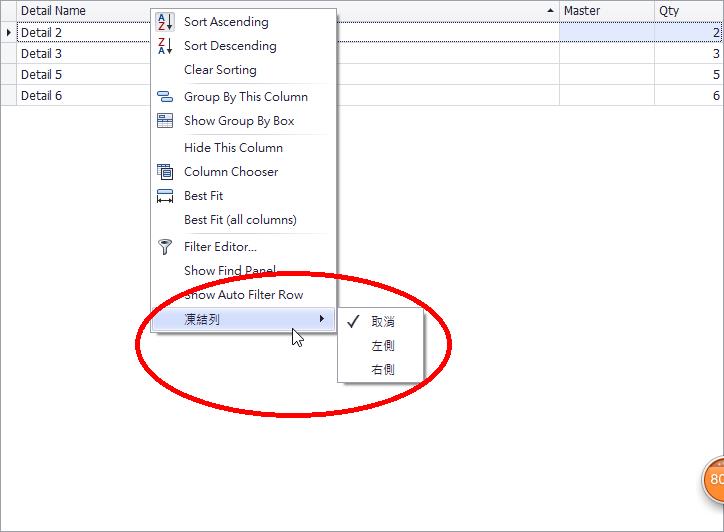
- using System;
- using System.ComponentModel;
- using System.Collections.Generic;
- using System.Diagnostics;
- using System.Text;
- using DevExpress.ExpressApp;
- using DevExpress.ExpressApp.Actions;
- using DevExpress.Persistent.Base;
- using DevExpress.ExpressApp.Win.Editors;
- using DevExpress.XtraGrid.Views.Grid;
- using DevExpress.XtraGrid.Columns;
- using DevExpress.Utils.Menu;
- using DevExpress.XtraGrid.Menu;
- using System.Drawing;
- using DevExpress.ExpressApp.Utils;
- namespace E1554.Module
- {
- public partial class FixclomunViewController : ViewController<ListView>
- {
- public FixclomunViewController()
- {
- InitializeComponent();
- }
- protected override void OnDeactivated()
- {
- base.OnDeactivated();
- }
- protected override void OnViewControlsCreated()
- {
- base.OnViewControlsCreated();
- // Access and customize the target View control.
- GridListEditor listEditor = ((ListView)View).Editor as GridListEditor;
- if (listEditor != null)
- {
- XafGridView gridView = listEditor.GridView as XafGridView;
- gridView.PopupMenuShowing += new PopupMenuShowingEventHandler(gridView_PopupMenuShowing);
- }
- }
- private void gridView_PopupMenuShowing(object sender, PopupMenuShowingEventArgs e)
- {
- if (e.MenuType == DevExpress.XtraGrid.Views.Grid.GridMenuType.Column)
- {
- DevExpress.XtraGrid.Menu.GridViewColumnMenu menu = e.Menu as GridViewColumnMenu;
- if (menu.Column != null)
- {
- //Adding new items
- DXPopupMenu popMenu = new DXPopupMenu();
- popMenu.Caption = "凍結列";
- menu.Items.Add(popMenu);
- popMenu.Items.Add(CreateCheckItem("取消", menu.Column, FixedStyle.None,
- ImageLoader.Instance.GetImageInfo("NotFixed").Image));
- popMenu.Items.Add(CreateCheckItem("左側", menu.Column, FixedStyle.Left,
- ImageLoader.Instance.GetImageInfo("FixedLeft").Image));
- popMenu.Items.Add(CreateCheckItem("右側", menu.Column, FixedStyle.Right,
- ImageLoader.Instance.GetImageInfo("FixedRight").Image));
- }
- }
- }
- //Create a menu item
- DXMenuCheckItem CreateCheckItem(string caption, GridColumn column, FixedStyle style, Image image)
- {
- DXMenuCheckItem item = new DXMenuCheckItem(caption, column.Fixed == style,
- image, new EventHandler(OnFixedClick));
- item.Tag = new MenuInfo(column, style);
- return item;
- }
- //Menu item click handler
- void OnFixedClick(object sender, EventArgs e)
- {
- DXMenuItem item = sender as DXMenuItem;
- MenuInfo info = item.Tag as MenuInfo;
- if (info == null) return;
- info.Column.Fixed = info.Style;
- }
- //The class that stores menu specific information
- class MenuInfo
- {
- public MenuInfo(GridColumn column, FixedStyle style)
- {
- this.Column = column;
- this.Style = style;
- }
- public FixedStyle Style;
- public GridColumn Column;
- }
- }
- }
[原] XAF ListView 凍結列的更多相关文章
- [原] XAF ListView显示隐藏Footer菜单
using System; using DevExpress.ExpressApp; using DevExpress.ExpressApp.Win.Editors; using DevExpress ...
- [WPF]ListView点击列头排序功能实现
[转] [WPF]ListView点击列头排序功能实现 这是一个非常常见的功能,要求也很简单,在Column Header上显示一个小三角表示表示现在是在哪个Header上的正序还是倒序就可以了. ...
- [原] XAF 如何启用ListView Top N records 提升用户使用体验
為了提升用戶使用體驗,特擴展此功能(來源與Xafari Framework).1.可在模型編輯器中設置是否啓用,默認啓用.2.DataAccessMode為Client模式才啓用.其它模式自動關閉.3 ...
- [原] XAF 如何啟用ListView橫向滾動條
using System; using DevExpress.ExpressApp; using DevExpress.ExpressApp.Win.Editors; using DevExpress ...
- [原] XAF How to bind a stored procedure to a ListView in XAF
First, I suggest that you review the following topic to learn how to show a custom set of objects in ...
- [原] XAF How to Edit multiple objects in a ListViewAndDetailView
2014年好久没有更新Blog了,工作调换了,很少用XAF,但还是很关注XAF的发展和学习,对中国的中小企业数据管理软件开发真的太实用了!! 功能比较简单,但很实用,直接上图和代码! ListView ...
- 【原】sql 将某列拼成一个字符串
SQL Server中,写存储过程,时常会碰到这样一个需求:从某个表中取某一列,然后需要将这一列数据以某种形式拼成一个字符串,以供后面使用,下面这种方法能够实现此需求. --取说明书模块枚举,结果格式 ...
- C# ListView点击列头进行排序
/// <summary> /// This class is an implementation of the 'IComparer' interface. /// </summa ...
- [原] XAF 添加日期筛选下拉选择
1.ListView 添加日期筛选下拉选择,选择指定,可指定日期范围 2.Code using DevExpress.Data.Filtering; using DevExpress.ExpressA ...
随机推荐
- swift 之 闭包
一.闭包 格式:{ ( 参数名:类型, 参数名:类型 .. ) in 内容体 return 返回值 } 最完整的闭包 1.省略参数类型 { ( 参数名, 参数名.. ) ...
- Request header is too large
当request url过长的时候,经常tomcat后台就会包 "Request header is too large"错误. 解决方法:修改server.xml文件,linux ...
- codeforces 742D (分组背包)
D. Arpa's weak amphitheater and Mehrdad's valuable Hoses Just to remind, girls in Arpa's land are ...
- SVN 集中式版本控制软件
简介: 目前流行的版本控制软件中,SVN ( 集中式版本控制 ) 算是使用范围更广.且使用时间更早的一款了,现在 git ( 分布式版本控制 ) 更火爆一点. 一.安装svn [root@localh ...
- Lua 单例类
function SingleTon:new() local store = nil return function(self) if store then return store end loca ...
- git 查看远程分支、本地分支、创建分支、把分支推到远程repository、删除本地分支
1 查看远程分支 $ git branch -a * br-2.1.2.2 master remotes/origin/HEAD -> origin/master remotes/origin/ ...
- java 集合知识整理
java集合类图 HashMap和Hashtable的区别 HashMap HashTable 继承方式 extends AbstractMap implements Map extends D ...
- Shell文本处理 - 分割合并与过滤
sort分类操作 示例文件 Boys in Company C:HK:192:2192 Alien:HK:119:1982 The Hill:KL:63:2972 Aliens:HK:532:4892 ...
- final
final的变量的值不能被改变.(包括形参) final的方法不能被重写. final的类不能被继承.
- [Gnu]Centos7 解决 gdb 提示 Missing separate debuginfos
Centos7 上使用gdb: $ gdb php $ run /home/www/2.php 运行完 run,后面跟着很长的提示: …. Missing separate debuginfos, u ...
