Draw_extend使用OpenGL显示数据点
//alter load_map.dev
//safety verion 2016/1/12
#include <iostream>
#include <fstream>
#include <vector>
#include <stdlib.h>
#include<sstream> //使用istringstream必须包含的头文件
#include<string>
#include "string2num.hpp"
#include "map.hpp"
#include <windows.h>
#include <GL/glut.h>
using namespace std; void test_map(){ unsigned int sum;double Sa;
double north=polys[]->north();
double south=polys[]->south();
double east=polys[]->east();
double west=polys[]->west();
for(int i=;i<polys.size();i++){
sum+=polys[i]->points.size();
Sa+=polys[i]->area();
}
for(int i=;i<polys.size();i++){
//比较每一个polygon的边界值,求出整个地图的四个边界值
if(polys[i]->north()>=north)north=polys[i]->north();
if(polys[i]->south()<=south)south=polys[i]->south();
if(polys[i]->east()>=east)east=polys[i]->east();
if(polys[i]->west()<=west)west=polys[i]->west();
} ofstream out("map_para.txt");
if(out.is_open())
{
out <<"map parameter:\n";
out<<"count polygon="<<polys.size()<<endl;
out<<"size="<<sum<<endl;
out<<"area="<<Sa<<endl;
out<<"north="<<north<<endl;
out<<"south="<<south<<endl;
out<<"east="<<east<<endl;
out<<"west="<<west<<endl;
out.close();
}
} void display(void)
{
glClear (GL_COLOR_BUFFER_BIT);
//用蓝色色绘制各省边界
glColor3f (0.0, 0.0, 1.0);
glPolygonMode(GL_BACK, GL_LINE);
for(int i=;i<polys.size();i++)
{
vector<MapPoint> points=polys[i]->points;
glBegin(GL_LINE_STRIP);
for(int j=;j<points.size();j++)
{
glVertex3f (points[j].longitude, points[j].latitude, 0.0);
}
glEnd();
}
glFlush();
}
void init (void)
{
//设置背景颜色
glClearColor (, 1.0, , 0.0);
//初始化观察值
glMatrixMode(GL_PROJECTION); //将矩阵模式设为投影
glLoadIdentity(); //对矩阵进行单位化
glOrtho(110.0, 118.0, 30.0, 38.0, -1.0, 1.0); //构造平行投影矩阵
} int main(int argc, char *argv[]){
//数据文件请到http://files.cnblogs.com/opengl/HenanCounty.rar下载放到D盘根目录下并解压
string filename="HenanCounty.txt";//在当前工程目录下
// ReadData2num(filename);
polys=ReadMapData(filename);
test_map(); glutInit(&argc, argv);
glutInitDisplayMode (GLUT_SINGLE | GLUT_RGB); //单缓存和RGB
glutInitWindowSize (, );
glutInitWindowPosition (, );
glutCreateWindow ("Map_henan");
init ();
glutDisplayFunc(display); //显示回调函数
glutMainLoop(); return ;
}
"HenanCounty.txt"是一份文本格式的地图:
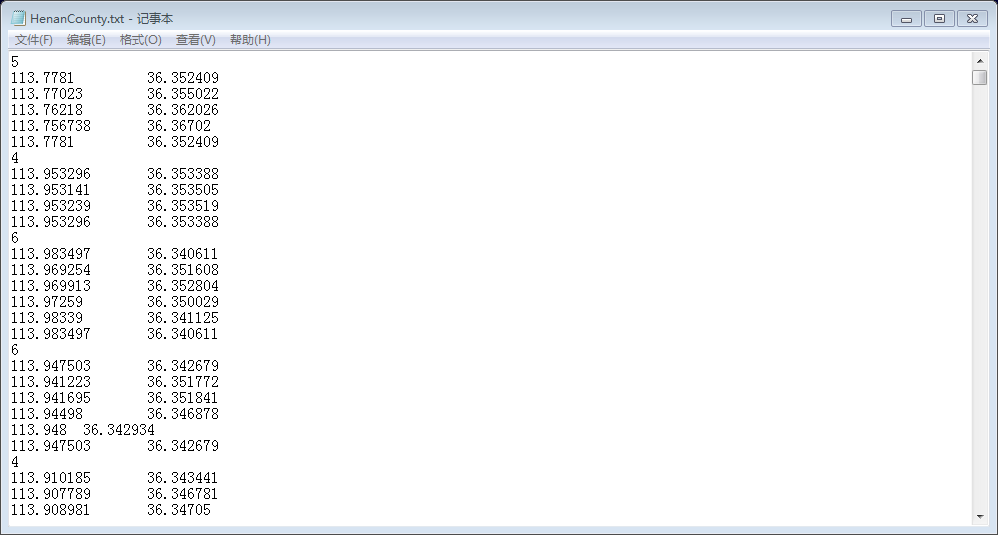
单个整数代表点数(包含的点可能是某个省内市区的范围),整数n下面紧接着的数据行共有n行,是以经纬度表示的地理坐标。
程序运行结果:
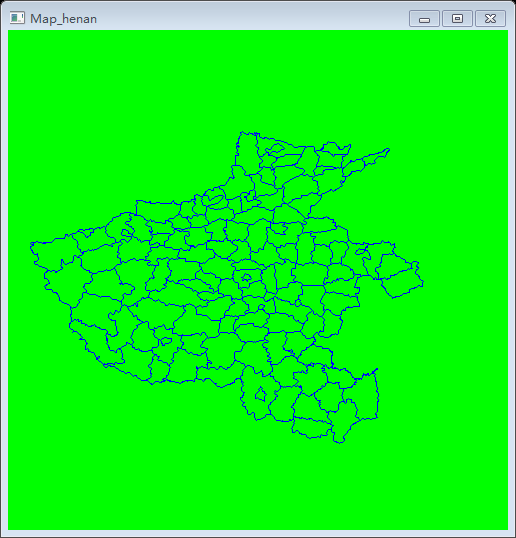
关于地图的信息(多边形数目、总点数、面积、边界)通过test_map()函数写入map_para.txt
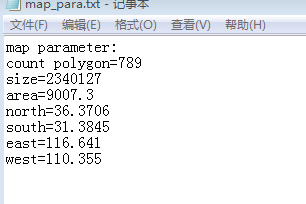
目前算得的面积还有问题,这通过边界值就可以看出来,这还有待解决。
string2num.hpp定义了模板函数用于字符串形式的数字向基本数值类型的转化(其实这个定义比较多余<sstream>里面定义的字符串处理类包含此功能)
#ifndef _STRING2NUM_HPP_
#define _STRING2NUM_HPP_
#include<sstream> //使用istringstream必须包含的头文件
#include<string>
using namespace std;
//模板函数:将string类型变量转换为常用的数值类型 by maowei
template <class Type>
Type stringToNum(const string& str)
{
istringstream iss(str);
Type num;
iss>>num;
return num;
} #endif
map.hpp包括了基本类的定义,这是在map_origin.cpp的基础上修改得到的,主要是增加了一些获取地图信息相关的函数。其中多边形容器的定义部分值得充分学习消化。
#ifndef _MAP_HPP_
#define _MAP_HPP_
#include <vector>
#include <math.h>
using namespace std;
class MapPoint
{
public:
double longitude;//经度
double latitude;//纬度
MapPoint(){}
MapPoint(double x,double y){longitude=x;latitude=y;}
};
class Map
{
public:
int mapsize;
vector<MapPoint> points; //多边形的顶点序列
Map(){}
Map(int i){mapsize=i;}
}; //unsigned int count,num;
//%%%%%%%%%%%%%%%%%%%%%%%%%%%%%%%%%%%%%%%%%%%%%%translate from origin
class Polygon
{
public:
vector<MapPoint> points; //多边形的顶点序列
double area(void){
double A=;unsigned int N=points.size();
for(int i=;i<(N-);i++){
A+=fabs(points[i].longitude*points[i+].latitude-points[i].latitude*points[i+].longitude);
}
A+=fabs(points[N-].longitude*points[].latitude-points[N-].latitude*points[].longitude);
return A/;
}
double north(void){
double N=points[].latitude;
for(int i=;i<points.size();i++){if(points[i].latitude>=N)N=points[i].latitude; }
return N;
}
double south(void){
double S=points[].latitude;
for(int i=;i<points.size();i++){if(points[i].latitude<=S)S=points[i].latitude; }
return S;
}
double east(void){
double E=points[].longitude;
for(int i=;i<points.size();i++){if(points[i].longitude>=E)E=points[i].longitude; }
return E;
}
double west(void){
double W=points[].longitude;
for(int i=;i<points.size();i++){if(points[i].longitude<=W)W=points[i].longitude; }
return W;
}
};
vector<Polygon*> polys; //多边形集合
vector<Polygon*> ReadMapData(const string filename)
{
int PointCount;
vector<Polygon*> polygons;
ifstream fs(filename.c_str());
while(fs.eof()!=true)
{
Polygon* poly=new Polygon;
fs>>PointCount;
// cout<<PointCount<<endl;
for(int i=;i<PointCount;i++)
{
MapPoint p;
fs>>p.longitude>>p.latitude;
poly->points.push_back(p);
}
polygons.push_back(poly); }
return polygons;
}
//%%%%%%%%%%%%%%%%%%%%%%%%%%%%%%%%%%%%%%%%%%%%%%%%%%%% Map ReadData2num(const string str) //逐行读取 并转化为常用数据类型 by mememagic
{
cout<<"start read map"<<endl;
ifstream fin(str.c_str());
if (! fin.is_open())
{ cout << "Error opening file"; exit (); }
string s; Map Imap;
int Size=,i=;bool flag;
while( getline(fin,s) )
{
if(i==Size){int s_i=stringToNum<int>(s);Size=s_i+;i=;//count+=s_i;num++;
//cout << "(vertex num): " << s_i << endl;
}
else
{
istringstream is(s);//采用istringstream从string对象str中读取字符
string s1;double x,y;
while(is>>s1){
double s_d=stringToNum<double>(s1);
if(!flag){x=s_d;flag=!flag; }
else{y=s_d;flag=!flag; }
//cout<<s_d<<' ';
}
//cout<<"x="<<x<<' '<<"y="<<y<<endl;
MapPoint p(x,y);
Imap.points.push_back(p);
}
i++;
}
return Imap;
} #endif
与Draw_v1相比,这个程序有了不少变化:数据来源不再靠手工在命令窗口输入,而是一个有确定“格式”的简单文本,数据量也较大,程序里面对数据的处理代码自然不同;多边形容器(vector<Polygon*> polys )是对图形(vector<Shape>)容器的拓展;利用OpenGL实现了数据的可视化(关于OpenGL绘图的原理有待进一步学习理解).
Draw_extend使用OpenGL显示数据点的更多相关文章
- ZingChart 隐藏数据点
正常情况下 zingChart 的数据点会显示到图表中,但是如果数据点很多的情况下,可能会让你无法准确的预测趋势,而且也不美观 在 js 配置中添加最多允许显示的数据点,超过这个值将不显示数据点 效果 ...
- 理解数据点,自变量和因变量(参数和值)ChartControl
WinForms Controls > Controls > Chart Control > Fundamentals > Charting Basics > Under ...
- Keil UV4 BUG(带字库液晶不能显示“数、正、过”问题的请看)
Keil UV3一直存在汉字显示(0xFD)的bug,以前在用到带字库的12864液晶的时候,“数”字总是不能正常显示,后来有网友告诉我这是keil的bug,解决掉了.后来keil升级了,我也换了新版 ...
- OpenGL显示图片
最近想用C++在windows下实现一个基本的图像查看器功能,目前只想到了使用GDI或OpenGL两种方式.由于实在不想用GDI的API了,就用OpenGL的方式实现了一下基本的显示功能. 用GDAL ...
- 第12课 OpenGL 显示列表
显示列表: 想知道如何加速你的OpenGL程序么?这一课将告诉你如何使用OpenGL的显示列表,它通过预编译OpenGL命令来加速你的程序,并可以为你省去很多重复的代码. 这次我将教你如何使用显示列表 ...
- android linphone中opengl显示的实现
1,java层 在界面中创建GL2JNIView(基类为GLSurfaceView). 创建对象AndroidVideoWindowImpl,将GL2JNIView作为参数传入构造函数.在该对象中监听 ...
- VS+OpenGl 显示三维STL模型 代码
今天调出了用VS环境结合OpenGL glut工具包进行显示STL模型的模块,进行了渲染.效果: 如下,后期会进行进一步优化,先贴上: #ifndef DATA_H #define DATA_H st ...
- [记录]使用openGL显示点云的一个程序
#include <GL/glut.h> #include <stdio.h> #include <iostream> using namespace std; v ...
- OPENGL 显示BMP图片+旋转
VS2010/Windows 7/ 1. 需包含头文件 stdio.h, glaux.h, glut.h.需要对应的lib,并添加包含路径 2. 窗口显示用glut库的函数 3. bmp图片从本地读取 ...
随机推荐
- 转载:[AngularJS系列] 那伤不起的provider们啊~ (Provider, Value, Constant, Service, Factory, Decorator)
来源:http://hellobug.github.io/blog/angularjs-providers/ 用AngularJS做项目,但凡用过什么service啊,factory啊,provide ...
- 一个在线jpg png转ICO的网站
网站地址: https://lvwenhan.com/convertico/
- PDF 补丁丁 0.5.0.2078 测试版发布:不用打字,也能加书签
新增功能: 在书签编辑器加书签,不再需要自己输文本. 书签编辑器的阅读界面增加了识别文本字符的功能,可使用该功能在添加书签时识别文本. 右键点击文本内容,可插入书签(对于扫描版的文档,在激活识别引擎后 ...
- 使用wait()与notify()实现线程间协作
调用sleep()和yield()的时候锁并没有被释放,而调用wait()将释放锁.这样另一个任务(线程)可以获得当前对象的锁,从而进入它的synchronized方法中.可以通过notify()/n ...
- locate
pre.cjk { font-family: "Nimbus Mono L", monospace } p { margin-bottom: 0.1in; line-height: ...
- redhat openshift 跳转
网址: https://openshift.redhat.com/ OpenShift免费套餐的限制是:最多15PV/s,有3个512MB内存的应用,月流量在50K以下. 可以绑米,可惜的是,需要代理 ...
- HTTP_REFERER
.htaccess可以禁止某个来源(referer)的访问,当某个网站对你的网站图片或CSS等文件直接引用的时候,禁止其访问是避免更大损失的关键. RewriteEngine onRewriteCon ...
- Linux学习 :SPI通讯协议
SPI接口的全称是"Serial Peripheral Interface",意为串行外围接口,是Motorola首先在其MC68HCXX系列处理器上定义的.SPI接口主要应用在E ...
- Windows进程崩溃问题定位方法
Linux上进程崩溃通常会生成core文件,用gdb打开后执行bt命令即可查看堆栈.而在Windows平台上,我们通常会采用MiniDumpWriteDump来进行堆栈转储,而这需要对系统Api有一定 ...
- Mac上安装与更新Ruby,Rails运行环境
Mac安装后就安装Xcode是个好主意,它将帮你安装好Unix环境需要的开发包,也可以独立安装command_line_tools_for_xcode 1.安装RVM RVM:Ruby Version ...
