What the 80/20 Rule Tells Us about Reducing HTTP Requests
Performance Research, Part 1: What the 80/20 Rule Tells Us about Reducing HTTP Requests https://yuiblog.com/blog/2006/11/28/performance-research-part-1/
Performance Research, Part 1: What the 80/20 Rule Tells Us about Reducing HTTP Requests
This is the first in a series of articles describing experiments conducted to learn more about optimizing web page performance. You may be wondering why you're reading a performance article on the YUI Blog. It turns out that most of web page performance is affected by front-end engineering, that is, the user interface design and development.
It's no secret that users prefer faster web sites. I work in a dedicated team focused on quantifying and improving the performance of Yahoo! products worldwide. As part of our work, we conduct experiments related to web page performance. We are sharing our findings so that other front-end engineers join us in accelerating the user experience on the web.
The 80/20 Performance Rule
Vilfredo Pareto, an economist in the early 1900s, made a famous observation where 80% of the nation's wealth belonged to 20% of the population. This was later generalized into what's commonly referred to as the Pareto principle (also known as the 80-20 rule), which states for any phenomenon, 80% of the consequences come from 20% of the causes. We see this phenomenon in software engineering where 80% of the time is spent in only 20% of the code. When we optimize our applications, we know to focus on that 20% of the code. This same technique should also be applied when optimizing web pages. Most performance optimization today are made on the parts that generate the HTML document (apache, C++, databases, etc.), but those parts only contribute to about 20% of the user's response time. It's better to focus on optimizing the parts that contribute to the other 80%.
Using a packet sniffer, we discover what takes place in that other 80%. Figure 1 is a graphical view of where the time is spent loading http://www.yahoo.com with an empty cache. Each bar represents a specific component and is shown in the order started by the browser. The first bar is the time spent for the browser to retrieve just the HTML document. Notice only 10% of the time is spent here for the browser to request the HTML page, and for apache to stitch together the HTML and return the response back to the browser. The other 90% of the time is spent fetching other components in the page including images, scripts and stylesheets.
Figure 1. Loading http://www.yahoo.com
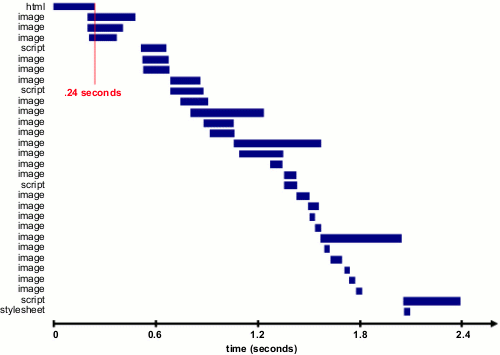
Table 1 shows popular web sites spending between 5% and 38% of the time downloading the HTML document. The other 62% to 95% of the time is spent making HTTP requests to fetch all the components in that HTML document (i.e. images, scripts, and stylesheets). The impact of having many components in the page is exacerbated by the fact that browsers download only two or four components in parallel per hostname, depending on the HTTP version of the response and the user's browser. Our experience shows that reducing the number of HTTP requests has the biggest impact on reducing response time and is often the easiest performance improvement to make.
Table 1. Time spent loading popular web site
Time Retrieving HTML Time Elsewhere
Yahoo! 10% 90%
Google 25% 75%
MySpace 9% 91%
MSN 5% 95%
ebay 5% 95%
Amazon 38% 62%
YouTube 9% 91%
CNN 15% 85%
Note: Times are for page loads with an empty cache over Comcast cable modem (~2.5 mbps).
Shouldn't everything be saved in the browser's cache anyway?
The conclusion is the same: Reducing the number of HTTP requests has the biggest impact on reducing response time and is often the easiest performance improvement to make. In the next article we'll look at the impact of caching, and some surprising real-world findings.
Disclaimer: Design imperatives dictating visual richness need to be weighed against this request-reduction goal. When you need visual richness, additional steps can be taken -- aggregating JS files, using CSS sprites, etc. -- but visual richness does tend to run counter to a slender HTTP request pipeline.
What the 80/20 Rule Tells Us about Reducing HTTP Requests的更多相关文章
- 二八法则(The 80/20 Principle)
二八法则的定义:在任何一组事物中,最重要的只占其中一小部分,约20%,其余80%尽管占多数,却是次要的. 二八法则的例子:社会上20%的人占有80%的社会财富 20%的工厂有80%的产出 80%的利润 ...
- Code Complete阅读笔记(二)
2015-03-06 328 Unusual Data Types ——You can carry this technique to extremes,putting all the ...
- How do I learn mathematics for machine learning?
https://www.quora.com/How-do-I-learn-mathematics-for-machine-learning How do I learn mathematics f ...
- software quality assurance 常见问题收录
1. What is Quality? Quality means, “meeting requirements.” ..Whether or not the product or service d ...
- [SinGuLaRiTy] COCI 2016~2017 #5
[SinGuLaRiTy-1012] Copyright (c) SinGuLaRiTy 2017. All Rights Reserved. 最近神犇喜欢考COCI...... 测试题目 对于所有的 ...
- EOS多节点组网:商业场景分析以及节点启动时序
区块链公链都是基于p2p网络,本篇文章将建立一个多节点不同职责参与的EOS的测试网络,根据路上发现的可做文章的技术点大做文章. 关键字:EOS组网,全节点,交易确认,boot sequence,sta ...
- 【Agile123】Automated Test in Agile
https://www.infoq.com/articles/thoughts-on-test-automation-in-agile Start Small Balance the cost vs. ...
- 从理论到实践,全方位认识DNS
从理论到实践,全方位认识DNS 2015-11-23 程序员之家 作者:selfboot 原文:http://segmentfault.com/a/1190000003956853 对于 DNS(Do ...
- 从理论到实践,全方位认识DNS(理论篇)
对于 DNS(Domain Name System) 大家肯定不陌生,不就是用来将一个网站的域名转换为对应的IP吗.当我们发现可以上QQ但不能浏览网页时,我们会想到可能是域名服务器挂掉了:当我们用别人 ...
随机推荐
- luogu 1354 房间最短路问题 线段与直线相交 最短路
题目链接 题目描述 在一个长宽均为10,入口出口分别为(0,5).(10,5)的房间里,有几堵墙,每堵墙上有两个缺口,求入口到出口的最短路经. 输入输出格式 输入格式: 第一排为n(n<=20) ...
- linux-3.2.36内核启动2-setup_arch中的内存初始化1(arm平台 分析高端内存和初始化memblock)【转】
转自:http://blog.csdn.net/tommy_wxie/article/details/17093307 上一篇微博留下了这几个函数,现在我们来分析它们 sanity_c ...
- OS | Socket
TCP 创建socket: int socket(int domain, int type, int protocol); AF = Address FamilyPF = Protocol Famil ...
- luogu P1018 乘积最大
题目描述 今年是国际数学联盟确定的"2000――世界数学年",又恰逢我国著名数学家华罗庚先生诞辰90周年.在华罗庚先生的家乡江苏金坛,组织了一场别开生面的数学智力竞赛的活动,你的一 ...
- 邁向IT專家成功之路的三十則鐵律 鐵律十二:IT人養生之道-德行
所謂的「養生」在中國古代裡所指的是針對內在精神層面修為的提升,到了近代中醫所謂的養生,則除了包含最根本的內在精神層面之外,還涵蓋了外在身體的養護.在現今各行各業的人士當中,嚴格來說都應該要有一套專屬的 ...
- Android NDK 环境配置
1. 下载NDK 官方链接地址: http://developer.android.com/tools/sdk/ndk/index.html 下载下来的应该是这个东西(以后可能会有更新,但步骤变动不会 ...
- 深入Android渲染机制
1.知识储备 CPU: 中央处理器,它集成了运算,缓冲,控制等单元,包括绘图功能.CPU将对象处理为多维图形,纹理(Bitmaps.Drawables等都是一起打包到统一的纹理). GPU:一个类似于 ...
- awk如何区分shell脚本传进来的参数和自身的参数?awk如何获取shell脚本传进来的参数;awk中如何执行shell命令
问题:对于shell脚本,$0表示脚本本身,$1表示脚本的第一个参数,$2……依次类推:对于awk,$1表示分割后的第一个字段,$2……依次类推.那么对于shell脚本中的awk如何区分两者呢? 答案 ...
- win7 更改同步时间的网址
Windows Registry Editor Version 5.00 [HKEY_LOCAL_MACHINE\SOFTWARE\Microsoft\Windows\CurrentVersion\D ...
- Windows 如何为绿色软件运行时添加参数 如最小化,无窗口运行
1 有些软件运行的时候需要或者可以添加参数来实现一些特殊要求,比如开机自启动,运行时不显示主界面,不显示托盘图标等,比如下面的这个流量精灵软件,"urlcore.exe /h /r /t 4 ...
