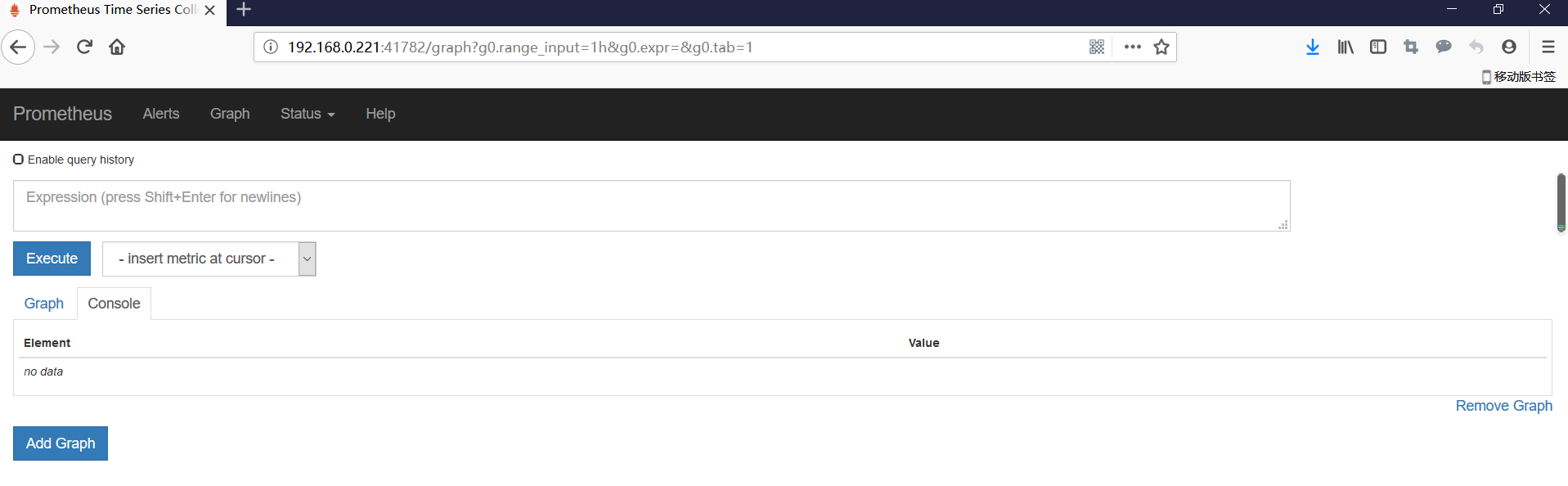kubernetes监控-prometheus(十六)
监控方案
|
cAdvisor+Heapster+InfluxDB+Grafana |
Y |
简单 |
容器监控 |
|
cAdvisor/exporter+Prometheus+Grafana |
Y |
扩展性好 |
容器,应用,主机全方面监控 |
Prometheus+Grafana是监控告警解决方案里的后起之秀
通过各种exporter采集不同维度的监控指标,并通过Prometheus支持的数据格式暴露出来,Prometheus定期pull数据并用Grafana展示,异常情况使用AlertManager告警。
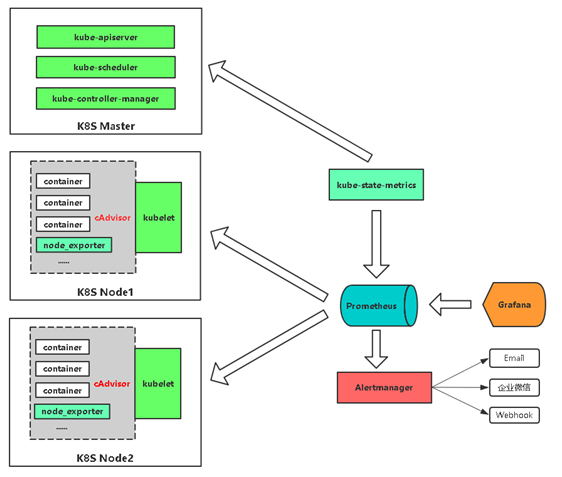
通过cadvisor采集容器、Pod相关的性能指标数据,并通过暴露的/metrics接口用prometheus抓取
通过prometheus-node-exporter采集主机的性能指标数据,并通过暴露的/metrics接口用prometheus抓取
应用侧自己采集容器中进程主动暴露的指标数据(暴露指标的功能由应用自己实现,并添加平台侧约定的annotation,平台侧负责根据annotation实现通过Prometheus的抓取)
通过kube-state-metrics采集k8s资源对象的状态指标数据,并通过暴露的/metrics接口用prometheus抓取
通过etcd、kubelet、kube-apiserver、kube-controller-manager、kube-scheduler自身暴露的/metrics获取节点上与k8s集群相关的一些特征指标数据。
实现思路
|
监控指标 |
具体实现 |
举例 |
|
Pod性能 |
cAdvisor |
容器CPU,内存利用率 |
|
Node性能 |
node-exporter |
节点CPU,内存利用率 |
|
K8S资源对象 |
kube-state-metrics |
Pod/Deployment/Service |
k8s中部署prometheus
官网:https://prometheus.io
下载yaml文件:https://github.com/kubernetes/kubernetes/tree/master/cluster/addons/prometheus
修改yaml文件
#使用nfs存储
[root@localhost prometheus]# kubectl get storageclass
NAME PROVISIONER AGE
managed-nfs-storage fuseim.pri/ifs 9d
[root@localhost prometheus]# sed -i s/standard/managed-nfs-storage/ prometheus-statefulset.yaml #修改service使用NOdePort
[root@localhost prometheus]# vim prometheus-service.yaml
。。。。
spec:
type: NodePort
ports:
- name: http
port: 9090
protocol: TCP
targetPort: 9090
selector:
k8s-app: prometheus
启动prometheus
[root@localhost prometheus]# kubectl apply -f prometheus-rbac.yaml
serviceaccount/prometheus created
clusterrole.rbac.authorization.k8s.io/prometheus created
clusterrolebinding.rbac.authorization.k8s.io/prometheus created
[root@localhost prometheus]# kubectl apply -f prometheus-configmap.yaml
configmap/prometheus-config created
[root@localhost prometheus]# kubectl apply -f prometheus-statefulset.yaml
statefulset.apps/prometheus created
[root@localhost prometheus]# vim prometheus-service.yaml
[root@localhost prometheus]# kubectl apply -f prometheus-service.yaml
service/prometheus created
查看
[root@localhost prometheus]# kubectl get pod,svc -n kube-system
NAME READY STATUS RESTARTS AGE
pod/coredns-5b8c57999b-z9jh8 / Running 16d
pod/kubernetes-dashboard-644c96f9c6-bvw8w / Running 16d
pod/prometheus- / Running 2m40s NAME TYPE CLUSTER-IP EXTERNAL-IP PORT(S) AGE
service/kube-dns ClusterIP 10.0.0.2 <none> /UDP,/TCP 16d
service/kubernetes-dashboard NodePort 10.0.0.84 <none> :/TCP 16d
service/prometheus NodePort 10.0.0.89 <none> :/TCP 39s
[root@localhost prometheus]# kubectl get pv,pvc -n kube-system
NAME CAPACITY ACCESS MODES RECLAIM POLICY STATUS CLAIM STORAGECLASS REASON AGE
persistentvolume/kube-system-prometheus-data-prometheus--pvc-0e92f36c-8d9e-11e9-b018-525400828c1f 16Gi RWO Delete Bound kube-system/prometheus-data-prometheus- managed-nfs-storage 25m NAME STATUS VOLUME CAPACITY ACCESS MODES STORAGECLASS AGE
persistentvolumeclaim/prometheus-data-prometheus- Bound kube-system-prometheus-data-prometheus--pvc-0e92f36c-8d9e-11e9-b018-525400828c1f 16Gi RWO managed-nfs-storage 25m
访问
部署grafana
[root@localhost prometheus]# cat grafana.yaml
apiVersion: apps/v1
kind: StatefulSet
metadata:
name: grafana
namespace: kube-system
spec:
serviceName: "grafana"
replicas: 1
selector:
matchLabels:
app: grafana
template:
metadata:
labels:
app: grafana
spec:
containers:
- name: grafana
image: grafana/grafana
resources:
limits:
cpu: 100m
memory: 256Mi
requests:
cpu: 100m
memory: 256Mi
volumeMounts:
- name: grafana-data
mountPath: /var/lib/grafana
subPath: grafana
securityContext:
fsGroup: 472
runAsUser: 472
volumeClaimTemplates:
- metadata:
name: grafana-data
spec:
storageClassName: managed-nfs-storage
accessModes:
- ReadWriteOnce
resources:
requests:
storage: "1Gi" --- apiVersion: v1
kind: Service
metadata:
name: grafana
namespace: kube-system
spec:
type: NodePort
ports:
- port: 80
targetPort: 3000
nodePort: 30007
selector:
app: grafana [root@localhost prometheus]# kubectl apply -f grafana.yaml
statefulset.apps/grafana created
service/grafana created [root@localhost prometheus]# kubectl get pod,svc -n kube-system
NAME READY STATUS RESTARTS AGE
pod/coredns-5b8c57999b-z9jh8 1/1 Running 1 17d
pod/grafana-0 1/1 Running 0 45s
pod/kubernetes-dashboard-644c96f9c6-bvw8w 1/1 Running 1 17d
pod/prometheus-0 2/2 Running 0 25h NAME TYPE CLUSTER-IP EXTERNAL-IP PORT(S) AGE
service/grafana NodePort 10.0.0.78 <none> 80:30007/TCP 44s
service/kube-dns ClusterIP 10.0.0.2 <none> 53/UDP,53/TCP 17d
service/kubernetes-dashboard NodePort 10.0.0.84 <none> 443:30001/TCP 17d
service/prometheus NodePort 10.0.0.89 <none> 9090:41782/TCP 25h
访问

监控k8s集群中的pod
kubelet的节点使用cAdvisor提供的metrics接口获取该节点所有容器相关的性能指标数据。
暴露接口地址:
https://NodeIP:10255/metrics/cadvisor
https://NodeIP:10250/metrics/cadvisor
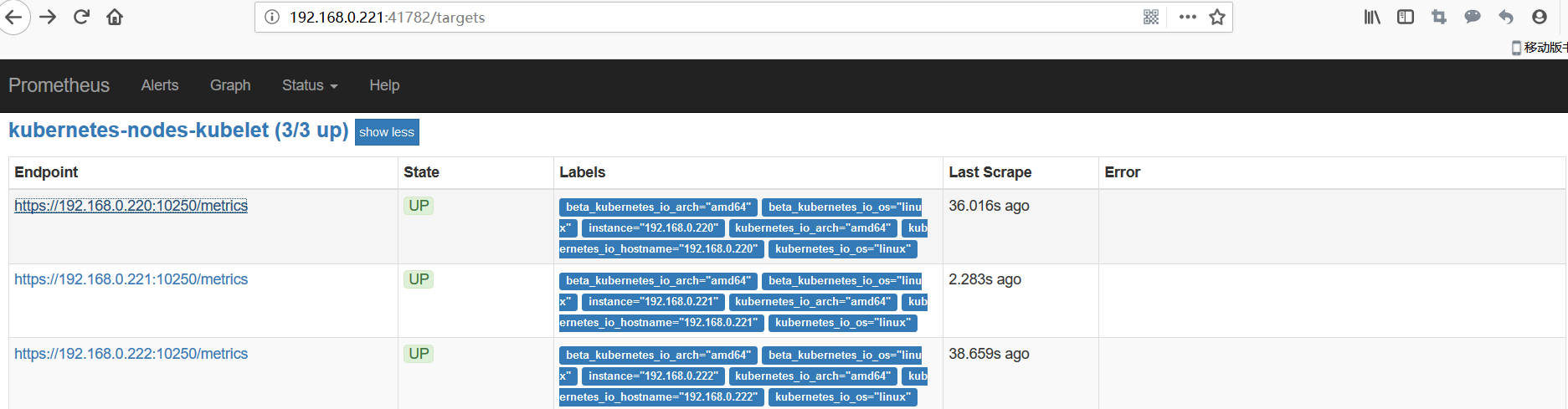
导入grafana模板
https://grafana.com/grafana/download
集群资源监控:3119
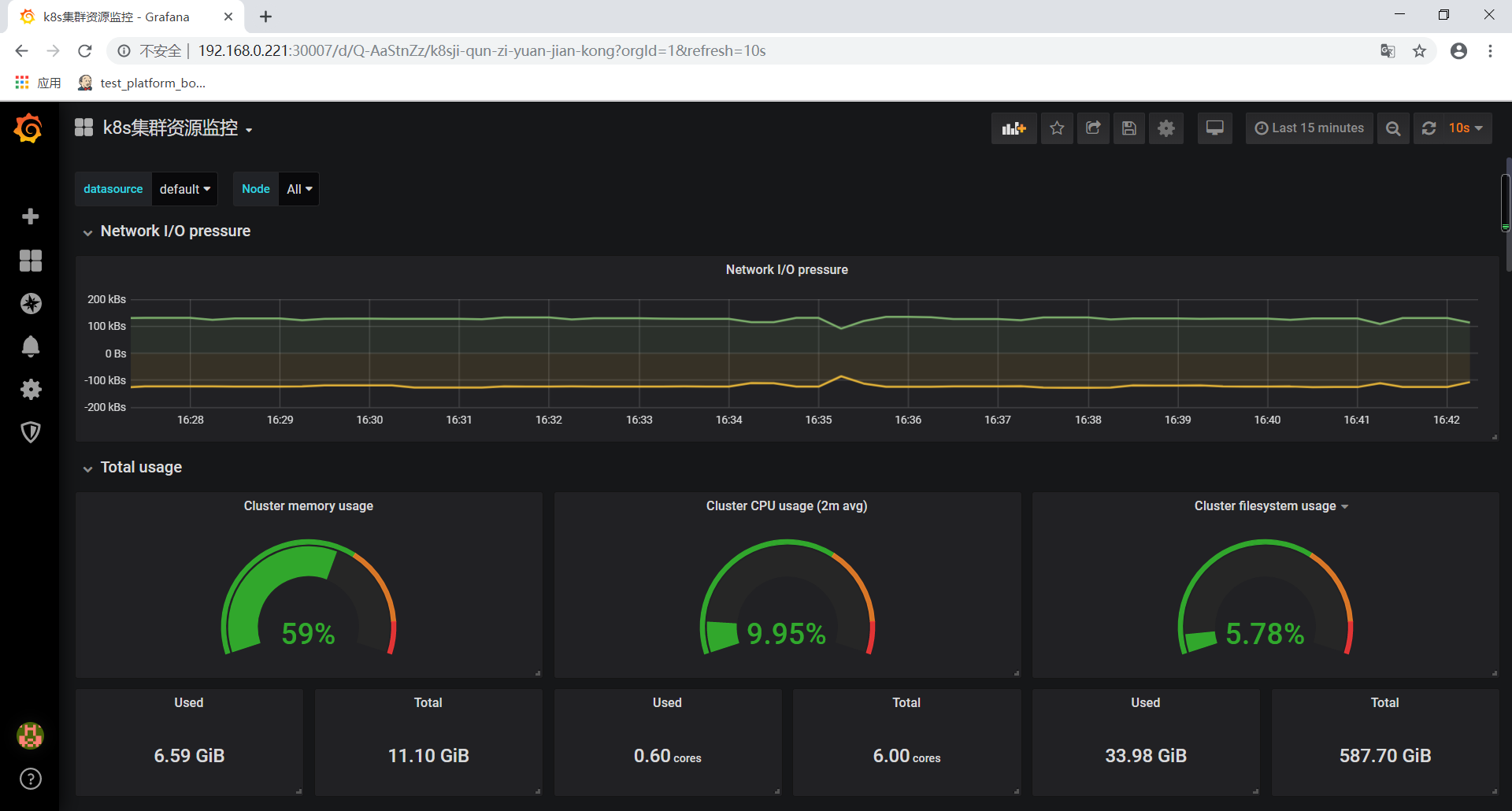
监控k8s集群中的node
使用文档:https://prometheus.io/docs/guides/node-exporter/
GitHub:https://github.com/prometheus/node_exporter
exporter列表:https://prometheus.io/docs/instrumenting/exporters/
所有node节点部署node_exporter
wget https://github.com/prometheus/node_exporter/releases/download/v0.17.0/node_exporter-0.17.0.linux-amd64.tar.gz tar zxf node_exporter-0.17..linux-amd64.tar.gz
mv node_exporter-0.17..linux-amd64 /usr/local/node_exporter cat <<EOF >/usr/lib/systemd/system/node_exporter.service
[Unit]
Description=https://prometheus.io [Service]
Restart=on-failure
ExecStart=/usr/local/node_exporter/node_exporter --collector.systemd --collector.systemd.unit-whitelist=(docker|kubelet|kube-proxy|flanneld).service [Install]
WantedBy=multi-user.target
EOF systemctl daemon-reload
systemctl enable node_exporter
systemctl restart node_exporter
修改prometheus-configmap.yaml,并重新部署

查看prometheus是否收集到kubernetes-nodes
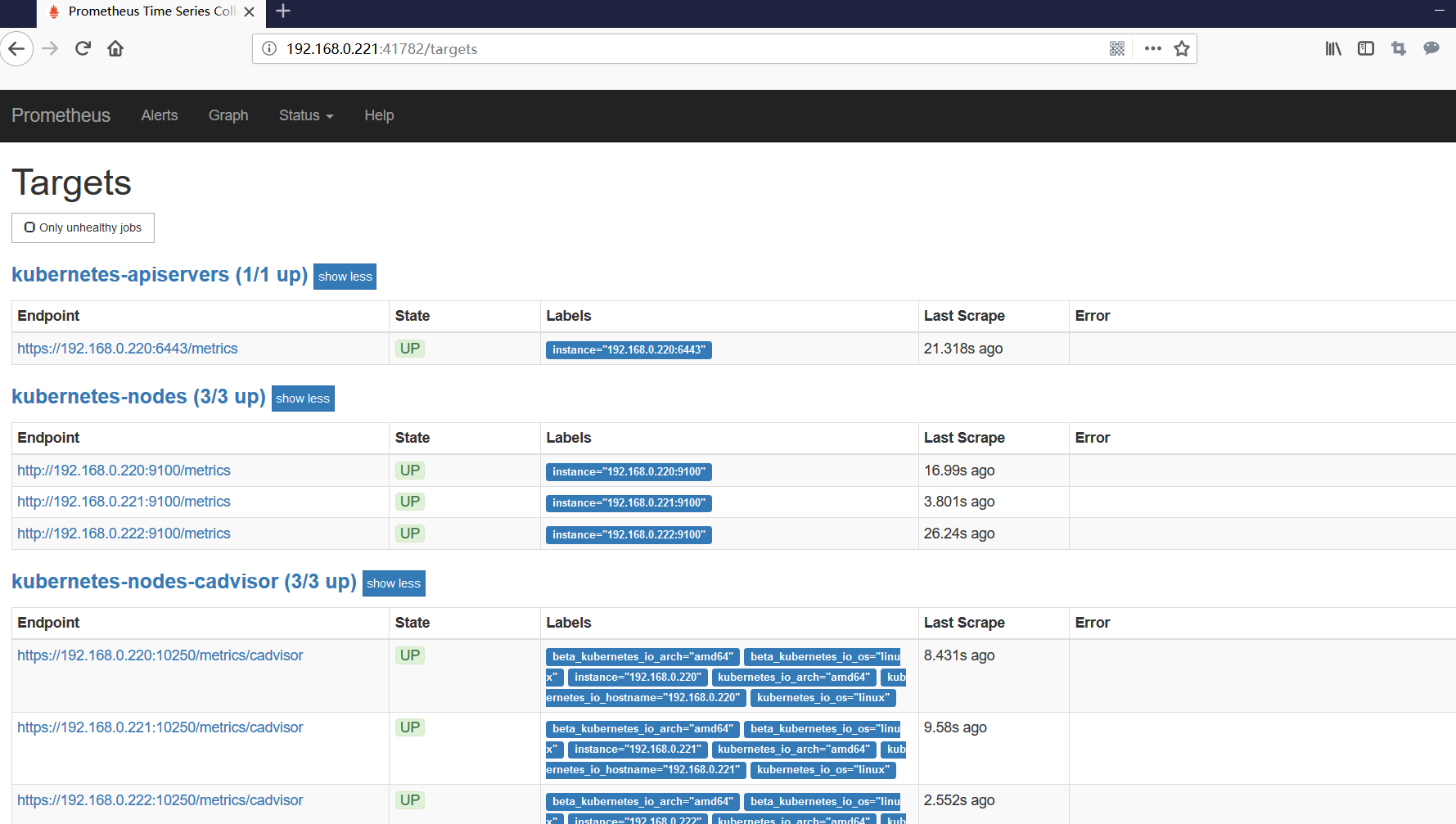
导入grafana模板
集群资源监控:9276

监控k8s资源对象
https://github.com/kubernetes/kube-state-metrics
kube-state-metrics是一个简单的服务,它监听Kubernetes API服务器并生成有关对象状态的指标。它不关注单个Kubernetes组件的运行状况,而是关注内部各种对象的运行状况,例如部署,节点和容器。
[root@localhost prometheus]# kubectl apply -f kube-state-metrics-rbac.yaml
serviceaccount/kube-state-metrics created
clusterrole.rbac.authorization.k8s.io/kube-state-metrics created
role.rbac.authorization.k8s.io/kube-state-metrics-resizer created
clusterrolebinding.rbac.authorization.k8s.io/kube-state-metrics created
rolebinding.rbac.authorization.k8s.io/kube-state-metrics created
[root@localhost prometheus]# vim kube-state-metrics-deployment.yaml
[root@localhost prometheus]# kubectl apply -f kube-state-metrics-deployment.yaml
deployment.apps/kube-state-metrics created
configmap/kube-state-metrics-config created
[root@localhost prometheus]# kubectl apply -f kube-state-metrics-service.yaml
service/kube-state-metrics created
导入grafana模板
集群资源监控:6417
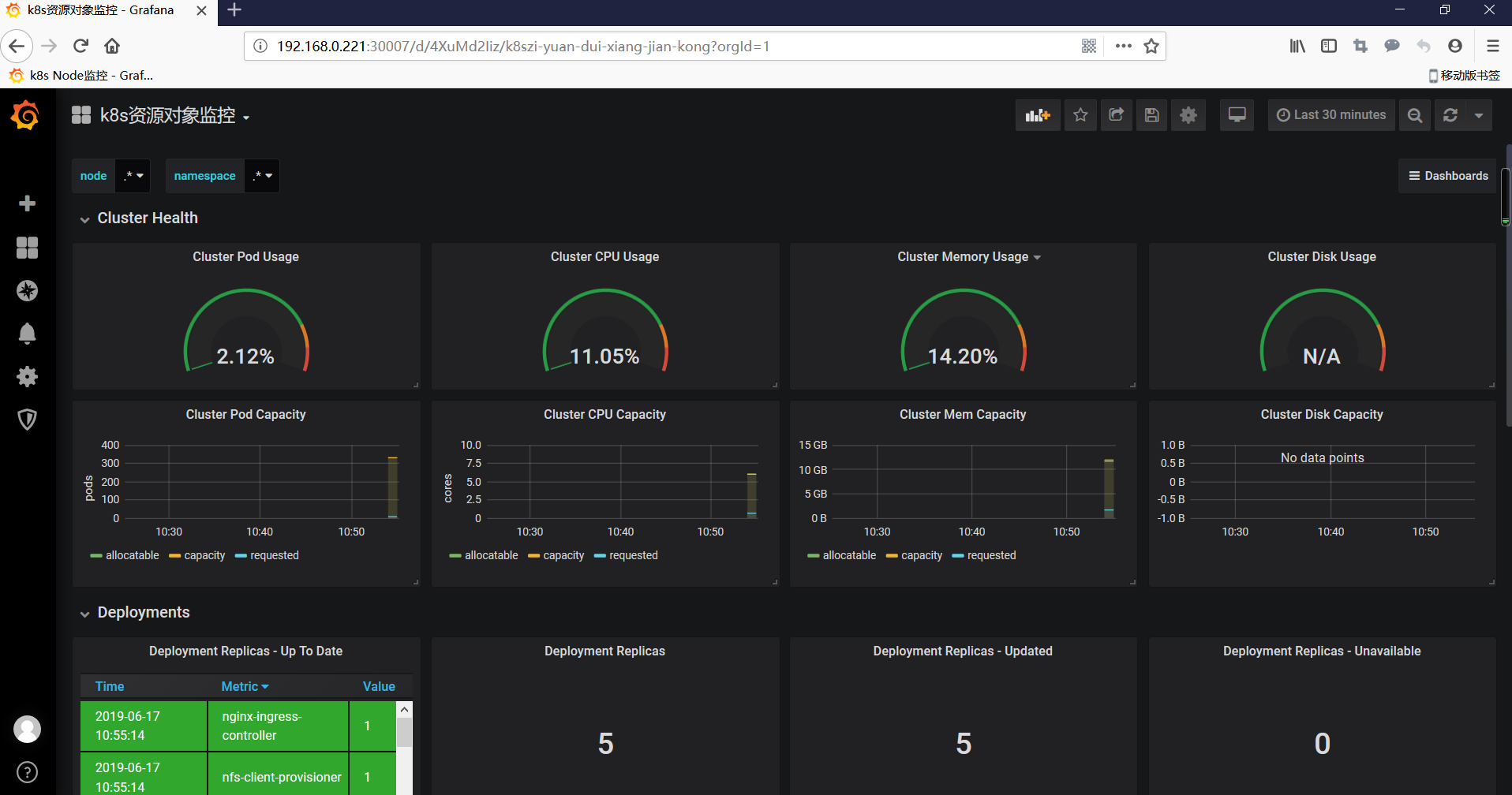
在K8S中部署Alertmanager
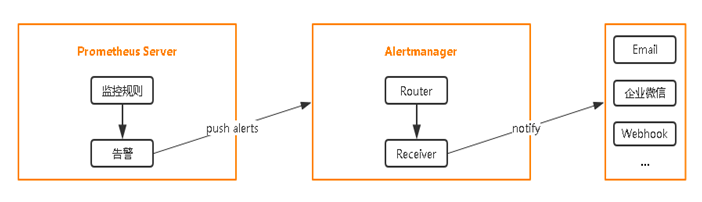
部署Alertmanager
[root@localhost prometheus]# sed -i s/standard/managed-nfs-storage/ alertmanager-pvc.yaml
[root@localhost prometheus]# kubectl apply -f alertmanager-configmap.yaml
configmap/alertmanager-config created
[root@localhost prometheus]# kubectl apply -f alertmanager-pvc.yaml
persistentvolumeclaim/alertmanager created
[root@localhost prometheus]# kubectl apply -f alertmanager-deployment.yaml
deployment.apps/alertmanager created
[root@localhost prometheus]# kubectl apply -f alertmanager-service.yaml
service/alertmanager created [root@localhost prometheus]# kubectl get pod -n kube-system
NAME READY STATUS RESTARTS AGE
alertmanager-6b5bbd5bd4-lgjn8 / Running 95s
coredns-5b8c57999b-z9jh8 / Running 20d
grafana- / Running 2d22h
kube-state-metrics-f86fd9f4f-j4rdc / Running 3h2m
kubernetes-dashboard-644c96f9c6-bvw8w / Running 20d
prometheus- / Running 4d
配置Prometheus与Alertmanager通信
[root@localhost prometheus]# vim prometheus-configmap.yaml
。。。。
alerting:
alertmanagers:
- static_configs:
- targets: ["alertmanager:80"]
[root@localhost prometheus]# kubectl apply -f prometheus-configmap.yaml
configmap/prometheus-config configured
配置告警
prometheus指定rules目录
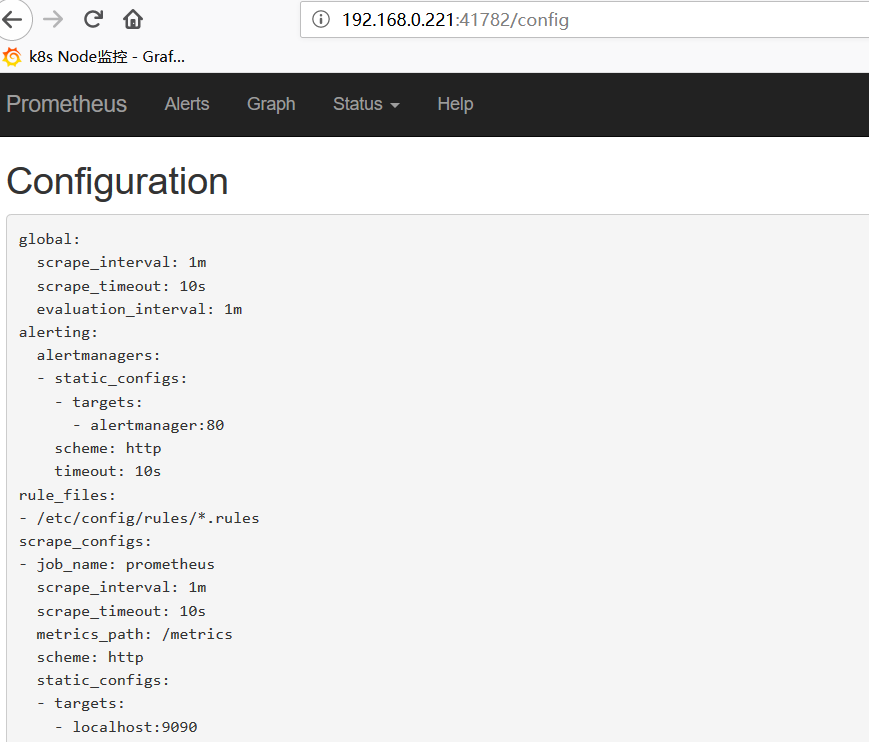
configmap存储告警规则
[root@localhost prometheus]# cat prometheus-rules.yaml
apiVersion: v1
kind: ConfigMap
metadata:
name: prometheus-rules
namespace: kube-system
data:
general.rules: |
groups:
- name: general.rules
rules:
- alert: InstanceDown
expr: up ==
for: 1m
labels:
severity: error
annotations:
summary: "Instance {{ $labels.instance }} 停止工作"
description: "{{ $labels.instance }} job {{ $labels.job }} 已经停止5分钟以上."
node.rules: |
groups:
- name: node.rules
rules:
- alert: NodeFilesystemUsage
expr: - (node_filesystem_free_bytes{fstype=~"ext4|xfs"} / node_filesystem_size_bytes{fstype=~"ext4|xfs"} * ) >
for: 1m
labels:
severity: warning
annotations:
summary: "Instance {{ $labels.instance }} : {{ $labels.mountpoint }} 分区使用率过高"
description: "{{ $labels.instance }}: {{ $labels.mountpoint }} 分区使用大于80% (当前值: {{ $value }})" - alert: NodeMemoryUsage
expr: - (node_memory_MemFree_bytes+node_memory_Cached_bytes+node_memory_Buffers_bytes) / node_memory_MemTotal_bytes * >
for: 1m
labels:
severity: warning
annotations:
summary: "Instance {{ $labels.instance }} 内存使用率过高"
description: "{{ $labels.instance }}内存使用大于80% (当前值: {{ $value }})" - alert: NodeCPUUsage
expr: - (avg(irate(node_cpu_seconds_total{mode="idle"}[5m])) by (instance) * ) >
for: 1m
labels:
severity: warning
annotations:
summary: "Instance {{ $labels.instance }} CPU使用率过高"
description: "{{ $labels.instance }}CPU使用大于60% (当前值: {{ $value }})" [root@localhost prometheus]# kubectl apply -f prometheus-rules.yaml
configmap/prometheus-rules created
configmap挂载到容器rules目录
[root@localhost prometheus]# vim prometheus-statefulset.yaml
......
volumeMounts:
- name: config-volume
mountPath: /etc/config
- name: prometheus-data
mountPath: /data
subPath: ""
- name: prometheus-rules
mountPath: /etc/config/rules
terminationGracePeriodSeconds:
volumes:
- name: config-volume
configMap:
name: prometheus-config
- name: prometheus-rules
configMap:
name: prometheus-rules
......
怎加alertmanager的告警配置
[root@localhost prometheus]# cat alertmanager-configmap.yaml
apiVersion: v1
kind: ConfigMap
metadata:
name: alertmanager-config
namespace: kube-system
labels:
kubernetes.io/cluster-service: "true"
addonmanager.kubernetes.io/mode: EnsureExists
data:
alertmanager.yml: |
global:
resolve_timeout: 5m
smtp_smarthost: 'smtp.163.com:25'
smtp_from: 'xxxxx@163.com'
smtp_auth_username: 'xxxxx@163.com'
smtp_auth_password: 'xxxxx'
receivers:
- name: default-receiver
email_configs:
- to: "xxxxx@qq.com"
route:
group_interval: 1m
group_wait: 10s
receiver: default-receiver
repeat_interval: 1m [root@localhost prometheus]# kubectl apply -f alertmanager-configmap.yaml
configmap/alertmanager-config configured
邮件告警
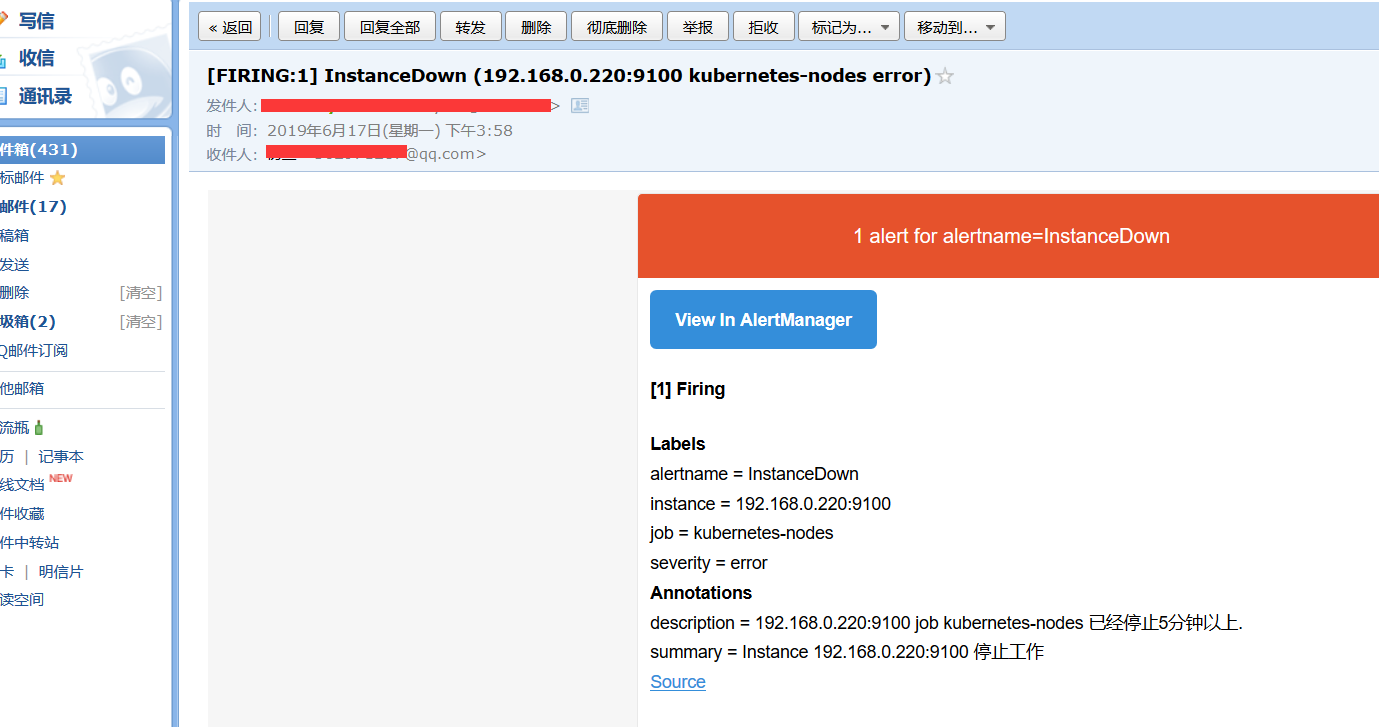
kubernetes监控-prometheus(十六)的更多相关文章
- kubernetes监控prometheus配置项解读
前言 文中解决两个问题: 1. kubernetes官方推荐的监控 prometheus 的配置文件, 各项是什么含义 2. 配置好面板之后, 如换去配置 grafana 面板 当然这两个问题网上都有 ...
- kubernetes监控--Prometheus
本文基于kubernetes 1.5.2版本编写 kube-state-metrics kubectl create ns monitoring kubectl create sa -n monito ...
- Kubernetes 监控--Prometheus 高可用: Thanos
前面我们已经学习了 Prometheus 的使用,了解了基本的 PromQL 语句以及结合 Grafana 来进行监控图表展示,通过 AlertManager 来进行报警,这些工具结合起来已经可以帮助 ...
- Kubernetes 监控--Prometheus
在早期的版本中 Kubernetes 提供了 heapster.influxDB.grafana 的组合来监控系统,在现在的版本中已经移除掉了 heapster,现在更加流行的监控工具是 Promet ...
- kubernetes实战(二十六):kubeadm 安装 高可用 k8s v1.16.x dashboard 2.x
1.基本配置 基本配置.内核升级.基本服务安装参考https://www.cnblogs.com/dukuan/p/10278637.html,或者参考<再也不踩坑的Kubernetes实战指南 ...
- kubernetes实战(二十八):Kubernetes一键式资源管理平台Ratel安装及使用
1. Ratel是什么? Ratel是一个Kubernetes资源平台,基于管理Kubernetes的资源开发,可以管理Kubernetes的Deployment.DaemonSet.Stateful ...
- Kubernetes 监控方案之 Prometheus Operator(十九)
目录 一.Prometheus 介绍 1.1.Prometheus 架构 1.2.Prometheus Operator 架构 二.Helm 安装部署 2.1.Helm 客户端安装 2.2.Tille ...
- Spring Boot 2.X(十六):应用监控之 Spring Boot Actuator 使用及配置
Actuator 简介 Actuator 是 Spring Boot 提供的对应用系统的自省和监控功能.通过 Actuator,可以使用数据化的指标去度量应用的运行情况,比如查看服务器的磁盘.内存.C ...
- kubernetes(k8s) Prometheus+grafana监控告警安装部署
主机数据收集 主机数据的采集是集群监控的基础:外部模块收集各个主机采集到的数据分析就能对整个集群完成监控和告警等功能.一般主机数据采集和对外提供数据使用cAdvisor 和node-exporter等 ...
随机推荐
- u17 u18共存
公司用的Unity版本是2017版本的,由于需要尝试一些实验性的新功能,我就安装了Unity2018版本,结果发现Unity2018版本破解之后,Unity2017版本不能用了.那么怎么解决两个版本的 ...
- jsp学习与提高(四)——JSP Session 处理
JSP Session HTTP是无状态协议,这意味着每次客户端检索网页时,都要单独打开一个服务器连接,因此服务器不会记录下先前客户端请求的任何信息. 有三种方法来维持客户端与服务器的会话: Cook ...
- mac for Idea配置Tomcat
参考链接地址:http://blog.csdn.net/zsy3313422/article/details/52583091 IntelliJ使用 ##使用IntelliJ IDEA配置web项目时 ...
- 跟踪记录ABAP对外部系统的RFC通信
对SAP系统而言,RFC最常见的系统间通信方式,SAP与SAP系统及SAP与非SAP系统之间的连接都可以使用它.它的使用便利,功能强大,在各种接口技术中,往往是最受(ABAP开发者)青睐的选择. 查询 ...
- Linux下FTP用户的使用配置
1.创建本地账户,用户名为自己的姓名拼音,使用本地用户测试,从以下几个方面来观察,账户 .密码.访问目录(可否查看上级目录) .上传下载的权限.
- P1829 [国家集训队]Crash的数字表格 / JZPTAB 莫比乌斯反演
又一道...分数和取模次数成正比$qwq$ 求:$\sum_{i=1}^N\sum_{j=1}^Mlcm(i,j)$ 原式 $=\sum_{i=1}^N\sum_{j=1}^M\frac{i*j}{g ...
- 线程池(1)ThreadPoolExecutor梳理
使用默认的 thread factory创建ThreadPoolExecutor实例 public ThreadPoolExecutor(int corePoolSize, int maximumPo ...
- 安卓第四次作业——简单校园二手交易APP
一.项目团队 团队成员 姓名:汤文涛 学号:1600802129 班级:计算机164班 博客地址:https://www.cnblogs.com/taotao01/ 姓名:杨圣豪 学号:1600802 ...
- jQuery.data() 与 jQuery(elem).data()源码解读
之前一直以为 jQuery(elem).data()是在内部调用了 jQuery.data(),看了代码后发现不是.但是这两个还是需要放在一起看,因为它们内部都使用了jQuery的数据缓存机制.好吧, ...
- Spark Mllib里如何将数据取消暂存在内存中(图文详解)
不多说,直接上干货! 具体,见 Hadoop+Spark大数据巨量分析与机器学习整合开发实战的第18章 决策树回归分类Bike Sharing数据集