Docker:企业级私有仓库harbor[十六]
一、安装配置
1、下载安装包
链接:https://pan.baidu.com/s/1Z9I7zYXSt-8ve3lFT2YCeg
提取码:iuqj
2、安装docker和docker-compose
curl -o /etc/yum.repos.d/epel.repo http://mirrors.aliyun.com/repo/epel-7.repo
yum install -y python2-pip
pip install -i https://pypi.tuna.tsinghua.edu.cn/simple docker-compose
3、上传harbor-offline-installer-v1.5.1.tgz安装包到/opt,并解压
[root@luoahong opt]# pwd
/opt
[root@luoahong opt]# ll
total 844664
drwx--x--x 4 root root 28 Jan 17 18:03 containerd
drwxr-xr-x 4 root root 229 Jan 18 18:51 harbor
-rw-r--r-- 1 root root 864933610 Jan 18 18:40 harbor-offline-installer-v1.5.1.tgz
4、修改harbor.cfg配置文件
hostname = 192.168.228.135
harbor_admin_password = 12345
5、执行install.sh
[root@luoahong harbor]# ./install.sh [Step 0]: checking installation environment ... Note: docker version: 18.09.1 Note: docker-compose version: 1.23.2 [Step 1]: loading Harbor images ...
52ef9064d2e4: Loading layer [==================================================>] 135.9MB/135.9MB
4a6862dbadda: Loading layer [==================================================>] 23.25MB/23.25MB
...........
[Step 2]: preparing environment ...
Generated and saved secret to file: /data/secretkey
Generated configuration file: ./common/config/nginx/nginx.conf
Generated configuration file: ./common/config/adminserver/env
Generated configuration file: ./common/config/ui/env
Generated configuration file: ./common/config/registry/config.yml
Generated configuration file: ./common/config/db/env
Generated configuration file: ./common/config/jobservice/env
Generated configuration file: ./common/config/jobservice/config.yml
Generated configuration file: ./common/config/log/logrotate.conf
Generated configuration file: ./common/config/jobservice/config.yml
Generated configuration file: ./common/config/ui/app.conf
Generated certificate, key file: ./common/config/ui/private_key.pem, cert file: ./common/config/registry/root.crt
The configuration files are ready, please use docker-compose to start the service. [Step 3]: checking existing instance of Harbor ... [Step 4]: starting Harbor ...
Creating network "harbor_harbor" with the default driver
Creating harbor-log ... done
Creating harbor-db ... done
Creating harbor-adminserver ... done
Creating redis ... done
Creating registry ... done
Creating harbor-ui ... done
Creating harbor-jobservice ... done
Creating nginx ... done ✔ ----Harbor has been installed and started successfully.---- Now you should be able to visit the admin portal at http://192.168.228.135.
For more details, please visit https://github.com/vmware/harbor .
6、web界面测试截图

二、推送文件
1、推送报错
[root@luoahong1 ~]# docker push 192.168.228.135/library/busybox:latest
The push refers to repository [192.168.228.135/library/busybox]
Get https://192.168.228.135/v2/: dial tcp 192.168.228.135:443: connect: connection refused
[root@luoahong1 ~]# systemctl restart docker
[root@luoahong1 ~]# docker push 192.168.228.135/library/busybox:latest
The push refers to repository [192.168.228.135/library/busybox]
683f499823be: Preparing
denied: requested access to the resource is denied
修改/etc/docker/daemon.json文件
[root@luoahong1 ~]# vim /etc/docker/daemon.json
"insecure-registries": ["192.168.228.135"]
2、推送成功
[root@luoahong1 ~]# docker login
Login with your Docker ID to push and pull images from Docker Hub. If you don't have a Docker ID, head over to https://hub.docker.com to create one.
Username: admin
Password:
Error: Password Required
[root@luoahong1 ~]# docker login 192.168.228.135
Username: admin
Password:
WARNING! Your password will be stored unencrypted in /root/.docker/config.json.
Configure a credential helper to remove this warning. See
https://docs.docker.com/engine/reference/commandline/login/#credentials-store Login Succeeded
[root@luoahong1 ~]# docker push 192.168.228.135/library/busybox:latest
The push refers to repository [192.168.228.135/library/busybox]
683f499823be: Pushed
latest: digest: sha256:bbb143159af9eabdf45511fd5aab4fd2475d4c0e7fd4a5e154b98e838488e510 size: 527
3、web界面截图
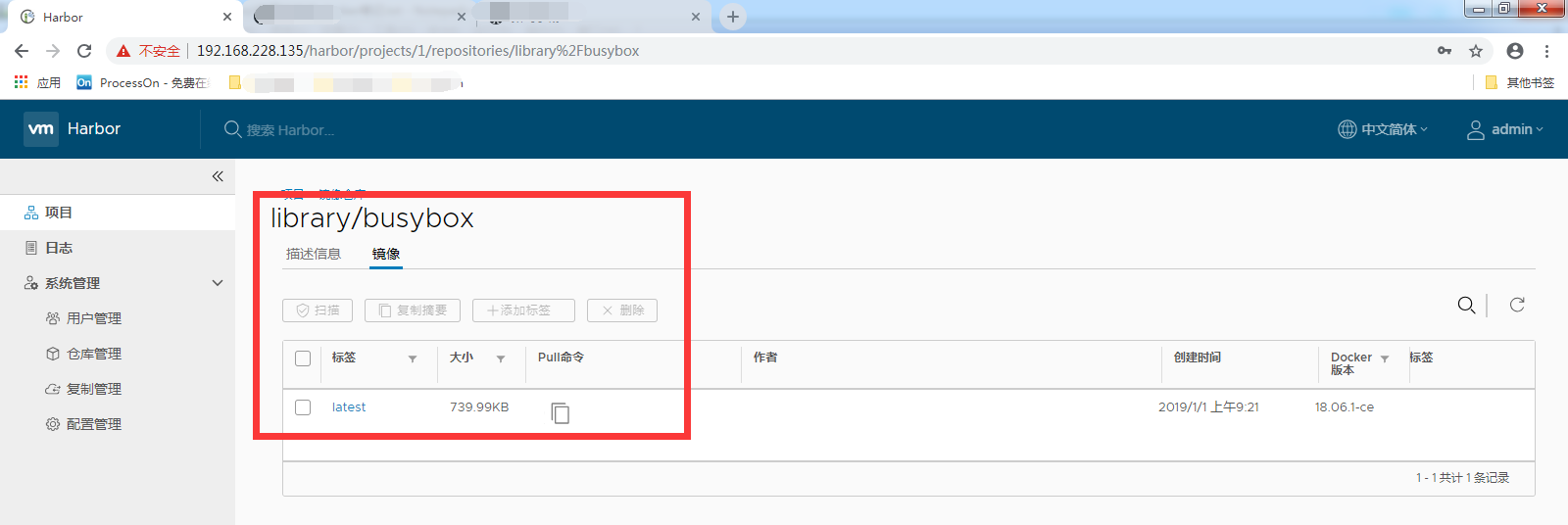
三、其他功能
1、两台hub同步
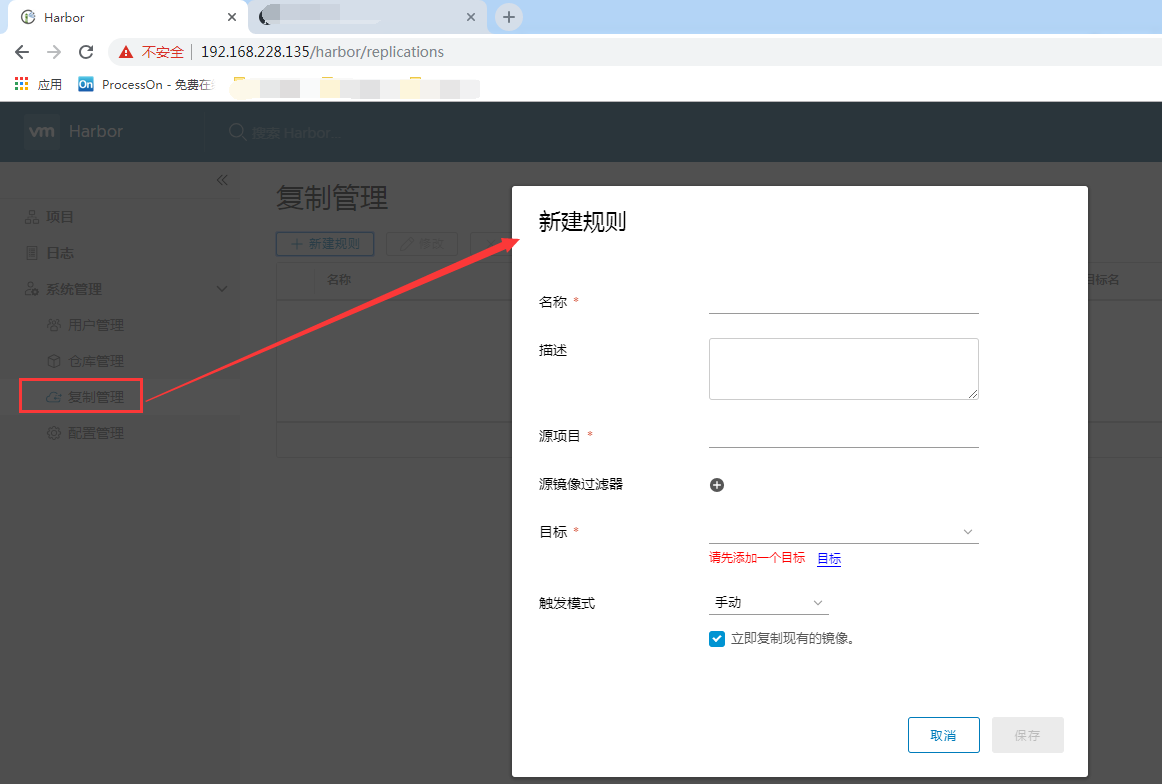
2、下载数量统计
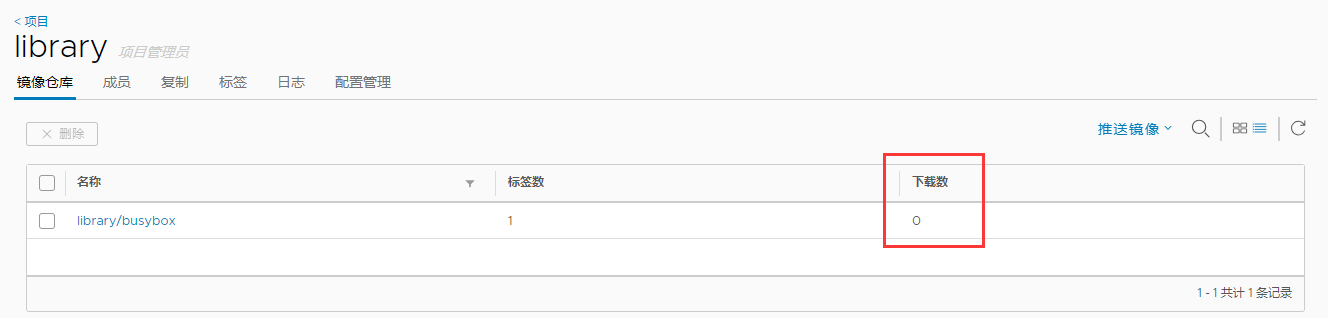
3、下载加密
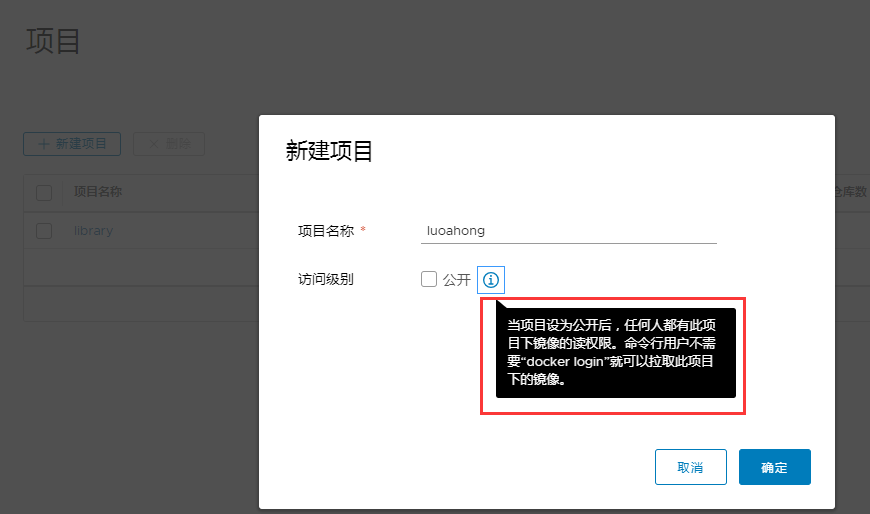
Docker:企业级私有仓库harbor[十六]的更多相关文章
- Kubernetes-5:搭建企业级私有仓库Harbor
搭建企业级私有仓库Harbor 安装需求 python版本 >= 2.7 Docker引擎版本 >= 1.10 docker-compose版本 >= 1.6.0 安装环境 一.Py ...
- 菜鸟系列docker——搭建私有仓库harbor(6)
docker 搭建私有仓库harbor 1. 准备条件 安装docker sudo yum update sudo yum install -y yum-utils device-mapper-per ...
- Docker: 企业级镜像仓库Harbor的使用
上一节,演示了Harbor的安装部署 这次我们来讲解 Harbor的使用. 我们需要了解到: 1. 如何推镜像到镜像仓库 2. 如何从镜像仓库拉取镜像 3. 如何运行从私有仓库拉取的镜像 # 查看 h ...
- Docker 企业级镜像仓库 Harbor 的搭建与维护
目录 一.什么是 Harbor 二.Harbor 安装 2.1.Harbor 安装环境 2.2.Harbor安装 2.3 配置HTTPS 三.Harbor 的使用 3.1.登录Harbor并使用 3. ...
- Docker: 企业级镜像仓库Harbor部署(http)
Harbor离线安装包下载地址:https://github.com/goharbor/harbor Docker compose(安装harbor需要用到docker compose)下载地址:ht ...
- docker企业级镜像仓库Harbor管理
Harbor概述 Harbor是由VMWare公司开源的容器镜像仓库.事实上,Harbor是在Docker Registry上进行了相应的企业级扩展,从而获得了更加广泛的应用,这些新的企业级特性包括: ...
- docker 搭建私有仓库 harbor
前提 已安装好 docker 和 docker-compose 环境:CentOS Linux release 7.5 docker 版本:18.09.05 1.安装harbor wget -P / ...
- docker企业级镜像仓库harbor
第一步:安装docker和docker-compose 第二步:下载harbor-offine-installer-v1.5.1.tgz 第三步:上传到/opt,并解压 第四步:修改harbor.cf ...
- Docker企业级镜像仓库harbor(vmware 中国团队)
第一步:安装docker和docker-compose 第二步:下载harbor-offline-installer-v1.3.0.tgz 第三步:上传到/opt,并解压 第四步:修改harbor.c ...
随机推荐
- 第二节 pandas 基础知识
pandas 两种数据结构 Series和DataFrame 一 Series 一种类似与一维数组的对象 values:一组数据(ndarray类型) index:相关的数据索引标签 1.1 se ...
- 使用idea搭建Scala 项目
主要内容 Intellij IDEA开发环境简介 Intellij IDEA Scala开发环境搭建 Intellij IDEA常见问题及解决方案 Intellij IDEA常用快捷键 1. Inte ...
- Python编码规范(PEP8)及奇技淫巧(不断更新)
https://blog.csdn.net/MrLevo520/article/details/69155636
- web框架开发-模板层
你可能已经注意到我们在例子视图中返回文本的方式有点特别. 也就是说,HTML被直接硬编码在 Python代码之中. def current_datetime(request): now = datet ...
- nginx与fastdfs配置详解与坑
nginx与fastdfs配置详解与坑 环境 ubantu19.04 fastdfs-5.11 fastdfs-nginx-module-1.20 libfastcommon-1.0.39 nginx ...
- Exp6 信息搜集与漏洞扫描 20165110
Exp6 信息搜集与漏洞扫描 20165110 一.实践目标 掌握信息搜集的最基础技能与常用工具的使用方法. 二.实践内容 (1)各种搜索技巧的应用 (2)DNS IP注册信息的查询 (3)基本的扫描 ...
- Guava Cache探索及spring项目整合GuavaCache实例
背景 对于高频访问但是低频更新的数据我们一般会做缓存,尤其是在并发量比较高的业务里,原始的手段我们可以使用HashMap或者ConcurrentHashMap来存储. 这样没什么毛病,但是会面临一个问 ...
- Nginx(三)------nginx 反向代理
Nginx 服务器的反向代理服务是其最常用的重要功能,由反向代理服务也可以衍生出很多与此相关的 Nginx 服务器重要功能,比如后面会介绍的负载均衡.本篇博客我们会先介绍 Nginx 的反向代理,当然 ...
- asp.net webapi中helppage
今天研究了下webapi,发现还有自动生成接口说明文档提供测试的功能 参考:https://docs.microsoft.com/en-us/aspnet/web-api/overview/getti ...
- FineUIPro v5.1.0 发布了!
FineUIPro v5.1.0 已发布,这已经是自 2014 年以来的第 31 个版本,4 年来精雕细琢,只为你来! 上个大版本新增了响应式布局,而这个版本主要是BUG修正,此外还增加了树控件的级联 ...
