C++操作Json字符串
一、从字符串中读取JSON
a.cpp
|
1
2
3
4
5
6
7
8
9
10
11
12
13
14
15
16
17
18
19
20
21
22
23
24
25
26
27
28
29
30
31
32
|
#include <iostream>#include "json/json.h"using namespace std;int main(){ //字符串 const char* str = "{\"praenomen\":\"Gaius\",\"nomen\":\"Julius\",\"cognomen\":\"Caezar\"," "\"born\":-100,\"died\":-44}"; Json::Reader reader; Json::Value root; //从字符串中读取数据 if(reader.parse(str,root)) { string praenomen = root["praenomen"].asString(); string nomen = root["nomen"].asString(); string cognomen = root["cognomen"].asString(); int born = root["born"].asInt(); int died = root["died"].asInt(); cout << praenomen + " " + nomen + " " + cognomen << " was born in year " << born << ", died in year " << died << endl; } return 0;} |
makefile文件
|
1
2
3
4
5
6
7
8
|
LIB=-L/usr/local/lib/libjson/ -ljson_linux-gcc-4.4.7_libmta: a.o g++ -o a -std=c++0x a.o $(LIB)a.o: a.cpp g++ -c a.cppclean: rm -rf a.o a |
执行结果
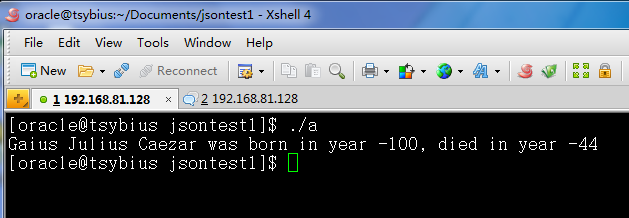
二、从文件里读取JSON
PersonalInfo.json(一个存储了JSON格式字符串的文件)
|
1
2
3
4
5
6
7
8
9
10
11
12
|
{ "name":"Tsybius", "age":23, "sex_is_male":true, "partner": { "partner_name":"Galatea", "partner_age":21, "partner_sex_is_male":false }, "achievement":["ach1","ach2","ach3"]} |
a.cpp
|
1
2
3
4
5
6
7
8
9
10
11
12
13
14
15
16
17
18
19
20
21
22
23
24
25
26
27
28
29
30
31
32
33
34
35
36
37
38
39
40
41
42
43
44
45
46
47
48
49
50
51
52
|
#include <iostream>#include <fstream>#include "json/json.h"using namespace std;int main(){ Json::Reader reader; Json::Value root; //从文件里读取 ifstream is; is.open("PersonalInfo.json", ios::binary); if(reader.parse(is,root)) { //读取根节点信息 string name = root["name"].asString(); int age = root["age"].asInt(); bool sex_is_male = root["sex_is_male"].asBool(); cout << "My name is " << name << endl; cout << "I'm " << age << " years old" << endl; cout << "I'm a " << (sex_is_male ?
"man" : "woman") << endl; //读取子节点信息 string partner_name = root["partner"]["partner_name"].asString(); int partner_age = root["partner"]["partner_age"].asInt(); bool partner_sex_is_male = root["partner"]["partner_sex_is_male"].asBool(); cout << "My partner's name is " << partner_name << endl; cout << (partner_sex_is_male ? "he" : "she") << " is " << partner_age << " years old" << endl; //读取数组信息 cout << "Here's my achievements:" << endl; for(int i = 0; i < root["achievement"].size(); i++) { string ach = root["achievement"][i].asString(); cout << ach << '\t'; } cout << endl; cout << "Reading Complete!" << endl; } is.close(); return 0;} |
makefile
|
1
2
3
4
5
6
7
8
|
LIB=-L/usr/local/lib/libjson/ -ljson_linux-gcc-4.4.7_libmta: a.o g++ -o a -std=c++0x a.o $(LIB)a.o: a.cpp g++ -c a.cppclean: rm -rf a.o a |
执行结果
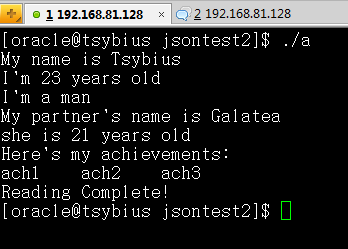
三、将信息保存为JSON格式
a.cpp
|
1
2
3
4
5
6
7
8
9
10
11
12
13
14
15
16
17
18
19
20
21
22
23
24
25
26
27
28
29
30
31
32
33
34
35
36
37
38
39
40
41
42
43
44
45
46
47
48
49
50
51
|
#include <iostream>#include <fstream>#include "json/json.h"using namespace std;int main(){ //根节点 Json::Value root; //根节点属性 root["name"] = Json::Value("Tsybius"); root["age"] = Json::Value(23); root["sex_is_male"] = Json::Value(true); //子节点 Json::Value partner; //子节点属性 partner["partner_name"] = Json::Value("Galatea"); partner["partner_age"] = Json::Value(21); partner["partner_sex_is_male"] = Json::Value(false); //子节点挂到根节点上 root["partner"] = Json::Value(partner); //数组形式 root["achievement"].append("ach1"); root["achievement"].append("ach2"); root["achievement"].append("ach3"); //直接输出 cout << "FastWriter:" << endl; Json::FastWriter fw; cout << fw.write(root) << endl << endl; //缩进输出 cout << "StyledWriter:" << endl; Json::StyledWriter sw; cout << sw.write(root) << endl << endl; //输出到文件 ofstream os; os.open("PersonalInfo"); os << sw.write(root); os.close(); return 0;} |
makefile
|
1
2
3
4
5
6
7
8
|
LIB=-L/usr/local/lib/libjson/ -ljson_linux-gcc-4.4.7_libmta: a.o g++ -o a -std=c++0x a.o $(LIB)a.o: a.cpp g++ -c a.cppclean: rm -rf a.o a |
执行结果
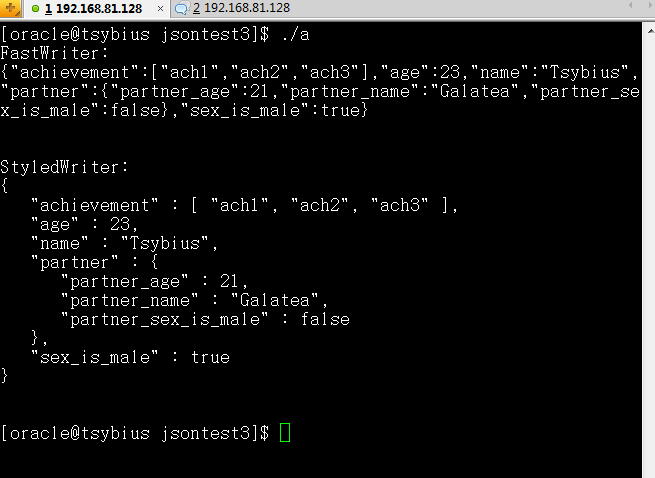
生成的文件PersonalInfo.json
|
1
2
3
4
5
6
7
8
9
10
11
|
{ "achievement" : [ "ach1", "ach2", "ach3" ], "age" : 23, "name" : "Tsybius", "partner" : { "partner_age" : 21, "partner_name" : "Galatea", "partner_sex_is_male" : false }, "sex_is_male" : true} |
END
C++操作Json字符串的更多相关文章
- JS 操作JSON字符串
用Js的eval解析JSON中的注意点 在JS中将JSON的字符串解析成JSON数据格式,一般有两种方式: 1.一种为使用eval()函数. 2. 使用Function对象来进行返回解析. 使用eva ...
- 使用 Newtonsoft.Json 操作 JSON 字符串
一.把实体类转化为 JSON 字符串 1. 为实体类赋值 SenderFromMQSearch senderFromMQSearch = new SenderFromMQSearch(); sende ...
- Newtonsoft.Json 操作 JSON 字符串
Newtonsoft.Json介绍 在做开发的时候,很多数据交换都是以json格式传输的.而使用Json的时候,我们很多时候会涉及到几个序列化对象的使用:DataContractJsonSeriali ...
- 基于 Vue.js 之 iView UI 框架非工程化实践记要 使用 Newtonsoft.Json 操作 JSON 字符串 基于.net core实现项目自动编译、并生成nuget包 webpack + vue 在dev和production模式下的小小区别 这样入门asp.net core 之 静态文件 这样入门asp.net core,如何
基于 Vue.js 之 iView UI 框架非工程化实践记要 像我们平日里做惯了 Java 或者 .NET 这种后端程序员,对于前端的认识还常常停留在 jQuery 时代,包括其插件在需要时就引 ...
- java操作JSON字符串转换成对象的时候如何可以不建立实体类也能获取数据
引入依赖 <dependency> <groupId>com.alibaba</groupId> <artifactId>fastjson& ...
- 让C#可以像Javascript一样操作Json
Json的简介 JSON(JavaScript Object Notation) 是一种轻量级的数据交换格式.它基于ECMAScript的一个子集. JSON采用完全独立于语言的文本格式,但是也使用了 ...
- C# 技巧(3) C# 操作 JSON
RestAPI中, 经常需要操作json字符串, 需要把json字符串"反序列化"成一个对象, 也需要把一个对象"序列化"成一字符串. C# 操作json, ...
- .NET操作JSON
http://www.cnblogs.com/txw1958/archive/2012/08/01/csharp-json.html JSON文件读入到内存中就是字符串,.NET操作JSON就是生成与 ...
- C#操作JSON学习
JSON(全称为JavaScript Object Notation) 是一种轻量级的数据交换格式.它是基于JavaScript语法标准的一个子集. JSON采用完全独立于语言的文本格式,可以很容易在 ...
随机推荐
- vim下阅读代码时标签跳转设置
1.在fedora14中的 /etc/vimrc下,加入如下几行,可根据源代码工程文件的结构来定 2. 在源代码工程内,输入如下命令 ctags -R 当前目录下将生成一个tags文件 3.查看源代码 ...
- mysql_数据查询_连接查询
连接查询 1.连接(join) 也称θ连接,从两个关系的笛卡尔积中选择属性间满足一定条件的元组. 等值连接:θ为“=”的连接运算称为等值连接.从关系R和S的广义笛卡尔积中选取A.B属性值相等的元组. ...
- day07-列表类型/元组类型/字典类型/集合类型内置方法
目录 列表类型内置方法 元组类型内置方法 字典类型内置方法 集合类型内置方法 列表类型内置方法 用来存多个元素,[]内用逗号隔开任意数据类型的元素 1. list()强制类型转换 print(list ...
- MFC CAD控制权问题
begineditorcommand(); 隐藏对话框 把控制权交给CAD completeeditorcommand(); 完成交互返回到应用程序 canceleditorcommand CAD被 ...
- lsof command not found 解决
有些centos 没有 lsof命令,需要安装 yum install lsof -y 使用: lsof -i:端口号
- react typescript 父组件调用子组件
//父组件import * as React from 'react'import { Input } from 'antd'const Search = Input.Searchimport &qu ...
- swift--如何设置子视图alpha不同于父视图
//1.2加入商家标题评分容器 let titleWarp=UIView(frame: CGRectMake(, , screenObject.width, )); titleWarp.backgro ...
- auto类型推导
引言 auto : 类型推导. 在使用c++的时候会经常使用, 就像在考虑STL时迭代器类型, 写模板的时候使用auto能少写代码, 也能帮助我们避免一些隐患的细节. auto初始化 使用auto型别 ...
- 使用python的几个小经验(查看文档)
好久没有水博客了,未来再过20天不到的时间又得参加软考,今天终于得好好水一发帖子 关于Python,很多人包括我之前都不知道怎么找文档,现在有一个好办法,就是在命令行模式下调用pydoc –p xxx ...
- Linux之iptables(二、基本认识和组成)
iptables的基本认识 Netfilter组件 内核空间,集成在linux内核中 扩展各种网络服务的结构化底层框架 内核中选取五个位置放了五个hook(勾子) function(INPUT.OUT ...
