[转]uipath team svn
本文转自:https://docs.uipath.com/studio/docs/svn-version-control
SVN Version Control
Opening a Project from SVN
- In the Team page, select Open from SVN. The Open from SVN Repository window opens.
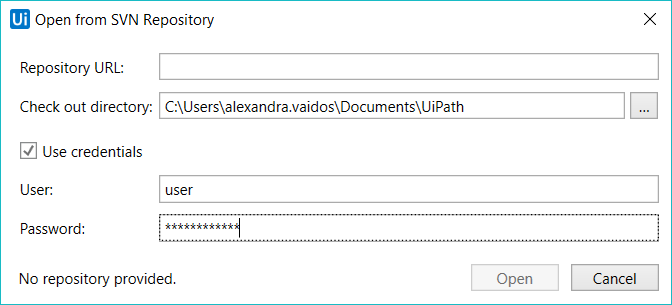
- Type in the Repository URL or use the
 button to open the repository browser. Expand or collapse folders in the repository, look inside folders, copy the Selected Path or select a file to open. Click OK.
button to open the repository browser. Expand or collapse folders in the repository, look inside folders, copy the Selected Path or select a file to open. Click OK.
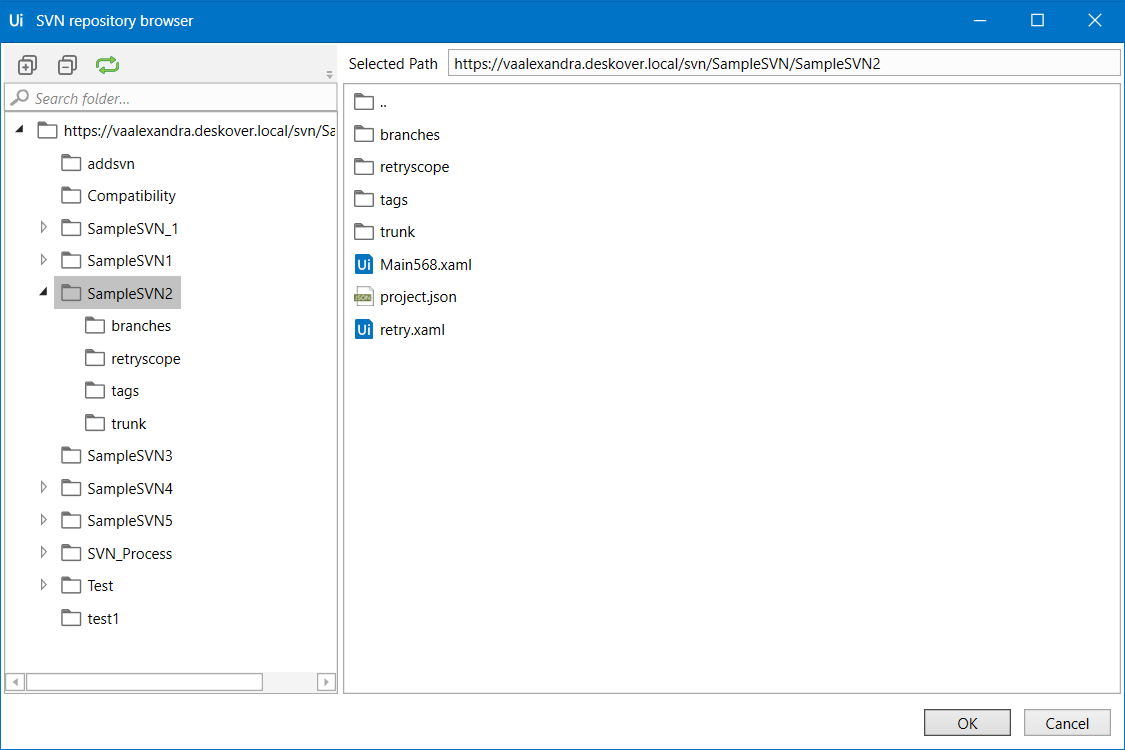
- Pick an empty Check out directory. Select the Use credentials box and fill in your Username and Password. Click Open. The project is now available in the check out directory.
- A Question dialog box is opened, with two options for pulling the
Main.xamlfile from the repository:- Check out latest and edit - opens the latest version of the
Main.xamlfile from the repository, in edit mode. The Break Lock option allows you to check out a project from a SVN repository that was previously checked out by a different user. - Open local as read only - opens the local version of the
Main.xamlfile in read-only mode. The Package Manager can be opened even if the files are in read-only mode, but in order to perform changes and install dependencies, theproject.jsonfile needs to be checked out.
- Check out latest and edit - opens the latest version of the
Adding a Project to SVN
Note:
Some SVN operations are not directly manageable through Studio. For this, and to ensure optimal compatibility, use a recent version of a SVN client. For TortoiseSVN, versions up to 1.9.7 are supported.
- Create or open a project in Studio from the Start tab in the Backstage view.
- Click on the Show Team Page button in the Project panel. This opens the Team page.
- Click on the Add to SVN button to open the Add to SVN window.
- Type in the Repository URL or use the
 button to open the repository browser. Select a file to open. Click OK. Provide a path to the Check out directory. The check out directory must be empty. If applicable, check the Use credentials check box, and type in the User and Password. Click Add to upload the project to the SVN repository.
button to open the repository browser. Select a file to open. Click OK. Provide a path to the Check out directory. The check out directory must be empty. If applicable, check the Use credentials check box, and type in the User and Password. Click Add to upload the project to the SVN repository. - In the Check In Changes window, select the files that you would like to add to the repository and write a Commit Message.
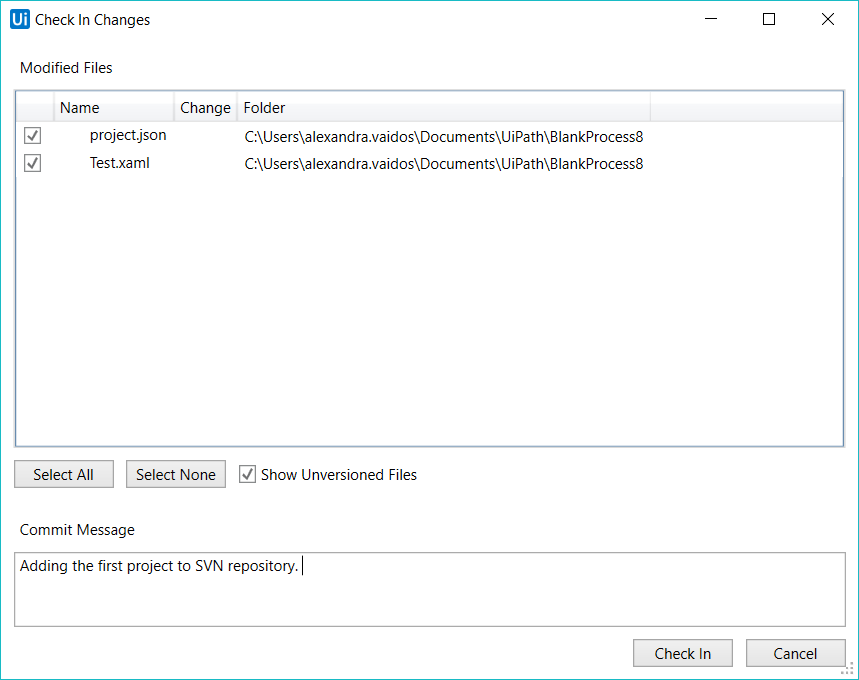
- Click Check In. The files are now available in the repository, together with the Commit message. The
project.jsonfile returns to read-only mode in Studio.
[转]uipath team svn的更多相关文章
- 解决eclipse中svn插件总是提示输入密码的问题
一.背景 最近在eclipse中使用svn插件进行远程仓库代码管理时,老是出现提示让输入密码,特别烦人,经过努力,终于解决该问题,拿来和大家分享~ 二.svn插件密码机制以及出现问题的原因分析 当我们 ...
- Eclipse切换SVN用户
1. 点击windows --> preference --> Team --> SVN,查看当前的SVN接口. 2. 如果SVN接口是JavaHL,那么找到C:\Documents ...
- SVN修改用户名与密码
由于在svn的界面中并没有为我们提供直接更换用户名密码的地方,所以一旦我们需要更换用户名的就需要自己想一些办法. 解决方案如下: 在Eclipse使用SVN的过程中大多数人往往习惯把访问SVN的用户名 ...
- SVN更改登录用户
如果装了TortoiseSVN: Settings -> Saved Data -> Authentication Data -> clear.即可清除保存的上个用户登录信息:当再次 ...
- 转:SVN常见问题与解决方法
今天发现一个SVN很奇葩的问题.原来SVN提交的时候也是识别提交路径的大小写的... 发现网上有篇博客总结的挺好的.转载下来,转载出路:http://blog.csdn.net/shinn613/ar ...
- 在Eclipse中安装SVN客户端插件
在Eclipse中安装SVN客户端插件 1.1 Eclipse插件应用市场 在Eclipse中访问Eclipse Marketplace Client可以搜索Subversion,下载插件,按提示安 ...
- Eclipse中修改SVN用户名和密码方法(转)
由于在svn 的界面中并没有为我们提供直接更换用户名密码的地方,所以一旦我们需要更换用户名的就需要自己想一些办法. 解决方案: 在Eclipse 使用SVN 的过程中大多数人往往习惯把访问SVN 的用 ...
- Ubuntu下eclipse安装svn插件
好记性不如烂笔头,碰见一个不大不小的问题,记录下. 系统:Ubuntu 12.04 Eclipse:eclipse-jee-kepler-R-linux-gtk.tar.gz subclipse:1. ...
- Svn-如何清除eclipse中保存的svn用户名和密码
1. 查看你的Eclipse中使用的是什么SVN Interface windows > prefeSence > Team > SVN #SVN Interface 2. 如果是用 ...
随机推荐
- 《.Net 最佳实践》 - 学习笔记
<.Net 最佳实践> ========== ========== ==========[作者] (美) Stephen Ritchie[译者] (中) 黄灯桥 黄浩宇 李永[出版] 机械 ...
- Win32 API编程——前言
一丶什么是Win32 API? 微软为了保护操作系统的安全性和稳定性,把系统分为内核层和用户层(内核层的代码只能在当CPU的特权级为R0状态下执行,用户层的代码在CPU特权级为R0和R3都能执行),w ...
- linux搭建TFTP服务
1.安装tftp服务和客户端 sudo apt-get install xinetd tftp tftpd 2.配置 vim /etc/xinetd.d/tftp 内容如下: service tftp ...
- SpringSession 独立使用
疯狂创客圈 Java 高并发[ 亿级流量聊天室实战]实战系列 [博客园总入口 ] 架构师成长+面试必备之 高并发基础书籍 [Netty Zookeeper Redis 高并发实战 ] 前言 Crazy ...
- ETCD:客户端v3
原文地址:etcd/clientv3 etcd/clientv3是v3版本的Go etcd官方客户端 安装 go get go.etcd.io/etcd/clientv3 开始 创建客户端使用clie ...
- UWP 在非UI线程中更新UI
大家都知道,不可以在 其他线程访问 UI 线程,访问 UI 线程包括给 依赖属性设置值.读取依赖属性.调用方法(如果方法里面修改了依赖属性)等.一旦访问UI线程,那么就会报错,为了解决这个问题,需要使 ...
- soapUI 之 测试文件上传 [6]
在接口测试中会遇到需要上传文件的操作,比如头像修改等.那么soapui是怎么实现这部分测试的呢.以下以文件上传接口为例. 一.获取文件上传接口 可以通过开发直接提供的接口文档,或者自己抓包获取接口信息 ...
- 整理h5移动端适配方案
<使用Flexible实现手淘H5页面的终端适配>:https://github.com/amfe/article/issues/17 <再聊移动端页面的适配>:https:/ ...
- android上如何写配置文件
android上如何写配置文件:使用SharedPreferences SharedPreferences是Android平台上一个轻量级的存储类,用来保存应用的一些常用配置,比如Activity状态 ...
- Consul初探-从安装到运行
前言 伟大领袖毛主席说过:实践是检验真理的唯一标准!经过上一篇的学习,我基本掌握了 Consul 的基本原理,接下来就是动手实践了:Consul 的部署方式分为两种,分别是二进制包和docker方式, ...
