git安装和项目上传到GitHub
重装系统后,Git安装也要来重来
下载
国内下载地址:https://npm.taobao.org/mirrors/git-for-windows
安装忽略
生成密钥
输入然后都是下一步,生成密钥,生成的在C:\Users\Admin\.ssh
ssh-keygen -t rsa -C "email@qq.com"
进入C:\Users\Admin\.ssh 打开git 代理输入
ssh-agent bash
然后
ssh-add ~/.ssh/id_rsa
复制,粘贴到github账号ssh密钥里
clip < ~/.ssh/id_rsa.pub
检查连接
ssh -T git@github.com
成功连接如图
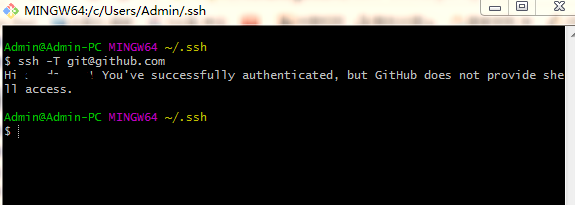
上传项目
cd方式进入目录

提交注释和配置用户
git commit -m "first commit"
git config --global user.email "you@example.com"
git config --global user.name "Your Name"
Config file location
--global use global config file
--system use system config file
--local use repository config file
--worktree use per-worktree config file
-f, --file <file> use given config file
--blob <blob-id> read config from given blob object Action
--get get value: name [value-regex]
--get-all get all values: key [value-regex]
--get-regexp get values for regexp: name-regex [value-regex]
--get-urlmatch get value specific for the URL: section[.var] URL
--replace-all replace all matching variables: name value [value_regex]
--add add a new variable: name value
--unset remove a variable: name [value-regex]
--unset-all remove all matches: name [value-regex]
--rename-section rename section: old-name new-name
--remove-section remove a section: name
-l, --list list all
-e, --edit open an editor
--get-color find the color configured: slot [default]
--get-colorbool find the color setting: slot [stdout-is-tty] Type
-t, --type <> value is given this type
--bool value is "true" or "false"
--int value is decimal number
--bool-or-int value is --bool or --int
--path value is a path (file or directory name)
--expiry-date value is an expiry date Other
-z, --null terminate values with NUL byte
--name-only show variable names only
--includes respect include directives on lookup
--show-origin show origin of config (file, standard input, blob, command line)
--default <value> with --get, use default value when missing entry

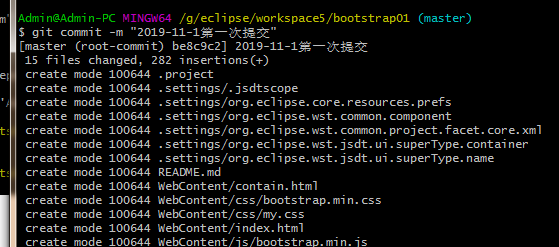
代码关联到github
git remote add origin git@github.com:sunday123/bootstrap01.git
如果出现

就删掉远程的
git remote rm origin
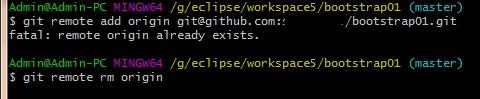
提交
git push -u origin master
可能报错
! [rejected] master -> master (fetch first)
error: failed to push some refs to 'git@github.com:s....'
用下面上传
git pull --rebase origin master
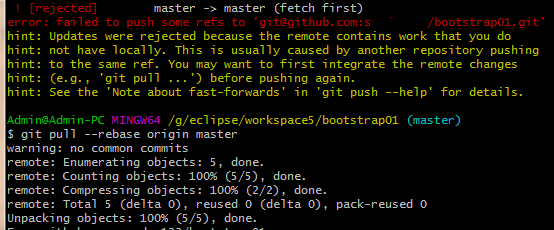
再
git push --set-upstream origin master
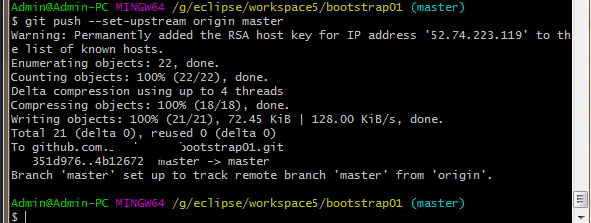
大功告成
git安装和项目上传到GitHub的更多相关文章
- GIT将本地项目上传到Github(两种简单、方便的方法)
GIT将本地项目上传到Github(两种简单.方便的方法) 一.第一种方法: 首先你需要一个github账号,所有还没有的话先去注册吧! https://github.com/ 我们使用git需要先安 ...
- 使用Git将本地项目上传到Github操作详解
Git的安装就不说了. 一.建本地仓库 1.第一步:我们需要先创建一个本地的版本库(其实也就是一个文件夹). 你可以直接右击新建文件夹,也可以右击打开Git bash命令行窗口通过命令来创建. 反正就 ...
- idea git 把本地项目上传到github上
创建一个项目,在项目文件夹下执行以下命令 第二种方法: 先在idea上创建一个项目 注意以上只是在本地建立了本地仓库,代码都放在本地仓库. 现在上传到github上 到此才上传成功
- 从零开始使用git将本地项目上传到GitHub
直接进入主题 1. 注册GitHub(官网:https://github.com/),打开官网,右上角点击sign up注册按钮,进入注册界面,根据提示填写信息注册.
- 使用git工具将项目上传到github
注册github账号 https://github.com/ 安装git工具: https://git-for-windows.github.io/ 上面的准备工作完成后,现在开始操作. 一.进入gi ...
- Git将本地项目上传到GitHub
本文转载于:https://segmentfault.com/a/1190000011909294 https://www.cnblogs.com/cxk1995/p/5800196.html 我们使 ...
- 如何用命令将本地项目上传到github
一.Git终端软件安装 1.下载windows上git终端,类似shell工具,下载地址:http://msysgit.github.io/ 2.安装方法,打开文件,一路点击Next即可 3.安装完成 ...
- mac下安装git,并将本地的项目上传到github
mac下安装git 安装过程: 1.下载Git installer http://git-scm.com/downloads 2.下载之后打开,双击.pkg安装 3.打开终端,使用git --vers ...
- 如何通过Git GUI将自己本地的项目上传至Github
最近在学习node.js和react,顺便复习了下AngluarJS相关的东西,写了些小demo想放在GitHub上,之前仅限于只申请了GitHub账号从没用过,今天花半天时间查资料认真学习Githu ...
随机推荐
- 记一次Ubuntu19无法安装docker源
按照各大网站以及个人习惯我会使用下面这种方法添加Docker源: root@ubuntu:~# sudo add-apt-repository "deb [arch=amd64] https ...
- 雪崩利器 hystrix-go 源码分析
阅读源码的过程,就像是在像武侠小说里阅读武功秘籍一样,分析高手的一招一式,提炼出精髓,来增强自己的内力. 之前的帖子说了一下微服务的雪崩效应和常见的解决方案,太水,没有上代码怎么叫解决方案.githu ...
- Java并发总结
Java并发 进程 进程是程序的一次执行过程,是系统运行程序的基本单位,因此进程是动态的.系统运行一个程序即是一个进程从创建,运行到消亡的过程. 在 Java 中,当我们启动 main 函数时其实就是 ...
- Nginx配置Tomcat8反向代理出现 java.lang.IllegalArgumentException: The character [_] is never valid in a domain name.
在配置Nginx的反向代理,访问反向代理的路径而出现了异常 java.lang.IllegalArgumentException: The character [_] is never valid i ...
- 《ServerSuperIO Designer IDE使用教程》- 7.增加机器学习算法,通讯采集数据与算法相结合。发布:4.2.5 版本
v4.2.5更新内容:1.修复服务实例设置ClearSocketSession参数时,可能出现资源无法释放而造成异常的情况.2.修复关闭宿主程序后进程仍然无法退出的问题.2.增加机器学习框架.3.优化 ...
- sqlserver查看表空间
sqlserver 用于查看当前数据库所有表占用空间大小的存储过程 create procedure dbo.proc_getsize as begin create table #temp ( t_ ...
- Transportable tablespace on standby (Doc ID 788176.1)
APPLIES TO: Oracle Database - Enterprise Edition - Version 10.2.0.1 to 10.2.0.4 [Release 10.2]Oracle ...
- Android Studio中无法找到android.os.SystemProperties解决办法
这个SystemProperties类主要是在这个jar包中layoutlib.jar,所以现在的办法就是让这个 jar包加载到 android studio中 下面讲解如何添加: 1.找到对应项目的 ...
- TensorFlow从1到2(十二)生成对抗网络GAN和图片自动生成
生成对抗网络的概念 上一篇中介绍的VAE自动编码器具备了一定程度的创造特征,能够"无中生有"的由一组随机数向量生成手写字符的图片. 这个"创造能力"我们在模型中 ...
- 子传父flase注意点
1==>在子传递数据给父亲的时候, closeBottom(){ this.$emit("closeBottom",false) } false不加引号. 2==>
