django使用https
根据以下内容总结了下:
http://www.voidcn.com/article/p-xxdfvetx-da.html
http://www.voidcn.com/article/p-ezmbnnye-da.html
http://blog.sina.com.cn/s/blog_87a692aa0101owex.html
创建自签名ssl证书
1、下载软件openssl-0.9.8k_WIN32
2、解压后进入bin目录,双击打开openssl.exe,依次运行如下命令
genrsa -des3 -out server.key 2048
req -new -key server.key -out server.csr -config openssl.cnf
rsa -in server.key -out server_no_passwd.key
x509 -req -days 365 -in server.csr -signkey server_no_passwd.key -out server.crt
例:

至此生成了证书文件

3、复制到django项目下
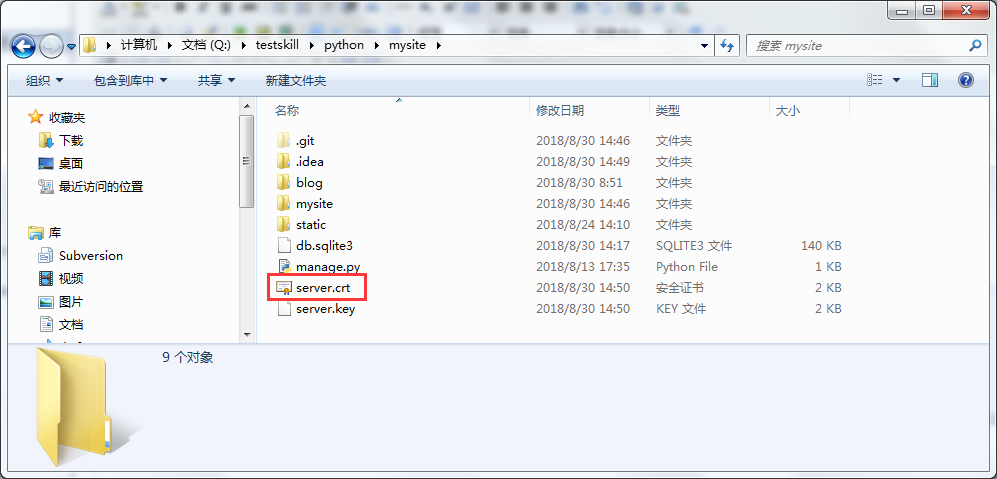
python库下载
pip3 install django-extensions
pip3 install django-werkzeug-debugger-runserver
pip3 install pyOpenSSL
配置django的setting.py
INSTALLED_APPS = [
'django.contrib.admin',
'django.contrib.auth',
'django.contrib.contenttypes',
'django.contrib.sessions',
'django.contrib.messages',
'django.contrib.staticfiles',
'blog',
'werkzeug_debugger_runserver',
'django_extensions',
]
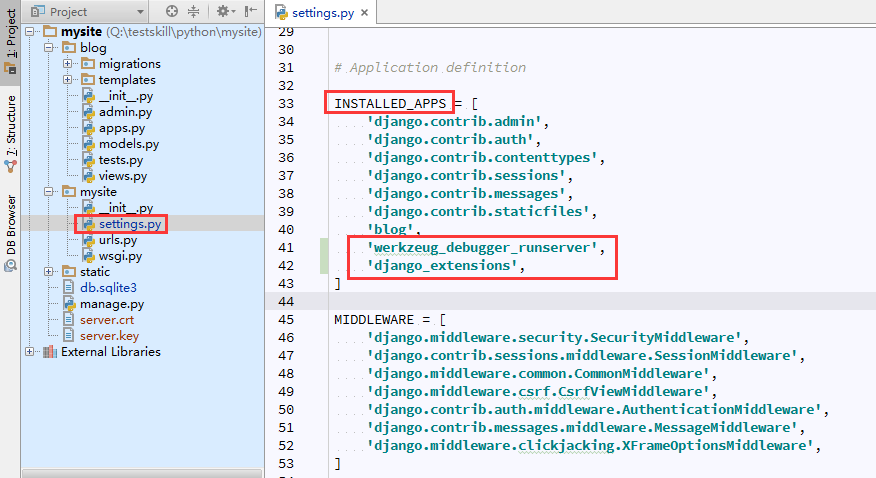
启动server
python manage.py runserver_plus --cert server.crt 0.0.0.0:8088

访问URL
打开URL:https://localhost:8088/,开始提示证书风险,啥也没干,过了一会儿又显示经过验证了。。。。这个不懂


django使用https的更多相关文章
- Django配置https协议
本博客来自https://blog.csdn.net/huplion/article/details/52892901 1.首先我们需要得到一张证书文件 参考:WINDOWS系统下创建自签名SSL证书 ...
- nginx+django+uwsgi+https 配置问题点
- ssl 证书申请 申请域名的网站申请下载对应文件即可 - nginx 配置 https [root@VM_2_29_centos conf]# nginx -t nginx: [emerg] u ...
- Django开启https(不用nginx)
首先安装需要用到的包 pip install django-extensions pip install django-werkzeug-debugger-runserver pip install ...
- django配置https
1. pip install django-extensions pip install django-werkzeug-debugger-runserver pip install pyOpenSS ...
- 《Django By Example》第三章 中文 翻译 (个人学习,渣翻)
书籍出处:https://www.packtpub.com/web-development/django-example 原作者:Antonio Melé (译者注:第三章滚烫出炉,大家请不要吐槽文中 ...
- CentOS+Apache+mod_wsgi+Python+Django
前言 网上有关的教程千篇一律,都是无脑抄,自己都不验证一遍就直接复制,毫无意义,我通过官方文档和自己摸索,总结了一套教程. Django自带Web服务功能,但那只是方便开发调试,生产环境中一般将Dja ...
- python Web开发框架-Django (2)
接上篇文章,介绍一些实用的技巧和注意点.首次用MarkDown编辑,感觉行空隙太大,不是那么好看. GET/POST 前后端会有数据交互,使用JQuery来实现get/post请求 GET 方法1:通 ...
- 使用Django——安装
1. 安装 a) 安装python 在http://www.python.org/上下载python 2.7,然后安装,接着将python的安装路径(一般是C:\python27)添加到windows ...
- 安装django
我已经有Python3.5的环境了.我们去下载Django.https://github.com/django/django.git 直接下载为zip解压即可. 然后在命令提示符下安装 1. 切换 ...
随机推荐
- ZOJ3261-Connections in Galaxy War-(逆向并查集+离线处理)
题意: 1.有n个星球,每个星球有一个编号(1-n)和一个能量值. 2.一开始将某些星球连通. 3.开战后有很多个操作,查询某个星球能找谁求救或者摧毁两颗星球之间的连通路径,使其不能连通.如果连通则可 ...
- 【BZOJ1095】【ZJOI2007】捉迷藏
前言 好恶心的一道题,代码写了2.5h,调试调了5h+,局部重构了n遍. 题意 一棵树上的节点有黑白两色,初始为黑,支持修改颜色,查询最远黑点对.$n<=10^5,m<=5*10^5$ 题 ...
- python的虚拟环境管理工具venv使用方法介绍及与nodejs的包管理方式对比
一.nodejs 包管理方式 我们知道, nodejs的包管理工具npm可以安装项目所需要的包,安装方法及区别如下: npm i module_name -g 全局安装 npm i module_na ...
- Hibernate的级联保存、级联删除
级联操作: 属性:cascade 值:save-update(级联保存) delete(级联删除) all(级联保存+级联删除) 优点:虽然,不用级联操作也能解决问题.但是级联操作可以减少代码量,使得 ...
- Reactive Extensions (Rx) 入门(2) —— 安装 Reactive Extensions
译文:https://blog.csdn.net/fangxing80/article/details/7581937 原文:http://www.atmarkit.co.jp/fdotnet/int ...
- JavaScript兼容性问题 js兼容
1.获取事件对象: var e=e||event; 2.阻止冒泡: e:stopPropagation?e:stopPropagation():e.cancelBubble=true; 3.阻止浏览器 ...
- 洛谷 P5269 欧稳欧再次学车 题解
P5269 欧稳欧再次学车 题目背景 请自行脑补一张欧稳欧学车的图 题目描述 欧稳欧学车时经常用一辆橡树车练习.这辆橡树车共有 \(N\) 个挡位,欧稳欧每秒可以把挡位增加或减少 \(1\),初始时( ...
- 求等差数列前$n$项和$S_n$的最值
一.方法依据: 已知数列\(\{a_n\}\)是等差数列,首项为\(a_1\),公差为\(d\),前\(n\)项和为\(S_n\),则求\(S_n\)的最值常用方法有两种: (1).函数法:由于\(S ...
- 修改git 的远程URL
git remote set-url origin ssh://git@gitlab.tian-wang.com:8022/test/api-automation.git
- springboot 调用webservice
参考:https://www.liangzl.com/get-article-detail-12711.html https://www.cnblogs.com/e206842/p/9047294.h ...
