mapreduce 函数入门 二
m
apreduce三大组件:Combiner\Sort\Partitioner
默认组件:排序,分区(不设置,系统有默认值)
一、mapreduce中的Combiner
1、什么是combiner
Combiner 是 MapReduce 程序中 Mapper 和 Reducer 之外的一种组件,它的作用是在 maptask 之后给 maptask 的结果进行局部汇总,以减轻 reducetask 的计算负载,减少网络传输
2、如何使用combiner
Combiner 和 Reducer 一样,编写一个类,然后继承 Reducer, reduce 方法中写具体的 Combiner 逻辑,然后在 job 中设置 Combiner 类: job.setCombinerClass(FlowSumCombine.class)
(如果combiner和reduce逻辑一样,就不用写combiner类了,直接在job设置信息)
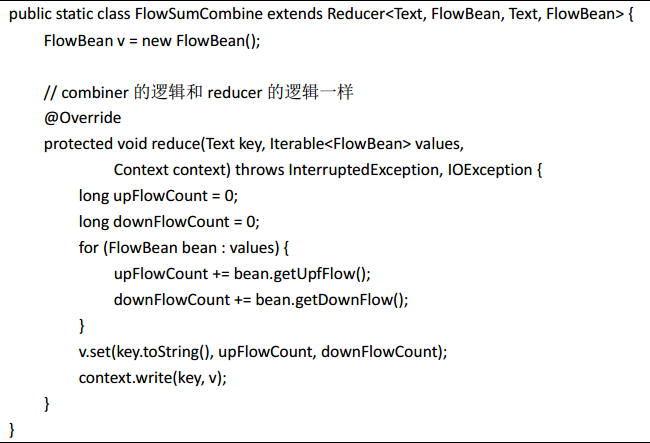
3、使用combiner注意事项
(1) Combiner 和 Reducer 的区别在于运行的位置:
Combiner 是在每一个 maptask 所在的节点运行
Reducer 是接收全局所有 Mapper 的输出结果
(2) Combiner 的输出 kv 应该跟 reducer 的输入 kv 类型要对应起来
(3) Combiner 的使用要非常谨慎,因为 Combiner 在 MapReduce 过程中可能调用也可能不调 用,可能调一次也可能调多次,所以: Combiner 使用的原则是:有或没有都不能影响业务 逻辑,都不能影响最终结果(求平均值时,combiner和reduce逻辑不一样)
二、mapreduce中的序列化
1、概述
Java 的序列化是一个重量级序列化框架( Serializable),一个对象被序列化后,会附带很多额 外的信息(各种校验信息, header,继承体系等),不便于在网络中高效传输;所以, hadoop 自己开发了一套序列化机制( Writable),精简,高效
Hadoop 中的序列化框架已经对基本类型和 null 提供了序列化的实现了。分别是:
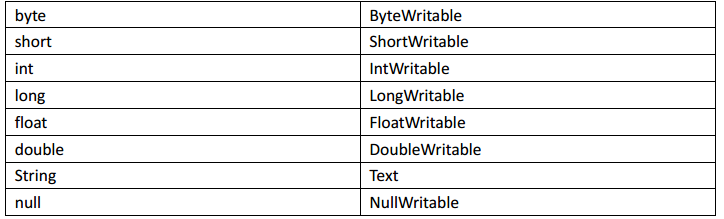
2、Java序列化
以案例说明为例:
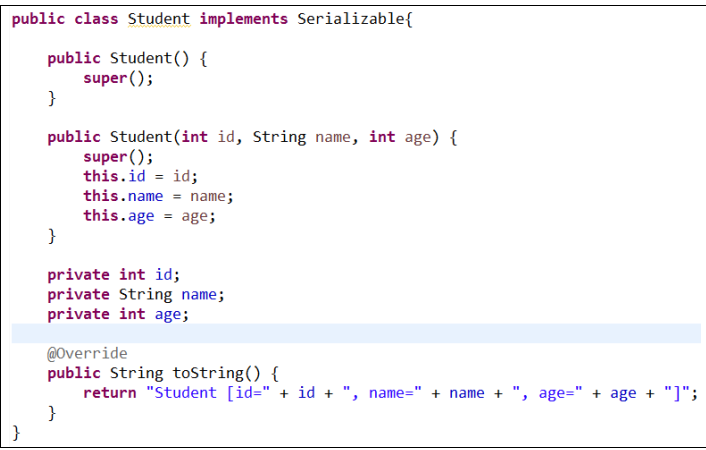
3、自定义对象实现mapreduce框架的序列化
如果需要将自定义的 bean 放在 key 中传输,则还需要实现 Comparable 接口,因为 mapreduce框中的 shuffle 过程一定会对 key 进行排序,此时,自定义的 bean 实现的接口应该是:
public class FlowBean implements WritableComparable<FlowBean>
以案例为例说明
下面是进行了序列化的 FlowBean 类:
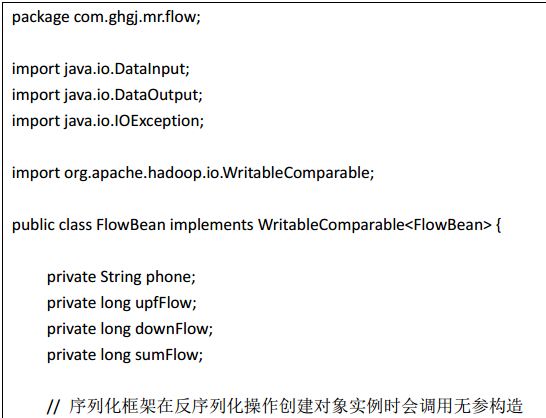
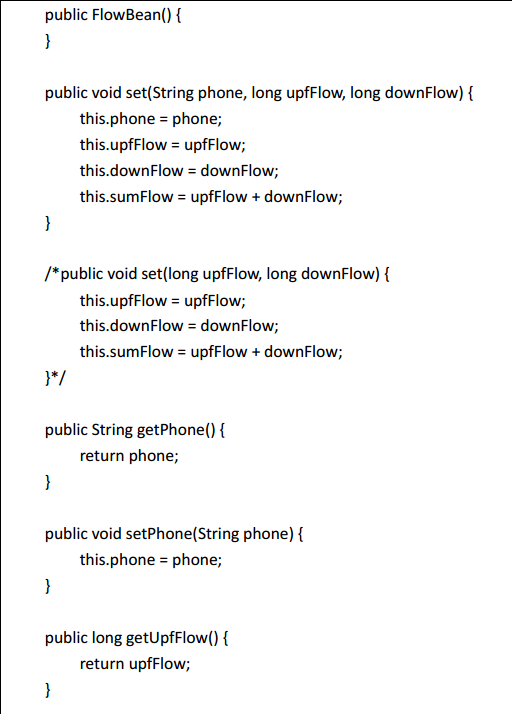
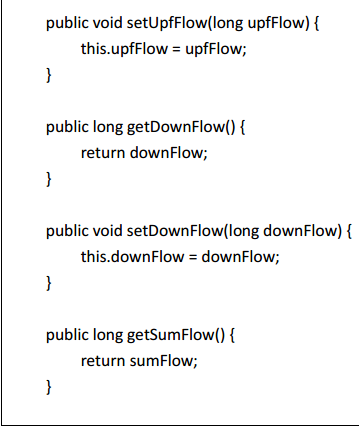
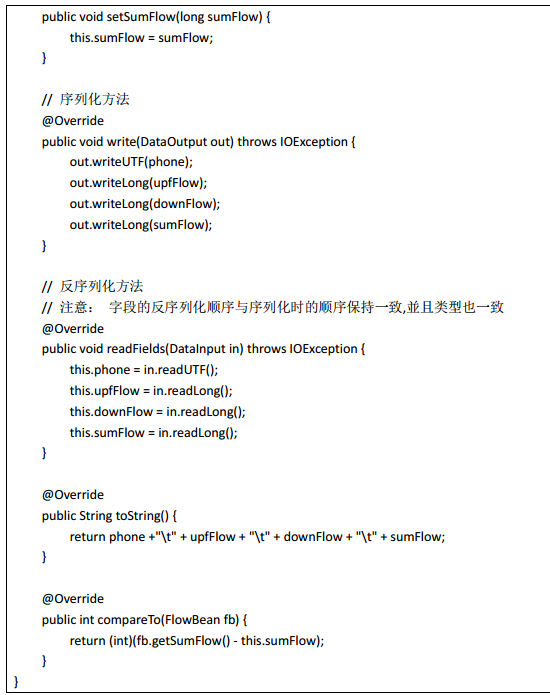
案例:
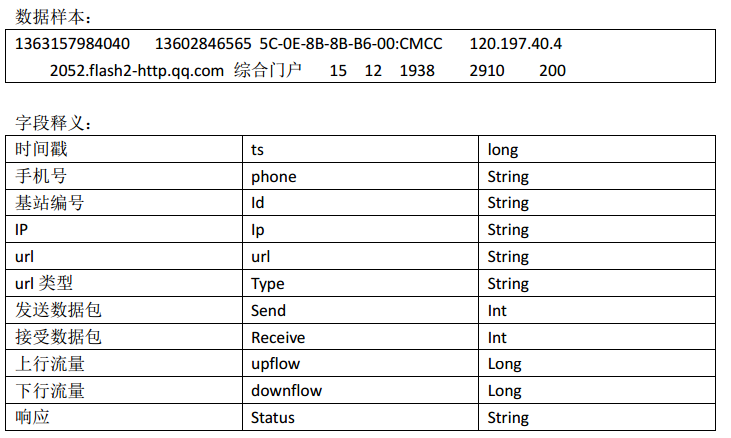
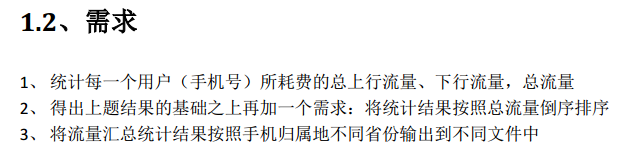
代码:
1、
package com.ghgj.mr.exerciseflow; import java.io.DataInput;
import java.io.DataOutput;
import java.io.IOException; import org.apache.hadoop.io.WritableComparable; public class Flow implements WritableComparable<Flow>{ private String phone;
private long upflow; // 上行流量
private long downflow; // 下行流量
private long sumflow; // 上行和下行流量之和
public long getUpflow() {
return upflow;
}
public void setUpflow(long upflow) {
this.upflow = upflow;
}
public long getDownflow() {
return downflow;
}
public void setDownflow(long downflow) {
this.downflow = downflow;
}
public long getSumflow() {
return sumflow;
}
public void setSumflow(long sumflow) {
this.sumflow = sumflow;
}
public String getPhone() {
return phone;
}
public void setPhone(String phone) {
this.phone = phone;
}
public Flow() {
}
public Flow(long upflow, long downflow, String phone) {
super();
this.upflow = upflow;
this.downflow = downflow;
this.sumflow = upflow + downflow;
this.phone = phone;
}
@Override
public String toString() {
return phone +"\t" + upflow +"\t" + downflow +"\t" + sumflow;
}
@Override
public void write(DataOutput out) throws IOException {
// TODO Auto-generated method stub
out.writeLong(upflow);
out.writeLong(downflow);
out.writeLong(sumflow);
out.writeUTF(phone);
}
@Override
public void readFields(DataInput in) throws IOException {
// TODO Auto-generated method stub
this.upflow = in.readLong();
this.downflow = in.readLong();
this.sumflow = in.readLong();
this.phone = in.readUTF();
}
@Override
public int compareTo(Flow flow) {
if((flow.getSumflow() - this.sumflow) == 0){
return this.phone.compareTo(flow.getPhone());
}else{
return (int)(flow.getSumflow() - this.sumflow);
}
}
}
2、
package com.ghgj.mr.exerciseflow; import java.io.IOException; import org.apache.hadoop.conf.Configuration;
import org.apache.hadoop.fs.Path;
import org.apache.hadoop.io.LongWritable;
import org.apache.hadoop.io.Text;
import org.apache.hadoop.mapreduce.Job;
import org.apache.hadoop.mapreduce.Mapper;
import org.apache.hadoop.mapreduce.Reducer;
import org.apache.hadoop.mapreduce.lib.input.FileInputFormat;
import org.apache.hadoop.mapreduce.lib.output.FileOutputFormat; /**
* 手机号 上行流量 下行流量 总流量
* @author Administrator
*
*/
public class FlowExercise1 { public static void main(String[] args) throws Exception { Configuration conf = new Configuration();
Job job = Job.getInstance(conf); job.setJarByClass(FlowExercise1.class); job.setMapperClass(FlowExercise1Mapper.class);
job.setReducerClass(FlowExercise1Reducer.class); job.setMapOutputKeyClass(Text.class);
job.setMapOutputValueClass(Flow.class); job.setOutputKeyClass(Text.class);
job.setOutputValueClass(Text.class); FileInputFormat.setInputPaths(job, "d:/flow/input");
FileOutputFormat.setOutputPath(job, new Path("d:/flow/output13")); boolean status = job.waitForCompletion(true);
System.exit(status? 0 : 1);
} static class FlowExercise1Mapper extends Mapper<LongWritable, Text, Text, Flow>{
@Override
protected void map(LongWritable key, Text value,Context context)
throws IOException, InterruptedException {
String[] splits = value.toString().split("\t"); String phone = splits[1];
long upflow = Long.parseLong(splits[8]);
long downflow = Long.parseLong(splits[9]); Flow flow = new Flow(upflow, downflow);
context.write(new Text(phone), flow);
}
} static class FlowExercise1Reducer extends Reducer<Text, Flow, Text, Flow>{
@Override
protected void reduce(Text phone, Iterable<Flow> flows, Context context)
throws IOException, InterruptedException { long sumUpflow = 0; // 该phone用户的总上行流量
long sumDownflow = 0;
for(Flow f : flows){
sumUpflow += f.getUpflow();
sumDownflow += f.getDownflow();
}
Flow sumFlow = new Flow(sumUpflow, sumDownflow);
context.write(phone, sumFlow); // String v = sumUpflow +"\t" + sumDownflow +"\t" + (sumUpflow + sumDownflow);
// context.write(phone, new Text(v));
}
}
}
3、
package com.ghgj.mr.exerciseflow; import java.io.IOException; import org.apache.hadoop.conf.Configuration;
import org.apache.hadoop.fs.Path;
import org.apache.hadoop.io.LongWritable;
import org.apache.hadoop.io.NullWritable;
import org.apache.hadoop.io.Text;
import org.apache.hadoop.mapreduce.Job;
import org.apache.hadoop.mapreduce.Mapper;
import org.apache.hadoop.mapreduce.Reducer;
import org.apache.hadoop.mapreduce.lib.input.FileInputFormat;
import org.apache.hadoop.mapreduce.lib.output.FileOutputFormat; public class FlowExercise2Sort { public static void main(String[] args) throws Exception { Configuration conf = new Configuration();
Job job = Job.getInstance(conf); job.setJarByClass(FlowExercise2Sort.class); job.setMapperClass(FlowExercise2SortMapper.class);
job.setReducerClass(FlowExercise2SortReducer.class); job.setMapOutputKeyClass(Flow.class);
job.setMapOutputValueClass(Text.class); // job.setCombinerClass(FlowExercise1Combiner.class);
// job.setCombinerClass(FlowExercise1Reducer.class); job.setOutputKeyClass(NullWritable.class);
job.setOutputValueClass(Flow.class); FileInputFormat.setInputPaths(job, "d:/flow/output1");
FileOutputFormat.setOutputPath(job, new Path("d:/flow/sortoutput6")); boolean status = job.waitForCompletion(true);
System.exit(status? 0 : 1);
} static class FlowExercise2SortMapper extends Mapper<LongWritable, Text, Flow, Text>{
@Override
protected void map(LongWritable key, Text value,
Mapper<LongWritable, Text, Flow, Text>.Context context)
throws IOException, InterruptedException { String[] splits = value.toString().split("\t"); String phone = splits[0];
long upflow = Long.parseLong(splits[1]);
long downflow = Long.parseLong(splits[2]);
// long sumflow = Long.parseLong(splits[3]);
Flow flow = new Flow(upflow, downflow, phone); context.write(flow, new Text(phone));
}
} static class FlowExercise2SortReducer extends Reducer<Flow, Text, NullWritable, Flow>{
@Override
protected void reduce(Flow flow, Iterable<Text> phones, Context context)
throws IOException, InterruptedException { for(Text t : phones){
context.write(NullWritable.get(), flow);
}
}
}
}
三、mapreduce中的sort
需求: 把上例求得的流量综合从大到小倒序排
基本思路:实现自定义的 bean 来封装流量信息,并将 bean 作为 map 输出的 key 来传输 MR 程序在处理数据的过程中会对数据排序(map 输出的 kv 对传输到 reduce 之前,会排序), 排序的依据是 map 输出的 key,
所以,我们如果要实现自己需要的排序规则,则可以考虑将排序因素放到 key 中,让 key 实现接口: WritableComparable, 然后重写 key 的 compareTo 方法(上面第二题)
四、mapreduce中的partitioner
需求: 根据归属地输出流量统计数据结果到不同文件,以便于在查询统计结果时可以定位到 省级范围进行
思路:MapReduce 中会将 map 输出的 kv 对,按照相同 key 分组,然后分发给不同的 reducetask
默认的分发规则为:根据 key 的 hashcode%reducetask 数来分发, 所以:如果要按照我们自 己的需求进行分组,则需要改写数据分发(分组)组件 Partitioner
自定义一个 CustomPartitioner 继承抽象类: Partitioner
然后在 job 对象中,设置自定义 partitioner: job.setPartitionerClass(ProvincePartitioner.class)(上面第三题)

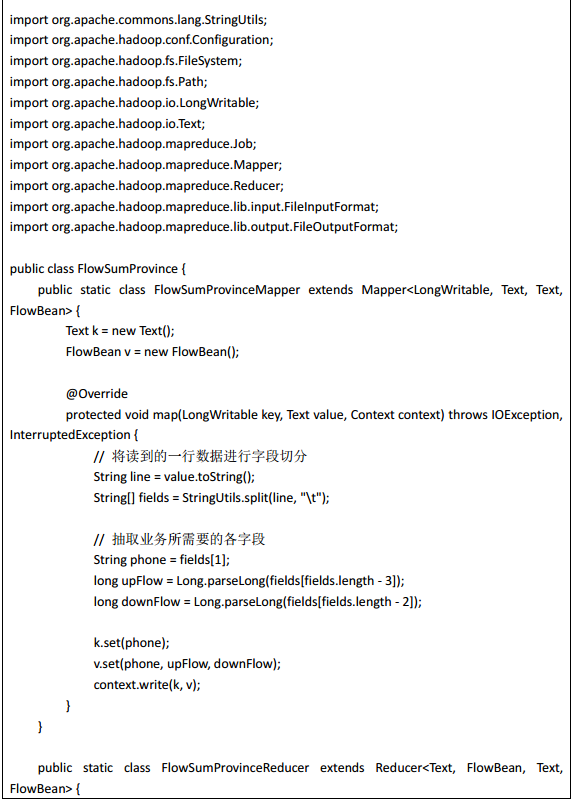


参考:https://www.cnblogs.com/liuwei6/p/6709931.html
mapreduce 函数入门 二的更多相关文章
- mapreduce 函数入门 三
一.mapreduce多job串联 1.需求 一个稍复杂点的处理逻辑往往需要多个 mapreduce 程序串联处理,多 job 的串联可以借助 mapreduce 框架的 JobControl 实现 ...
- mapreduce 函数入门 一
MapReduce 程序的业务编码分为两个大部分,一部分配置程序的运行信息,一部分 编写该 MapReduce 程序的业务逻辑,并且业务逻辑的 map 阶段和 reduce 阶段的代码分别继 承 Ma ...
- JavaScript入门-函数function(二)
JavaScript入门-函数function(二) 递归函数 什么是递归函数? 递归简单理解就是,在函数体里,调用自己. //我们在求一个10的阶乘的时候,可能会这么做 //写一个循环 var to ...
- OpenFaaS实战之二:函数入门
欢迎访问我的GitHub https://github.com/zq2599/blog_demos 内容:所有原创文章分类汇总及配套源码,涉及Java.Docker.Kubernetes.DevOPS ...
- Swift语法基础入门二(数组, 字典, 字符串)
Swift语法基础入门二(数组, 字典, 字符串) 数组(有序数据的集) *格式 : [] / Int / Array() let 不可变数组 var 可变数组 注意: 不需要改变集合的时候创建不可变 ...
- Thinkphp入门 二 —空操作、空模块、模块分组、前置操作、后置操作、跨模块调用(46)
原文:Thinkphp入门 二 -空操作.空模块.模块分组.前置操作.后置操作.跨模块调用(46) [空操作处理] 看下列图: 实际情况:我们的User控制器没有hello()这个方法 一个对象去访问 ...
- MapReduce深度分析(二)
MapReduce深度分析(二) 五.JobTracker分析 JobTracker是hadoop的重要的后台守护进程之一,主要的功能是管理任务调度.管理TaskTracker.监控作业执行.运行作业 ...
- python之函数入门
python之函数入门 一. 什么是函数 二. 函数定义, 函数名, 函数体以及函数的调用 三. 函数的返回值 四. 函数的参数 五.函数名->第一类对象 六.闭包 一,什么是函数 函数: 对代 ...
- C语言第七讲,函数入门.
C语言第七讲,函数入门. 一丶了解面向过程和面向对象的区别. 为什么要先讲面向过程和面向对象的区别? 面向过程,就是什么都要自己做. 比如你要吃饭. 那么你得自己做饭. 面向对象, 面向对象就是我要 ...
随机推荐
- 10. Javascript 前后端数据加密
为了加强项目的接口安全程度,需求如下 var options = { // 前端需要传送的数据加密 data: { abc: 123, bcd: 123, cds: '撒旦教付货款12313', }, ...
- IIS 6.0 cmd iisapp -a C:\WINDOWS\system32\iisapp.vbs不存在
心血来潮看下iis cmd>iisapp -a "噔" 弹出 windows脚本宿主错误:无法找到脚本文件 C:\WINDOWS\system32\iisapp.vbs 晕 ...
- Linux Firewalld 基础介绍
互联网上提供了各种网络服务,而防火墙可以设置各种规则来限制访问,保护服务器. 概述 Linux的防火墙体系主要工作在网络层,针对TCP/IP数据包实施过滤和限制,属于典型的包过滤防火墙. Linux系 ...
- PAT 乙级 1048.数字加密 C++/Java
题目来源 本题要求实现一种数字加密方法.首先固定一个加密用正整数 A,对任一正整数 B,将其每 1 位数字与 A 的对应位置上的数字进行以下运算:对奇数位,对应位的数字相加后对 13 取余——这里用 ...
- 2. 代理模式(C++)
1.介绍 代理模式:为其他对象提供一种代理以控制对这个对象的访问.这样实现了业务和核心功能分离. 在代理模式中,我们创建具有现有对象的对象,以便向外界提供功能接口.在某些情况下,一个对象不适合或者不能 ...
- 前端(5)之jQuery
前端(5)之jQuery jQuery介绍 1.jQuery是一个轻量级的,兼容多浏览器的JavaScript库. 2.jQuery使用户能够更方便地处理HTML Document.Events.实现 ...
- linux修改服务器时区并使用所选时区的时间
linux 修改服务器时区并使用所选时区的时间(以 ubuntu18.04 修改为美国芝加哥时区为例) 一.修改时区 /usr/bin/tzselect 1.选择地区, 美洲地区: ...
- CSS布局对齐的小技巧
类似以上这种对齐怎么做? 很简单,上面是的污水开始的位置是由于被"能源种类"顶着,下面没有字怎么办?最差的办法就是用margin-left,因为在不同的机器上,可能会出现兼容性问题 ...
- Mongo 服务器的安装
MongoDB的安装 CentOS 中使用yum安装: touch /etc/yum.repos.d/mongodb-org-4.2.repo vim /etc/yum.repos.d/mongodb ...
- 在VMMap中跟踪不可用的虚拟内存
VMMap是一个很好的系统内部工具,它可以可视化特定进程的虚拟内存,并帮助理解内存的用途.它有线程堆栈.映像.Win32堆和GC堆的特定报告.有时,VMMap会报告不可用的虚拟内存,这与可用内存不同. ...
