Spark MLlib基本算法【相关性分析、卡方检验、总结器】
一.相关性分析
1.简介
计算两个系列数据之间的相关性是统计中的常见操作。在spark.ml中提供了很多算法用来计算两两的相关性。目前支持的相关性算法是Pearson和Spearman。Correlation使用指定的方法计算输入数据集的相关矩阵。输出是一个DataFrame,其中包含向量列的相关矩阵。
2.代码实现
package ml
import org.apache.log4j.{Level, Logger}
import org.apache.spark.ml.linalg.{Matrix, Vectors}
import org.apache.spark.ml.stat.Correlation
import org.apache.spark.sql.{Row, SparkSession}
/**
* Created by Administrator on 2019/11/28.
*/
object CorrelationDemo {
Logger.getLogger("org").setLevel(Level.WARN)
def main(args: Array[String]) {
val spark = SparkSession.builder().appName(s"${this.getClass.getSimpleName}").master("local[2]").getOrCreate()
import spark.implicits._ // 导入,否则无法使用toDF算子
val data = Seq(
Vectors.sparse(4, Seq((0, 1.0), (3, -2.0))),
Vectors.dense(4.0, 5.0, 0.0, 3.0),
Vectors.dense(6.0, 7.0, 0.0, 8.0),
Vectors.sparse(4, Seq((0, 9.0), (3, 1.0)))
)
val df = data.map(Tuple1.apply).toDF("features")
val Row(coeff : Matrix) = Correlation.corr(df, "features").head
println(s"Pearson correlation matrix:\n $coeff")
df.cache()
val Row(coeff2 : Matrix) = Correlation.corr(df, "features", "spearman").head
println(s"Spearman correlation matrix:\n $coeff2")
}
}
3.源码分析
package org.apache.spark.ml.stat
import scala.collection.JavaConverters._
import org.apache.spark.annotation.{Experimental, Since}
import org.apache.spark.ml.linalg.{SQLDataTypes, Vector}
import org.apache.spark.mllib.linalg.{Vectors => OldVectors}
import org.apache.spark.mllib.stat.{Statistics => OldStatistics}
import org.apache.spark.sql.{DataFrame, Dataset, Row}
import org.apache.spark.sql.types.{StructField, StructType}
/**
* API for correlation functions in MLlib, compatible with DataFrames and Datasets.
*
* The functions in this package generalize the functions in [[org.apache.spark.sql.Dataset#stat]]
* to spark.ml's Vector types.
*/
@Since("2.2.0")
@Experimental
object Correlation {
/**
* :: Experimental ::
* Compute the correlation matrix for the input Dataset of Vectors using the specified method.
* Methods currently supported: `pearson` (default), `spearman`.
*
* @param dataset A dataset or a dataframe
* @param column The name of the column of vectors for which the correlation coefficient needs
* to be computed. This must be a column of the dataset, and it must contain
* Vector objects.
* @param method String specifying the method to use for computing correlation.
* Supported: `pearson` (default), `spearman`
* @return A dataframe that contains the correlation matrix of the column of vectors. This
* dataframe contains a single row and a single column of name
* '$METHODNAME($COLUMN)'.
* @throws IllegalArgumentException if the column is not a valid column in the dataset, or if
* the content of this column is not of type Vector.
*
* Here is how to access the correlation coefficient:
* {{{
* val data: Dataset[Vector] = ...
* val Row(coeff: Matrix) = Correlation.corr(data, "value").head
* // coeff now contains the Pearson correlation matrix.
* }}}
*
* @note For Spearman, a rank correlation, we need to create an RDD[Double] for each column
* and sort it in order to retrieve the ranks and then join the columns back into an RDD[Vector],
* which is fairly costly. Cache the input Dataset before calling corr with `method = "spearman"`
* to avoid recomputing the common lineage.
*/
@Since("2.2.0")
def corr(dataset: Dataset[_], column: String, method: String): DataFrame = {
val rdd = dataset.select(column).rdd.map {
case Row(v: Vector) => OldVectors.fromML(v)
}
val oldM = OldStatistics.corr(rdd, method)
val name = s"$method($column)"
val schema = StructType(Array(StructField(name, SQLDataTypes.MatrixType, nullable = false)))
dataset.sparkSession.createDataFrame(Seq(Row(oldM.asML)).asJava, schema)
}
/**
* Compute the Pearson correlation matrix for the input Dataset of Vectors.
*/
@Since("2.2.0")
def corr(dataset: Dataset[_], column: String): DataFrame = {
corr(dataset, column, "pearson")
}
}
4.执行结果
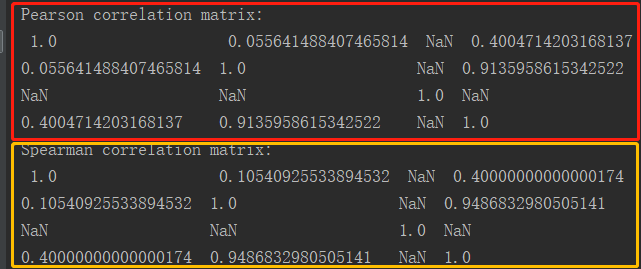
二.卡方检验
1.简介
ChiSquareTest针对标签上的每个功能进行Pearson独立性检验。对于每个特征,将(特征,标签)对转换为列矩阵,针对该列矩阵计算卡方统计量。所有标签和特征必须是分类数据。
2.代码实现
package ml
import org.apache.log4j.{Level, Logger}
import org.apache.spark.ml.linalg.Vectors
import org.apache.spark.ml.stat.ChiSquareTest
import org.apache.spark.sql.SparkSession
/**
* Created by Administrator on 2019/11/28.
*/
object ChiSquare {
Logger.getLogger("org").setLevel(Level.WARN)
def main(args: Array[String]) {
val spark = SparkSession.builder().appName(s"${this.getClass.getSimpleName}").master("local[2]").getOrCreate()
import spark.implicits._// 导入,否则无法使用toDF算子
val data = Seq(
(0.0, Vectors.dense(0.5, 10.0)),
(0.0, Vectors.dense(1.5, 20.0)),
(1.0, Vectors.dense(1.5, 30.0)),
(0.0, Vectors.dense(3.5, 30.0)),
(0.0, Vectors.dense(3.5, 40.0)),
(1.0, Vectors.dense(3.5, 40.0))
)
val df = data.toDF("label", "features")
val chi = ChiSquareTest.test(df, "features", "label") // 卡方检验
chi.show()
}
}
3.源码分析
package org.apache.spark.ml.stat
import org.apache.spark.annotation.{Experimental, Since}
import org.apache.spark.ml.linalg.{Vector, Vectors, VectorUDT}
import org.apache.spark.ml.util.SchemaUtils
import org.apache.spark.mllib.linalg.{Vectors => OldVectors}
import org.apache.spark.mllib.regression.{LabeledPoint => OldLabeledPoint}
import org.apache.spark.mllib.stat.{Statistics => OldStatistics}
import org.apache.spark.sql.DataFrame
import org.apache.spark.sql.functions.col
/**
* :: Experimental ::
*
* Chi-square hypothesis testing for categorical data.
*
* See <a href="http://en.wikipedia.org/wiki/Chi-squared_test">Wikipedia</a> for more information
* on the Chi-squared test.
*/
@Experimental
@Since("2.2.0")
object ChiSquareTest {
/** Used to construct output schema of tests */
private case class ChiSquareResult(
pValues: Vector,
degreesOfFreedom: Array[Int],
statistics: Vector)
/**
* Conduct Pearson's independence test for every feature against the label. For each feature, the
* (feature, label) pairs are converted into a contingency matrix for which the Chi-squared
* statistic is computed. All label and feature values must be categorical.
*
* The null hypothesis is that the occurrence of the outcomes is statistically independent.
*
* @param dataset DataFrame of categorical labels and categorical features.
* Real-valued features will be treated as categorical for each distinct value.
* @param featuresCol Name of features column in dataset, of type `Vector` (`VectorUDT`)
* @param labelCol Name of label column in dataset, of any numerical type
* @return DataFrame containing the test result for every feature against the label.
* This DataFrame will contain a single Row with the following fields:
* - `pValues: Vector`
* - `degreesOfFreedom: Array[Int]`
* - `statistics: Vector`
* Each of these fields has one value per feature.
*/
@Since("2.2.0")
def test(dataset: DataFrame, featuresCol: String, labelCol: String): DataFrame = {
val spark = dataset.sparkSession
import spark.implicits._
SchemaUtils.checkColumnType(dataset.schema, featuresCol, new VectorUDT)
SchemaUtils.checkNumericType(dataset.schema, labelCol)
val rdd = dataset.select(col(labelCol).cast("double"), col(featuresCol)).as[(Double, Vector)]
.rdd.map { case (label, features) => OldLabeledPoint(label, OldVectors.fromML(features)) }
val testResults = OldStatistics.chiSqTest(rdd)
val pValues: Vector = Vectors.dense(testResults.map(_.pValue))
val degreesOfFreedom: Array[Int] = testResults.map(_.degreesOfFreedom)
val statistics: Vector = Vectors.dense(testResults.map(_.statistic))
spark.createDataFrame(Seq(ChiSquareResult(pValues, degreesOfFreedom, statistics)))
}
}
4.执行结果
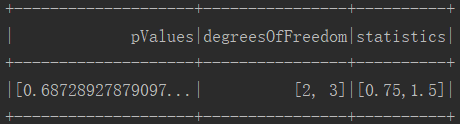
三.总结器
1.简介
其提供矢量列汇总统计DataFrame的Summarizer。可以度量按列的最大值、最小值、平均值、方差和非零个数,以及总数。
2.代码实现
package ml
import org.apache.log4j.{Level, Logger}
import org.apache.spark.ml.linalg.Vectors
import org.apache.spark.ml.stat.Summarizer._ // 导入总结器
import org.apache.spark.sql.SparkSession
import org.apache.spark.ml.linalg.Vector
/**
* Created by Administrator on 2019/11/28.
*/
object Summary {
Logger.getLogger("org").setLevel(Level.WARN)
def main(args: Array[String]) {
val spark = SparkSession.builder().appName(s"${this.getClass.getSimpleName}").master("local[2]").getOrCreate()
import spark.implicits._// 导入,否则无法使用toDF算子
/**
* features数据个数不一致时报错:
* Dimensions mismatch when merging with another summarizer. Expecting 3 but got 2.
*/
val data = Seq(
(Vectors.dense(2.0, 3.0, 5.0), 1.0),
(Vectors.dense(4.0, 6.0, 8.0), 2.0)
)
val df = data.toDF("features", "weight")
/**
* 计算均值时考虑权重
* [(2.0*1+4.0*2)/3,(3.0*1+6.0*2)/3,(5.0*1+8.0*2)/3) = [3.333333333333333,5.0,7.0]
* 方差的计算不考虑权重
*/
val (meanVal, varianceVal) = df.select(metrics("mean", "variance").summary($"features", $"weight").as("summary"))
.select("summary.mean", "summary.variance")
.as[(Vector, Vector)].first()
println(s"with weight:mean = ${meanVal},variance = ${varianceVal}")
/**
* 计算均值,无权重
* [(2.0+4.0)/2,(3.0+6.0)/2,(5.0+8.0)/2) = [3.0,4.5,6.5]
*/
val (meanVal2, varianceVal2) = df.select(mean($"features"), variance($"features"))
.as[(Vector, Vector)].first()
println(s"with weight:mean = ${meanVal2}, variance = ${varianceVal2}")
}
}
3.源码分析
/**
* Tools for vectorized statistics on MLlib Vectors.
*
* The methods in this package provide various statistics for Vectors contained inside DataFrames.
*
* This class lets users pick the statistics they would like to extract for a given column. Here is
* an example in Scala:
* {{{
* import org.apache.spark.ml.linalg._
* import org.apache.spark.sql.Row
* val dataframe = ... // Some dataframe containing a feature column and a weight column
* val multiStatsDF = dataframe.select(
* Summarizer.metrics("min", "max", "count").summary($"features", $"weight")
* val Row(Row(minVec, maxVec, count)) = multiStatsDF.first()
* }}}
*
* If one wants to get a single metric, shortcuts are also available:
* {{{
* val meanDF = dataframe.select(Summarizer.mean($"features"))
* val Row(meanVec) = meanDF.first()
* }}}
*
* Note: Currently, the performance of this interface is about 2x~3x slower than using the RDD
* interface.
*/
@Experimental
@Since("2.3.0")
object Summarizer extends Logging { import SummaryBuilderImpl._ /**
* Given a list of metrics, provides a builder that it turns computes metrics from a column.
*
* See the documentation of [[Summarizer]] for an example.
*
* The following metrics are accepted (case sensitive):
* - mean: a vector that contains the coefficient-wise mean.
* - variance: a vector tha contains the coefficient-wise variance.
* - count: the count of all vectors seen.
* - numNonzeros: a vector with the number of non-zeros for each coefficients
* - max: the maximum for each coefficient.
* - min: the minimum for each coefficient.
* - normL2: the Euclidean norm for each coefficient.
* - normL1: the L1 norm of each coefficient (sum of the absolute values).
* @param metrics metrics that can be provided.
* @return a builder.
* @throws IllegalArgumentException if one of the metric names is not understood.
*
* Note: Currently, the performance of this interface is about 2x~3x slower then using the RDD
* interface.
*/
@Since("2.3.0")
@scala.annotation.varargs
def metrics(metrics: String*): SummaryBuilder = {
require(metrics.size >= 1, "Should include at least one metric")
val (typedMetrics, computeMetrics) = getRelevantMetrics(metrics)
new SummaryBuilderImpl(typedMetrics, computeMetrics)
} @Since("2.3.0")
def mean(col: Column, weightCol: Column): Column = {
getSingleMetric(col, weightCol, "mean")
} @Since("2.3.0")
def mean(col: Column): Column = mean(col, lit(1.0)) @Since("2.3.0")
def variance(col: Column, weightCol: Column): Column = {
getSingleMetric(col, weightCol, "variance")
} @Since("2.3.0")
def variance(col: Column): Column = variance(col, lit(1.0))
...
4.执行结果
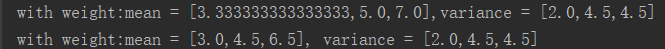
Spark MLlib基本算法【相关性分析、卡方检验、总结器】的更多相关文章
- Spark MLlib回归算法------线性回归、逻辑回归、SVM和ALS
Spark MLlib回归算法------线性回归.逻辑回归.SVM和ALS 1.线性回归: (1)模型的建立: 回归正则化方法(Lasso,Ridge和ElasticNet)在高维和数据集变量之间多 ...
- Spark MLlib之线性回归源代码分析
1.理论基础 线性回归(Linear Regression)问题属于监督学习(Supervised Learning)范畴,又称分类(Classification)或归纳学习(Inductive Le ...
- Spark MLlib回归算法LinearRegression
算法说明 线性回归是利用称为线性回归方程的函数对一个或多个自变量和因变量之间关系进行建模的一种回归分析方法,只有一个自变量的情况称为简单回归,大于一个自变量情况的叫做多元回归,在实际情况中大多数都是多 ...
- spark mllib k-means算法实现
package iie.udps.example.spark.mllib; import java.util.regex.Pattern; import org.apache.spark.SparkC ...
- Spark MLlib架构解析(含分类算法、回归算法、聚类算法和协同过滤)
Spark MLlib架构解析 MLlib的底层基础解析 MLlib的算法库分析 分类算法 回归算法 聚类算法 协同过滤 MLlib的实用程序分析 从架构图可以看出MLlib主要包含三个部分: 底层基 ...
- Spark入门实战系列--8.Spark MLlib(上)--机器学习及SparkMLlib简介
[注]该系列文章以及使用到安装包/测试数据 可以在<倾情大奉送--Spark入门实战系列>获取 .机器学习概念 1.1 机器学习的定义 在维基百科上对机器学习提出以下几种定义: l“机器学 ...
- Spark 实践——基于 Spark MLlib 和 YFCC 100M 数据集的景点推荐系统
1.前言 上接 YFCC 100M数据集分析笔记 和 使用百度地图api可视化聚类结果, 在对 YFCC 100M 聚类出的景点信息的基础上,使用 Spark MLlib 提供的 ALS 算法构建推荐 ...
- Spark MLlib介绍
Spark MLlib介绍 Spark之所以在机器学习方面具有得天独厚的优势,有以下几点原因: (1)机器学习算法一般都有很多个步骤迭代计算的过程,机器学习的计算需要在多次迭代后获得足够小的误差或者足 ...
- FP-Growth in Spark MLLib
并行FP-Growth算法思路 上图的单线程形成的FP-Tree. 分布式算法事实上是对FP-Tree进行分割,分而治之 首先,假设我们只关心...|c这个conditional transactio ...
随机推荐
- vmware centos 桥接模式 联网记录
参考这篇文章 https://www.cnblogs.com/jasmine-Jobs/p/5928218.html 记得要修改/etc/sysconfig/network文件的网关配置,因为ip变动 ...
- yum源加速,替换为阿里云镜像
问题 使用yum命令安装mysql时,发现下载速度很慢,于是决定换成阿里的yum源 解决方法 参考自:https://www.jianshu.com/p/b7cd2f9fb8b7 首先备份一下原先的y ...
- [RN] react-native FlatList 实现列表选中的最佳方式(刷新指定Item)
效果如下: 核心思路就是往数据源里面 给每条数据加一个选中状态. 如图在网络请求完成之后,给每条数据添加一个select的状态: data.list.forEach(item => item.s ...
- 基于paramiko将文件上传到服务器上
通过安装使用paramiko模块,将本地文件上传到服务器上 import paramiko import datetime import os hostname = '服务器ip' username ...
- MySQL学习记录(导入Excel表到数据库,并筛选条件输出)
附上:重置mysql账号密码方法 ubuntu系统下mysql重置密码和修改密码操作 - skh2015java的博客 - CSDN博客(改完重启,登录mysql要root/sudo权限) Cento ...
- Linux系统运维笔记,CentOS 7.4防火墙配置
1.查看firewall服务状态 systemctl status firewalld 2.查看firewall的状态 firewall-cmd --state 3.开启.重启.关闭.firewall ...
- python 利用淘宝IP库 查询IP归属地
#coding:utf-8 from django.test import TestCase import json import urllib ip = "114.114.114.114& ...
- 强大的Scala模式匹配
用过Scala的模式匹配,感觉Java的弱爆了.Scala几乎可以匹配任何数据类型,如果默认的不能满足你的要求,你可以自定义模式匹配. 介绍Scala的模式匹配前,我们先了解清楚unapply()与u ...
- .NET Core EF框架使用SQL server 2008数据库分页问题:Incorrect syntax near 'OFFSET'. Invalid usage of the option NEXT in the FETCH statement
一. 问题 最近.Net Core程序部署到服务器,采用EF6.本地数据库是SQL server 2016,服务器数据库安装的是SQL server 2008 R2,在用到分页查询时报错如下: { & ...
- win10配置jdk1.8环境变量
1,安装好jdk之后,目录如下 2,右键计算机 - 属性 - 高级系统设置 3,环境变量 4,新增系统变量JAVA_HOME,输入内容D:\work\Program Files\Java\jdk1.8 ...
