Java爬虫https网页内容报错SSLHandshakeException信任(忽略)所有SSL证书
javax.net.ssl.SSLHandshakeException: sun.security.validator.ValidatorException: PKIX path building failed: sun.security.provider.certpath.SunCertPathBuilderException: unable to find valid certification path to requested target
原因:https出现信任弹出(访问网页时候弹出是否信任)
解决方案:忽略ssl证书
创建一个类忽略ssl证书
TrustSSL.java
import java.io.*;
import java.net.*;
import java.security.KeyManagementException;
import java.security.NoSuchAlgorithmException;
import java.security.cert.CertificateException;
import java.security.cert.X509Certificate;
import javax.net.ssl.*; public class TrustSSL { private static class TrustAnyTrustManager implements X509TrustManager { public void checkClientTrusted(X509Certificate[] chain, String authType)
throws CertificateException {
} public void checkServerTrusted(X509Certificate[] chain, String authType)
throws CertificateException {
} public X509Certificate[] getAcceptedIssuers() {
return new X509Certificate[] {};
}
} private static class TrustAnyHostnameVerifier implements HostnameVerifier {
public boolean verify(String hostname, SSLSession session) {
return true;
}
}
public static InputStream HttpsSSL(URL strUrl){ try {
SSLContext sc = SSLContext.getInstance("SSL");
sc.init(null, new TrustManager[] { new TrustAnyTrustManager() },new java.security.SecureRandom());
HttpsURLConnection conn = (HttpsURLConnection) strUrl.openConnection();
conn.setSSLSocketFactory(sc.getSocketFactory());
conn.setHostnameVerifier(new TrustAnyHostnameVerifier());
//设置超时间为5秒
conn.setConnectTimeout(5 * 1000);
//防止屏蔽程序抓取而返回403错误
conn.setRequestProperty("User-Agent", "Mozilla/4.0 (compatible; MSIE 5.0; Windows NT; DigExt)");
conn.connect();
//获取服务器响应代码
int responsecode = conn.getResponseCode();
if (responsecode == 200) {
//得到输入流
return conn.getInputStream();
} else {
System.out.println("获取不到 " + strUrl + " 源码,服务器响应代码为:" + responsecode);
return null;
}
} catch (NoSuchAlgorithmException e) {
e.printStackTrace();
} catch (KeyManagementException e) {
e.printStackTrace();
}catch (IOException e) {
e.printStackTrace();
}
return null; }
public static void main(String[] args) throws Exception {
HttpsSSL(new URL("url"));
}
}
调用:
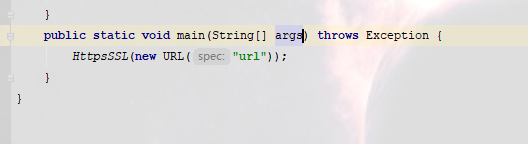
成功获取网页内容
Java爬虫https网页内容报错SSLHandshakeException信任(忽略)所有SSL证书的更多相关文章
- Https协议报错:com.sun.net.ssl.internal.www.protocol.https.HttpsURLConnectionOldImpl解决方法
旭日Follow_24 的CSDN 博客 ,全文地址请点击: https://blog.csdn.net/xuri24/article/details/82220333 所用应用服务器:JBoss服务 ...
- python https请求报错:SSLCertVerificationError: [SSL: CERTIFICATE_VERIFY_FAILED]
python爬虫,使用requests库发送https请求报错:SSLCertVerificationError: [SSL: CERTIFICATE_VERIFY_FAILED] 解决方法: imp ...
- 用java运行Hadoop程序报错:org.apache.hadoop.fs.LocalFileSystem cannot be cast to org.apache.
用java运行Hadoop例程报错:org.apache.hadoop.fs.LocalFileSystem cannot be cast to org.apache.所写代码如下: package ...
- Python使用requests模块访问HTTPS网站报错`certificate verify failed`
使用requests模块访问HTTPS网站报错: SNIMissingWarning: An HTTPS request has been made, but the SNI (Subject Nam ...
- git https 请求报错 504
git https 请求报错 504 原因可能是因为设置了代理,ubuntu/deepin 系统可以检查 /etc/profile ~/.bashrc 内有没有设置 https 的代理. 有的话,去掉 ...
- java连接数据库时的报错
//java连接数据库时的报错 1 package Java数据库编程; import java.sql.DriverManager; import java.sql.SQLException; im ...
- java项目连接jdbc报错:com.mysql.jdbc.exceptions.jdbc4.MySQLNonTransientConnectionException: Could not create connection to database server
java项目连接jdbc报错:com.mysql.jdbc.exceptions.jdbc4.MySQLNonTransientConnectionException: Could not creat ...
- DirectX 安装报错: 不能信任一个安装所需的压缩文件,请检查加密服务是否启用并且cabinet文件证书是否有效
DirectX 安装报错 不能信任一个安装所需的压缩文件,请检查加密服务是否启用并且cabinet文件证书是否有效 是直播软件open broadcaster software,这个软件安装的时候提示 ...
- Nginx配置SSL报错 nginx: [emerg] unknown directive "ssl"
Nginx配置SSL报错 nginx: [emerg] unknown directive "ssl" 出现如图所示错误,处理办法如下 去nginx解压目录下执行 ./co ...
随机推荐
- Excel中筛选两个表中相同的数据和快速填充一列的公式
将两个工作表放在一个文件中,使用if函数和countif函数判断 =if(判断条件countif(区域,条件),真值,[假值]) 实例 =if(countif(Sheet2!$A$1:$A$44,A2 ...
- CT窗宽位宽
先说一下CT值是什么 CT图像反映的是人体对X射线吸收的系数,但我们关心的是各组织结构的密度差异,即相对密度,如果某组织发生病变,其密度就会发生变化,但由于比较吸收系数非常繁琐,于是亨氏把组织器官对X ...
- curl 参数配置详解
第一类:对于下面的这些option的可选参数,value应该被设置一个bool类型的值: CURLOPT_AUTOREFERER当根据Location:重定向时,自动设置header中的Referer ...
- Superset配置mysql数据源
1.添加mysql数据源 测试连接的时候遇到 No module named 'MySQLdb'" 安装mysqlclient pip install mysqlclient 如果遇到 ER ...
- Pi1-加电
作为理工男,怎么能不折腾?终于等到我4G版的树莓派4. 1.制作系统.新手当然上官网下载官方系统,img文件,写入tf卡.mac下的步骤请见<mac下制作树莓派系统盘>,一步步来就行.思路 ...
- Delphi连接Oracle控件ODAC的安装及使用
Delphi连接Oracle有很多种方式,但大多要在客户机上安装Oracle那庞大的客户端,比较不方便,使用ODAC控件连接Oracle则免去了这些麻烦.ODAC也是Oracle公司载发的控件.有fo ...
- django orm 改动数据库中已存在的表(添加、删除、修改表字段)
python3 manage.py makemigrations --empty api # 因为我的models.py文件并直接在项目根目录,而是根目录下的api目录中 python3 manage ...
- 【tensorflow-v2.0】如何查看模型的输入输出流的属性
操作过程: 1. 查看mobilenet的variables loaded = tf.saved_model.load('mobilenet') print('MobileNet has {} tra ...
- vs2017 vs2019 打开cs文件提示无法识别的GUID格式
总结一句话 no zuo no die. 是我自己在注册表中给vs增加了自动以管理员身份运行,把值给错了,弄成了 ~ RUNASADMIN WIN7RTM, 改成 ~ RUNASADMIN 后OK.还 ...
- odoo self.ensure_one()
源码: def ensure_one(self): """ Verifies that the current recorset holds a single recor ...
